Unable to access pfsense via serial cable
-
@smrehan00 said in Unable to access pfsense via serial cable:
a console port (USB to RJ-45)
So it another NIC ?
Shouldn't this be something like USB to RJ-45 to RS232 ?
Like : internally (in the pfSense) device there is some UART, and its interface is ported to an (micro) USB on the outside of the box.
To be used with an USB cable that exposes itself to your PC as a COM port (over USB) - the micro USB on the other side connects to your RS-232 port, which physicality is micro USB port.To make it short : what is this RJ-45 plug on your cable ?
-
That cable is likely a Cisco console cable. However, without knowing what he's plugging into, it's impossible to say if it's the right cable. There are differences in console cables. I've seen at least 3 different configurations in my work. Hopefully, he's not trying to plug it into an Ethernet port.
-
Hi Guys! Thank you for responding back. Well, I am not an idiot :) and I know where to put the console cable in the console port.
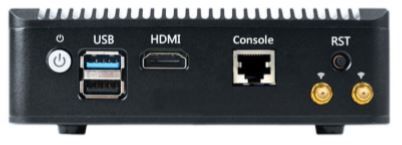
The USB end goes into the USB port on my laptop and the rj-45 end goes into the console port.
Can you tell me how to short the Tx and Rx lines?
Can you share the color code for the wires required for it to work? In case the color code is not correct in my cable. I'll post the actual cable color code tomorrow as the cable is in the office and I am at home.Unfortunately, manufactures don't offer Rs-232 port anymore so I am stuck with the RJ-45 based console port.
Here is the link to the serial cable which I got:https://www.daraz.pk/products/usb-to-rj45-for-cisco-usb-console-cable-ftdi-744664241835-i126626956-s1285112387.html?spm=a2a0e.searchlist.list.1.109060eaanGv2O&search=1
-
Here's the Cisco pin out, which likely matches your adapter. There is no standard colour code I'm aware of as different manufacturers do what they want. However, it's pins 3 & 6 that have to be connected. The easiest way to do that is with an Ethernet jack. However, those will generally need a punch tool, though some come with their own tool. You might also find some with screw terminals. If you're handy with soldering, you could make your own, with a circuit board mount connector, with which you'd then solder a jumper between 3 & 6.
-
@smrehan00 said in Unable to access pfsense via serial cable:
don't offer Rs-232 port anymore so I am stuck with the RJ-45 based console port.
What?
That IS a serial RS-232 port just not on a DB-9 but an RJ-45 connector. Problem is that the pin-out of the RJ-45 is not standardised. Katron/KTI networks uses the same serial on RJ45 but with reversed RX/TX lines as compared to Cisco. That's an adaptor-mess unless you built your own cable.Ask the board manufacturer for the RJ-45 pin-out, maybe that's even printed in the manual.
-
@jahonix said in Unable to access pfsense via serial cable:
DB-9
Actually, that should be DE-9. DB-9 is used by those who don't know any better. The "D" refers to connector type, the 2nd letter the shell size and the number refers to the number of pins. So, the old 25 pin serial connectors are DB-25 and the 9 pin, DE-9.
BTW, at one point in my career, I used to order connectors by the hundreds. I wouldn't get very far ordering the wrong item.
-
@JKnott said in Unable to access pfsense via serial cable:
What does the RJ45 end connect to?
We could also argue that it is not an RJ45, but an 8P8C connector/jack.
-
-
It depends on how the port in your device is configured. You will need the documentation for that before anyone can help you.
-
Beyond cable incompatibility, I'd probably try 9600 and 19200 baud as well. Then again, I might just SSH over IP and call it a day.
-
I have a few for Cisco, but they are DE-9 on one end, not USB. Regardless, a picture won't tell you anything. I have used cables for Cisco, Adtran and Ciena and they weren't compatible. You need to find out the connections required for your device and compare it with the Cisco pin out I provided.
-
@Derelict said in Unable to access pfsense via serial cable:
We could also argue that it is not an RJ45, but an 8P8C connector/jack
RJ45 is valid, as it refers to a registered jack type. 8P8C is the connector used with it. On the other hand, DB-9 doesn't exist, at least not in the commonly used connectors.
-
-
These colors are not standardised so from viewing at it we know nothing.
You must provide the pins of the RJ-45 jack from your device. -
@JKnott said in Unable to access pfsense via serial cable:
Actually, that should be ...
And what does it help with the actual problem if it's DB or DE? We are not a micron closer to a solution.
-
This https://www.amazon.com/Console-Essential-Accesory-Ubiquity-Switches/dp/B01AFNBC3K/ref=sr_1_1?keywords=Moyina&qid=1578056697&sr=8-1 is the cable ( I guess - it's the same image).
Pin layout is present.Couldn't find any details about the RS-232 (RJ-45 like) plug :
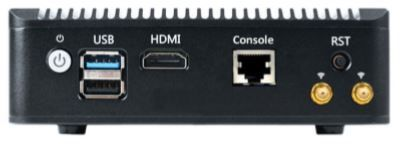
@smrehan00 : your turn.
-
@smrehan00 said in Unable to access pfsense via serial cable:
This is the cable pin out that I have on the cable I bought.
As has been said several times, there is no standard connection. I mentioned 3 brands of equipment, which all use different configurations. For us to help you, you have to provide the connections as required by your device. We simply don't know. Is there not any documentation for that computer that tells you what's required?
-
@JKnott There is nothing in the manual which shows about the pin status of console port. I will check in the system bios to see if the console port is activated via BIOS.
-
?? You actually bought a device with very needed peripherals that are not documented (and probably not standard) .... it's time to contact their support.
Was the device sold with an optional console cable ? Your next best choice : get this cable. -
Well, then you'll just have to start checking to see where what is. The Cisco connection is a good starting point. Years ago, we used to use something called a "breakout box", which made it easy to test individual pins or make appropriate connections, etc.. If you have a volt meter, you can probe the pins to see which ones have voltage on them. The transmit data will be a few volts and the receive line may have a fraction of a volt on it. You can also do a continuity test, to see which wires are ground. This is something that I have done, on many occasions, to test unknown connections. You can make your own "breakout box" with a couple of RJ45 to screw terminal blocks.
Does the manufacturer of that computer have any support available? I have been browsing the Pondesk site and don't see your computer.

