Proxmox install on Pfsense showing NAT / Interface address on everything (Plex / TFTP / FTP etc)
-
Hi,
(Apologies in advance if this has been covered, i did try and search for this but had no results)
I've recently changed from ESXI to Proxmox and have a strange issue, every time i jump between vlans or access plex or any other service i'm getting the Interface address from PFsense rather than the real IP.
My setup is quite simple, there is 1 pfsense box, it controls DHCP, NAT & DNS (resolver).
Proxmox setup is Virtio, 1 for lan (Backend is on a Bridge interface which connects to the cisco switch in LACP), 2 for WAN (Backend is on a Bridge interface in) direct connected to Cable / VDSL provider).
Pfsense addresses always end in .4Plex IP is 10.120.0.10 (PfSense is on 10.120.0.4).
The problem i have, is it's impossible for plex to tell if the connection is remote or local as it always displays PFsense's interface address for that vlan.
Is there something I've missed? There is no NAT reflection on, Outbound NAT mod is on Manual, my settings are the same as they was on ESXI and i didn't have this issue.
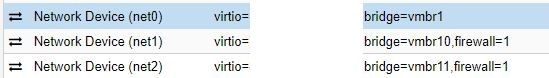
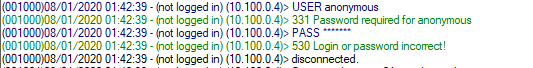
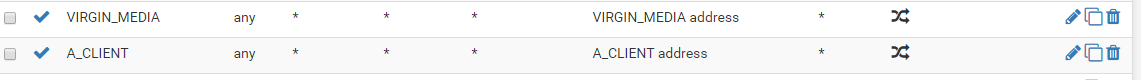
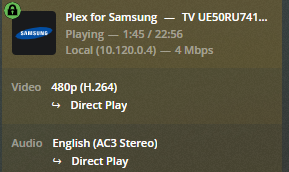
-
If Plex always see the pfSense interface address then it is outbound NATing on that interface and should not be.
Steve
-
Many thanks for the reply Steve, i will try another pfsense VM on proxmox with different adapters and report back my findings.
-
The adapters shouldn't make any difference to that. Post your outbound NAT rules are we can check them.
Steve
-
I have rechecked my NAT rules and it appears it was natting on the Vlan, which was causing a double NAT, which was why it was showing PFsense's Interface address! Thanks for the help anyhow