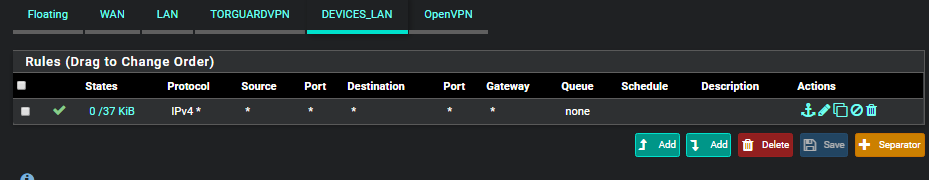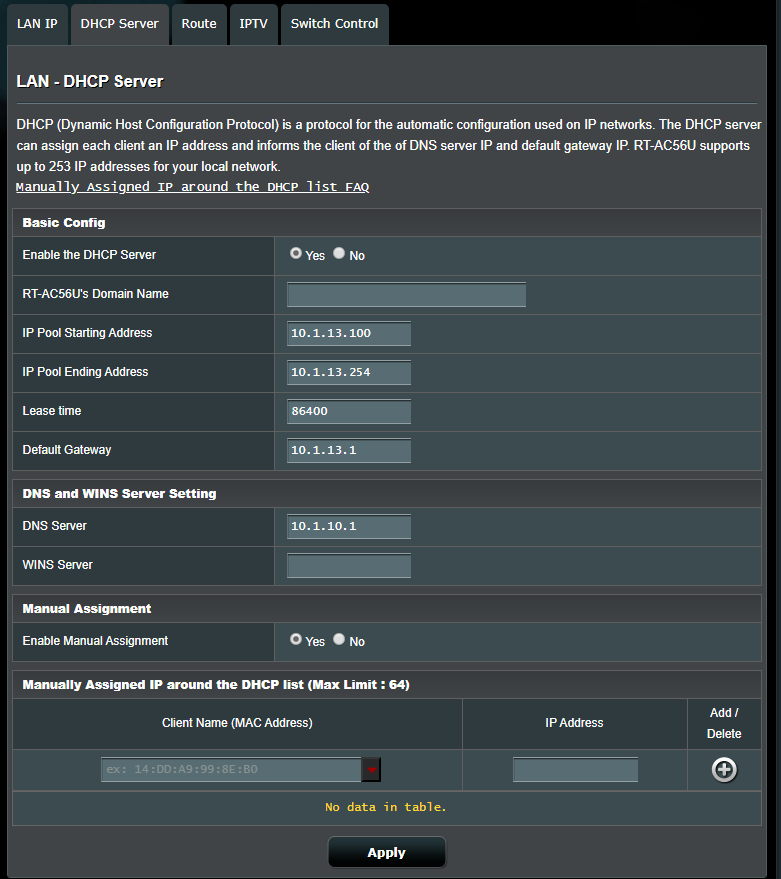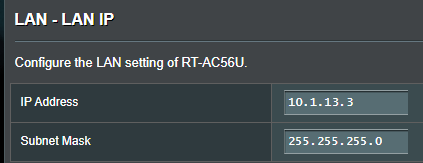No Internet from WIFI connection on Router from 2nd LAN subnet
-
Sweet, that worked! I opened command prompt on the windows server and entered:
route add /p 10.1.13.0 mask 255.255.255.0 10.1.10.1
Thank you sooooooooo much! You guys are so awesome.
Now that I fixed this issue, I can attempt VLANs again! Yahooo!
-
I would've gone the firewall route as a safeguard to any future design changes and/or misconfigurations. The firewall route would also generate records of all internet attempts by the server for better auditing/troubleshooting. While a persistent route on the server does accomplish your short term goal... it just doesn't scale well.
As a reminder to yourself, I would definitely document somewhere the fact that a persistent route exists on the server... or at some point...6 months, 1 year, 2 years, etc from now... you'll forget and it may come back to haunt you as your network design evolves and your needs/priorities change.
-
That's a good point. On second thought, i think I may go the firewall route. I've already documented the route for future reference!
Thank you very much for your assistance in this frustrating issue I had!
Till we meet again!
-
Yup, I would go with firewall rules there too.
Obscure routing tables on each host becomes difficult to track very quickly. The firewall is the natural place to check when traffic is not flowing as expected. It will almost certainly save you time in the long run.
Steve
-
@stephenw10 kk, that solves it. I'll go firewall route! Thanks!