Google play not working
-
hi
i have problems with my pfsense setup
it was working properly and suddenly i cant download apps from google play store
it still working on my phone but it doesn't work on any other phone
i can access google play and search for apps but the download never starts.
i also tried to download from Samsung apps store with no success.
am not running any pf blocker or somthing like that no proxy like squid
its like a fresh install
am running the dns resolver i also checked the firewall rules and the dns resolver logs,
the resolver seems to resolve google addresses abd i have no blocking rules what so ever on my firewall.
so please help and thank you. -
@dzabdelhak Check to make sure that all your devices have 192.168.1.1 for DNS services.
-
@NollipfSense they have its on my dhcp settings
-
@dzabdelhak Okay...so did you reboot each device to clear cache!
-
@NollipfSense yeah i did , rebooted the phones the pfsense box , but nothing
like i said only my phone is still working no other phone is .
wich is making me scratch my head . -
@dzabdelhak Wow...that's making me scratch my head as well, especially that you're NOT running any packages. Can you post a screen shot of your LAN firewall rules?
-
@NollipfSense ok i will post in a min , also using nordvpn client on the phones solves the problem.
-
@NollipfSense
https://ibb.co/89840xt
-
@dzabdelhak The image is too small. Also, if it is resolving as you stated, it must be your WAN rules...can you take screen shots of you WAN as well as your DNS log? Or, can you post a screen shot of Diagnostic >Traceroute to the Google Play Store?
-
@NollipfSense said in Google play not working:
there is the screenshot at high res
https://ibb.co/c6sXPZR
https://ibb.co/PzcQNSg
https://ibb.co/yVJD7V2i did a trace route to play.google.com
and the result are on the screenshot
one thing to note is that i have no problem accessing this url on the smartphones browsers
i can access but downloads don't start. -
@dzabdelhak I had hoped that you post the screen shot here instead of via a link...
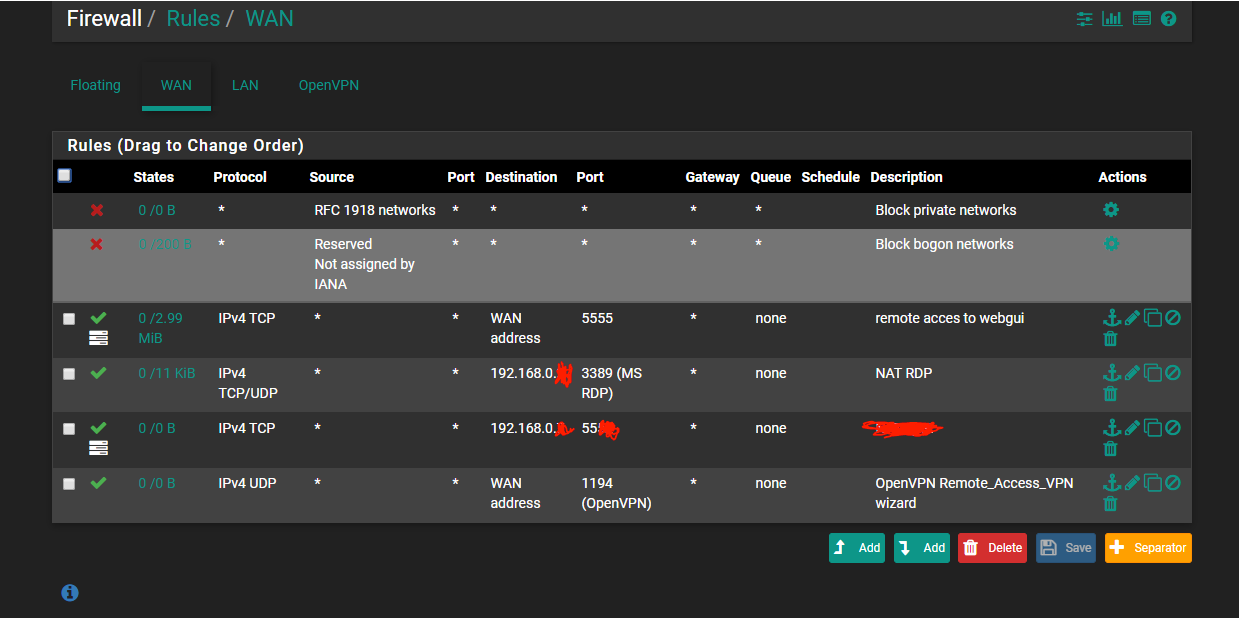
I also see all the addresses are been resolved; so, it seems that pfSense is not the problem.
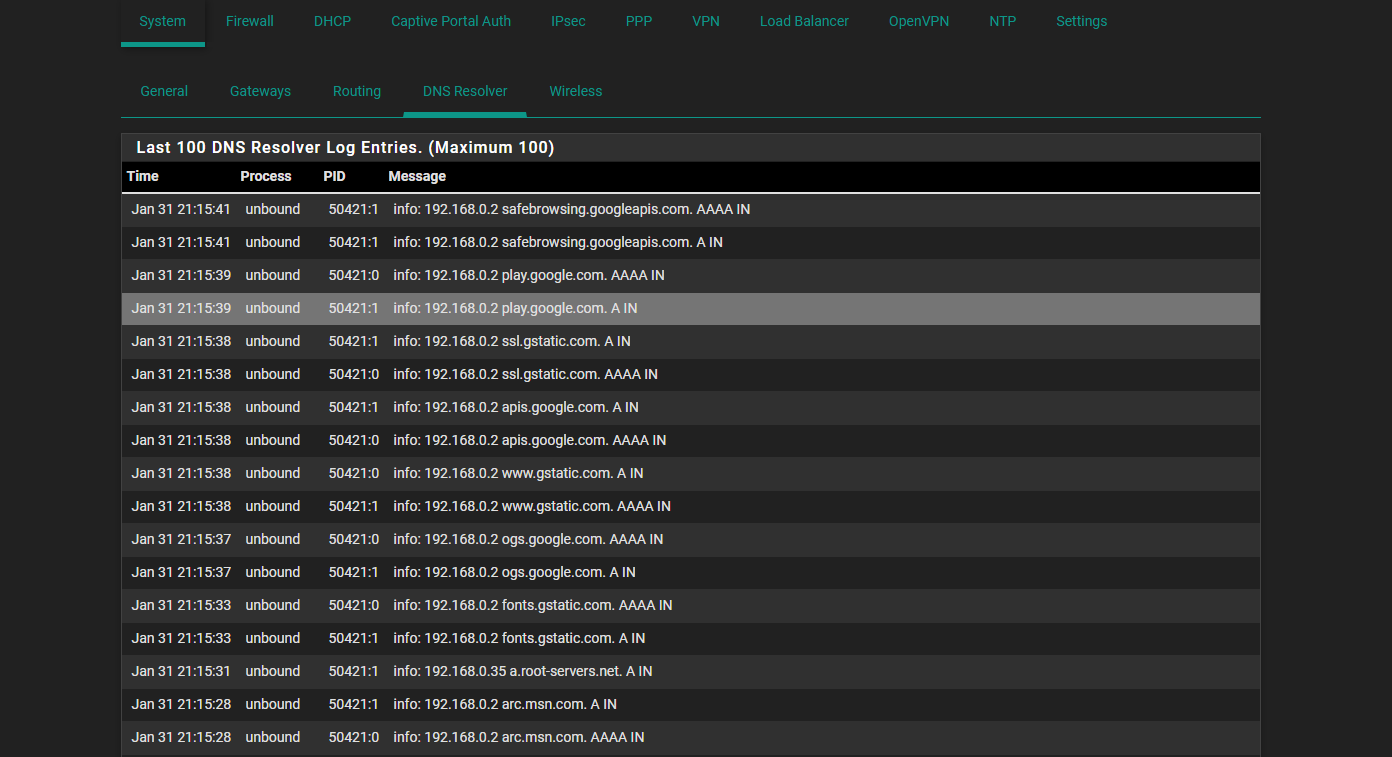
-
You see anything blocked in the firewall logs?
You might need a packet capture taken on LAN filtered by the IP of a phone failing to see what's happening, or not happening.
Steve
-
@NollipfSense if its not pfsesnse then what can it be ??
-
@stephenw10 okay will try thanks