UPnP not working
-
Recently I discovered that UPnP, while enabled, is not actually working. I used the miniupnp client to make sure of that. UPnP is correctly configured with no default deny just to make sure. I then checked the logs and found out that it denies my computer's request because it does not belong to the LAN, even though it is indeed in the LAN specified in the configuration. I searched online and found that another person had the same issue and that apparently it was old yet patched. Am I missing anything here?
-
Says it not in the lan because of - lets see these logs.. Is it trying to open something to a 169.254.x.x address?
Why do you have this in routing and multiwan?
Do you have multiple wans - and your trying to get it open the ports on specific wan?
-
This post is deleted! -
@johnpoz Sorry, but where should this be?
-
Well it is isn't routing, and do you have multi wan? I would put in general or firewall questions.
Going to move it to general right now. While I test this.. I have zero use or love of UPnP at all.. But sure will try and test it.. to validate it working..
-
This post is deleted! -
@johnpoz Thank you. I do not like UPnP, but some games do require UPnP to function properly, especially if I need two instances of the same game running on different machines with NAT reflection and UPnP on.
-
Trying to figure how to get this minupnppc to work... I can get a status now that enabled..
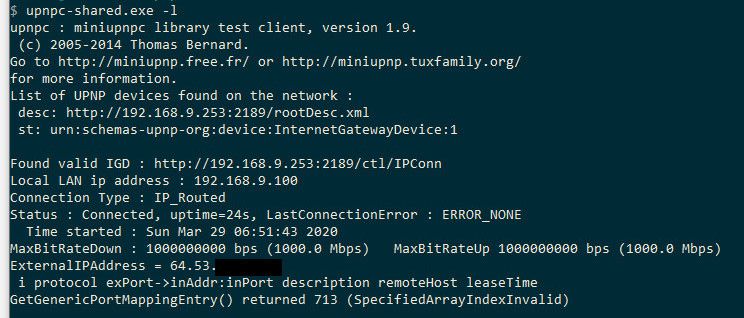
Give me a minute on reading the info on this - not a UPnP user ;) and never used this application before, etc.
-
sure looks to be working
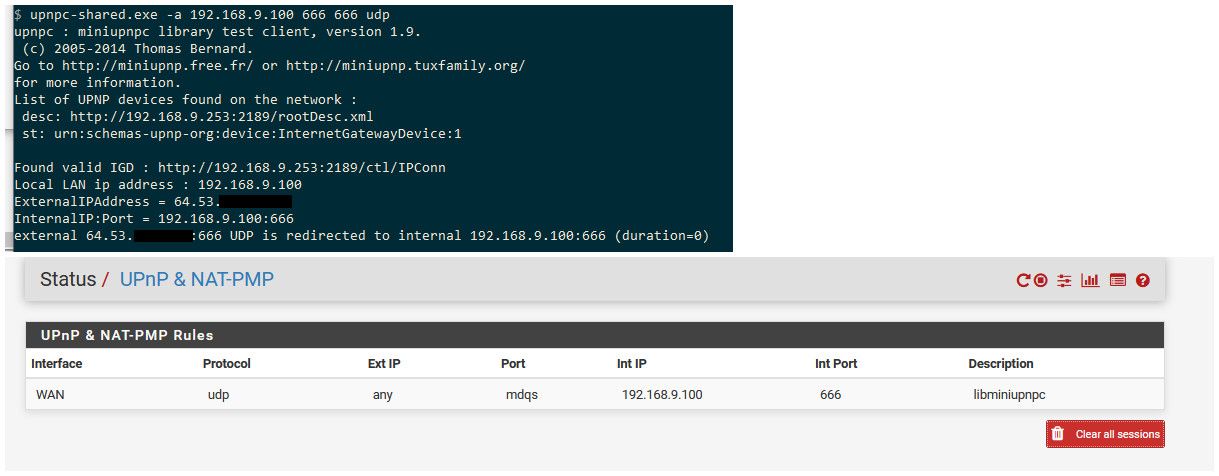
-
@johnpoz This is the output I get from the same command.

-
Well looks like you have multiple devices what is this 192.168.0.4 device? I assume pfsense is 192.168.0.1
-
@johnpoz Yes, pfsense is .0.1. The other one is a router in the same network with UPnP turned off. Even when it did not show up, there was a problem. I had a problem where another router was taking the UPnP requests. So I decided to turn off UPnP on all routers acting as access points.
-
This post is deleted! -
This works just fine... Here I did a tcp forward, vs that udp - because easier to test tcp..
So used that tool, requested port, from status on pfsense it opened the port..
Now while sniffing on lan, to validate pfsense sends the port on, I did a can you see me..
Pfsense sent on the traffic, so clearly upnp is working as it should.
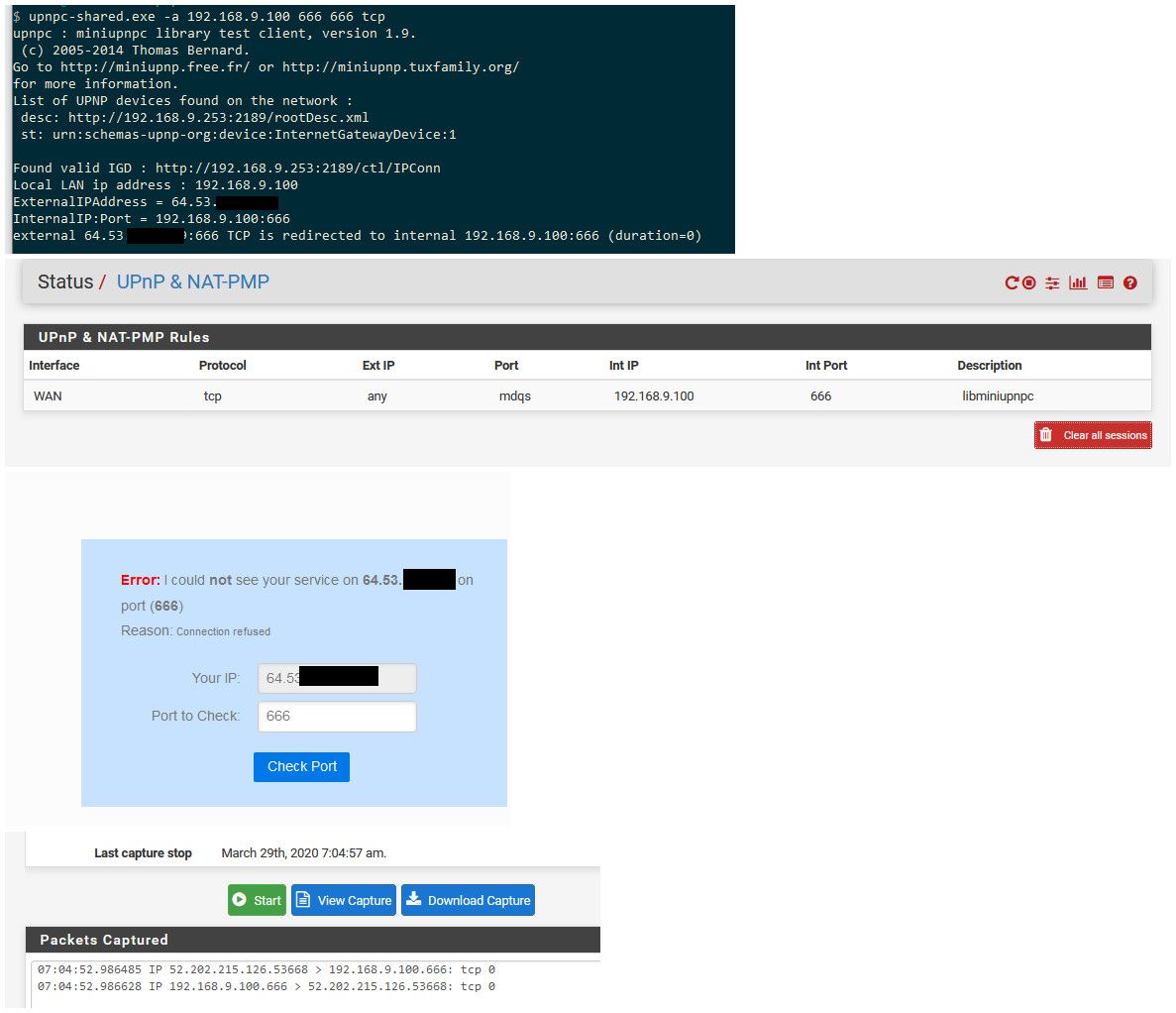
Even the tool shows that the UPnP is up on pfsense
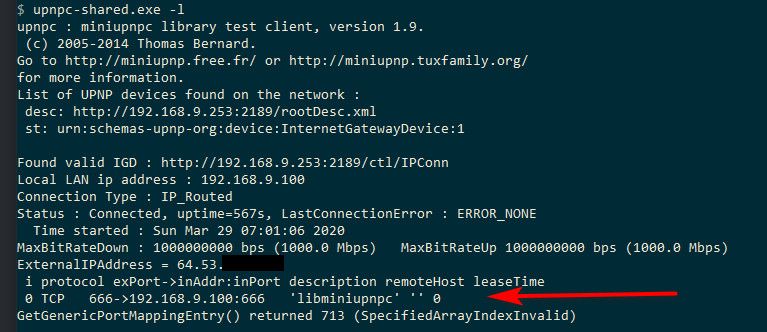
-
@johnpoz Is it possible to reset the UPnP service configuration? I tried to look for miniupnpd.conf, but could not find anything.
-
This post is deleted! -
Well then you should open a thread for 2.5 development.. Its quite possible there is some issue with 2.5..
All I can tell you is sure looks to be working as designed on 2.4.5..
There should be no reason to reset it... I would suggest you just disable it and then re-enable it... This is what I did to enable it... I always have that shit protocol OFF ;) heheh
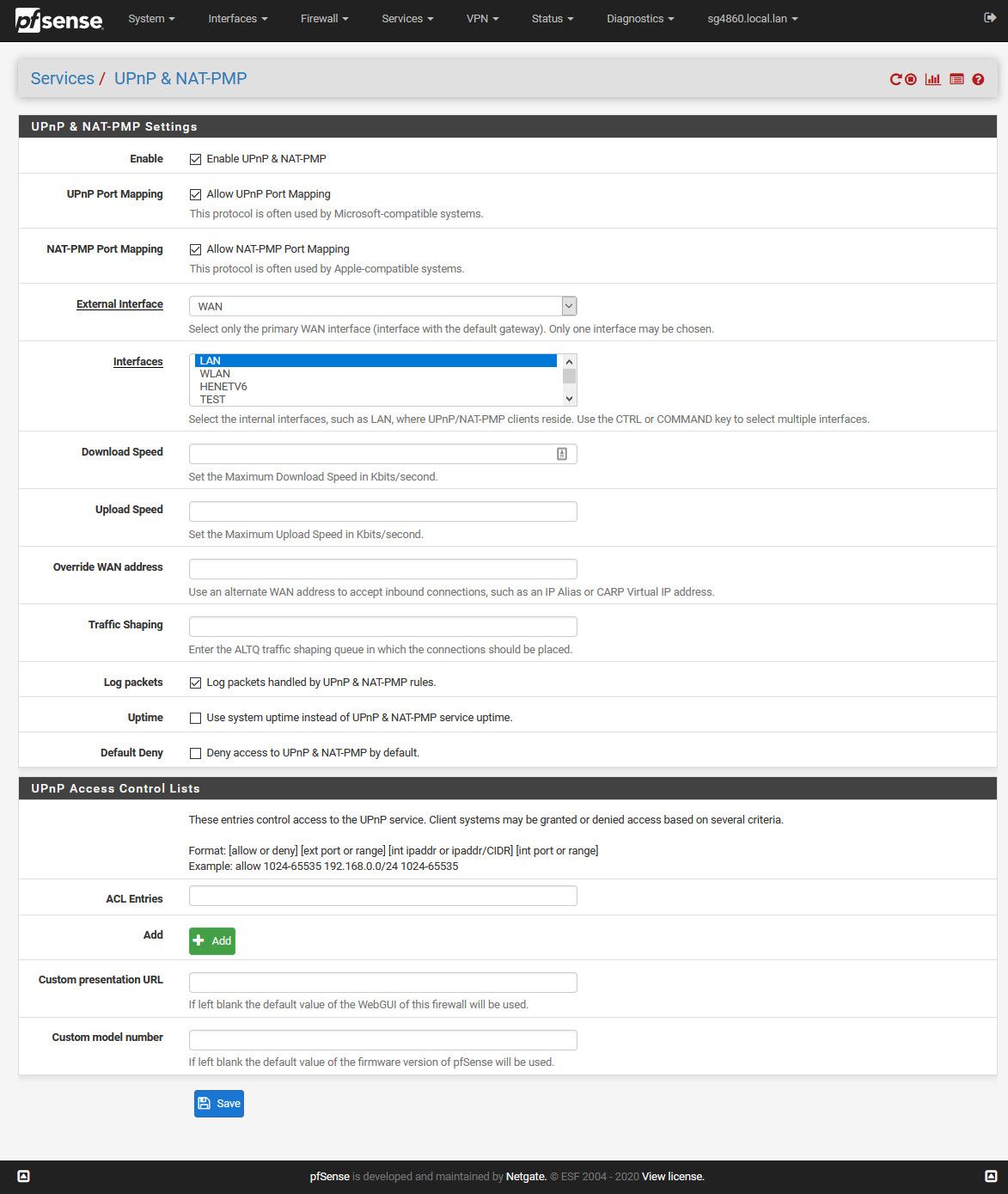
-
This post is deleted! -
This post is deleted! -
Well that was prob just it saying I'm out of here - not going to run this crap protocol ;) heheh
Guys its quite possible there are issues with upnp on 2.5 - it not released, you guys could be on different snaps even.. If you have issues or think you have issues with 2.5 and upnp you should bring it up in the 2.5 section.
Edit: Guys please edit your 2.5 stuff there is zero reason post that here, it only distracts.. If you do not edit it, I will..