Grafana Dashboard using Telegraf with additional plugins
-
@JohnKap after actually pinging the address from a machine that shows below 1ms you are correct, I never went and actually checked the accuracy of this.
LOL at me thinking I had 8 microseconds to my first hop

-
@JohnKap I never understood the reason to /100. I just never took the time to dig deeper.
Thank you
-
Thanks for this Dashboard. I am just starting to have a play around with it and now have most things working.
My setup is IGB0.10 is my WAN and have this set in the variable
I have IGB1 and my LAN, IGB2 as my 10GB LAN, IGB1.30 as my IP Phone network and IGB1.40 as my Guest network.The WAN shows but in and out look the same on the graph but show different values.
For the LAN it only shows IGB0 and OPVNS1. Not sure where all the other LANS are or why it does not display them.This is my first look at Telegraf and InfluxDB so am a complete noob at it.
-
@veldthui I'm not sure I understand what's going on. Can you post a screenshot?
-
Attached is an image of the lower part which should show the WAN and LANs. It shows the WAN but does not look right and does not show the correct LANs

-
@veldthui Can you share how you have the interfaces defined in the grafana variable config?
-
@VictorRobellini Okay I worked out that the WAN only had one of the values multiplied by 8 to change it to bytes. Changed the other and it looks okay now.
Below is the definition which is how it was downloaded. If I add a $ to igb1, igb2, and igb3 I can then see the igb1.30 and igb1.40 networks but not igb1 and igb0.10 should not be in the list as that is the WAN.
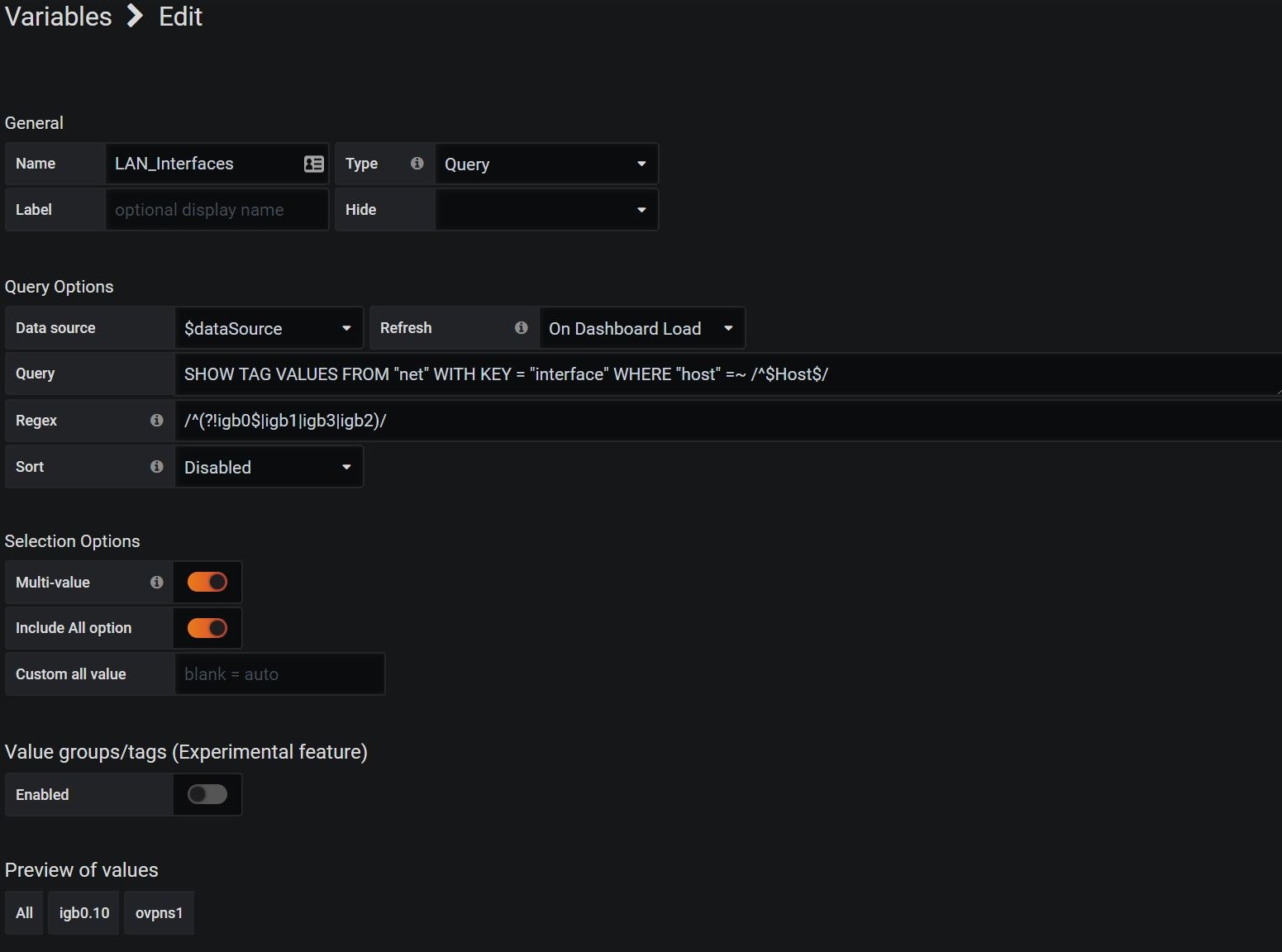
-
@veldthui said in Grafana Dashboard using Telegraf with additional plugins:
What is your Regex?
What adapter(s) is your WAN?
What adapters to you want displayed?Please take a look at the github page. There's plenty written up in the Readme
-
The regex is as above. My WAN is on the IGB0 adapter as VLAN 10 which shows as igb0.10.
I want to display this as the WAN which it is doing. For the LAN I want to display igb1, igb1.30, igb1.40, and igb2.
igb3 and igb4 are not in use at present but may be in future. I have read the readme file but it does not explain it very well. I have only very basic understanding of regex as well -
@veldthui said in Grafana Dashboard using Telegraf with additional plugins:
The content of the "Regex" field is the same as what I have posted to github and it does not match what you are saying.
Please review the content on Github, specifically the section titled, Configuration
If the instructions are unclear, please let me know what I can add to make them better. -
Okay I think I have finally worked it out. my regex now looks like /^(?!igb0)/ to filter out everything on igb0 and leave the rest showing. Appears to have worked.
Thanks for the help. -
any chance of an idiots guide (me = dummy) to installing this lot?
Tried from your Github page and first problem was the docker-compose example threw errors. So gave up. -
@oldfart The docker-compose is just a quick way to setup influx and grafana using docker and docker-compose. There are tutorials on the internet that show how to set this up, a quick google search will turn up plenty of resources, for example: https://www.homelabrat.com/influxdb-homelab-dashboard/
-
-
@VictorRobellini Basically this link covers all needed components setup ?
-
Hi Guys,
I have built pfsense with grafana etc. However I am trying to figure it out how to setup addons,
https://forum.netgate.com/topic/152132/grafana-dashboard-using-telegraf-with-additional-plugins
"Does /usr/local/bin/python3.7 exist on your pfSense system? If so, use this telegraf_gateways-3.7.py"
How could I upload this file to pfesense? as I do not see it in pfsense file hierarchy. Thanks for help
-
"Does /usr/local/bin/python3.7 exist on your pfSense system? If so, use this telegraf_gateways-3.7.py"
The addons can be downloaded from the repo - look under plugins. https://github.com/VictorRobellini/pfSense-Dashboard
How could I upload this file to pfesense? as I do not see it in pfsense file hierarchy. Thanks for help
use an FTP program - my preference is Filezilla.
Make sure you set the permissions as per instructions - https://github.com/VictorRobellini/pfSense-Dashboard#plugins
-
Looks like this is still working under the new P1 release - just a heads up! :)
-
Hi, my dears friends, i´m searching for a visualizer or dashboard
to view live firewall activity.Does this tool or utility exist?
thanks
Grafana its like a dashboard to see Active Users
Uptime
CPU Load total
Disk Utilization
Memory Utilization
CPU Utilization per core (Single Graph)
Ram Utilization time graph
Load Average
Load Average Graph
CPU and ACPI Temperature Sensors
pfBlocker IP Stats
pfBlocker DNS Stats
Gateway Response time - dpinger
List of interfaces with IP, MAC, Status and pfSesnse labels thanks to /u/trumee
WAN Statistics - Traffic & Throughput (Identified by dashboard variable)
LAN Statistics - Traffic & Throughput (Identified by dashboard variable)
Unbound stats - Plugin and config included and working but not implemented -
I would highly suggest reading the linked github page on the initial post and then reforming your question.
