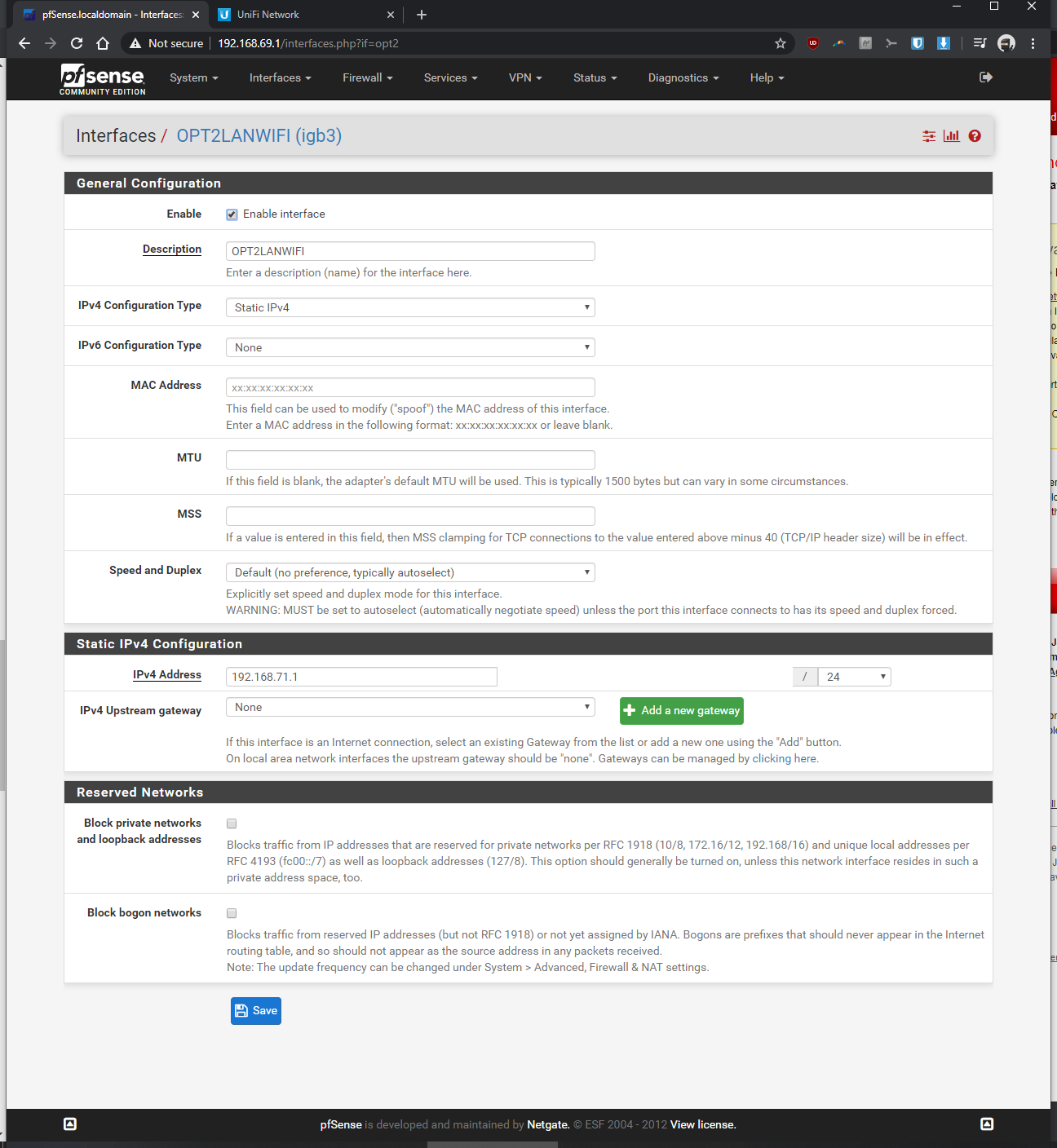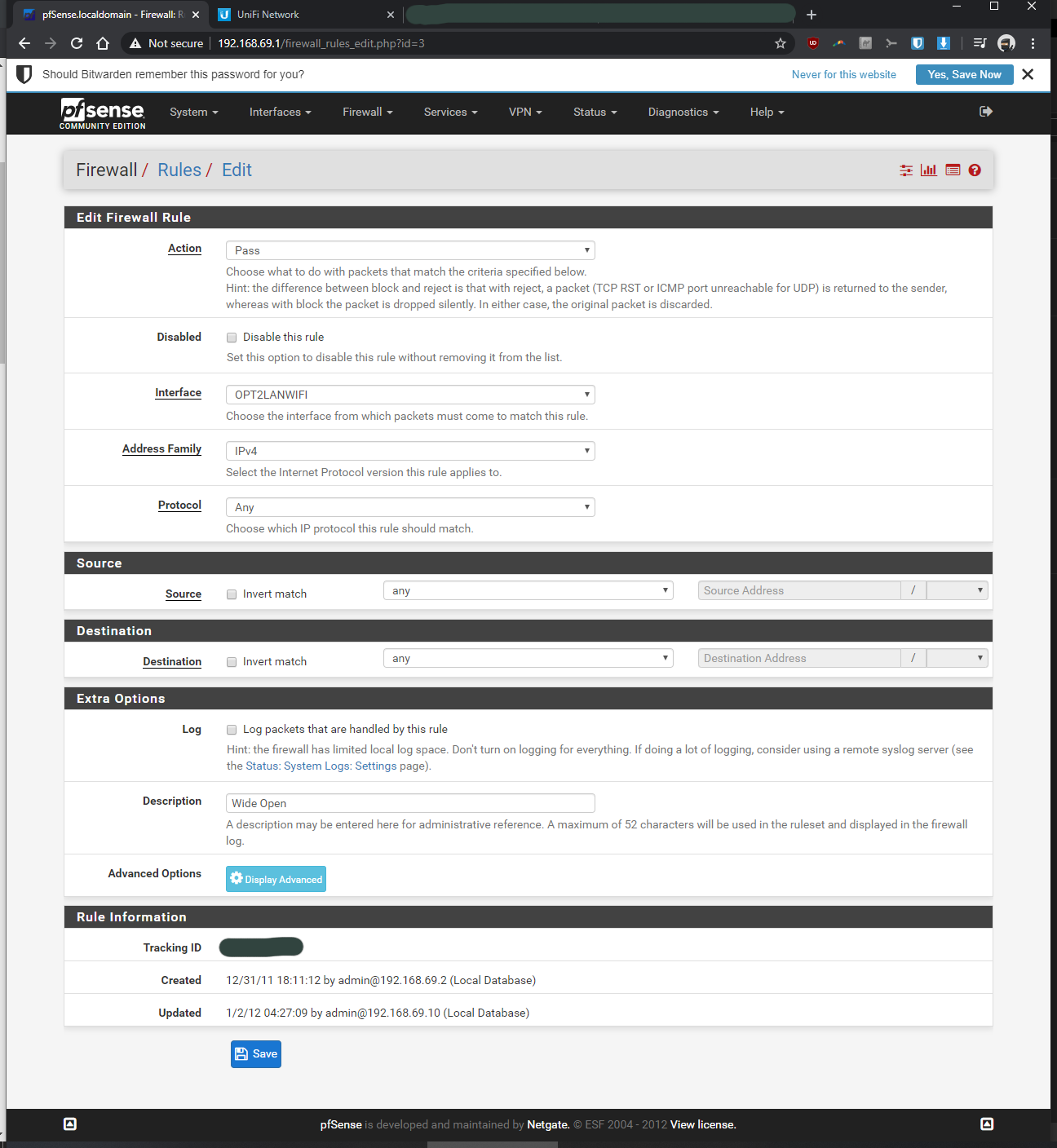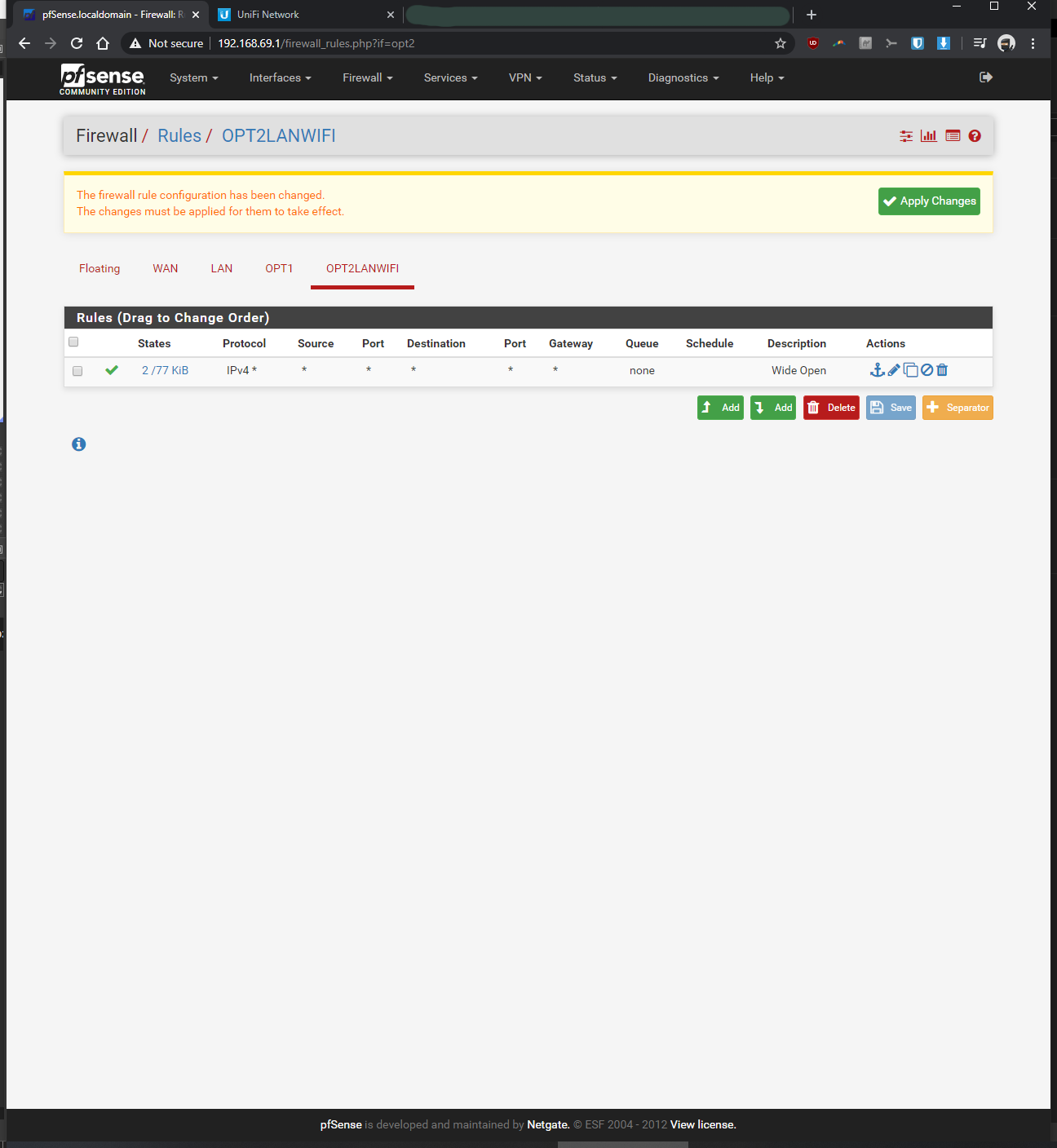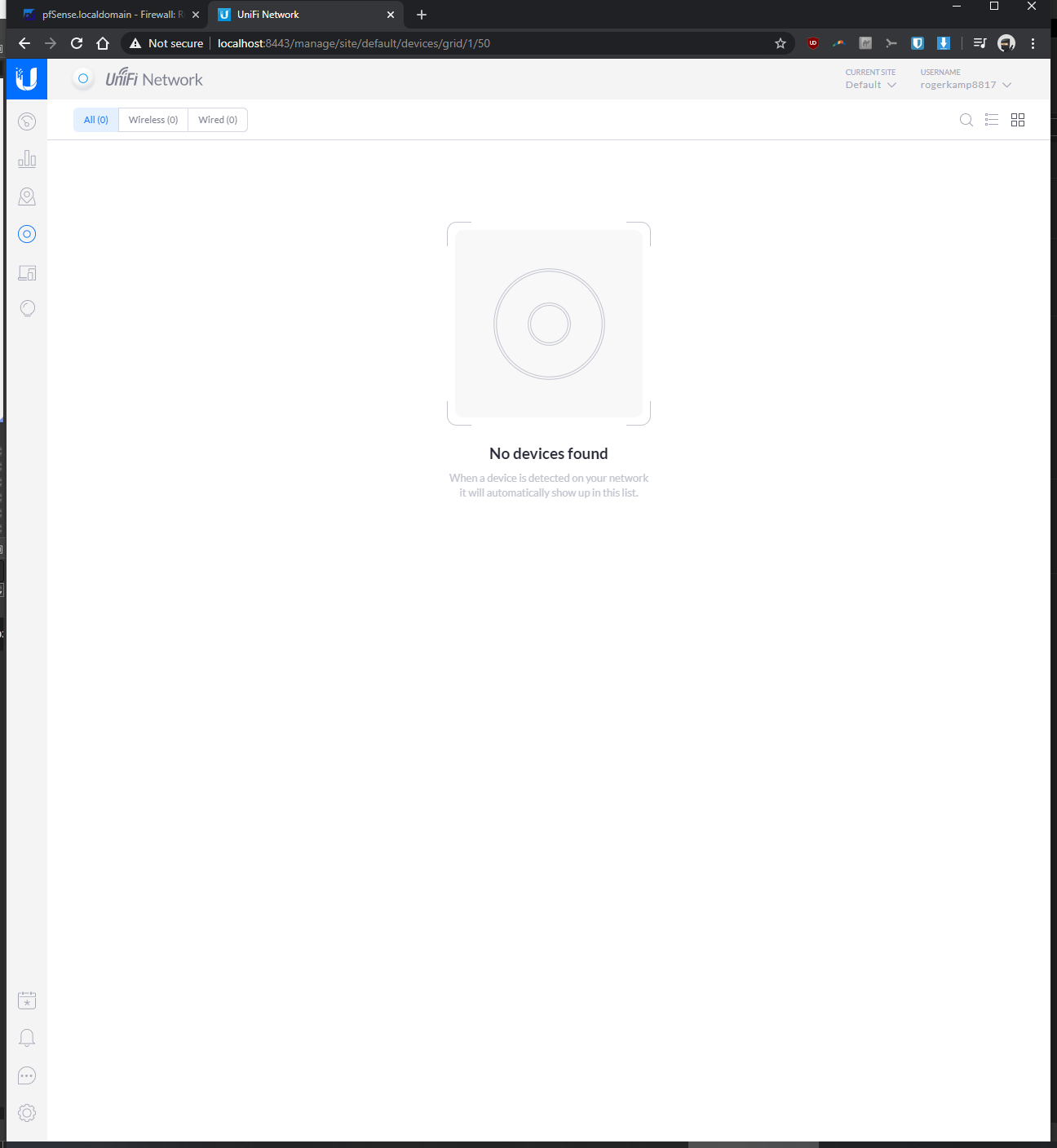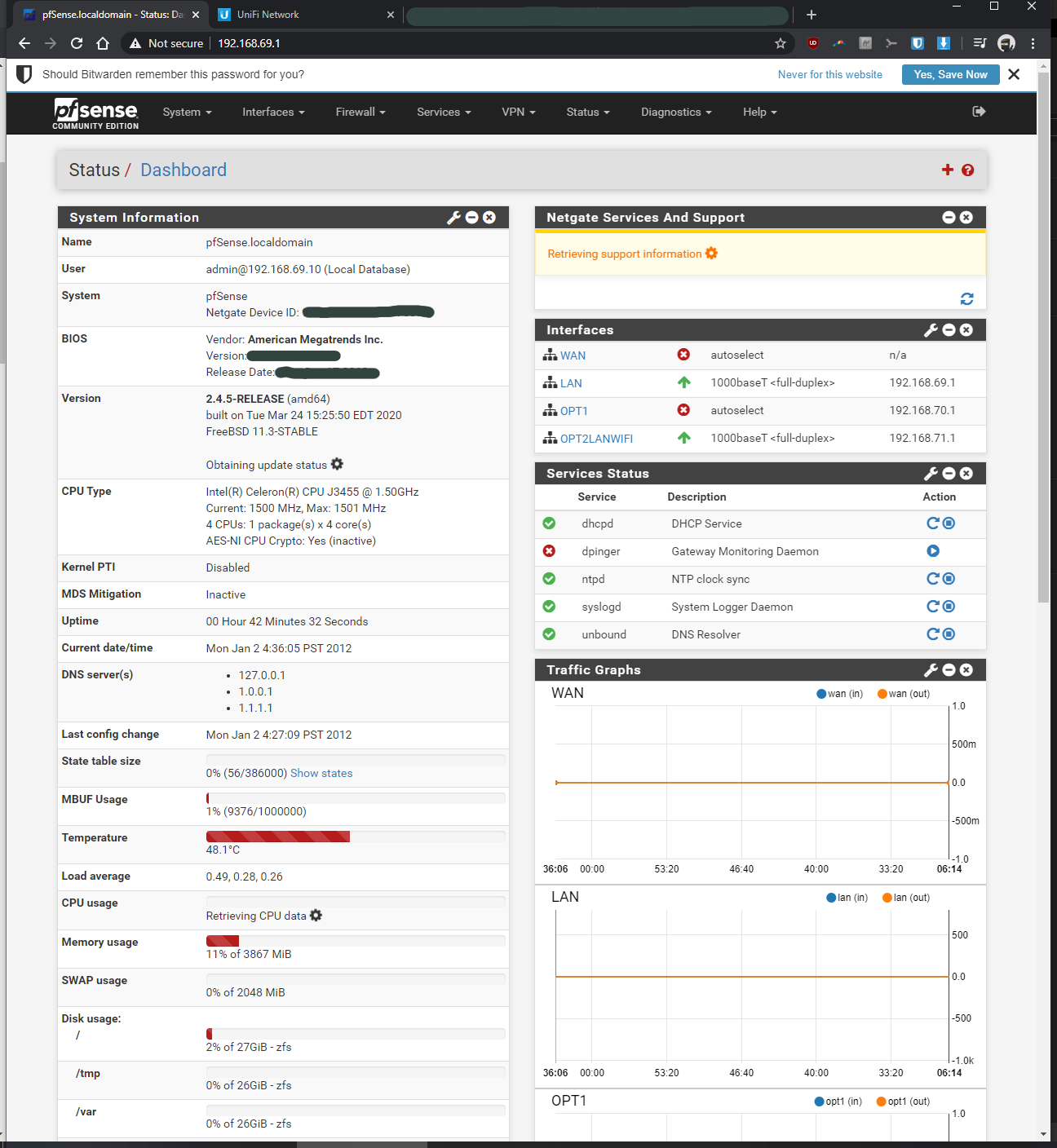Help with my pfsense + unifi AP setup
-
Turns out I couldn't ping from one network to the next due to my client's firewall blocking it. Temporarily turning off windows 10 firewall allowed it to ping from 192.169.69.XX to 192.169.30.XX.
Over the past couple weeks, I've been trying to get my PIA VPN setup but I am running into significant slow down issues when the VPN is turned on. I've tried MANY different combinations and followed 5-6 different tutorials from scratch and still not finding a VPN config that gets me more reasonable VPN speeds.
My internet is 1gig down and 36mpbs up. The up seems okay, but when the VPN is turned on, the down speed drops to anywhere from 10mpbs to ~80 mpbs at best. This is on a hardwared lan connection and running a fitlet2 minipc w/ Celeron J3455, 4gb of ram, and 32gb of SSD. It seems I can get it to work closer to 80 mpbs down when I mess with the encryption settings but 80 mpbs is way too slow for what I think this CPU was capable of. The upload speed seems fine.
I've tried different settings, ranging from AES-128-CBC, GSM, diff hardware cryptos (BSD crypto... & IntelRDAND), different VPN servers, different ports...
Can anyone provide some feedback on what I might be doing wrong?
Thanks in advance!! Sorry for all the screenshots.
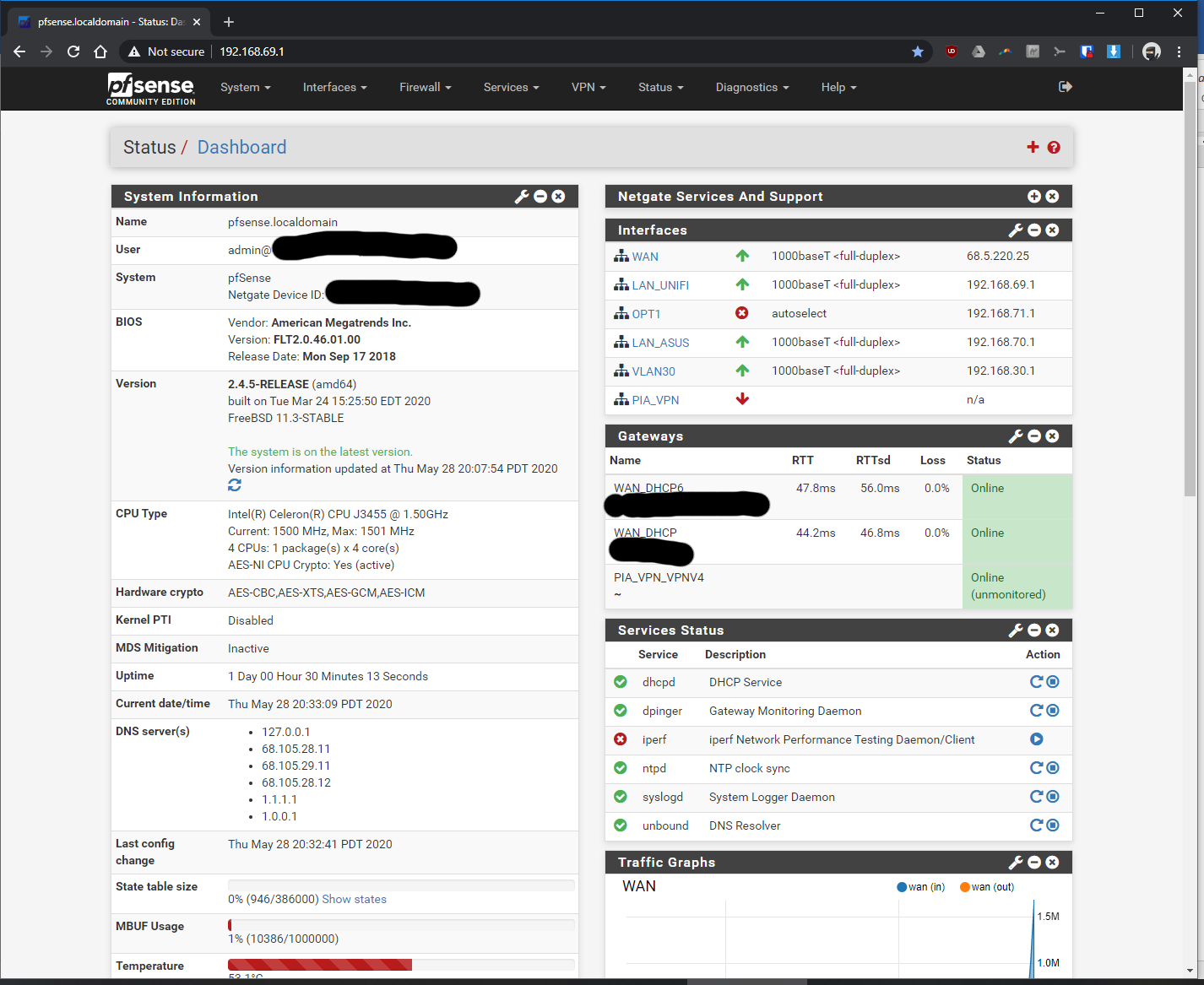
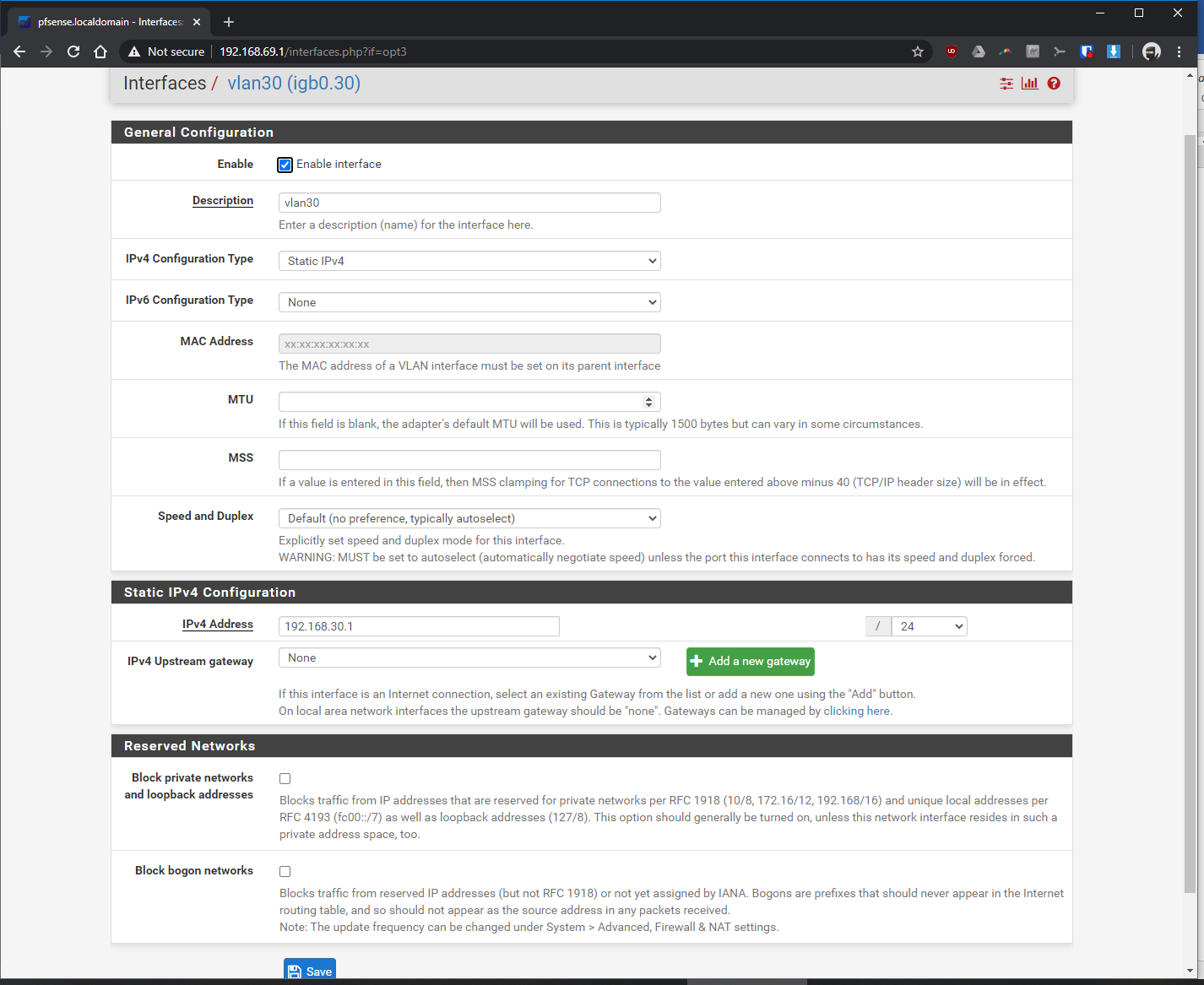
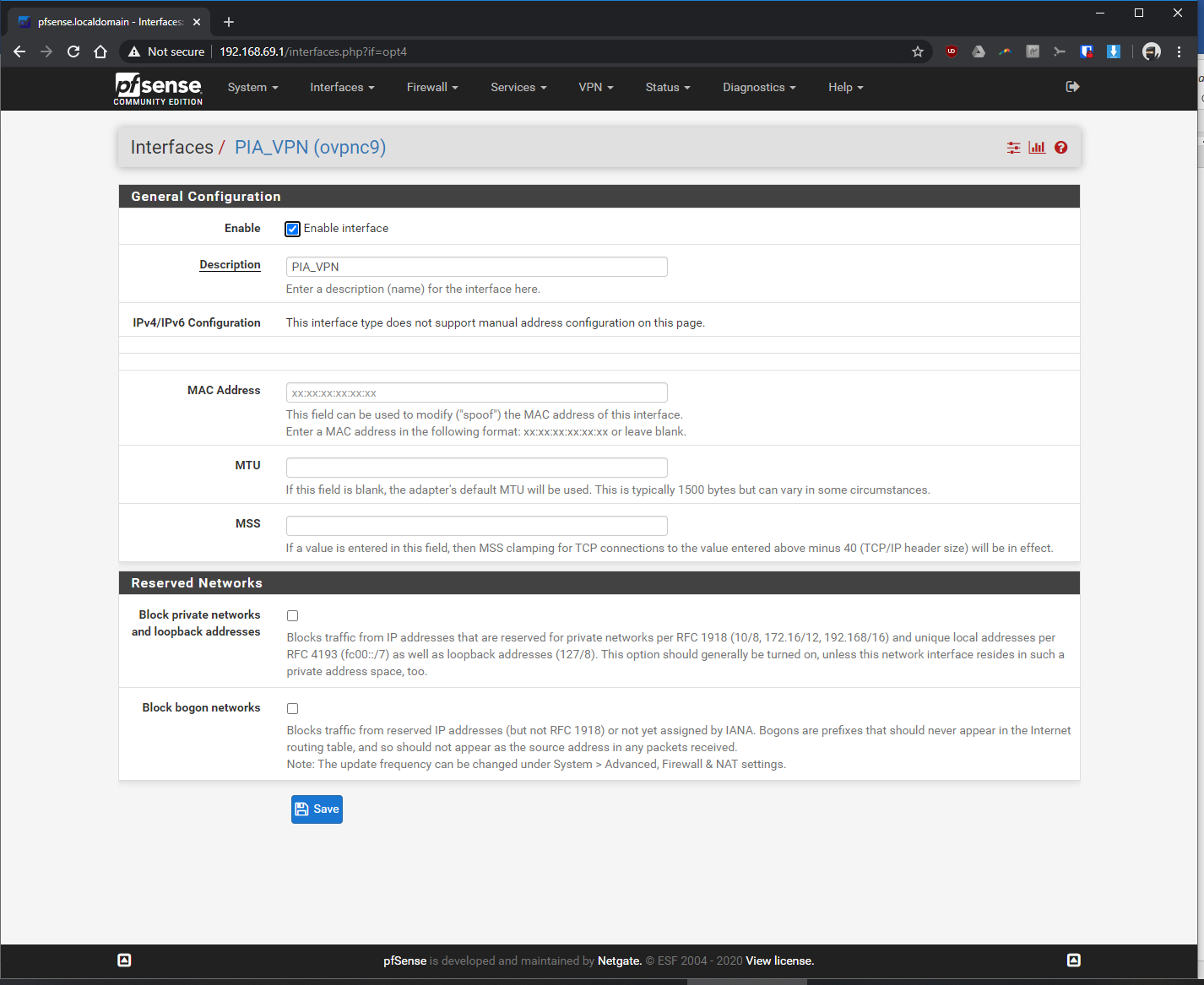
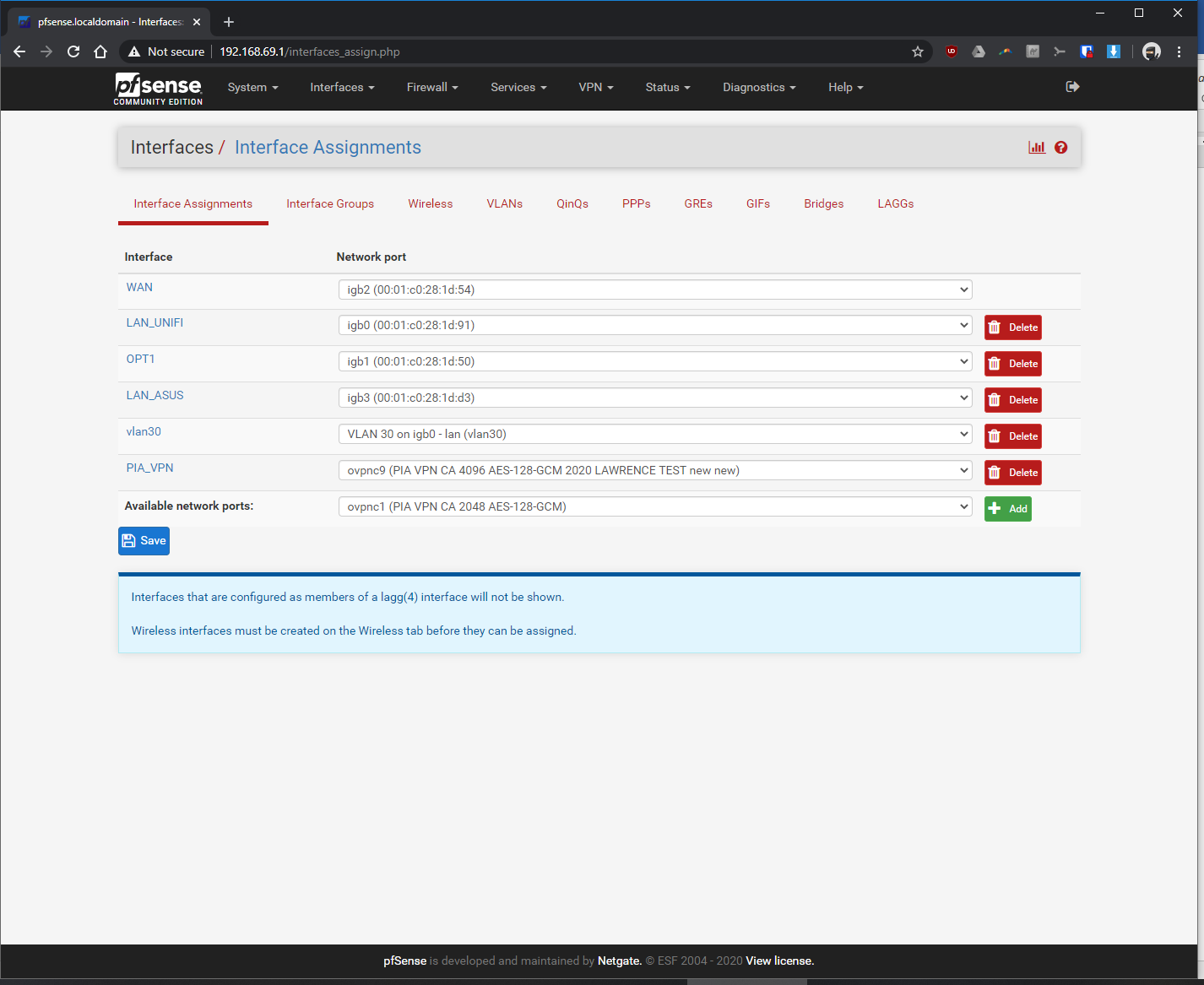
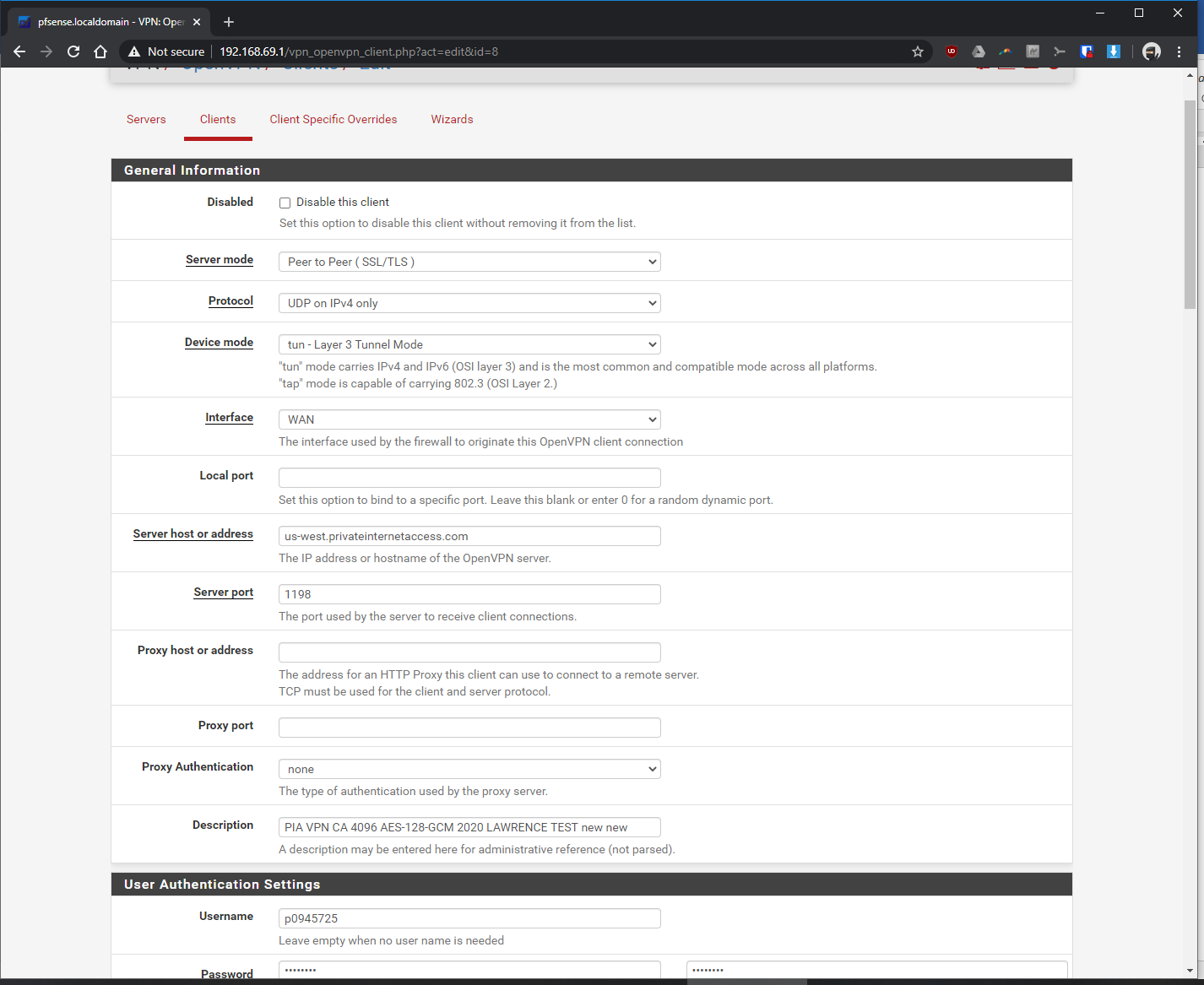
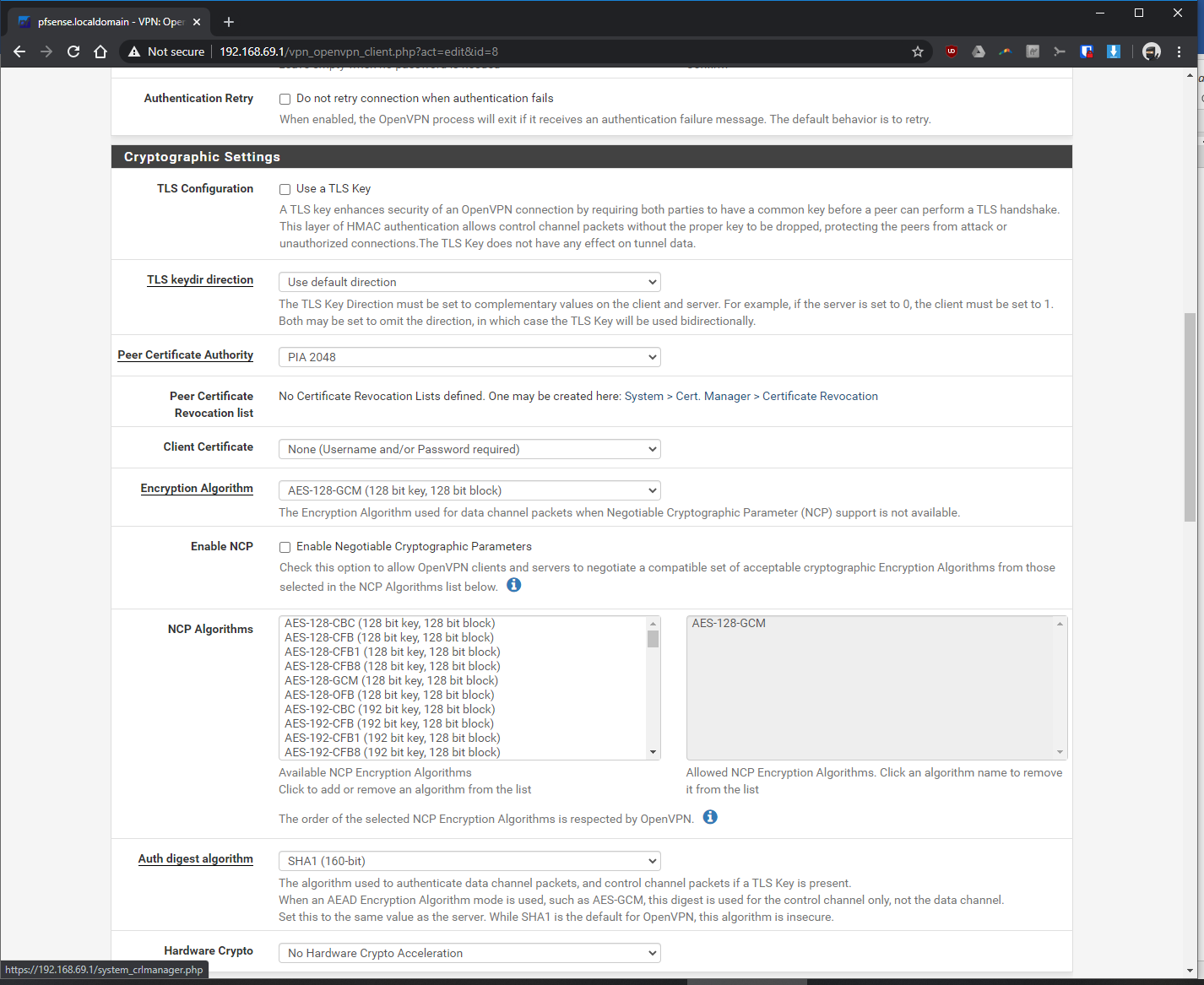
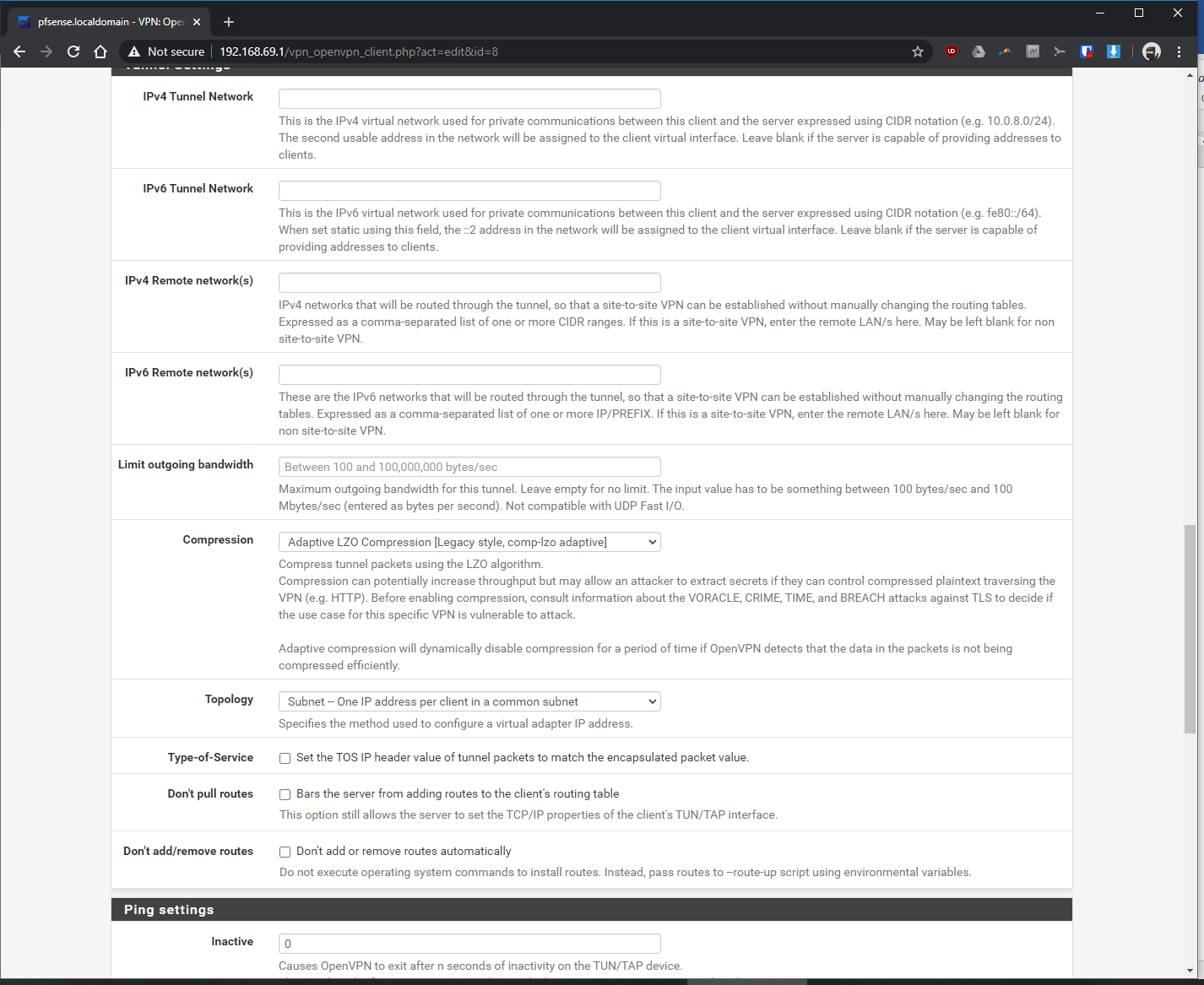
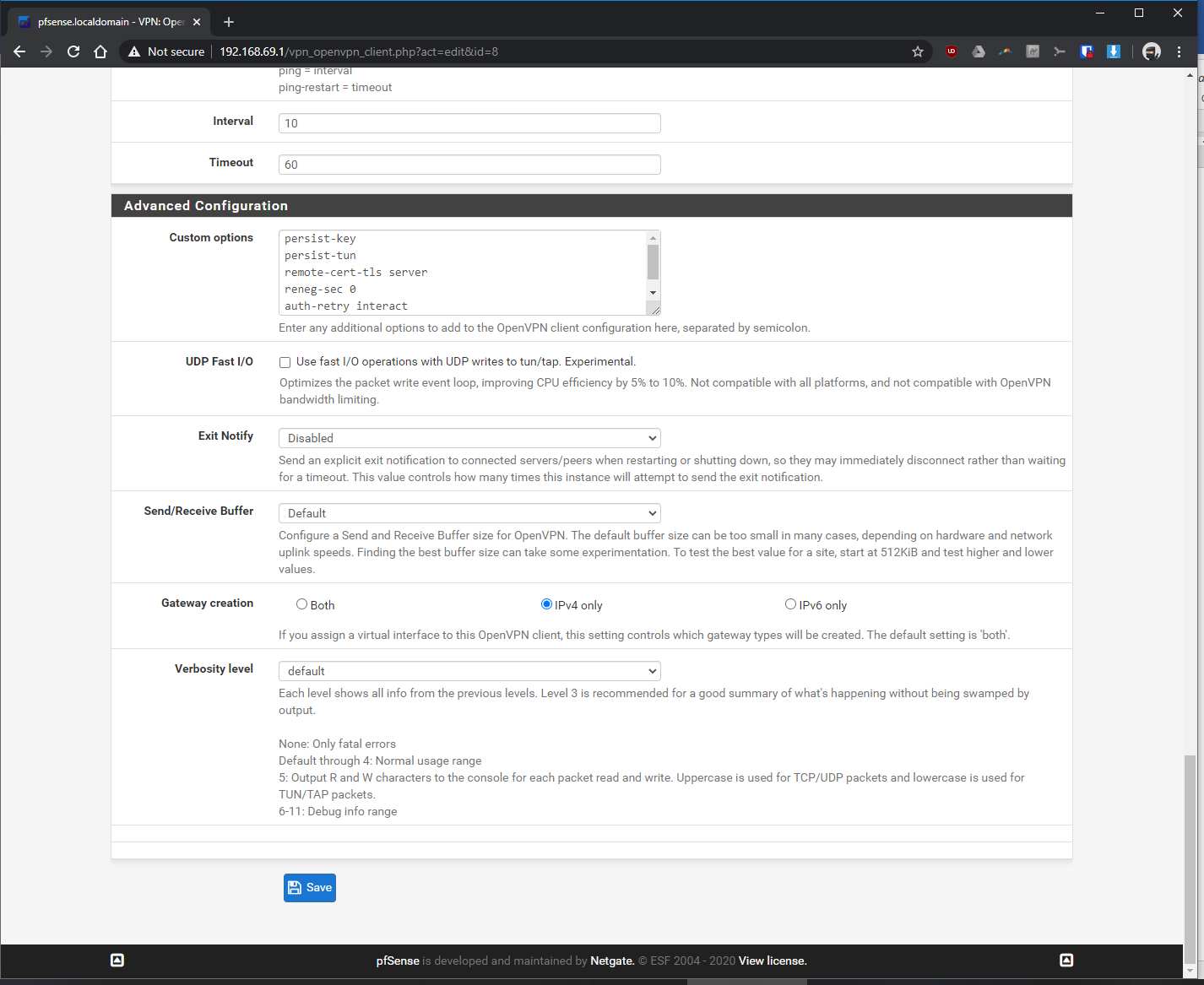
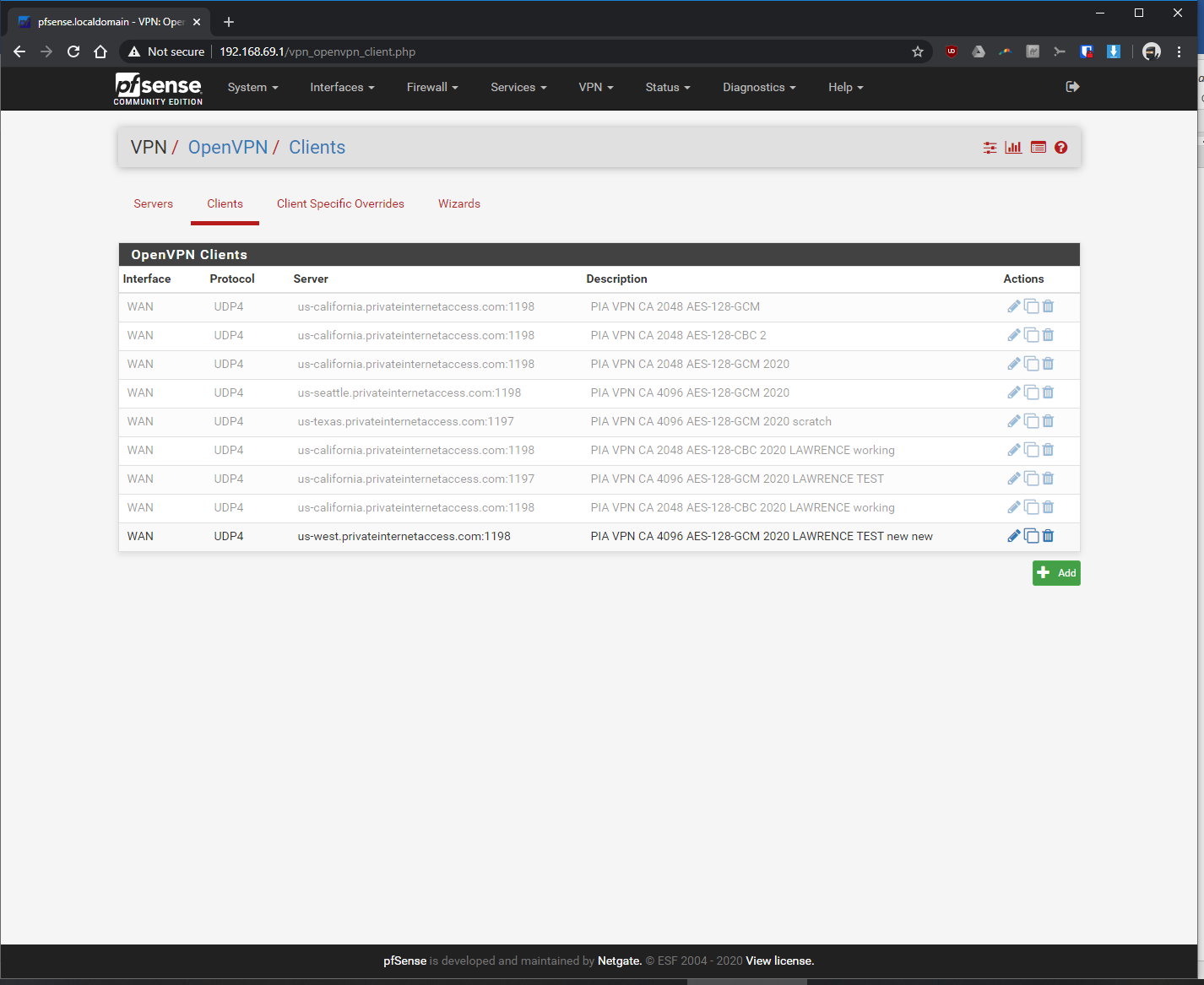
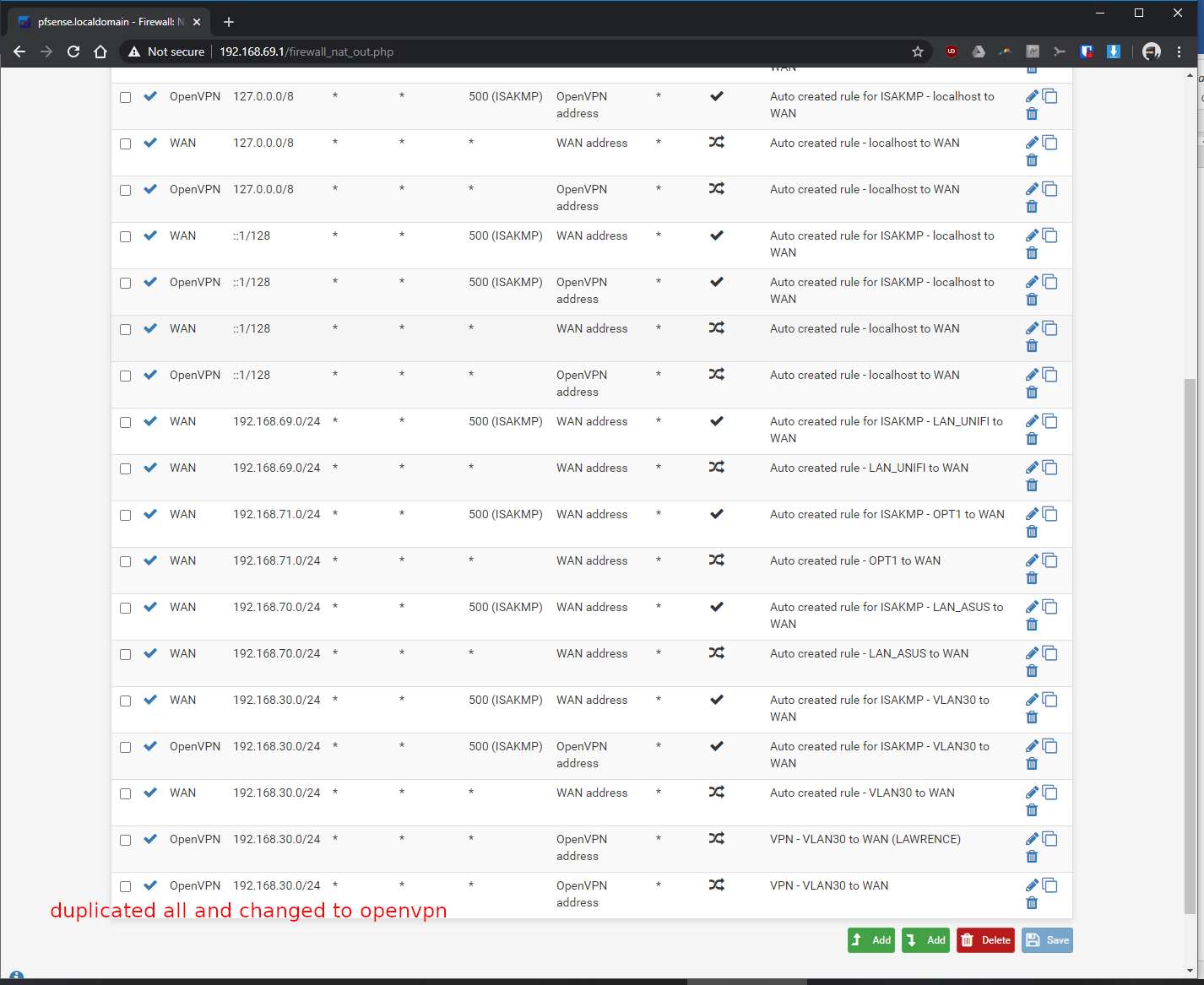
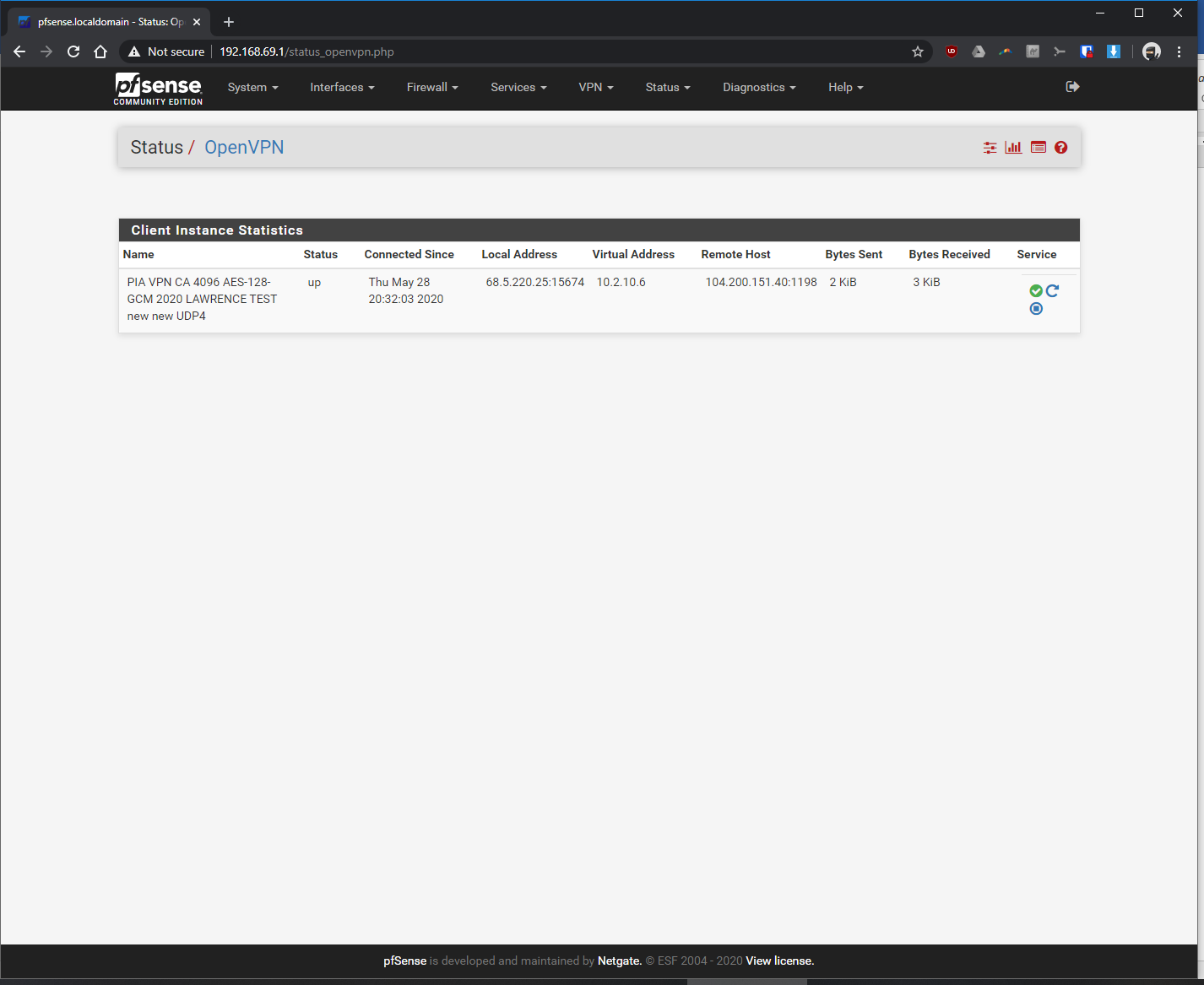
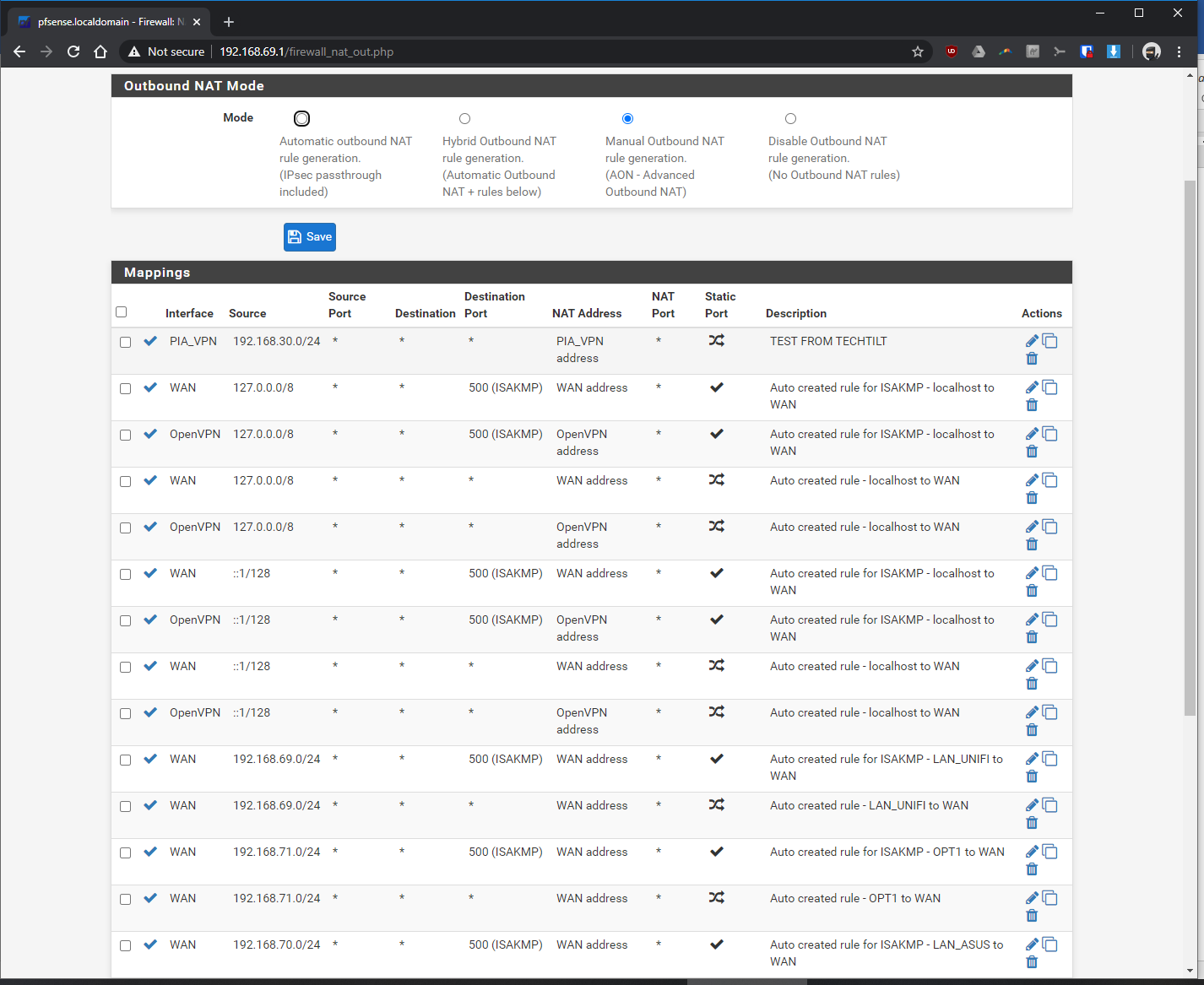
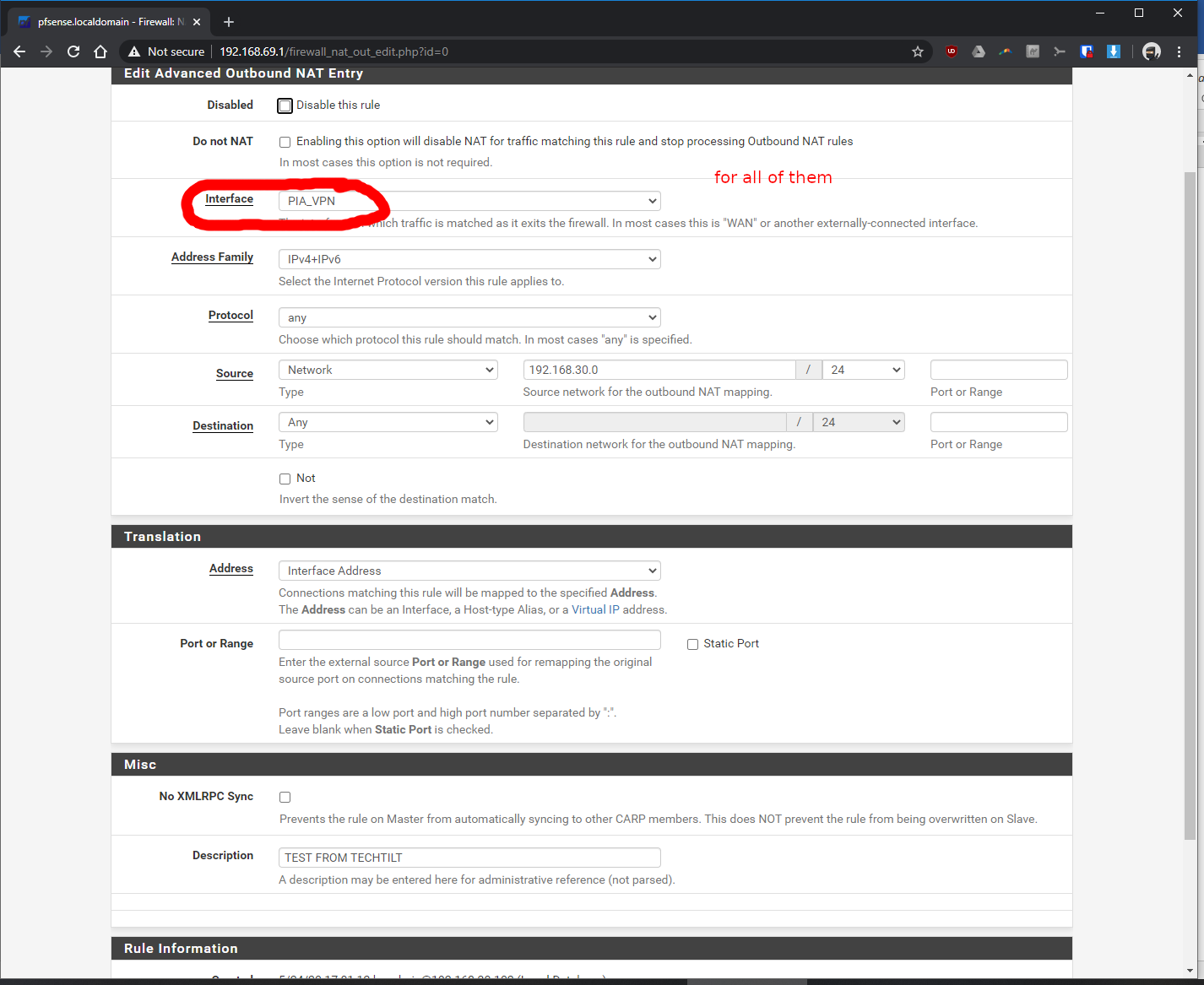
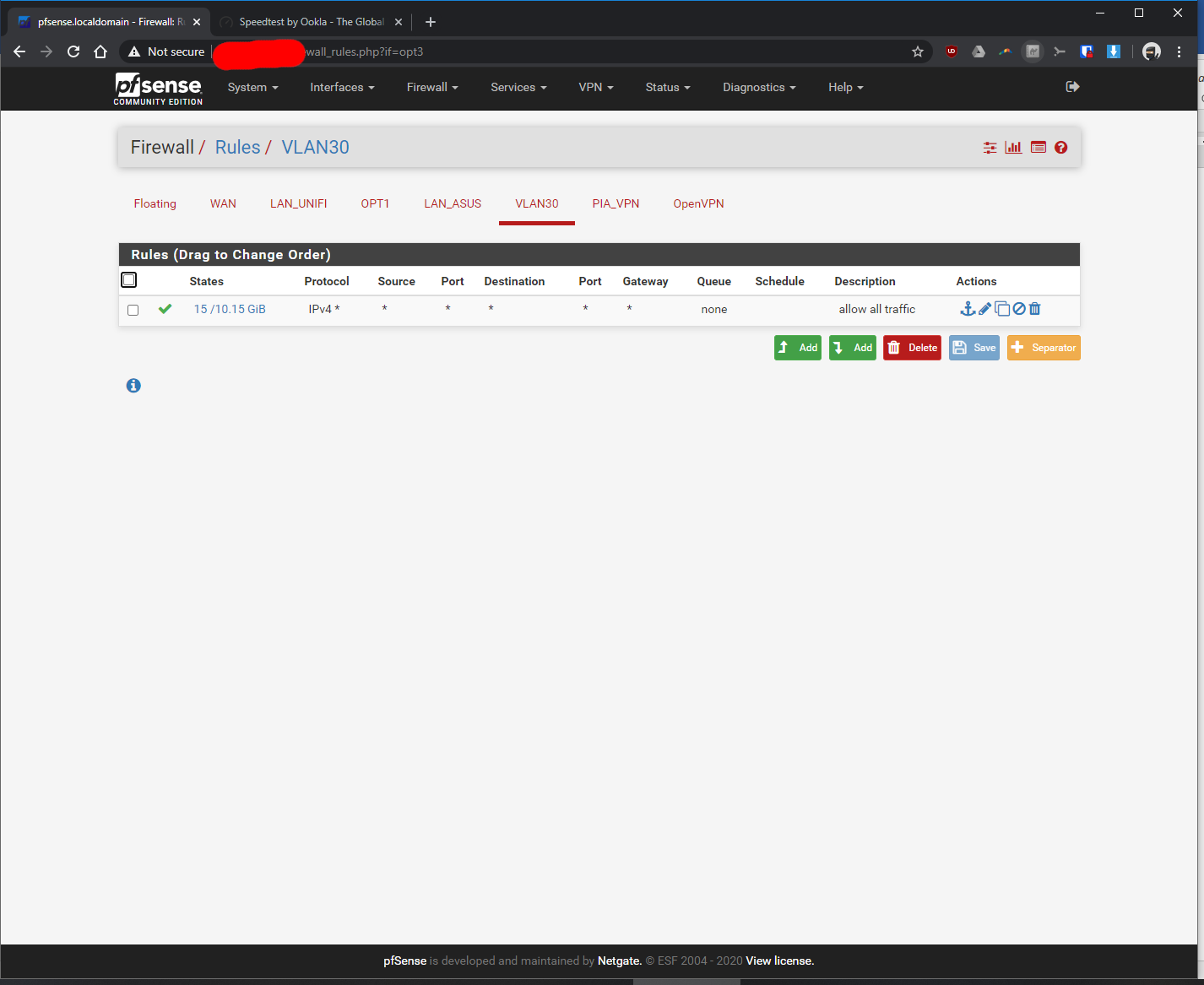
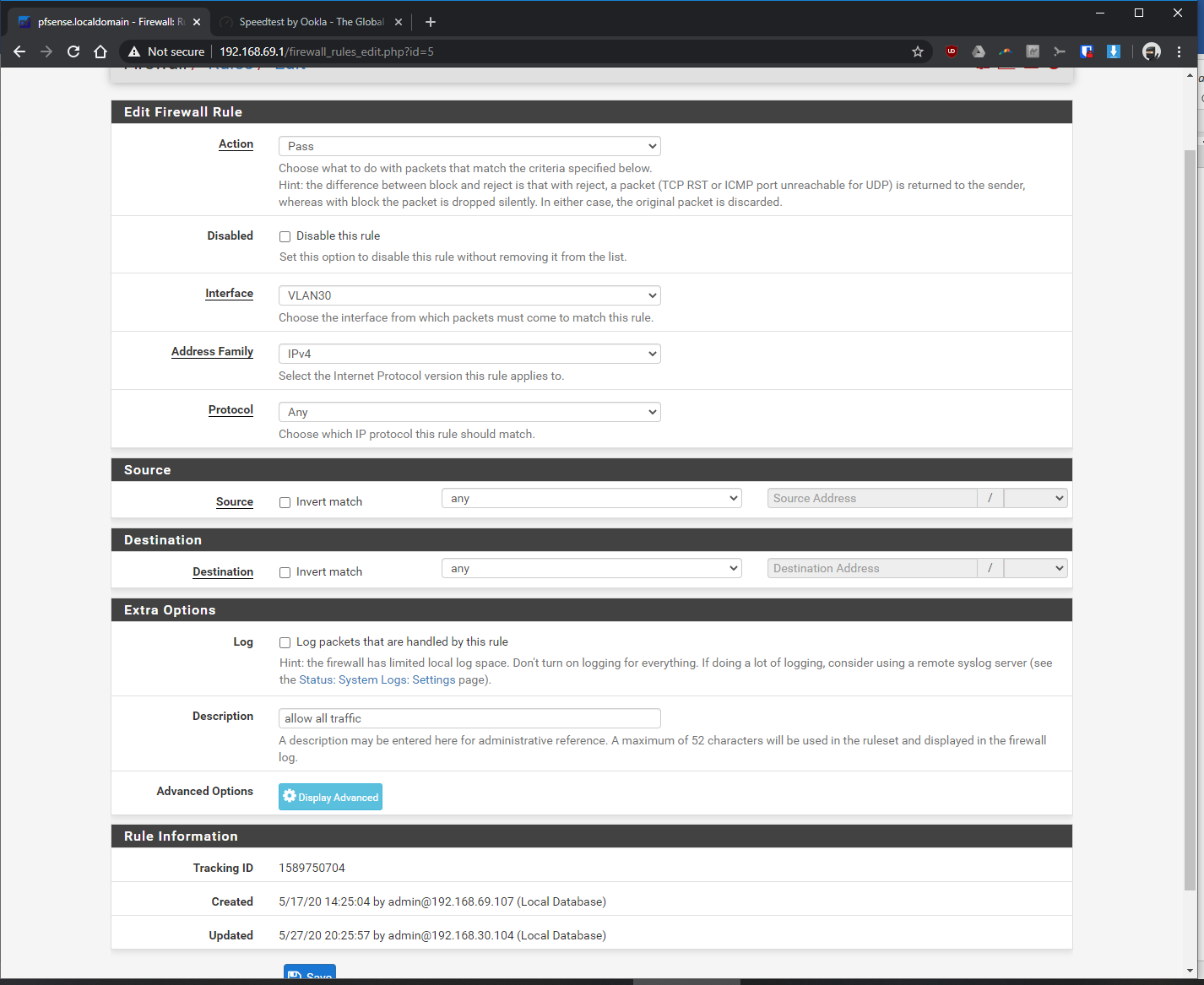
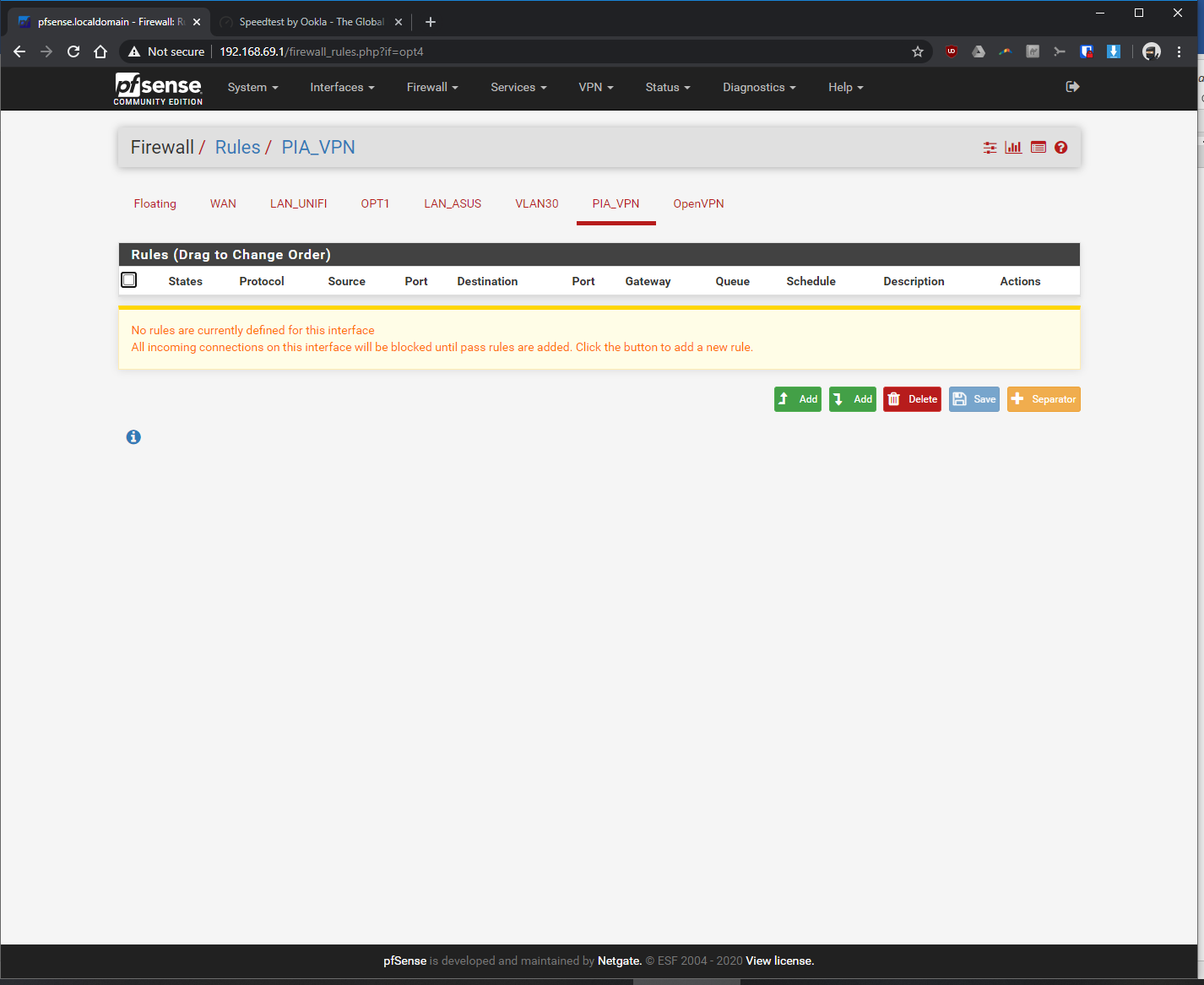
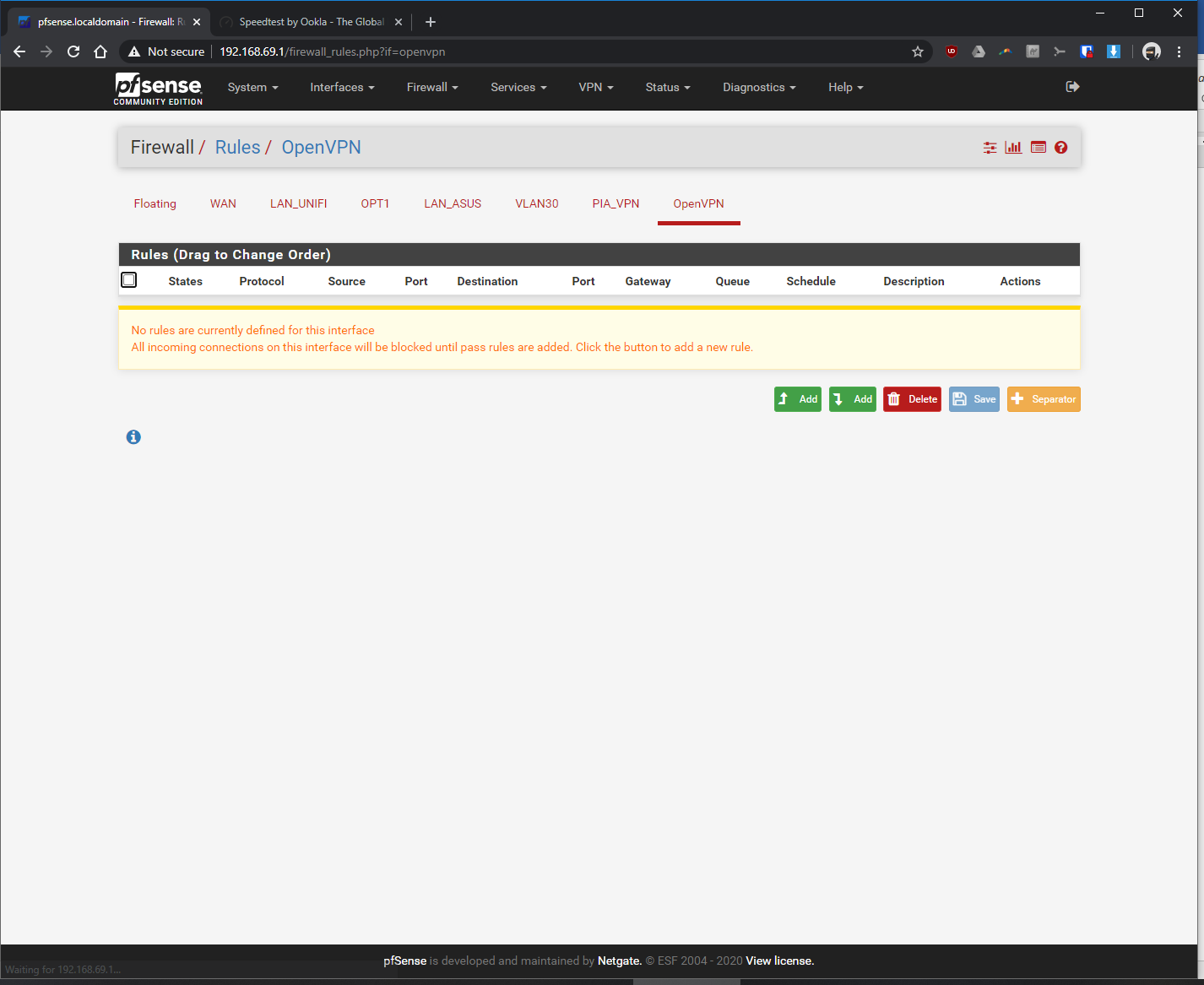
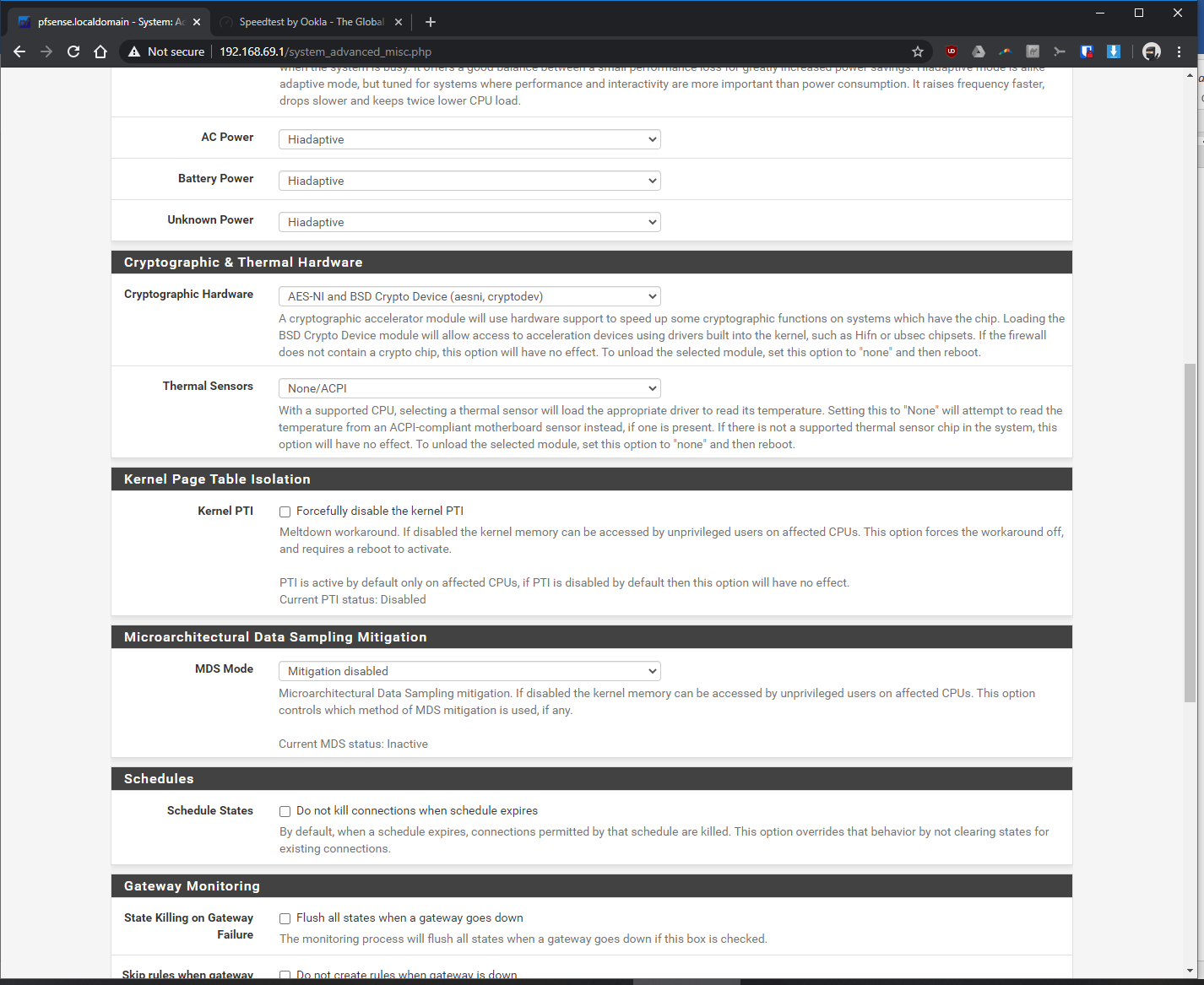
-
Using AES-128-GCM with hardware crypto set to none should be fastest there as long as the other end supports it and it looks like they do.
You should enable FastIO and set Send/Recv buffers to 512K which will probably be faster.You CPU is showing a maximum frequency of 1501MHz which indicates 'turbo mode', is that actually enabled though? You could try enabling powerd which is required for some CPUs to see full speed.
You need to run at the command line
top -aSHwhilst you're testing to see how the CPU is loaded. If it's hitting 100% on one core that's all you can get.Steve
-
i started from scratch with the fitlet2 and an old dell optiplex w/ 4 port intel NIC, using the same vpn settinsg. the dell optiplex is having no issues with VPN on. I think its either the fitlet2 j3455 cpu not liking the encryption or perhaps one of the settings you mentioned will fix it...
-
The J3455 is not powerful CPU but I would expect it to push more then 100Mbps of OpenVPN given a reasonable connection to the server.
You have to checktop -aSHthough to know what's limiting it.Steve