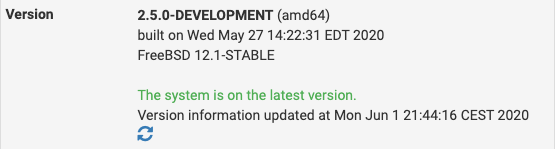D-Link DWM-222 LTE Dongle with 2.5
-
Re: D-Link DWM-222 USB LTE Dongle
Has anyone had any luck getting this to work? Mine didn't work on 2.4.5, but I'm in the process of upgrading to 2.5 and upgrading the firmware of the modem itself-just curious if there are any suggestions...
-
Specifically the errors I get on 2.5 are:
May 30 02:29:34 ppp 30609 [opt1_link0] CHAT: The modem is not responding to "AT" at ModemCmd: label.
May 30 02:29:34 ppp 30609 [opt1_link0] MODEM: chat script failed
May 30 02:29:35 ppp 30609 [opt1_link0] Link: DOWN event
May 30 02:29:35 ppp 30609 [opt1_link0] LCP: Down event -
And I think this is the error most relevant:
94244 [opt1_link0] CHAT: The modem is not responding to "AT" at ModemCmd: label.
-
As is says, the port is not responding to AT commands. You may have the wrong port selected.
Try disabling/removing the ppp config from pfSense and then connceting to the port dircetly from the command line to see if it does respond to AT commands. Try all the ports if there is more than one com port presented.
Steve
-
I'm not terribly familiar with FreeBSD/linux in general-how do I go about connecting to the port directly from the CLI? I'm in and I appear to have found it on ugen3.2 (idVendor=0x2001, idProduct = 0xab00) if that helps, but I don't know how to force a connection from here to see if I can initiate a connection-I guess it's a cu command? Or tip? Can you point me anywhere that might help?
-
Not sure if any of this helps-I'm just going off what I found online elsewhere to try and round up some details:
ugen3.2: <Mobile Connect Mobile Connect> at usbus3, cfg=255 md=HOST spd=HIGH (480Mbps) pwr=ON (500mA)
-
Additionally:
idVendor = 0x2001
idProduct = 0xab00
bcdDevice = 0x0228
iManufacturer = 0x0001 <Mobile Connect>
iProduct = 0x0002 <Mobile Connect>
bNumConfigurations = 0x0001ls -asl /dev/cuau*
0 crw-rw---- 1 uucp dialer 0x50 Jun 1 13:44 /dev/cuau0
0 crw-rw---- 1 uucp dialer 0x51 Jun 1 13:15 /dev/cuau0.init
0 crw-rw---- 1 uucp dialer 0x52 Jun 1 13:15 /dev/cuau0.lock
0 crw-rw---- 1 uucp dialer 0x36 Jun 1 14:26 /dev/cuau2
0 crw-rw---- 1 uucp dialer 0x37 Jun 1 13:15 /dev/cuau2.init
0 crw-rw---- 1 uucp dialer 0x38 Jun 1 13:15 /dev/cuau2.lockSorry about all the updates-got flagged as spam when I tried to submit them all together...
-
Ok first thing I would do is unplug it then plug it back in and check the system logs in the GUI.
If it's a supported device you will probably some entries as u3g creates new com ports. You might also see new usb ethernet devices detected.If it as and new ports are created they will be /dev/cuaU*. The upper case U denotes a USB connected device. Those ports you show above are the on-board com ports not the modem.
Yes, you would connect to it using cu, for example:
[2.4.1-DEVELOPMENT][admin@3100.stevew.lan]/root: cu -l /dev/cuaU0.2 Connected at OK ati Manufacturer: Sierra Wireless, Incorporated Model: EM7305 Revision: SWI9X15C_05.05.06.00 r19523 carmd-fwbuild1 2013/12/06 00:19:40 IMEI: *************** IMEI SV: 9 FSN: *************** +GCAP: +CGSMEscape that by hitting return then
~~.Steve
-
It appears to just disappear and then reappear:
Jun 1 20:14:20 kernel ugen3.2: <Mobile Connect Mobile Connect> at usbus3 (disconnected) Jun 1 20:14:42 kernel ugen3.2: <Mobile Connect Mobile Connect> at usbus3 -
And cu (to both cuau0 and cuau2 connect but just give me dead air:
===group
/home/pfadmin: sudo cu -l /dev/cuau2 Connected ~ [EOT] -
Ok lets see the output of:
usbconfig -d ugen3.2 dump_all_desc.Steve
-
That device does look like it should be recognised but only in 2.5:
https://github.com/pfsense/FreeBSD-src/blob/RELENG_2_5/sys/dev/usb/usbdevs#L1725It's not shown in 2.4.X. You will need to use a dev snapshot if you need native support.
Steve
-
-
Did you just upgrade to 2.5? If so check the system log again when you connect it.
You should see it shown as the correct device at least.
Steve
-
No, I’ve been on 2.5 since I opened this ticket. The logs above are from 2.5-the device isn’t being recognized
-
The system log (again on 2.5) only shows the connection at 3.2 and then the failures to respond to AT. Do you perhaps have any further suggestions?
-
Hmm, what I expect to see here is the device initially come up as an emulated CD drive and then be ejected by u3g:
https://github.com/pfsense/FreeBSD-src/blob/RELENG_2_5/sys/dev/usb/serial/u3g.c#L241If you reboot and check the boot log do you see that?
Do you see a cd drive listed in /dev that has no business being there? If so try ejecting it.
Steve
-
Rebooting seems to have frozen it-I'll need to get a monitor out tomorrow and take a look at what happened, but I did get an output of /dev at first-nothing obviously cdrom in there:
/dev: ls acpi atkbd0 cpuctl1 cuau2.init full klog mixer1 pci stderr ttyu2 ttyv5 ufssuspend ugen7.1 ada0 audit cpuctl2 cuau2.lock geom.ctl kmem mlx5ctl pf stdin ttyu2.init ttyv6 ugen0.1 uinput ada0s1 auditpipe cpuctl3 devctl hpet1 label music0 pts stdout ttyu2.lock ttyv7 ugen1.1 urandom ada0s1a bpf ctty devctl2 input md0 netdump random sysmouse ttyv0 ttyv8 ugen2.1 usb ada0s1b bpf0 cuau0 devstat io mdctl netmap reroot tcp_log ttyv1 ttyv9 ugen3.1 usbctl agpgart console cuau0.init dumpdev kbd0 mem nfslock sequencer0 ttyu0 ttyv2 ttyva ugen4.1 xpt0 apm consolectl cuau0.lock fd kbd1 midistat null sndstat ttyu0.init ttyv3 ttyvb ugen5.1 zero apmctl cpuctl0 cuau2 fido kbdmux0 mixer0 pass0 speaker ttyu0.lock ttyv4 ufsid ugen6.1 -
No idea what happened, but something got corrupted and had to fully reinstall. But now can confirm both no unexpected CDROMs in /dev (it looks the exact same as above), it continues to mount on 7.2 and it doesn't work.
[2.5.0-DEVELOPMENT][admin@pfSense.localdomain]/root: usbconfig ugen2.1: <Intel UHCI root HUB> at usbus2, cfg=0 md=HOST spd=FULL (12Mbps) pwr=SAVE (0mA) ugen6.1: <Intel UHCI root HUB> at usbus6, cfg=0 md=HOST spd=FULL (12Mbps) pwr=SAVE (0mA) ugen1.1: <Intel UHCI root HUB> at usbus1, cfg=0 md=HOST spd=FULL (12Mbps) pwr=SAVE (0mA) ugen5.1: <Intel UHCI root HUB> at usbus5, cfg=0 md=HOST spd=FULL (12Mbps) pwr=SAVE (0mA) ugen4.1: <Intel UHCI root HUB> at usbus4, cfg=0 md=HOST spd=FULL (12Mbps) pwr=SAVE (0mA) ugen7.1: <Intel EHCI root HUB> at usbus7, cfg=0 md=HOST spd=HIGH (480Mbps) pwr=SAVE (0mA) ugen0.1: <Intel UHCI root HUB> at usbus0, cfg=0 md=HOST spd=FULL (12Mbps) pwr=SAVE (0mA) ugen3.1: <Intel EHCI root HUB> at usbus3, cfg=0 md=HOST spd=HIGH (480Mbps) pwr=SAVE (0mA) ugen7.2: <Mobile Connect Mobile Connect> at usbus7, cfg=255 md=HOST spd=HIGH (480Mbps) pwr=ON (500mA)Additionally (both before and after I create a PPP Interface) cu -l /dev/cuau* don't give me any interactive responses-I just get a dead cursor until I disconnect.
-
Hmm, I would try it in some other OS at this point and see what it does there. It may be stuck in some odd mode perhaps.
Do you know the history of that device?Steve