Comcast down, Lost Web Config Access - how to troubleshoot?
-
Last night Comcast went down. I tried to access web config, but it would not load. I could access via console and noted that the wan IP was the last public IP that was assigned. I could also ping and ssh in remotely. I tried to reset the webconfig via shell, but that did not fix the issue. When I woke up this morning, Comcast was up, but my Wan did not get a new public ip for some reason. A reboot did not help and I was still unable to access web config. I finally restored the last backup and rebooted, and all is well.
I know there is a known issue associated with the cable modem dhcp server assigning a local IP to WAN and causing issues. I have 10.0.0.1 setup to be rejected in the WAN interface, which avoids this issue.
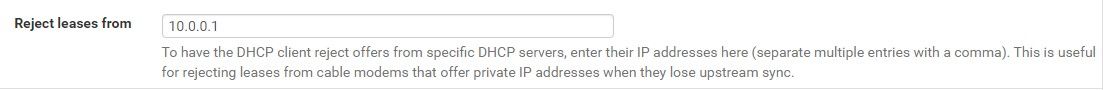
I am wondering what I can do to try to regain access to the web config when, if this happens in the future. Would appreciate any direction or suggestions to troubleshoot/resolve using the shell.
This brings up another consideration in the event I am traveling. If the cable modem loses signal then regains signal, should I expect pfSense to pick up the new IP when it is back up. In this case I had to reboot the modem to get pfSense to get the ip to pass to WAN.
Is there a recommended order to reboot the cable modem and pfsense?
Thank you very much,
Jerold
-
Is it reasonable to expect pfSense to continue to work, including the gui, when the WAN goes down? In this case, it feels like the WAN going down caused pfSense to go partially down and limit my access to it's gui. It seems odd that an outside issue could take down my LAN access to the router.
-
Not sure if this is related, or if it is a separate issue. Posting here first to see.
I am noticing these overflow entries in my system log. I am not sure what the are or what they represent.
Jul 12 09:09:15 kernel sonewconn: pcb 0xfffff801681bc1d0: Listen queue overflow: 8 already in queue awaiting acceptance (2 occurrences)
Jul 12 09:08:15 kernel sonewconn: pcb 0xfffff801681bc1d0: Listen queue overflow: 8 already in queue awaiting acceptance (2 occurrences)Jul 12 08:58:44 kernel sonewconn: pcb 0xfffff801681bc1d0: Listen queue overflow: 8 already in queue awaiting acceptance (1 occurrences)
Jul 12 08:55:44 kernel sonewconn: pcb 0xfffff801681bc1d0: Listen queue overflow: 8 already in queue awaiting acceptance (2 occurrences)
Jul 12 08:52:44 kernel sonewconn: pcb 0xfffff801681bc1d0: Listen queue overflow: 8 already in queue awaiting acceptance (6 occurrences)
Jul 12 08:48:44 kernel sonewconn: pcb 0xfffff801681bc1d0: Listen queue overflow: 8 already in queue awaiting acceptance (2 occurrences) -
Hello!
https://forum.netgate.com/topic/154520/can-t-load-web-gui-when-wan-is-down
John
-
@serbus said in Comcast down, Lost Web Config Access - how to troubleshoot?:
Hello!
https://forum.netgate.com/topic/154520/can-t-load-web-gui-when-wan-is-down
John
I have looked at that thread in the past. This wasn't an issue where the gui was slow, it did not get a login page at all.
The bug documentation reads that the gui loads, but is very slow. It also reads that it is resolved.
I am going to disconnect the wan cable and see if the gui works or is down.
-
Taking the wan down by ethernet did not impact the gui. Guess I will try removing the coax to simulate a signal loss.
-
Removing the coax caused pfsense to lose connection, but maintain the DCHP address it had. I was logged in to the gui and could still use it as long as I stayed away from the dashboard. The dashboard did load very slowly but did load after a few minutes.
Logging out and then logging back in, where the default starting point is the gui, did not ever load and eventually returned this:

I read this is due to widgets, ie the version checking for updates and needing DNS but not having it and eventually timing out. The 8987 bug shows resolved, but did say that the issue is not resolvable at the time.
Once I reconnected the coax, everything became stable again and no reboots on the modem or pfsense were needed. That is not what happened to me yesterday, I had to reboot both the modem and pfsense. Is this something I need to live with, not being able to check the status of my WAN via pfSense when my isp goes down?
Is there a command line equivalent of this gateway status shown in the dashboard?
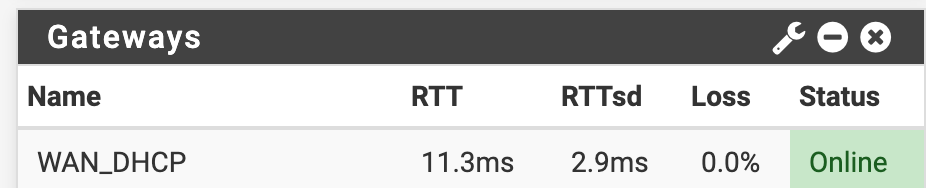
Thanks,
Jerold