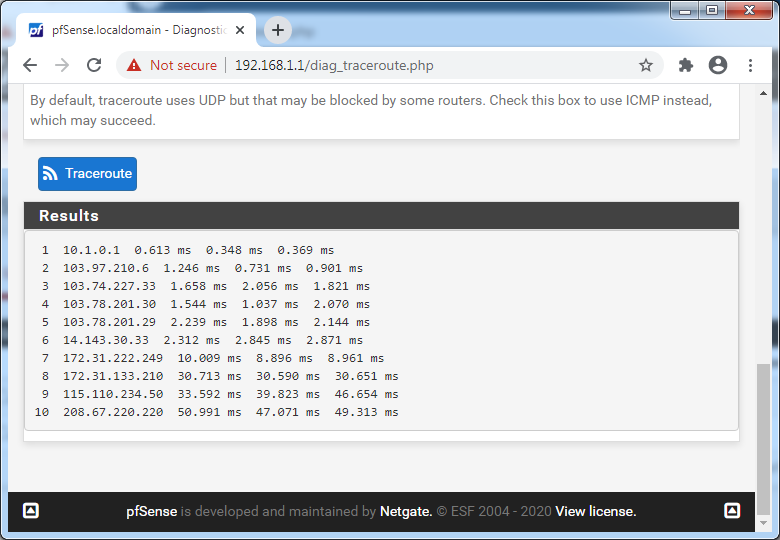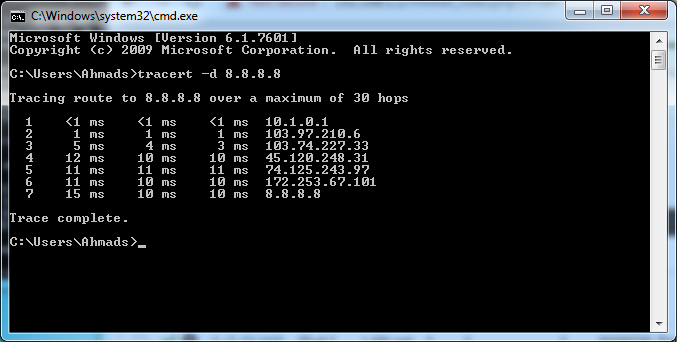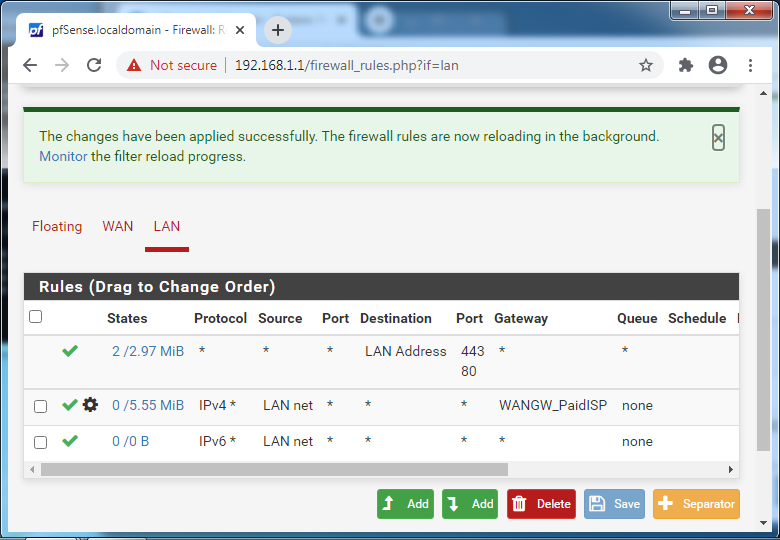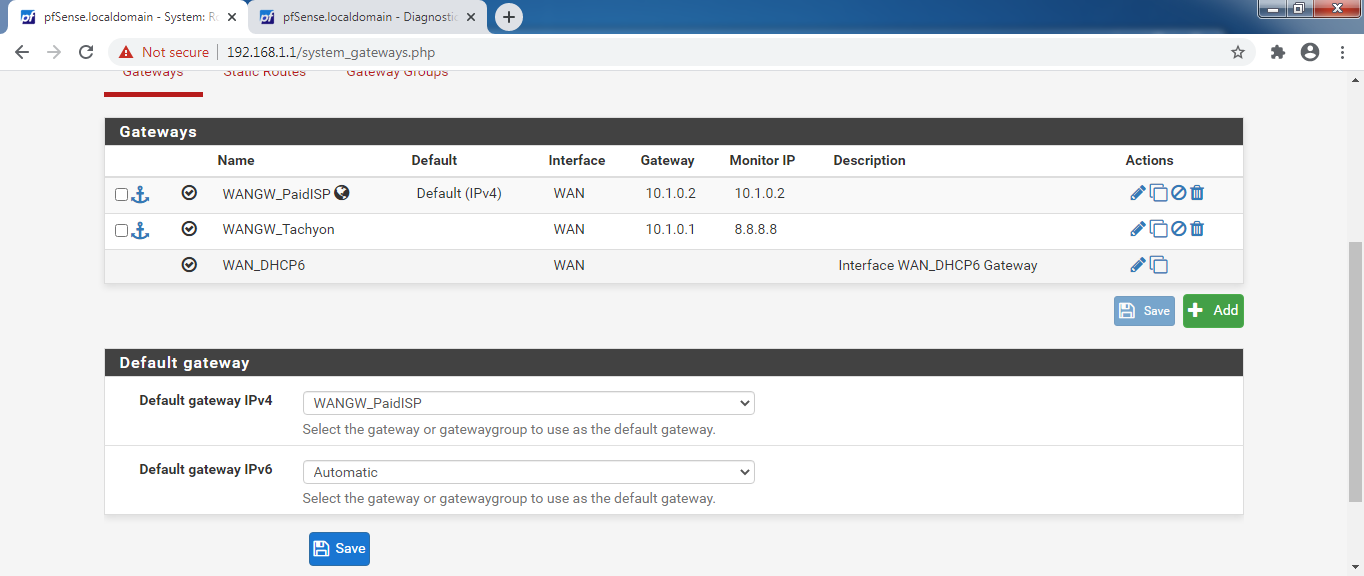Multiple Gateways on same subnet
-
@dr_tech I see, two Gateways on the same WAN interface. On the WAN interface page, what is the GW set to there? Does changing it make a difference?
-
As @johnpoz likes to say, that setup is bonkers ;)
Yes you can use multiple gateways on a single WAN that's right, but it makes things complicated, as PF rules are setup to e.g. reply on the interface. But reply-to whom? The GW that is set up with the WAN IF is used primarily for many thing. If that's not the wanted you have to get those two Gateways to separate interfaces and add a second WAN interface to properly use MultiWAN the right way. Why are both gateways in the same subnet anyways? Is that necessary for anyone?
I'd change the IP of the second WAN (the ISP one) and set it up as an additional WAN(2). That way all routing and forwarding functionality can work the right way right from the start including Gateway Groups or port forwardings that otherwise are hard to make work.
-
not bonkers - borked ;) hehhe
https://www.urbandictionary.com/define.php?term=borked
I'd change the IP of the second WAN (the ISP one) and set it up as an additional WAN(2).
This is the correct answer... But doesn't explain why the pfsense lan drops out of the the trace.. So clearly there is info from this puzzle that is missing.
-
So putting the gateways on separate subnets (hence IF) did in fact solve my issue, as reported here : https://forum.netgate.com/topic/156788/possible-to-select-gateway-based-on-url?_=1600096323225
@JeGr said in Multiple Gateways on same subnet:
But reply-to whom
Maybe the mystery lies here in.
-
@dr_tech said in Multiple Gateways on same subnet:
So putting the gateways on separate subnets (hence IF) did in fact solve my issue, as reported here
You are opening another can of worms with incorrect subnet boundaries. Why not simply reconfigure those routers, too and why do they even have to talk to each other. That's a recipe for a (routing) desaster waiting to happen.
-
@JeGr said in Multiple Gateways on same subnet:
Why not simply reconfigure those routers
Because some devices (not mine) directly connected to router 1 have in their routing table certain rules to redirect traffic through 10.1.0.4. Hence those routers need to be on the same subnet.
These routers are shared by around 20 people, in 4 rooms on single floor. Hence I cannot change settings on those routers.