Installed Packages Notification
-
@Raffi_ said in Installed Packages Notification:
I think there should be a big red warning on the Installed packages tab when pfsense itself has an update available. Or better yet grey out the update buttons when pfsense has an update available. This doesn't prevent people from doing it via CLI but I personally always update via the GUI buttons. I'm guessing most users do as well.
That would make an excellent Feature Request for the pfSense Redmine Site. Here is the URL: https://redmine.pfsense.org/projects/pfsense.
-
@bmeeks said in Installed Packages Notification:
@Raffi_ said in Installed Packages Notification:
I think there should be a big red warning on the Installed packages tab when pfsense itself has an update available. Or better yet grey out the update buttons when pfsense has an update available. This doesn't prevent people from doing it via CLI but I personally always update via the GUI buttons. I'm guessing most users do as well.
That would make an excellent Feature Request for the pfSense Redmine Site. Here is the URL: https://redmine.pfsense.org/projects/pfsense.
This I subscribe too - I had that bad experience too in my "beginner" time (click before thinking
 ) and had to rebuild my firewall from scratch ...
) and had to rebuild my firewall from scratch ... 
fireodo
-
@bmeeks said in Installed Packages Notification:
@Raffi_ said in Installed Packages Notification:
I think there should be a big red warning on the Installed packages tab when pfsense itself has an update available. Or better yet grey out the update buttons when pfsense has an update available. This doesn't prevent people from doing it via CLI but I personally always update via the GUI buttons. I'm guessing most users do as well.
That would make an excellent Feature Request for the pfSense Redmine Site. Here is the URL: https://redmine.pfsense.org/projects/pfsense.
 Someone beat me to it. I went in and +1ed the request. Hopefully others will too.
Someone beat me to it. I went in and +1ed the request. Hopefully others will too.
https://redmine.pfsense.org/issues/10464 -
Gertjan...thank you for the reply. I don't think the cron image is being displayed from the first snippet of code. Did you mean to show the cron entry for this code in an image? Thanks.
Create a cron entry like : 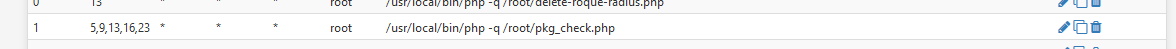 -
@newUser2pfSense : Corrected !
-
Gertjan...Thank you! I appreciate your time.
-
Gertjan...Just a followup to say it works. Thank you.
-
 G Gertjan referenced this topic on
G Gertjan referenced this topic on
-
And how to modify this script so that notifications come to telegram?
And it would be nice if it reported about the appearance of an update for pfSense itself
-
@Viper_Rus said in Installed Packages Notification:
And how to modify this script so that notifications come to telegram?
And it would be nice if it reported about the appearance of an update for pfSense itself
No idea about telegram, but I can confirm this script does send a notification about updates to pfsense itself.
-
If it's sent via the included notify functions then it should appear on all configured notification methods.
-
@Viper_Rus said in Installed Packages Notification:
And how to modify this script so that notifications come to telegram?
Locate the last line in the script :
notify_via_smtp($msg);replace it with
notify_all_remote($msg)@Raffi_ said in Installed Packages Notification:
And it would be nice if it reported about the appearance of an update for pfSense itself
It does.
An update can be a core FreeBSD package, a pfSense package and also an 'OS' (= pfSense update). -
Thanks!!!!!
At the moment I have everything updated. But to check the script, I run: "/usr/local/bin/php -q /root/pkg_check.php" manually. The answer is:
"pfSense version 23.05.1 (installed) is current"This is fine? Now wait for some kind of update? :)
-
 G Gertjan referenced this topic on
G Gertjan referenced this topic on