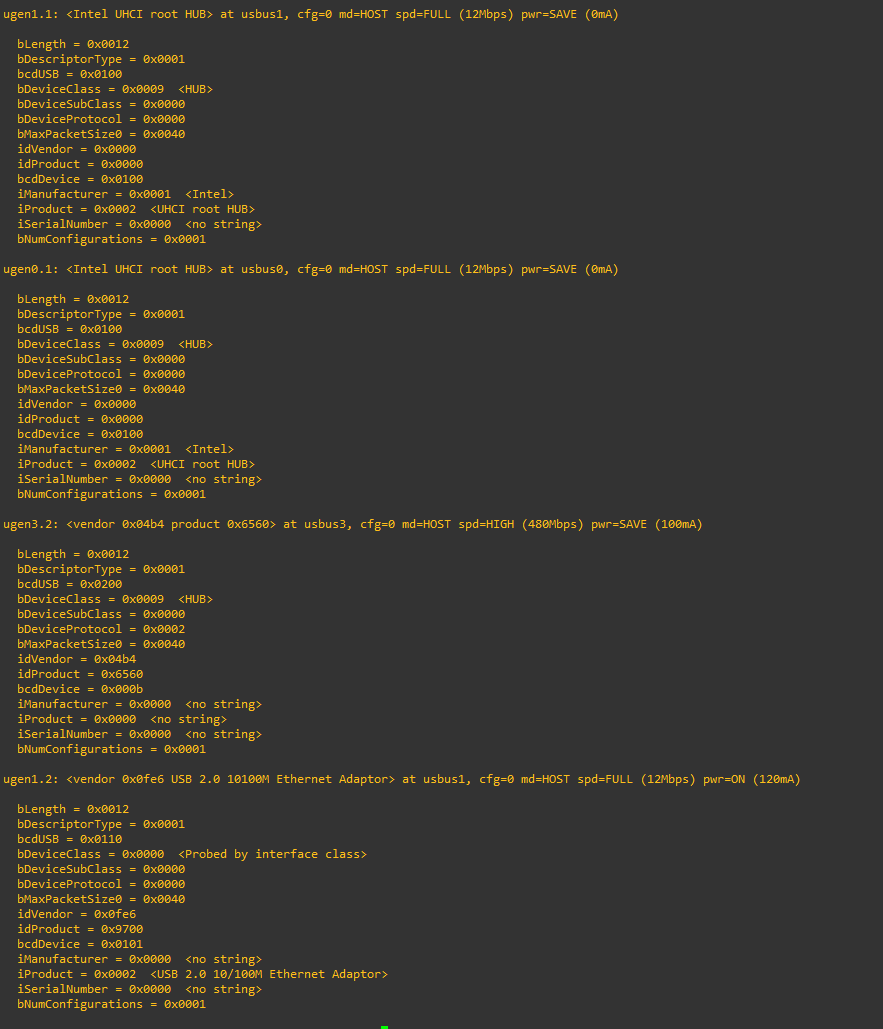How to correct install a USB Network interface on PfSense 2.4.5
-
@sscleber
it's Realtek not realtek
case sensitive -
@kiokoman
yes, did both of option..
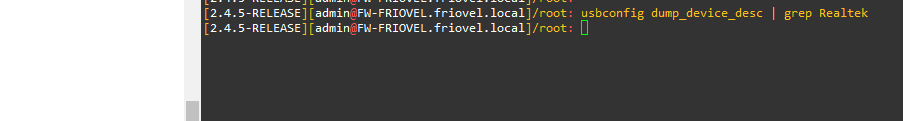
-
@sscleber
uhm pretty much you are screwedbut past here the output of
usbconfig dump_device_descmaybe remove that device and do a
dmesgattach it again and do a dmesg again, copy/past here the output if something new is reported from dmesg
if nothing is reported than the type-c port is not recognized by pfsense -
@kiokoman said in How to correct install a USB Network interface on PfSense 2.4.5:
@sscleber
it's Realtek not realtek
case sensitivegrep -i

/Bingo
-
-
That seems to be one of the EL'cheapo adapters
https://github.com/bzapal/usb-2-10-100m-ethernet-adapter-rd9700
Seems to be in FreeBSD 11 Stable
http://fxr.watson.org/fxr/source/dev/usb/usbdevs?v=FREEBSD-11-STABLE;im=3
vendor KONTRON 0x0fe6 Kontron AG
product KONTRON JP1082 0x9700 USB EthernetEdit:
It seems like it gives you the info that @kiokoman mentions here
https://forum.netgate.com/post/951370Try to do as he describes
/Bingo
-
@bingo600
maybe it's another usb adapter, it's not the ue300c he mentioned on the first post -
Maybe it's TP-Link just using whatever chipset they fancy and marking it v2 in tiny tiny letters.

But that is in 2.4.5:
https://github.com/pfsense/FreeBSD-src/blob/RELENG_2_4_5/sys/dev/usb/usbdevs#L2637Should be supported by udav(4):
https://github.com/pfsense/FreeBSD-src/blob/RELENG_2_4_5/sys/dev/usb/net/if_udav.c#L179Which is included in 2.4.5:
[2.4.5-RELEASE][admin@t70.stevew.lan]/root: kldstat -vv | grep udav 395 udav/miibus 394 uhub/udavSo, yeah, plug it in then check
dmesgand the system log.Steve
-
This means :
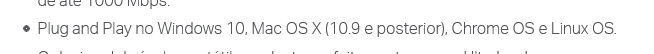
what ?
I do not see "FreeBSD" in that list.
Questions related to this device and 'pfsense' can be found on amazon.
Even this : https://static.amazon.fr/ask/questions/TxX2AE7DBIDUXI/ref=ask_ql_ql_al_hza ( with a possible solution ? ) -
I think this line indicates it only has one config index:
bNumConfigurations = 0x0001So not possible to set a different one as linked there.
But, I agree, this looks like it might be the cheaper device. The TP-Link NIC may well work by setting an alternate config index. @sscleber ?
Steve