How to get pfSense WAN to accept VLAN 0
-
Would probably only work if it's igb carrying vlan 0 there. If it's em you'd need that instead.
Steve
-
Ok, I went ahead and went cowboy and upgraded my main router (igb) and it worked. I put the fix in then upgraded to 2.6.0 worked, went to CE, and still worked all the way from 2.5.2.
Do you have instructions on how to compile that driver for em? I tried and it couldn't find the kernel modules.
Thank you again for all your help!!
-
You might need to use the merged driver for that. Not something I've tried recently.
-
I can’t seem to get pfsense to pull an IP via vlan0 using that netgate script, using 2.5.2 CE with a HP NC552SFP+ card, Nokia GPON transceiver provided by Bell MTS (Central Canada).
I’ve set the MAC address for the old router in pfsense on the wan interface and in the script, it links fine. Doesn’t pull an IP address, just says 0.0.0.0
-
-
You need to set the mac address to your nic, and your interface example igb0. Make sure you reset your IP from your ISP. You also need to go into nic assignments and set your wan nic to ngeth0 after running the script.
-
@c45p32 Ahhh, the nic not the HH3000 Mac, I see. I’ll try that later today. What version of pfsense are you running?
-
@c45p32 Also, there’s no way for me to release the current dynamic assignment via the HH3000, it’s glitchy and the management page just infinitely loads.
-
@stephenw10 Any help?
I am offering 0.1 ETH to anyone who can assist me in my ventures. I still can’t get an IP from bellmts via DHCP even after releasing the current IP via the HH3000 then plugging the Nokia gpon module back in
-
Are you sure you actually need VLAN0 on that connection?
Are you actually seeing link LEDs? Does the NIC see the SFP module?
S5teve
-
@stephenw10 I am relatively sure. Everyone else appears to be doing the same thing with Netgraph and it works fine for them. The NIC does see the module, the odd DHCP request goes out
12:08:03.056513 IP (tos 0x10, ttl 128, id 0, offset 0, flags [none], proto UDP (17), le ngth 328)
0.0.0.0.bootpc > 255.255.255.255.bootps: [udp sum ok] BOOTP/DHCP, Request from a0:4 8:1c:66:41:00 (oui Unknown), length 300, xid 0x4eda3653, Flags [none] (0x0000)
Client-Ethernet-Address a0:48:1c:66:41:00 (oui Unknown)
Vendor-rfc1048 Extensions
Magic Cookie 0x63825363
DHCP-Message Option 53, length 1: Discover
Client-ID Option 61, length 7: ether a0:48:1c:66:41:00
Hostname Option 12, length 7: "pfSense"
Parameter-Request Option 55, length 10:
Subnet-Mask, BR, Time-Zone, Classless-Static-Route
Default-Gateway, Domain-Name, Domain-Name-Server, Hostname
Option 119, MTUIt never acquires anything.
And yeah the lights do blink when traffic is being sent
-
This post is deleted! -
What are you capturing on there? I would want to see the VLAN 0 tagged packet. Like here for vlan 42:
00:50:32.646411 00:90:0b:76:8e:55 > ff:ff:ff:ff:ff:ff, ethertype 802.1Q (0x8100), length 346: vlan 42, p 0, ethertype IPv4, (tos 0x10, ttl 128, id 0, offset 0, flags [none], proto UDP (17), length 328) 0.0.0.0.68 > 255.255.255.255.67: [udp sum ok] BOOTP/DHCP, Request from 00:90:0b:76:8e:55, length 300, xid 0x3a52ef60, secs 7, Flags [none] (0x0000) Client-Ethernet-Address 00:90:0b:76:8e:55 Vendor-rfc1048 Extensions Magic Cookie 0x63825363 DHCP-Message Option 53, length 1: Discover Client-ID Option 61, length 7: ether 00:90:0b:76:8e:55 Hostname Option 12, length 4: "5100" Parameter-Request Option 55, length 10: Subnet-Mask, BR, Time-Zone, Classless-Static-Route Default-Gateway, Domain-Name, Domain-Name-Server, Hostname Option 119, MTUSteve
-
@stephenw10 It shows the packet, it isn’t tagged by vlan0 though, I just installed 2.5.2, previous tcpdump was from 2.4.4, I’ll see what it’s doing later today. I don’t think it’s the NIC as I have tried a whole plethora of devices, none of which will pull an IP via DHCP. Before having bellmts come by to replace the Nokia ont with an SFP module, itd link up and assign my win10 desktop a dynamic 207.x.x.x IP. It links, doesn’t pull an IP, I am so stumped. Offering .2 ETH to anyone who can help me get this working.
-
How do you have the script configured?
What interface are you running that capture on? It has to be the parent interface.
Steve
-
@mikela - sorry I got my pfsense setup and it has been cruzing ever since.
I used the earlyshellcmd
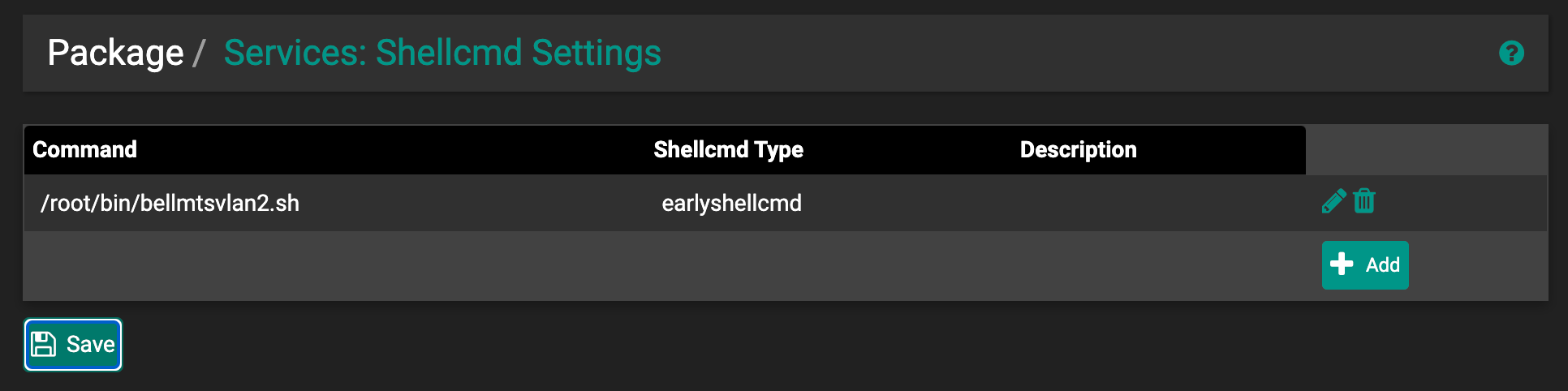
-
@dayneparrott do you have a service higher than 1gb. I think the Bell MTS design is different for 1gb+
I have 1Gb and for this and lower speeds the ONT stays in place and the HH3000 is removed.
With >1GB i dont think they use the ONT and add a Fiber SFP module right into the HH3000. Are you putting the SFP in to your pfSense box?
-
I am currently still on 2.4.5-RELEASE-p1 (amd64), am I safe to do an in place upgrade to 2.5.2?
Can I upgrade with packages still installed and not break anything. Asking in this space just because i dont want it to break this functionality of course.
-
2.5.2 should be fine. The igb driver in 2.6 does not pass VLAN0 correctly. That should now be fixed in 2.7 snapshots though, we are waiting for feedback on that.
Steve
-
I had my pfsense running 2.6 working flawless for a bit then I switch from xfinity to frontier fiber then all hell broke loose. After much research and testing I had no choice bu to roll things back to 2.5.2 and apply the vlan script fix, which so far is working fine. Is there an ETA for getting this bug fix in an upcoming release for 2.6 or will this have to wait for 2.7?
Also, are there any plans to update the vlan script to make it comaptible with release 2.6? Please advise.