How to get pfSense WAN to accept VLAN 0
-
@c45p32 Let me try this once again, thank you for taking the time to do the write up. Will provide the update shortly.
I will be trying this on 2.6.0 so you know.
-
@cucu007 I just tried this remains broken on 2.6.0< i reset the ONT and reloaded 2.6.0 clean install....Follow ed the instructions regarding igb and em loaded modules. Follow the config.xml changes using early shell, still my IP is showing 0.0.0.0 in the pfSense end, I tried rebooting multiple times same effect, looks like this things remains broken on 2.6.0, hope someone can shine some light on this soon.
kldstat -v | grep -i igb
134 pci/igbScreenshots of my outcome.
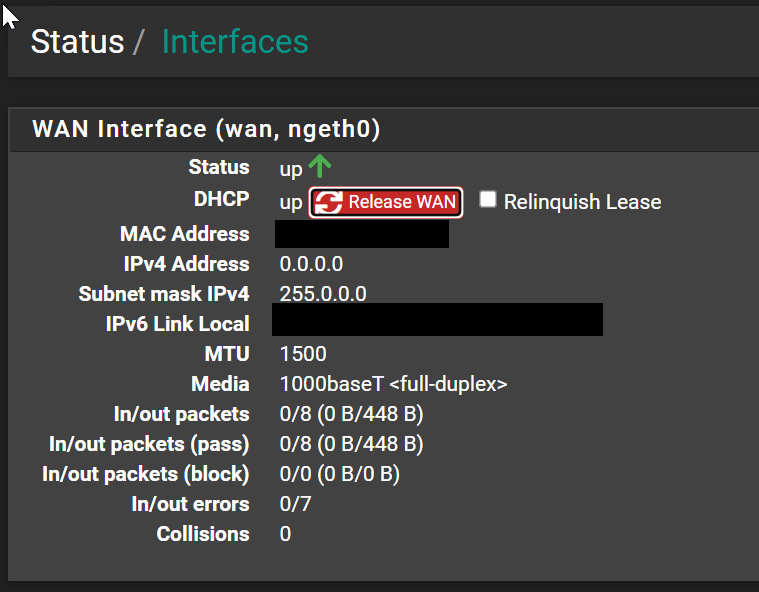
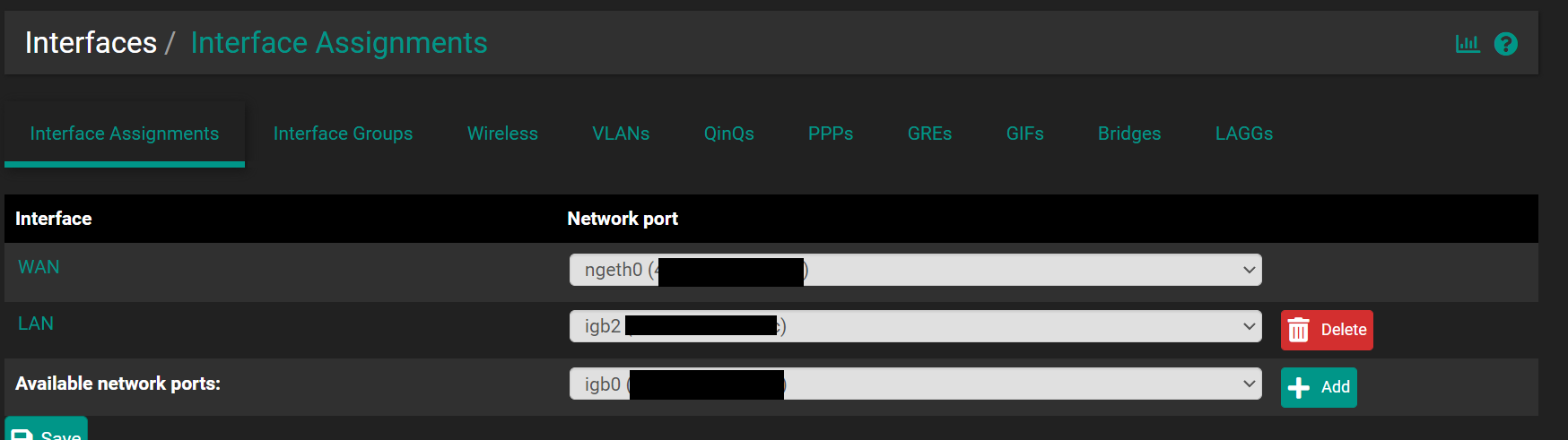
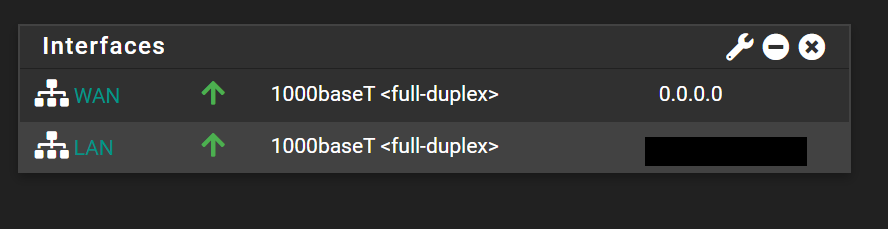
-
How do you guys get the igb and em driver to load, I tried putting it in the place where the post mentioned and no matter what I do the old driver/module remains in loading state, any clues....maybe this is the reason why is not working since it keep loading the old driver (stock). Please advise.
-
@c45p32 said in How to get pfSense WAN to accept VLAN 0:
Ok, I went ahead and went cowboy and upgraded my main router (igb) and it worked. I put the fix in then upgraded to 2.6.0 worked, went to CE, and still worked all the way from 2.5.2.
Do you have instructions on how to compile that driver for em? I tried and it couldn't find the kernel modules.
Thank you again for all your help!!
Wondering how you got the new kernel module to load, perhaps this is the issue I am having.
-
Is the alternative driver actually loading?
Check the bootlog or sysctls. If you still see this it's not loaded:
[22.05-DEVELOPMENT][admin@5100.stevew.lan]/root: sysctl dev.igb.0.iflib.driver_version dev.igb.0.iflib.driver_version: 7.6.1-kSteve
-
@stephenw10 said in How to get pfSense WAN to accept VLAN 0:
Is the alternative driver actually loading?
Check the bootlog or sysctls. If you still see this it's not loaded:
[22.05-DEVELOPMENT][admin@5100.stevew.lan]/root: sysctl dev.igb.0.iflib.driver_version dev.igb.0.iflib.driver_version: 7.6.1-kSteve
Steve, it doesnt look like is lloading, no matter what I tried and this is a clean install of 2.6.0...see my output below:
[2.6.0-RELEASE][admin@lgfw04022022.home.arpa]/root: sysctl dev.igb.0.iflib.driver_version
dev.igb.0.iflib.driver_version: 7.6.1-k[2.6.0-RELEASE][admin@lgfw04022022.home.arpa]/boot/modules: ls -la
total 303
drwxr-xr-x 2 root wheel 6 Apr 10 04:04 .
drwxr-xr-x 10 root wheel 65 Apr 10 05:36 ..
-r-xr-xr-x 1 root wheel 106328 Jan 12 15:44 bwi_v3_ucode.ko
-rw-r--r-- 1 root wheel 408896 Apr 10 04:04 if_em.ko
-rw-r--r-- 1 root wheel 122690 Apr 10 04:04 if_igb.ko
-rw-r--r-- 1 root wheel 88 Jan 31 20:32 linker.hintsloader.conf loader.conf.d/ loader.conf.local
[2.6.0-RELEASE][admin@lgfw04022022.home.arpa]/boot/modules: cat /boot/loader.conf.local
if_em_load="YES"
if_em_name="/boot/modules/if_em.ko"
if_igb_load="YES"
if_igb_name="/boot/modules/if_igb.ko" -
Let me highlight my output so is easier to read:
Output for the loaded IGB module:
[2.6.0-RELEASE][admin@lgfw04022022.home.arpa]/root: sysctl dev.igb.0.iflib.driver_version dev.igb.0.iflib.driver_version: 7.6.1-kOutput for the modules downloaded and their location:
[2.6.0-RELEASE][admin@lgfw04022022.home.arpa]/boot/modules: ls -la total 303 drwxr-xr-x 2 root wheel 6 Apr 10 04:04 . drwxr-xr-x 10 root wheel 65 Apr 10 05:36 .. -r-xr-xr-x 1 root wheel 106328 Jan 12 15:44 bwi_v3_ucode.ko -rw-r--r-- 1 root wheel 408896 Apr 10 04:04 if_em.ko -rw-r--r-- 1 root wheel 122690 Apr 10 04:04 if_igb.ko -rw-r--r-- 1 root wheel 88 Jan 31 20:32 linker.hintsOutput of the loader.conf.local custom file:
[2.6.0-RELEASE][admin@lgfw04022022.home.arpa]/boot/modules: cat /boot/loader.conf.local if_em_load="YES" if_em_name="/boot/modules/if_em.ko" if_igb_load="YES" if_igb_name="/boot/modules/if_igb.ko"``` -
Check the boot output for errors when it tries to load those.
-
@stephenw10 said in How to get pfSense WAN to accept VLAN 0:
Check the boot output for errors when it tries to load those.
Will that be looking at dmesg output?
-
Yes, or actually on the console at boot.
-
@stephenw10 said in How to get pfSense WAN to accept VLAN 0:
Yes, or actually on the console at boot.
Steve,
I dont see any errors related to igb on my boot:---<<BOOT>>--- Copyright (c) 1992-2021 The FreeBSD Project. Copyright (c) 1979, 1980, 1983, 1986, 1988, 1989, 1991, 1992, 1993, 1994 The Regents of the University of California. All rights reserved. FreeBSD is a registered trademark of The FreeBSD Foundation. FreeBSD 12.3-STABLE RELENG_2_6_0-n226742-1285d6d205f pfSense amd64 FreeBSD clang version 10.0.1 (git@github.com:llvm/llvm-project.git llvmorg-10.0.1-0-gef32c611aa2) VT(efifb): resolution 800x600 module_register: cannot register pci/em from kernel; already loaded from if_em.ko Module pci/em failed to register: 17 CPU: Intel(R) Core(TM) i7-7500U CPU @ 2.70GHz (2904.14-MHz K8-class CPU) Origin="GenuineIntel" Id=0x806e9 Family=0x6 Model=0x8e Stepping=9 Features=0xbfebfbff<FPU,VME,DE,PSE,TSC,MSR,PAE,MCE,CX8,APIC,SEP,MTRR,PGE,MCA,CMOV,PAT,PSE36,CLFLUSH,DTS,ACPI,MMX,FXSR,SSE,SSE2,SS,HTT,TM,PBE> Features2=0x7ffafbbf<SSE3,PCLMULQDQ,DTES64,MON,DS_CPL,VMX,EST,TM2,SSSE3,SDBG,FMA,CX16,xTPR,PDCM,PCID,SSE4.1,SSE4.2,x2APIC,MOVBE,POPCNT,TSCDLT,AESNI,XSAVE,OSXSAVE,AVX,F16C,RDRAND> AMD Features=0x2c100800<SYSCALL,NX,Page1GB,RDTSCP,LM> AMD Features2=0x121<LAHF,ABM,Prefetch> Structured Extended Features=0x29c67af<FSGSBASE,TSCADJ,SGX,BMI1,AVX2,SMEP,BMI2,ERMS,INVPCID,NFPUSG,MPX,RDSEED,ADX,SMAP,CLFLUSHOPT,PROCTRACE> Structured Extended Features3=0xc000000<IBPB,STIBP> XSAVE Features=0xf<XSAVEOPT,XSAVEC,XINUSE,XSAVES> VT-x: PAT,HLT,MTF,PAUSE,EPT,UG,VPID TSC: P-state invariant, performance statistics real memory = 17179869184 (16384 MB) avail memory = 16490127360 (15726 MB) Event timer "LAPIC" quality 600 ACPI APIC Table: <ALASKA A M I > FreeBSD/SMP: Multiprocessor System Detected: 4 CPUs FreeBSD/SMP: 1 package(s) x 2 core(s) x 2 hardware threads random: unblocking device. ioapic0 <Version 2.0> irqs 0-119 on motherboard Launching APs: 1 2 3 Timecounter "TSC-low" frequency 1452070407 Hz quality 1000 ipw_bss: You need to read the LICENSE file in /usr/share/doc/legal/intel_ipw.LICENSE. ipw_bss: If you agree with the license, set legal.intel_ipw.license_ack=1 in /boot/loader.conf. module_register_init: MOD_LOAD (ipw_bss_fw, 0xffffffff80739000, 0) error 1 ipw_ibss: You need to read the LICENSE file in /usr/share/doc/legal/intel_ipw.LICENSE. ipw_ibss: If you agree with the license, set legal.intel_ipw.license_ack=1 in /boot/loader.conf. module_register_init: MOD_LOAD (ipw_ibss_fw, 0xffffffff807390b0, 0) error 1 ipw_monitor: You need to read the LICENSE file in /usr/share/doc/legal/intel_ipw.LICENSE. ipw_monitor: If you agree with the license, set legal.intel_ipw.license_ack=1 in /boot/loader.conf. module_register_init: MOD_LOAD (ipw_monitor_fw, 0xffffffff80739160, 0) error 1 iwi_bss: You need to read the LICENSE file in /usr/share/doc/legal/intel_iwi.LICENSE. iwi_bss: If you agree with the license, set legal.intel_iwi.license_ack=1 in /boot/loader.conf. module_register_init: MOD_LOAD (iwi_bss_fw, 0xffffffff807609f0, 0) error 1 iwi_ibss: You need to read the LICENSE file in /usr/share/doc/legal/intel_iwi.LICENSE. iwi_ibss: If you agree with the license, set legal.intel_iwi.license_ack=1 in /boot/loader.conf. module_register_init: MOD_LOAD (iwi_ibss_fw, 0xffffffff80760aa0, 0) error 1 iwi_monitor: You need to read the LICENSE file in /usr/share/doc/legal/intel_iwi.LICENSE. iwi_monitor: If you agree with the license, set legal.intel_iwi.license_ack=1 in /boot/loader.conf. module_register_init: MOD_LOAD (iwi_monitor_fw, 0xffffffff80760b50, 0) error 1 wlan: mac acl policy registered random: entropy device external interface WARNING: Device "g_ctl" is Giant locked and may be deleted before FreeBSD 14.0. module_register_init: MOD_LOAD (vesa, 0xffffffff8140a210, 0) error 19 WARNING: Device "kbd" is Giant locked and may be deleted before FreeBSD 14.0. kbd0 at kbdmux0 [ath_hal] loaded random: registering fast source Intel Secure Key RNG random: fast provider: "Intel Secure Key RNG" WARNING: Device "spkr" is Giant locked and may be deleted before FreeBSD 14.0. 000.000055 [4344] netmap_init netmap: loaded module WARNING: Device "pci" is Giant locked and may be deleted before FreeBSD 14.0. mlx5en: Mellanox Ethernet driver 3.6.0 (December 2020) nexus0 efirtc0: <EFI Realtime Clock> on motherboard efirtc0: registered as a time-of-day clock, resolution 1.000000s cryptosoft0: <software crypto> on motherboard acpi0: <ALASKA A M I > on motherboard acpi0: Power Button (fixed) cpu0: <ACPI CPU> on acpi0 hpet0: <High Precision Event Timer> iomem 0xfed00000-0xfed003ff on acpi0 Timecounter "HPET" frequency 24000000 Hz quality 950 Event timer "HPET" frequency 24000000 Hz quality 550 Event timer "HPET1" frequency 24000000 Hz quality 440 Event timer "HPET2" frequency 24000000 Hz quality 440 Event timer "HPET3" frequency 24000000 Hz quality 440 Event timer "HPET4" frequency 24000000 Hz quality 440 atrtc0: <AT realtime clock> port 0x70-0x77 irq 8 on acpi0 atrtc0: Warning: Couldn't map I/O. atrtc0: registered as a time-of-day clock, resolution 1.000000s Event timer "RTC" frequency 32768 Hz quality 0 attimer0: <AT timer> port 0x40-0x43,0x50-0x53 irq 0 on acpi0 Timecounter "i8254" frequency 1193182 Hz quality 0 Event timer "i8254" frequency 1193182 Hz quality 100 Timecounter "ACPI-fast" frequency 3579545 Hz quality 900 acpi_timer0: <24-bit timer at 3.579545MHz> port 0x1808-0x180b on acpi0 pcib0: <ACPI Host-PCI bridge> port 0xcf8-0xcff on acpi0 pci0: <ACPI PCI bus> on pcib0 vgapci0: <VGA-compatible display> port 0xf000-0xf03f mem 0xde000000-0xdeffffff,0xc0000000-0xcfffffff irq 16 at device 2.0 on pci0 vgapci0: Boot video device xhci0: <Intel Sunrise Point-LP USB 3.0 controller> mem 0xdf610000-0xdf61ffff irq 16 at device 20.0 on pci0 xhci0: 32 bytes context size, 64-bit DMA usbus0 on xhci0 usbus0: 5.0Gbps Super Speed USB v3.0 pci0: <simple comms> at device 22.0 (no driver attached) ahci0: <Intel Sunrise Point-LP AHCI SATA controller> port 0xf090-0xf097,0xf080-0xf083,0xf060-0xf07f mem 0xdf628000-0xdf629fff,0xdf62d000-0xdf62d0ff,0xdf62c000-0xdf62c7ff irq 16 at device 23.0 on pci0 ahci0: AHCI v1.31 with 3 6Gbps ports, Port Multiplier not supported ahcich0: <AHCI channel> at channel 0 on ahci0 ahcich1: <AHCI channel> at channel 1 on ahci0 ahcich2: <AHCI channel> at channel 2 on ahci0 pcib1: <ACPI PCI-PCI bridge> irq 16 at device 28.0 on pci0 pci1: <ACPI PCI bus> on pcib1 igb0: <Intel(R) I211 (Copper)> port 0xe000-0xe01f mem 0xdf500000-0xdf51ffff,0xdf520000-0xdf523fff irq 16 at device 0.0 on pci1 igb0: NVM V0.6 imgtype1 igb0: Using 1024 TX descriptors and 1024 RX descriptors igb0: Using 2 RX queues 2 TX queues igb0: Using MSI-X interrupts with 3 vectors igb0: Ethernet address: xxxxxxxxxxx igb0: netmap queues/slots: TX 2/1024, RX 2/1024 pcib2: <ACPI PCI-PCI bridge> irq 17 at device 28.1 on pci0 pci2: <ACPI PCI bus> on pcib2 igb1: <Intel(R) I211 (Copper)> port 0xd000-0xd01f mem 0xdf400000-0xdf41ffff,0xdf420000-0xdf423fff irq 17 at device 0.0 on pci2 igb1: NVM V0.6 imgtype1 igb1: Using 1024 TX descriptors and 1024 RX descriptors igb1: Using 2 RX queues 2 TX queues igb1: Using MSI-X interrupts with 3 vectors igb1: Ethernet address: xxxxxxxxxxx igb1: netmap queues/slots: TX 2/1024, RX 2/1024 pcib3: <ACPI PCI-PCI bridge> irq 18 at device 28.2 on pci0 pci3: <ACPI PCI bus> on pcib3 igb2: <Intel(R) I211 (Copper)> port 0xc000-0xc01f mem 0xdf300000-0xdf31ffff,0xdf320000-0xdf323fff irq 18 at device 0.0 on pci3 igb2: NVM V0.6 imgtype1 igb2: Using 1024 TX descriptors and 1024 RX descriptors igb2: Using 2 RX queues 2 TX queues igb2: Using MSI-X interrupts with 3 vectors igb2: Ethernet address: xxxxxxxxxxxxxx igb2: netmap queues/slots: TX 2/1024, RX 2/1024 pcib4: <ACPI PCI-PCI bridge> irq 19 at device 28.3 on pci0 pci4: <ACPI PCI bus> on pcib4 igb3: <Intel(R) I211 (Copper)> port 0xb000-0xb01f mem 0xdf200000-0xdf21ffff,0xdf220000-0xdf223fff irq 19 at device 0.0 on pci4 igb3: NVM V0.6 imgtype1 igb3: Using 1024 TX descriptors and 1024 RX descriptors igb3: Using 2 RX queues 2 TX queues igb3: Using MSI-X interrupts with 3 vectors igb3: Ethernet address: xxxxxxxxxxxx igb3: netmap queues/slots: TX 2/1024, RX 2/1024 pcib5: <ACPI PCI-PCI bridge> irq 16 at device 28.4 on pci0 pci5: <ACPI PCI bus> on pcib5 igb4: <Intel(R) I211 (Copper)> port 0xa000-0xa01f mem 0xdf100000-0xdf11ffff,0xdf120000-0xdf123fff irq 16 at device 0.0 on pci5 igb4: NVM V0.6 imgtype1 igb4: Using 1024 TX descriptors and 1024 RX descriptors igb4: Using 2 RX queues 2 TX queues igb4: Using MSI-X interrupts with 3 vectors igb4: Ethernet address: xxxxxxxxxxxxx igb4: netmap queues/slots: TX 2/1024, RX 2/1024 pcib6: <ACPI PCI-PCI bridge> irq 17 at device 28.5 on pci0 pci6: <ACPI PCI bus> on pcib6 igb5: <Intel(R) I211 (Copper)> port 0x9000-0x901f mem 0xdf000000-0xdf01ffff,0xdf020000-0xdf023fff irq 17 at device 0.0 on pci6 igb5: NVM V0.6 imgtype1 igb5: Using 1024 TX descriptors and 1024 RX descriptors igb5: Using 2 RX queues 2 TX queues igb5: Using MSI-X interrupts with 3 vectors igb5: Ethernet address: xxxxxxxxxxx igb5: netmap queues/slots: TX 2/1024, RX 2/1024 pcib7: <ACPI PCI-PCI bridge> irq 16 at device 29.0 on pci0 pci7: <ACPI PCI bus> on pcib7 isab0: <PCI-ISA bridge> at device 31.0 on pci0 isa0: <ISA bus> on isab0 pci0: <memory> at device 31.2 (no driver attached) hdac0: <Intel Kaby Lake-LP HDA Controller> mem 0xdf620000-0xdf623fff,0xdf600000-0xdf60ffff irq 16 at device 31.3 on pci0 acpi_button0: <Sleep Button> on acpi0 acpi_button1: <Power Button> on acpi0 acpi_tz0: <Thermal Zone> on acpi0 acpi_tz1: <Thermal Zone> on acpi0 uart0: <16950 or compatible> port 0x3f8-0x3ff irq 4 flags 0x10 on acpi0 uart1: <16950 or compatible> port 0x2f8-0x2ff irq 3 on acpi0 orm0: <ISA Option ROM> at iomem 0xc0000-0xcffff pnpid ORM0000 on isa0 est0: <Enhanced SpeedStep Frequency Control> on cpu0 ZFS filesystem version: 5 ZFS storage pool version: features support (5000) Timecounters tick every 1.000 msec hdacc0: <Intel Kaby Lake HDA CODEC> at cad 2 on hdac0 hdaa0: <Intel Kaby Lake Audio Function Group> at nid 1 on hdacc0 pcm0: <Intel Kaby Lake (HDMI/DP 8ch)> at nid 3 on hdaa0 Trying to mount root from zfs:pfSense/ROOT/default []... Root mount waiting for: usbus0 CAM ugen0.1: <0x8086 XHCI root HUB> at usbus0 uhub0: <0x8086 XHCI root HUB, class 9/0, rev 3.00/1.00, addr 1> on usbus0 uhub0: 18 ports with 18 removable, self powered Root mount waiting for: CAM Root mount waiting for: CAM Root mount waiting for: CAM Root mount waiting for: CAM Root mount waiting for: CAM Root mount waiting for: CAM Root mount waiting for: CAM Root mount waiting for: CAM ada0 at ahcich1 bus 0 scbus1 target 0 lun 0 ada0: <Hoodisk SSD SBFMJ1.3> ACS-4 ATA SATA 3.x device ada0: Serial Number KCMLCHC21223171 ada0: 600.000MB/s transfers (SATA 3.x, UDMA6, PIO 8192bytes) ada0: Command Queueing enabled ada0: 488386MB (1000215216 512 byte sectors) CPU: Intel(R) Core(TM) i7-7500U CPU @ 2.70GHz (2904.14-MHz K8-class CPU) Origin="GenuineIntel" Id=0x806e9 Family=0x6 Model=0x8e Stepping=9 Features=0xbfebfbff<FPU,VME,DE,PSE,TSC,MSR,PAE,MCE,CX8,APIC,SEP,MTRR,PGE,MCA,CMOV,PAT,PSE36,CLFLUSH,DTS,ACPI,MMX,FXSR,SSE,SSE2,SS,HTT,TM,PBE> Features2=0x7ffafbbf<SSE3,PCLMULQDQ,DTES64,MON,DS_CPL,VMX,EST,TM2,SSSE3,SDBG,FMA,CX16,xTPR,PDCM,PCID,SSE4.1,SSE4.2,x2APIC,MOVBE,POPCNT,TSCDLT,AESNI,XSAVE,OSXSAVE,AVX,F16C,RDRAND> AMD Features=0x2c100800<SYSCALL,NX,Page1GB,RDTSCP,LM> AMD Features2=0x121<LAHF,ABM,Prefetch> Structured Extended Features=0x29c67af<FSGSBASE,TSCADJ,SGX,BMI1,AVX2,SMEP,BMI2,ERMS,INVPCID,NFPUSG,MPX,RDSEED,ADX,SMAP,CLFLUSHOPT,PROCTRACE> Structured Extended Features3=0x9c002e00<MCUOPT,MD_CLEAR,TSXFA,IBPB,STIBP,L1DFL,SSBD> XSAVE Features=0xf<XSAVEOPT,XSAVEC,XINUSE,XSAVES> VT-x: PAT,HLT,MTF,PAUSE,EPT,UG,VPID TSC: P-state invariant, performance statistics ig4iic0: <Intel Sunrise Point-LP I2C Controller-0> mem 0xdf630000-0xdf630fff irq 16 at device 21.0 on pci0 ig4iic0: Using MSI iicbus0: <Philips I2C bus (ACPI-hinted)> on ig4iic0 ig4iic1: <Intel Sunrise Point-LP I2C Controller-1> mem 0xdf62f000-0xdf62ffff irq 17 at device 21.1 on pci0 ig4iic1: Using MSI iicbus1: <Philips I2C bus (ACPI-hinted)> on ig4iic1 acpi_wmi0: <ACPI-WMI mapping> on acpi0 acpi_wmi0: cannot find EC device device_attach: acpi_wmi0 attach returned 6 lo0: link state changed to UP pflog0: promiscuous mode enabled igb2: link state changed to UP igb2: link state changed to DOWN igb2: link state changed to UP igb0: link state changed to UP ngeth0: link state changed to UP igb0: permanently promiscuous mode enabled pflog0: promiscuous mode disabled Waiting (max 60 seconds) for system process `vnlru' to stop... done Waiting (max 60 seconds) for system process `syncer' to stop... Syncing disks, vnodes remaining... 0 0 0 0 0 0 done Waiting (max 60 seconds) for system thread `bufdaemon' to stop... done Waiting (max 60 seconds) for system thread `bufspacedaemon-0' to stop... done Waiting (max 60 seconds) for system thread `bufspacedaemon-1' to stop... done Waiting (max 60 seconds) for system thread `bufspacedaemon-4' to stop... done Waiting (max 60 seconds) for system thread `bufspacedaemon-2' to stop... done Waiting (max 60 seconds) for system thread `bufspacedaemon-3' to stop... done Waiting (max 60 seconds) for system thread `bufspacedaemon-5' to stop... done Waiting (max 60 seconds) for system thread `bufspacedaemon-6' to stop... done All buffers synced. Uptime: 1h24m24s -
@cucu007 Steve, do you happen to know if the fix is in 2.7.0 Snapshot?
I am willing to try it if is fix in that latest build. Please advise.
-
@stephenw10 said in How to get pfSense WAN to accept VLAN 0:
Yes, or actually on the console at boot.
I will try the latest 04/10/2022 2.7.0 snapshot to see if I have any luck with it, will report back soon.
-
The 2.7.0 snapshot still has this functionality broken, I just tried....I also tried running the zerovlan script also to see if I could use the ngeth0 device and it doesnt even show. Hope someone can shine some light on this major issue. Thank you.
[2.7.0-DEVELOPMENT][admin@pfSense.home.arpa]/root: dmesg ---<<BOOT>>--- Copyright (c) 1992-2021 The FreeBSD Project. Copyright (c) 1979, 1980, 1983, 1986, 1988, 1989, 1991, 1992, 1993, 1994 The Regents of the University of California. All rights reserved. FreeBSD is a registered trademark of The FreeBSD Foundation. FreeBSD 12.3-STABLE devel-12-n227340-ba430b15563 pfSense amd64 FreeBSD clang version 13.0.0 (git@github.com:llvm/llvm-project.git llvmorg-13.0.0-0-gd7b669b3a303) VT(efifb): resolution 800x600 CPU: Intel(R) Core(TM) i7-7500U CPU @ 2.70GHz (2904.12-MHz K8-class CPU) Origin="GenuineIntel" Id=0x806e9 Family=0x6 Model=0x8e Stepping=9 Features=0xbfebfbff<FPU,VME,DE,PSE,TSC,MSR,PAE,MCE,CX8,APIC,SEP,MTRR,PGE,MCA,CMOV,PAT,PSE36,CLFLUSH,DTS,ACPI,MMX,FXSR,SSE,SSE2,SS,HTT,TM,PBE> Features2=0x7ffafbbf<SSE3,PCLMULQDQ,DTES64,MON,DS_CPL,VMX,EST,TM2,SSSE3,SDBG,FMA,CX16,xTPR,PDCM,PCID,SSE4.1,SSE4.2,x2APIC,MOVBE,POPCNT,TSCDLT,AESNI,XSAVE,OSXSAVE,AVX,F16C,RDRAND> AMD Features=0x2c100800<SYSCALL,NX,Page1GB,RDTSCP,LM> AMD Features2=0x121<LAHF,ABM,Prefetch> Structured Extended Features=0x29c67af<FSGSBASE,TSCADJ,SGX,BMI1,AVX2,SMEP,BMI2,ERMS,INVPCID,NFPUSG,MPX,RDSEED,ADX,SMAP,CLFLUSHOPT,PROCTRACE> Structured Extended Features3=0xc000000<IBPB,STIBP> XSAVE Features=0xf<XSAVEOPT,XSAVEC,XINUSE,XSAVES> VT-x: PAT,HLT,MTF,PAUSE,EPT,UG,VPID TSC: P-state invariant, performance statistics real memory = 17179869184 (16384 MB) avail memory = 16490143744 (15726 MB) Event timer "LAPIC" quality 600 ACPI APIC Table: <ALASKA A M I > FreeBSD/SMP: Multiprocessor System Detected: 4 CPUs FreeBSD/SMP: 1 package(s) x 2 core(s) x 2 hardware threads random: registering fast source Intel Secure Key RNG random: fast provider: "Intel Secure Key RNG" random: unblocking device. ioapic0 <Version 2.0> irqs 0-119 on motherboard Launching APs: 1 2 3 Timecounter "TSC-low" frequency 1452061775 Hz quality 1000 random: entropy device external interface ipw_bss: You need to read the LICENSE file in /usr/share/doc/legal/intel_ipw.LICENSE. ipw_bss: If you agree with the license, set legal.intel_ipw.license_ack=1 in /boot/loader.conf. module_register_init: MOD_LOAD (ipw_bss_fw, 0xffffffff8073a460, 0) error 1 ipw_ibss: You need to read the LICENSE file in /usr/share/doc/legal/intel_ipw.LICENSE. ipw_ibss: If you agree with the license, set legal.intel_ipw.license_ack=1 in /boot/loader.conf. module_register_init: MOD_LOAD (ipw_ibss_fw, 0xffffffff8073a510, 0) error 1 ipw_monitor: You need to read the LICENSE file in /usr/share/doc/legal/intel_ipw.LICENSE. ipw_monitor: If you agree with the license, set legal.intel_ipw.license_ack=1 in /boot/loader.conf. module_register_init: MOD_LOAD (ipw_monitor_fw, 0xffffffff8073a5c0, 0) error 1 iwi_bss: You need to read the LICENSE file in /usr/share/doc/legal/intel_iwi.LICENSE. iwi_bss: If you agree with the license, set legal.intel_iwi.license_ack=1 in /boot/loader.conf. module_register_init: MOD_LOAD (iwi_bss_fw, 0xffffffff80762130, 0) error 1 iwi_ibss: You need to read the LICENSE file in /usr/share/doc/legal/intel_iwi.LICENSE. iwi_ibss: If you agree with the license, set legal.intel_iwi.license_ack=1 in /boot/loader.conf. module_register_init: MOD_LOAD (iwi_ibss_fw, 0xffffffff807621e0, 0) error 1 iwi_monitor: You need to read the LICENSE file in /usr/share/doc/legal/intel_iwi.LICENSE. iwi_monitor: If you agree with the license, set legal.intel_iwi.license_ack=1 in /boot/loader.conf. module_register_init: MOD_LOAD (iwi_monitor_fw, 0xffffffff80762290, 0) error 1 wlan: mac acl policy registered WARNING: Device "g_ctl" is Giant locked and may be deleted before FreeBSD 14.0. WARNING: Device "pci" is Giant locked and may be deleted before FreeBSD 14.0. WARNING: Device "kbd" is Giant locked and may be deleted before FreeBSD 14.0. kbd0 at kbdmux0 [ath_hal] loaded WARNING: Device "spkr" is Giant locked and may be deleted before FreeBSD 14.0. 000.000056 [4337] netmap_init netmap: loaded module mlx5en: Mellanox Ethernet driver 3.6.0 (December 2020) nexus0 efirtc0: <EFI Realtime Clock> on motherboard efirtc0: registered as a time-of-day clock, resolution 1.000000s cryptosoft0: <software crypto> on motherboard acpi0: <ALASKA A M I > on motherboard acpi0: Power Button (fixed) cpu0: <ACPI CPU> on acpi0 hpet0: <High Precision Event Timer> iomem 0xfed00000-0xfed003ff on acpi0 Timecounter "HPET" frequency 24000000 Hz quality 950 Event timer "HPET" frequency 24000000 Hz quality 550 Event timer "HPET1" frequency 24000000 Hz quality 440 Event timer "HPET2" frequency 24000000 Hz quality 440 Event timer "HPET3" frequency 24000000 Hz quality 440 Event timer "HPET4" frequency 24000000 Hz quality 440 atrtc0: <AT realtime clock> port 0x70-0x77 irq 8 on acpi0 atrtc0: Warning: Couldn't map I/O. atrtc0: registered as a time-of-day clock, resolution 1.000000s Event timer "RTC" frequency 32768 Hz quality 0 attimer0: <AT timer> port 0x40-0x43,0x50-0x53 irq 0 on acpi0 Timecounter "i8254" frequency 1193182 Hz quality 0 Event timer "i8254" frequency 1193182 Hz quality 100 Timecounter "ACPI-fast" frequency 3579545 Hz quality 900 acpi_timer0: <24-bit timer at 3.579545MHz> port 0x1808-0x180b on acpi0 pcib0: <ACPI Host-PCI bridge> port 0xcf8-0xcff on acpi0 pci0: <ACPI PCI bus> on pcib0 vgapci0: <VGA-compatible display> port 0xf000-0xf03f mem 0xde000000-0xdeffffff,0xc0000000-0xcfffffff irq 16 at device 2.0 on pci0 vgapci0: Boot video device xhci0: <Intel Sunrise Point-LP USB 3.0 controller> mem 0xdf610000-0xdf61ffff irq 16 at device 20.0 on pci0 xhci0: 32 bytes context size, 64-bit DMA usbus0 on xhci0 usbus0: 5.0Gbps Super Speed USB v3.0 pci0: <simple comms> at device 22.0 (no driver attached) ahci0: <Intel Sunrise Point-LP AHCI SATA controller> port 0xf090-0xf097,0xf080-0xf083,0xf060-0xf07f mem 0xdf628000-0xdf629fff,0xdf62d000-0xdf62d0ff,0xdf62c000-0xdf62c7ff irq 16 at device 23.0 on pci0 ahci0: AHCI v1.31 with 3 6Gbps ports, Port Multiplier not supported ahcich0: <AHCI channel> at channel 0 on ahci0 ahcich1: <AHCI channel> at channel 1 on ahci0 ahcich2: <AHCI channel> at channel 2 on ahci0 pcib1: <ACPI PCI-PCI bridge> irq 16 at device 28.0 on pci0 pci1: <ACPI PCI bus> on pcib1 igb0: <Intel(R) I211 (Copper)> port 0xe000-0xe01f mem 0xdf500000-0xdf51ffff,0xdf520000-0xdf523fff irq 16 at device 0.0 on pci1 igb0: NVM V0.6 imgtype1 igb0: Using 1024 TX descriptors and 1024 RX descriptors igb0: Using 2 RX queues 2 TX queues igb0: Using MSI-X interrupts with 3 vectors igb0: Ethernet address: xxxxxxxxxx igb0: netmap queues/slots: TX 2/1024, RX 2/1024 pcib2: <ACPI PCI-PCI bridge> irq 17 at device 28.1 on pci0 pci2: <ACPI PCI bus> on pcib2 igb1: <Intel(R) I211 (Copper)> port 0xd000-0xd01f mem 0xdf400000-0xdf41ffff,0xdf420000-0xdf423fff irq 17 at device 0.0 on pci2 igb1: NVM V0.6 imgtype1 igb1: Using 1024 TX descriptors and 1024 RX descriptors igb1: Using 2 RX queues 2 TX queues igb1: Using MSI-X interrupts with 3 vectors igb1: Ethernet address: xxxxxxxxxx igb1: netmap queues/slots: TX 2/1024, RX 2/1024 pcib3: <ACPI PCI-PCI bridge> irq 18 at device 28.2 on pci0 pci3: <ACPI PCI bus> on pcib3 igb2: <Intel(R) I211 (Copper)> port 0xc000-0xc01f mem 0xdf300000-0xdf31ffff,0xdf320000-0xdf323fff irq 18 at device 0.0 on pci3 igb2: NVM V0.6 imgtype1 igb2: Using 1024 TX descriptors and 1024 RX descriptors igb2: Using 2 RX queues 2 TX queues igb2: Using MSI-X interrupts with 3 vectors igb2: Ethernet address: xxxxxxxxxxx igb2: netmap queues/slots: TX 2/1024, RX 2/1024 pcib4: <ACPI PCI-PCI bridge> irq 19 at device 28.3 on pci0 pci4: <ACPI PCI bus> on pcib4 igb3: <Intel(R) I211 (Copper)> port 0xb000-0xb01f mem 0xdf200000-0xdf21ffff,0xdf220000-0xdf223fff irq 19 at device 0.0 on pci4 igb3: NVM V0.6 imgtype1 igb3: Using 1024 TX descriptors and 1024 RX descriptors igb3: Using 2 RX queues 2 TX queues igb3: Using MSI-X interrupts with 3 vectors igb3: Ethernet address: xxxxxxxxxxx igb3: netmap queues/slots: TX 2/1024, RX 2/1024 pcib5: <ACPI PCI-PCI bridge> irq 16 at device 28.4 on pci0 pci5: <ACPI PCI bus> on pcib5 igb4: <Intel(R) I211 (Copper)> port 0xa000-0xa01f mem 0xdf100000-0xdf11ffff,0xdf120000-0xdf123fff irq 16 at device 0.0 on pci5 igb4: NVM V0.6 imgtype1 igb4: Using 1024 TX descriptors and 1024 RX descriptors igb4: Using 2 RX queues 2 TX queues igb4: Using MSI-X interrupts with 3 vectors igb4: Ethernet address: xxxxxxxxxxxx igb4: netmap queues/slots: TX 2/1024, RX 2/1024 pcib6: <ACPI PCI-PCI bridge> irq 17 at device 28.5 on pci0 pci6: <ACPI PCI bus> on pcib6 igb5: <Intel(R) I211 (Copper)> port 0x9000-0x901f mem 0xdf000000-0xdf01ffff,0xdf020000-0xdf023fff irq 17 at device 0.0 on pci6 igb5: NVM V0.6 imgtype1 igb5: Using 1024 TX descriptors and 1024 RX descriptors igb5: Using 2 RX queues 2 TX queues igb5: Using MSI-X interrupts with 3 vectors igb5: Ethernet address:xxxxxxxxxxx igb5: netmap queues/slots: TX 2/1024, RX 2/1024 pcib7: <ACPI PCI-PCI bridge> irq 16 at device 29.0 on pci0 pci7: <ACPI PCI bus> on pcib7 isab0: <PCI-ISA bridge> at device 31.0 on pci0 isa0: <ISA bus> on isab0 pci0: <memory> at device 31.2 (no driver attached) hdac0: <Intel Kaby Lake-LP HDA Controller> mem 0xdf620000-0xdf623fff,0xdf600000-0xdf60ffff irq 16 at device 31.3 on pci0 acpi_button0: <Sleep Button> on acpi0 acpi_button1: <Power Button> on acpi0 acpi_tz0: <Thermal Zone> on acpi0 acpi_tz1: <Thermal Zone> on acpi0 uart0: <16950 or compatible> port 0x3f8-0x3ff irq 4 flags 0x10 on acpi0 uart1: <16950 or compatible> port 0x2f8-0x2ff irq 3 on acpi0 orm0: <ISA Option ROM> at iomem 0xc0000-0xcffff pnpid ORM0000 on isa0 est0: <Enhanced SpeedStep Frequency Control> on cpu0 ZFS filesystem version: 5 ZFS storage pool version: features support (5000) Timecounters tick every 1.000 msec hdacc0: <Intel Kaby Lake HDA CODEC> at cad 2 on hdac0 hdaa0: <Intel Kaby Lake Audio Function Group> at nid 1 on hdacc0 pcm0: <Intel Kaby Lake (HDMI/DP 8ch)> at nid 3 on hdaa0 Trying to mount root from zfs:pfSense/ROOT/default []... Root mount waiting for: usbus0 CAM ugen0.1: <0x8086 XHCI root HUB> at usbus0 uhub0: <0x8086 XHCI root HUB, class 9/0, rev 3.00/1.00, addr 1> on usbus0 uhub0: 18 ports with 18 removable, self powered Root mount waiting for: CAM Root mount waiting for: CAM Root mount waiting for: CAM Root mount waiting for: CAM Root mount waiting for: CAM Root mount waiting for: CAM Root mount waiting for: CAM Root mount waiting for: CAM ada0 at ahcich1 bus 0 scbus1 target 0 lun 0 ada0: <Hoodisk SSD SBFMJ1.3> ACS-4 ATA SATA 3.x device ada0: Serial Number KCMLCHC21223171 ada0: 600.000MB/s transfers (SATA 3.x, UDMA6, PIO 8192bytes) ada0: Command Queueing enabled ada0: 488386MB (1000215216 512 byte sectors) CPU: Intel(R) Core(TM) i7-7500U CPU @ 2.70GHz (2904.12-MHz K8-class CPU) Origin="GenuineIntel" Id=0x806e9 Family=0x6 Model=0x8e Stepping=9 Features=0xbfebfbff<FPU,VME,DE,PSE,TSC,MSR,PAE,MCE,CX8,APIC,SEP,MTRR,PGE,MCA,CMOV,PAT,PSE36,CLFLUSH,DTS,ACPI,MMX,FXSR,SSE,SSE2,SS,HTT,TM,PBE> Features2=0x7ffafbbf<SSE3,PCLMULQDQ,DTES64,MON,DS_CPL,VMX,EST,TM2,SSSE3,SDBG,FMA,CX16,xTPR,PDCM,PCID,SSE4.1,SSE4.2,x2APIC,MOVBE,POPCNT,TSCDLT,AESNI,XSAVE,OSXSAVE,AVX,F16C,RDRAND> AMD Features=0x2c100800<SYSCALL,NX,Page1GB,RDTSCP,LM> AMD Features2=0x121<LAHF,ABM,Prefetch> Structured Extended Features=0x29c67af<FSGSBASE,TSCADJ,SGX,BMI1,AVX2,SMEP,BMI2,ERMS,INVPCID,NFPUSG,MPX,RDSEED,ADX,SMAP,CLFLUSHOPT,PROCTRACE> Structured Extended Features3=0xbc002e00<MCUOPT,MD_CLEAR,TSXFA,IBPB,STIBP,L1DFL,ARCH_CAP,SSBD> XSAVE Features=0xf<XSAVEOPT,XSAVEC,XINUSE,XSAVES> IA32_ARCH_CAPS=0xc04<RSBA> VT-x: PAT,HLT,MTF,PAUSE,EPT,UG,VPID TSC: P-state invariant, performance statistics ig4iic0: <Intel Sunrise Point-LP I2C Controller-0> mem 0xdf630000-0xdf630fff irq 16 at device 21.0 on pci0 ig4iic0: Using MSI iicbus0: <Philips I2C bus (ACPI-hinted)> on ig4iic0 ig4iic1: <Intel Sunrise Point-LP I2C Controller-1> mem 0xdf62f000-0xdf62ffff irq 17 at device 21.1 on pci0 ig4iic1: Using MSI iicbus1: <Philips I2C bus (ACPI-hinted)> on ig4iic1 acpi_wmi0: <ACPI-WMI mapping> on acpi0 acpi_wmi0: cannot find EC device device_attach: acpi_wmi0 attach returned 6 lo0: link state changed to UP pflog0: promiscuous mode enabled igb2: link state changed to UP [2.7.0-DEVELOPMENT][admin@pfSense.home.arpa]/root: kldstat -v | grep -i igb 133 pci/igb [2.7.0-DEVELOPMENT][admin@pfSense.home.arpa]/root: sysctl dev.igb.0.iflib.driver_version dev.igb.0.iflib.driver_version: 7.6.1-k -
Yes, like I said, the fix for the known VLAN0 issue in em/igb is in 2.7 snapshots. But I thought you said you tried it and it didn't work?
Steve
-
@stephenw10 said in How to get pfSense WAN to accept VLAN 0:
Yes, like I said, the fix for the known VLAN0 issue in em/igb is in 2.7 snapshots. But I thought you said you tried it and it didn't work?
Steve
Hi Steve,
I did tried twice and it didnt work, I used the latest SS as of 04/10/2022 and it didnt work, the WAN keeps coming back with 0.0.0.0 as the IP address. Please assist. -
Try running a packet capture on the parent interface and see what's actually being tagged.
-
@stephenw10 said in How to get pfSense WAN to accept VLAN 0:
Try running a packet capture on the parent interface and see what's actually being tagged.
Hi Steve, when you say "parent interface" are you refering to the "WAN Interface"?
-
No I mean the hardware NIC that ng0 is on. So probably igb0 but it's whatever you are using for WAN.
-
@stephenw10 said in How to get pfSense WAN to accept VLAN 0:
No I mean the hardware NIC that ng0 is on. So probably igb0 but it's whatever you are using for WAN.
Steve,
I did a small captur eof the WAN, see attached PCAP....I am not a WS expert, perhaps you or someone from the board can make more sense than me out of it.packetcapture.cap