Wireless clients lose ipv6 gateway
-
I have observed this, too and no combination of gateway monitoring, Unifi Multicast setting, DHCPv6 on or off made any difference. It appears to be an Android implementation issue where the device will go to power save mode and not refresh RA.
Some references: 1
Looking at pfSense Router Advertisements section I see 3 areas of interest:
Minimum RA interval (defaults to 5s)
Maximum RA interval (defaults to 20s)
Router lifetime (defaults to 3 x max, so max 60s)My hypothesis is that many (most?) Android firmware builds will not receive these multicast announcements when you put the device down.
To power down the radio and save battery.
With pfSense default settings my understanding of it is that this means if the device is not in the loop for more than 60 seconds the RA will expire and the device will assume there is no IPv6 router on the network. Why on earth it doesn't come back once you pick up the device and unlock its screen is a mystery to me but it seems to quite a number of people, regardless of Unifi or pfSense being in the equation.
To test this hypothesis I will try two things:
-
Use developer mode on an effected Android device to prevent sleep and see what happens.
-
Set "Router Lifetime" to a high number. Higher than 12h. Let's say the user had a party got drunk, slept 10 hours. I want the device to still know there is IPv6 when they wake up after not being touched for 12 hours.
Not sure the side effects of a super high Router Lifetime. I think if there is only one IPv6 router on the network and no HA setup involved it won't hurt. Perhaps anyone can chime in on that. There must be a reason why the pfSense defaults are rather low. Most Samsung Android devices will not check into WiFi every 60s when they are idle with screen off.
TL;DR: I suspect the solution may be here somehow:
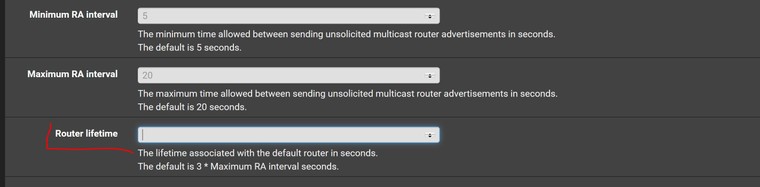
-
-
Akismet won't let me edit so I need to reply to myself here:
What makes me want to look at "Router Lifetime":
TIL that pfSense UI will not let me set 12 hours. I can set a max of 9000 seconds (2.5 h). I will go ahead and test with that. As long as rhe device checks in with the network and gets a new RA broadcast in that time frame things should work.
-
@mfld I understand your line of thinking but I managed to get my android phone (Nokia 8.1 running Android 11) to hold it's ipv6 connection info for 24 hours yesterday by unsetting gateway monitoring.
This morning I decided to disable dhcp6 and set RA to unmanaged mode to see what happened and within 10 min my phone dropped the dhcp6 gateway and didn't re-establish it.
So I'm going back to dhcp6 on and assisted mode and if that still works that's where I'm staying.
-
This post is deleted! -
@mfld said in Wireless clients lose ipv6 gateway:
Akismet won't let me edit so I need to reply to myself here:
What makes me want to look at "Router Lifetime":
TIL that pfSense UI will not let me set 12 hours. I can set a max of 9000 seconds (2.5 h). I will go ahead and test with that. As long as rhe device checks in with the network and gets a new RA broadcast in that time frame things should work.
@mfld please let us know how you get on with this, that might fix the issue with unmanaged mode.
-
@sarkyscouser OK so rather than going back to DHCP6 and assisted mode, I went into my WAN interface, clicked save and apply changes (without actually making any) and now it seems to be holding.
So from this experience, it appears that 2 things are necessary:
- turn off gateway monitoring
- whenever you make any changes to DHCP6 or RA mode, re-save and apply settings in WAN interface.
-
@sarkyscouser said in Wireless clients lose ipv6 gateway:
@sarkyscouser OK so rather than going back to DHCP6 and assisted mode, I went into my WAN interface, clicked save and apply changes (without actually making any) and now it seems to be holding.
So from this experience, it appears that 2 things are necessary:
- turn off gateway monitoring
- whenever you make any changes to DHCP6 or RA mode, re-save and apply settings in WAN interface.
Spoke too soon, gateway lost again :-(
-
@mfld said in Wireless clients lose ipv6 gateway:
It appears to be an Android implementation issue where the device will go to power save mode and not refresh RA.
I have 2 Android devices and I've had 4 others I no longer use. I have never seen that.
-
@jknott said in Wireless clients lose ipv6 gateway:
@mfld said in Wireless clients lose ipv6 gateway:
It appears to be an Android implementation issue where the device will go to power save mode and not refresh RA.
I have 2 Android devices and I've had 4 others I no longer use. I have never seen that.
Beginning to think that this is a bug that needs raising. How best to debug via the logs first before I do that?
-
Strange, isn't it. Maybe it's a combo of Unifi + Android + IPv6.
Here at this site all devices do it. They all lose IPv6 address if you put them down with their screen off and walk away for a bit. They won't reaquire it until you bounce the WiFi.
Moto G6 (Android 9), Oneplus 6T (Android 10), Samsung Note 20 Ultra 5G (Android 11), Samsung S20 (Android 11).
All seem to work fine now that Router lifetime in RA settings has been cranked up from default. Turned GW monitoring back on and it still works just fine. This is why this hasn't made it into redmine. Neither of us have anything conclusive that would make a useful bug report. But it is certainly real.
-
@sarkyscouser said in Wireless clients lose ipv6 gateway:
Beginning to think that this is a bug that needs raising. How best to debug via the logs first before I do that?
I would have dropped it into redmine long ago if I had a way to prove the issue. I can guarantee you right now they would just close it because it cannot be reproduced. Thousands of installs out there do not have this issue. We'd have to dig very deep. Packet capture everything from the device in your hand back to pfSense.
It may also depend on what apps one has installed. Apps can make the device listen for multicast.
This may be related:
-
@mfld said in Wireless clients lose ipv6 gateway:
Strange, isn't it. Maybe it's a combo of Unifi + Android + IPv6.
Here at this site all devices do it. They all lose IPv6 address if you put them down with their screen off and walk away for a bit. They won't reaquire it until you bounce the WiFi.
Moto G6 (Android 9), Oneplus 6T (Android 10), Samsung Note 20 Ultra 5G (Android 11), Samsung S20 (Android 11).
All seem to work fine now that Router lifetime in RA settings has been cranked up from default. Turned GW monitoring back on and it still works just fine. This is why this hasn't made it into redmine. Neither of us have anything conclusive that would make a useful bug report. But it is certainly real.
Yes I think the default RA settings are poor. Just done a quick bit of research:
https://techhub.hpe.com/eginfolib/networking/docs/switches/WB/16-01/5200-0135_wb_2920_ipv6/content/ch08.html
https://knowledge.broadcom.com/external/article/167985/ipv6-router-lifetime-in-router-advertise.htmland pumped up my default settings to:
Default valid lifetime: 655350
Default preferred lifetime: 604800
Minimum RA interval: 200
Maximum RA interval: 600
Router lifetime: 1800and now my Android 11 device receives ipv6 DNS which is the first time that has happened.
If DHCP6 + assisted persists for 24 - 48 hours I'll try with no DHCP6 and unmanaged again and see what happens.
-
@sarkyscouser said in Wireless clients lose ipv6 gateway:
Yes I think the default RA settings are poor. Just done a quick bit of research:
To me it seems the defaults are sane for most enviroments and the different RA modes in pfSense's implementation of radvd work exactly as advertised. The issue with mobile devices is that they need to be sleeping and selective about what they will do when the screen is off. For IOS devices we don't see an issue when DHCP6 is on because the lease time is long enough and they just handle things differently.
For Android there is no DHCP6 support and devices with aggressive power management will see the default RA expiry of 60s, go to sleep, not refresh anything and then the timer expires. But I don't understand why the devices do not reaquire IPv6 when the user picks them up and unlocks the screen. radvd should broadcast in the next 5-20 seconds, the device should see that and process it. I don't get it. Above my paygrade.
Router lifetime seems to do the trick here. Had a Samsung S10 screen locked and put away for 2 hours, picked it up and its fine.
-
@sarkyscouser said in Wireless clients lose ipv6 gateway:
Default valid lifetime: 655350
Default preferred lifetime: 604800
Minimum RA interval: 200
Maximum RA interval: 600I do not think you need to mess with these. The defaults are fine. Just the Router Lifetime default seems to be too low. Let me know how this works out for you.
-
@mfld said in Wireless clients lose ipv6 gateway:
@sarkyscouser said in Wireless clients lose ipv6 gateway:
Default valid lifetime: 655350
Default preferred lifetime: 604800
Minimum RA interval: 200
Maximum RA interval: 600I do not think you need to mess with these. The defaults are fine. Just the Router Lifetime default seems to be too low. Let me know how this works out for you.
If I only increase the router lifetime my android 11 device doesn't pick up ipv6 dns addresses so going to see how these settings pan out.
-
@sarkyscouser said in Wireless clients lose ipv6 gateway:
@mfld said in Wireless clients lose ipv6 gateway:
@sarkyscouser said in Wireless clients lose ipv6 gateway:
Default valid lifetime: 655350
Default preferred lifetime: 604800
Minimum RA interval: 200
Maximum RA interval: 600I do not think you need to mess with these. The defaults are fine. Just the Router Lifetime default seems to be too low. Let me know how this works out for you.
If I only increase the router lifetime my android 11 device doesn't pick up ipv6 dns addresses so going to see how these settings pan out.
So it seems that iOS doesn't like those settings. Put them back to default and the router lifetime to 1800 and still no luck.
Why is this soooo hard!!
-
So it's the "Maximum RA interval" that was preventing my android 11 device from receiving ipv6 dns servers. I've upped that to 60 sec and router lifetime to 1800. Android seems to be OK as does Windows 10 but my 2 ipads can no longer connect via ipv6.
I've removed all the dhcp6 leases in pfsense and reset both ipads but no joy. Guess something lease-related is cached on the ipads so I'll just have to wait for them to expire and hope that the situation resolves itself in time.
For my setup I need dhcp6 + assisted mode, unmanaged is still useless for android even with an increased router lifetime.
-
@mfld said in Wireless clients lose ipv6 gateway:
Strange, isn't it. Maybe it's a combo of Unifi + Android + IPv6.
That's exactly what I have here.
Have you tried a notebook computer via WiFi and Ethernet to compare?
-
@jknott said in Wireless clients lose ipv6 gateway:
@mfld said in Wireless clients lose ipv6 gateway:
Strange, isn't it. Maybe it's a combo of Unifi + Android + IPv6.
That's exactly what I have here.
Have you tried a notebook computer via WiFi and Ethernet to compare?
My wired windows 10 pc seems fine my laptop is locked down from work with no ipv6
-
@jknott said in Wireless clients lose ipv6 gateway:
@mfld said in Wireless clients lose ipv6 gateway:
Strange, isn't it. Maybe it's a combo of Unifi + Android + IPv6.
That's exactly what I have here.
Have you tried a notebook computer via WiFi and Ethernet to compare?
Yes, I have a plethora of devices. All rely on IPv6. All working, wired or wireless. Only Android effected. Now fixed with increased Router Lifetime.