Upgrade to ZFS
-
@bingo600 see my edit, I might of been waiting to do clean install when 21.09 came out vs doing it with 21.05.2
Because 21.09 wasn't that far away anyway.. But if you just clean installed a 22.x version you could check to see if layout is same as 21.05.2
edit: either way yes I would do a clean install and get zfs layout to whatever it is with the current install vs just upgrading an older version.
edit2: and yeah I believe they match up in the latest CE vesions.
-
I'm on CE-2.6.0-development
What will happen if I stick with the old layout?
Should I expect any issues in the future? -
@nrgia I would be prob the last one to ask that, I am way behind on my how zfs works info ;)
If there was a change in the layout from 2.5.2 to 2.6, have to assume whatever the changes would be taken into account going forward since most people just upgrade..
I would think simple enough to check if any change in the layout by check with a clean install of 2.5.2 and then clean install of 2.6, etc.
if I get a chance today I will play with that a bit.. simple enough to do a clean install of 2.5.2 and compare the layout to a 2.6 clean install.
-
M mcury referenced this topic on
-
M mcury referenced this topic on
-
Is there a way to upgrade to ZFS from GUI by running the install wizard of pfsense or do I need to start from scratch (by using a usb stick, etc)?
I was thinking of doing this when reading the 2.6.0/22.01 release notes and wasn’t sure if a switch to zfs from GUI would be possible:
https://docs.netgate.com/pfsense/en/latest/releases/22-01_2-6-0.html
“It is not possible to change from UFS to ZFS in place, a reinstallation of pfSense Plus or CE is required to migrate from UFS use ZFS.”
I suppose I could make a backup of my current configuration, reinstall pfsense from a usb stick and then reload my previous config but wasn’t sure if there is an easier way to achieve this.
Thanks!
Marin
-
@marinsnb when you do the clean install from the usb, it allows to load the config that is there. So while yes HIGHLY recommend taking a backup of your config from the gui before you start the process. You really shouldn't have to load your config from backup, if it can read your config from the disk.
-
Wonderful! I just read your suggestion on this on another post regarding zfs install! Thanks so much as always!
Marin
-
@jegr said in Upgrade to ZFS:
@ryanm said in Upgrade to ZFS:
Re-installation with "recover config.xml" and "Auto (ZFS)" will bring you up to speed and having ZFS in ~10min. :)
I am reading to upgrade UFS to ZFS
I never was able for some reason to do a reinstall with the "recover config.xml" option in one step :(Wonder if you know any secrets/suggestions?
I did do a new install and then restore XML via the GUI fine though.
-
@chudak said in Upgrade to ZFS:
I never was able for some reason to do a reinstall with the "recover config.xml" option in one step :(
Wonder if you know any secrets/suggestions?I finally did this without trying. After writing the image to the USB mount it back up with the FAT32 partition and copy the config file to it as "config.xml" and that's all it took for my system last week.
-
@rcoleman-netgate said in Upgrade to ZFS:
@chudak said in Upgrade to ZFS:
I never was able for some reason to do a reinstall with the "recover config.xml" option in one step :(
Wonder if you know any secrets/suggestions?I finally did this without trying. After writing the image to the USB mount it back up with the FAT32 partition and copy the config file to it as "config.xml" and that's all it took for my system last week.
I did not quite get it. Why are you referring to FAT32?
-
@chudak When you write the pfSense image to a USB drive it makes two partitions... one is FAT and has nothing, or nearly nothing, in it. That's where you put the config.xml.
-
@rcoleman-netgate said in Upgrade to ZFS:
@chudak When you write the pfSense image to a USB drive it makes two partitions... one is FAT and has nothing, or nearly nothing, in it. That's where you put the config.xml.
Thank you!
I don't seem to be able to locate pFS+ download, do I need to get CE and then again upgrade it to pFS+ ?
-
@chudak said in Upgrade to ZFS:
I don't seem to be able to locate pFS+ download
Do you have a netgate appliance? If so you can request a download of the install img, if your on 3rd party hardware and want to move to +, then yeah you would be on 2.6 and request + license.
https://www.netgate.com/blog/migrate-from-pfsense-ce-software-to-netgate-pfsense-plus-software
-
@johnpoz said in Upgrade to ZFS:
@chudak said in Upgrade to ZFS:
I don't seem to be able to locate pFS+ download
Do you have a netgate appliance? If so you can request a download of the install img, if your on 3rd party hardware and want to move to +, then yeah you would be on 2.6 and request + license.
https://www.netgate.com/blog/migrate-from-pfsense-ce-software-to-netgate-pfsense-plus-software
I don't have a netgate appliance, but I already upgraded to 22.01.
I need to start from 2.6 and then upgrade to 22.01? -
@chudak to do a clean install? Yeah I think that is the only way.. That came up in another thread I think as well..
-
@johnpoz This is a correct statement.
-
I created a USB stick and see this:
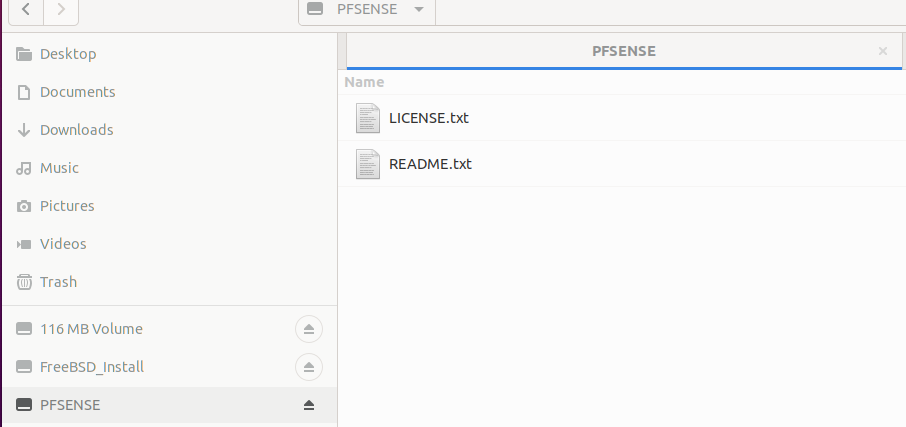
I suspect you meant to place config.xml into PFSENSE drive along with README?
-
@rcoleman-netgate So are there plans to release a "normal" plus ISO/image to directly install to devices that already have a token/their NDI known or will it always require a two-stop-shop-update from a CE to a corresponding Plus version?
-
@jegr I'm not in the engineering department so I am not privvy to that process.
I can make presumptions and guesses but then someone will come back and point at that as gospel.
So for the time being the process is install CE, if your NDI hasn't changed then you will get the current Plus upgrade offered within a few minutes of being online. If the NDI has changed and it's a lab install you can get a new token, if it's a subscription you'd reach out to TAC for further assistance.
-
@chudak yes, that's where you put the config.xml file.
-
@rcoleman-netgate said in Upgrade to ZFS:
@jegr I'm not in the engineering department so I am not privvy to that process.
I can make presumptions and guesses but then someone will come back and point at that as gospel.
So for the time being the process is install CE, if your NDI hasn't changed then you will get the current Plus upgrade offered within a few minutes of being online. If the NDI has changed and it's a lab install you can get a new token, if it's a subscription you'd reach out to TAC for further assistance.
Knowing where you come from and appreciate the reply, thanks!