Upgrade to ZFS
-
I created a USB stick and see this:
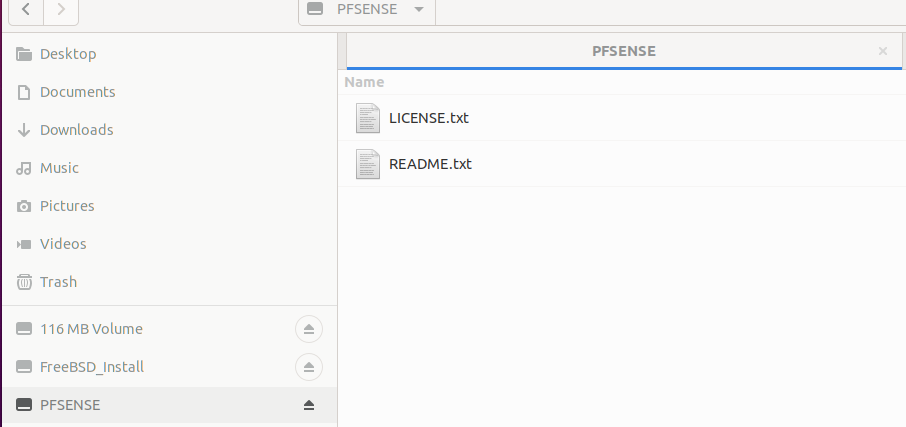
I suspect you meant to place config.xml into PFSENSE drive along with README?
-
@rcoleman-netgate So are there plans to release a "normal" plus ISO/image to directly install to devices that already have a token/their NDI known or will it always require a two-stop-shop-update from a CE to a corresponding Plus version?
-
@jegr I'm not in the engineering department so I am not privvy to that process.
I can make presumptions and guesses but then someone will come back and point at that as gospel.
So for the time being the process is install CE, if your NDI hasn't changed then you will get the current Plus upgrade offered within a few minutes of being online. If the NDI has changed and it's a lab install you can get a new token, if it's a subscription you'd reach out to TAC for further assistance.
-
@chudak yes, that's where you put the config.xml file.
-
@rcoleman-netgate said in Upgrade to ZFS:
@jegr I'm not in the engineering department so I am not privvy to that process.
I can make presumptions and guesses but then someone will come back and point at that as gospel.
So for the time being the process is install CE, if your NDI hasn't changed then you will get the current Plus upgrade offered within a few minutes of being online. If the NDI has changed and it's a lab install you can get a new token, if it's a subscription you'd reach out to TAC for further assistance.
Knowing where you come from and appreciate the reply, thanks!
-
@jegr I have just received the zfs image from Netgate and plan to overwrite my 22.05 and use the config.xml that I downloaded using backup configuration w/ extra data saved. I don't use autoconfig.
I am wondering about some log files in various directories under /var. I presume they may not be part of the backed up config. Is that correct?
I'm just a home user with a few pkgs installed, pfBlockerNG, darkstat, syslog-ng, ntopng. Will data and config from all of these be carried over with my backed up config? If not, which one's do I need to make a separate backup of?
-
@jonh said in Upgrade to ZFS:
I am wondering about some log files in various directories under /var. I presume they may not be part of the backed up config. Is that correct?
Correct, only the configs are backed up. You can back up the RRD at the time of backup if you want (more info: https://docs.netgate.com/pfsense/en/latest/monitoring/graphs/index.html) but that's the extent of the backup file.
-
@rcoleman-netgate thanks, with much trepidation I updated my 5100 to zfs and it all worked

-
@jonh No concerns should be had about going to ZFS, it's a lot more stable with unexpected reboots than UFS was. Mirroring is different for most uses, and I've seen more problems with people not following the directions on installation than anything else.
-
I've got a bit of a warning (and maybe at the same time request for help):
I use ZFS pretty much anywhere where I can. When I've received my 6100 - first thing was to get two nvme drives and create a raid 1 zfs - and yes it was worth it. After 3 years, one of the drives just died, however since it's nice ZFS it keeps soldering on. Now, problem is that I'm trying to replace second but I've got 512GB spare drives, not 256. I have naively assumed that I can just DD from good old drive to new 512gb drive and just fix the GPT partition and I'll be golden (after which I would just recreate a second drive manually). But NO. Unlike any reasonable UEFI system, it just doesn't want to work with that cloned drive. Console is not useful at all, it just tell "starting up [insert random name here] lens" and that's it ...So moral of the story is ZFS will save your but in a pinch, but be prepared that you'll need to make a new install and restore from backups if you want to change the drive.
-
You should be able to remove the old drive from the pool and add the new one. I would expect the system to still boot the old drive after replacing the broken one.
-
For some odd reason, it doesn't like me even dropping in a blank drive in place of bad one - and fact that the micro usb console just says nothing, I haven't got much way of diagnosing what is going on. I've dropped 5 hours today into trying to rectify this problem, and frankly that's too much time.
-
Hmm, if you add a new drive the BIOS may add a UEFI entry for it and try to boot that if if sees it as bootable.
If that does happen, on the 6100, you would need to set the boot device back to the old drive on the first boot at least. Just for anyone searching in the future.