Pfsense internet goes down all the time
-
It may be it really takes that long if it loses upstream sync. It's a cable modem?
It could be it's not rebooting at all and only loses upstream sync. pfSense it connected to it directly, not via a switch?
The logs you posted do not show it losing link on the WAN just the gateway going down. It it really rebooted I would expect to see the link go down.Have you checked to see if the modem has an admin interface IP you might be able to access?
Steve
-
@stephenw10 There isn't an interface IP. it's a Arris TG2492LG (cable modem)
The link might not go down because it's a VM? In that case there is always link?
I might be wrong.According to the webpage it takes 5 minutes to fully reboot the modem. PFsense might take another 2, to see that it's actually up.
Also, no switch; directly attached to the modem via UTP
-
Some quick googling shows there's a good chance that modem still has a management interface at 192.168.100.1 when it's in bridge mode. So if you're not using that subnet already I suggest adding an IPAlias VIP on the WAN interface at, for example, 192.168.100.10/24 and then trying to ping it from pfSense.
If that works add a manual outbound NAT rule on the WAN to allow LAN clients to access that IP via the VIP.
See: https://docs.netgate.com/pfsense/en/latest/recipes/modem-access.htmlSteve
-
@stephenw10 said in Pfsense internet goes down all the time:
Some quick googling shows there's a good chance that modem still has a management interface at 192.168.100.1 when it's in bridge mode. So if you're not using that subnet already I suggest adding an IPAlias VIP on the WAN interface at, for example, 192.168.100.10/24 and then trying to ping it from pfSense.
If that works add a manual outbound NAT rule on the WAN to allow LAN clients to access that IP via the VIP.
See: https://docs.netgate.com/pfsense/en/latest/recipes/modem-access.htmlSteve
Didn't quite get how to get that done. Can't add interface. But I'm on the phone with my ISP, they saw it go down twice in 7 min and 40 second. They tried to blame my internal network, but that can't be because their modem goes offline. Even made a new pfsense box and moved that directly next to the modem and yeah that worked for 10 minutes. Before it went down. So all new box, all new cables.
-
Yeah, you don't need to assign an interface for a DHCP modem, just add a VIP on the existing WAN so pfSense has an IP ion the same subnet as the modem management IP.
-
Why are using 1.1.1.1 as your monitor? Does your gateway not answer ping?
Problem with using something like 1.1.1.1 is maybe they throttle you, hit so many packets from you even in zero sized data pings and they might say F this guy and firewall you for X amount of time.. Now pfsense sees loss of its monitor and goes through trying to recover, etc. Something on a constant cycle of X amount of time could point to something like this happening.
You should whenever possible check that you have connectivity to the internet, by checking the first IP you hit going to the internet, ie your isp gateway.
If they have that not answering pings for some asinine reason, then move up the stream - but picking something like 1.1.1.1 could have you think your offline when all it is peering problem to that network with your isp, or an issue with their routing, and nothing really with overall internet..
You could always just tell pfsense that connection is always up - ie turn off gateway action and see if actually internet still works, when monitoring fails..
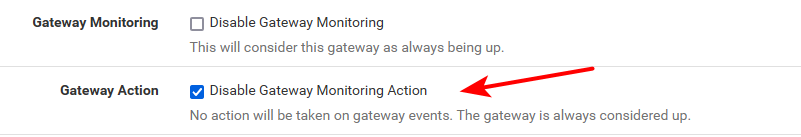
I have this set because sometimes I saturate my connection.. HUGE downloads filling up my pipe, and monitor sometimes would fail the pings when doing this.. So just turn off the action, and you can check if monitoring is showing packet loss, but your actually still working.. Which could point to either something upstream, or your monitoring IP throttling you because you talk to them too much.. Default I think pfsense send 2 pings a second.. Maybe 1.1.1.1 doesn't like that..
Just throwing ideas out there is all.
-
@stephenw10 said in Pfsense internet goes down all the time:
Yeah, you don't need to assign an interface for a DHCP modem, just add a VIP on the existing WAN so pfSense has an IP ion the same subnet as the modem management IP.
So I figured it out thanks to you guys, This gives me so much more information like:
the modem does a reboot27-06-2021 11:42:40 notice REGISTRATION COMPLETE - Waiting for Operational status;CM-MAC=<MAC>;CMTS-MAC=<MAC>;CM-QOS=1.1;CM-VER=3.0; 27-06-2021 11:42:32 warning MIMO Event MIMO: Stored MIMO=-1 post cfg file MIMO=-1;CM-MAC=<MAC>;CMTS-MAC=<MAC>;CM-QOS=1.1;CM-VER=3.0; 01-01-1970 01:01:26 notice Cable Modem Reboot - due to power reset;CM-MAC=<MAC>;CMTS-MAC=00:00:00:00:00:00;CM-QOS=1.1;CM-VER=3.0; 27-06-2021 11:29:35 notice REGISTRATION COMPLETE - Waiting for Operational status;CM-MAC=<MAC>;CMTS-MAC=<MAC>;CM-QOS=1.1;CM-VER=3.0; 27-06-2021 11:29:27 warning MIMO Event MIMO: Stored MIMO=-1 post cfg file MIMO=-1;CM-MAC=<MAC>;CMTS-MAC=<MAC>;CM-QOS=1.1;CM-VER=3.0; 01-01-1970 01:01:25 notice Cable Modem Reboot - due to power reset;CM-MAC=<MAC>;CMTS-MAC=00:00:00:00:00:00;CM-QOS=1.1;CM-VER=3.0;Which I didn't initiate
Also this one is fairly interesting:01-01-1970 01:01:41 critical No Ranging Response received - T3 time-out;CM-MAC=<MAC>;CMTS-MAC=<MAC>;CM-QOS=1.1;CM-VER=3.0;@johnpoz said in Pfsense internet goes down all the time:
Why are using 1.1.1.1 as your monitor? Does your gateway not answer ping?
Problem with using something like 1.1.1.1 is maybe they throttle you, hit so many packets from you even in zero sized data pings and they might say F this guy and firewall you for X amount of time.. Now pfsense sees loss of its monitor and goes through trying to recover, etc. Something on a constant cycle of X amount of time could point to something like this happening.
You should whenever possible check that you have connectivity to the internet, by checking the first IP you hit going to the internet, ie your isp gateway.
If they have that not answering pings for some asinine reason, then move up the stream - but picking something like 1.1.1.1 could have you think your offline when all it is peering problem to that network with your isp, or an issue with their routing, and nothing really with overall internet..
You could always just tell pfsense that connection is always up - ie turn off gateway action and see if actually internet still works, when monitoring fails..
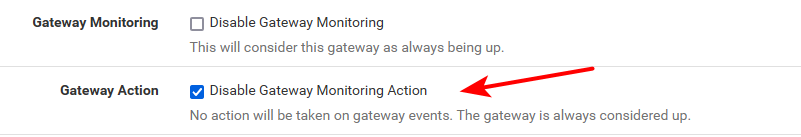
I have this set because sometimes I saturate my connection.. HUGE downloads filling up my pipe, and monitor sometimes would fail the pings when doing this.. So just turn off the action, and you can check if monitoring is showing packet loss, but your actually still working.. Which could point to either something upstream, or your monitoring IP throttling you because you talk to them too much.. Default I think pfsense send 2 pings a second.. Maybe 1.1.1.1 doesn't like that..
Just throwing ideas out there is all.
Yes! Thanks, set that up now. no ping, only monitor for online status.
-
@stephenw10 said in Pfsense internet goes down all the time:
You are monitoring 1.1.1.1 which is generally a good idea but it might be interesting to switch that back to the gateway IP to see if that also fails.
If you have only one WAN you should disable the gateway monitoring action on that gateway ( not the monitoring itself) there is no point restarting everything when there is no secondary WAN to failover to.Yup. That^.
I've never seen 1.1.1.1 throttle ping response but they certainly could. They are under no obligation to respond to ping at all.But, yeah, it you can see the modem really is rebooting there is nothing pfSense could do to cause that.
Steve
-
There is a good chance, that the DOCIS Error ( t3 timeout) is caused by noise on the line between your modem and the CMTS of the cable provider. This leads to timeouts on layer 3, e.g. paket loss. The only way to solve this to is contact your provider. They usually totally ignore this kid of t3 timeouts. usually there are severall t3 timeout failures, some if them are harmless, some cause the modem reboots.
-
Okay,
Everyone, Thank you so much for helping me out this far! It isn't a pfsense issue.
I will go to my ISP, again... but this time with hard evidence (thanks to you all). -
@unf0rg0tt3n said in Pfsense internet goes down all the time:
It isn't a pfsense issue.
Before you seal the 'pointing finger' in concrete, you could do one more test :
Exclude pfSense for a while, hookup the modem directly to a PC and set it up for a connection.
Or use another 'off the shelves' router.You should be seeing the same issue.
-
@gertjan Thanks for the supplement. I have tried that, but after a few minutes it rebooted again.
I literally did everything they asked buut nothing worked. -
In that case :
@unf0rg0tt3n said in Pfsense internet goes down all the time:
I will go to my ISP, again... but this time with hard evidence (thanks to you all).
Try another ISP, no need to bring along the evidence.
Just ask for a working connection. -
@gertjan The next best thing would be DSL with a 20Down and 6Up (guaranteed).
When there is Fiber I will leave Ziggo for sure, until then it's something I need to cope with -
It has been a while and I think I found out the issue!
Actually it's an 2 part issue- my isp has very bad power plugs
- my solar panels got errors
So everytime the solar panels got the error codes and went idle the modem did a reboot.
I don't know why that power plug is the only one in the house that's sensitive enough to the issue.The thread is solved, thanks everyone for their help, the tweaking helped a lot in many ways
-
@unf0rg0tt3n said in Pfsense internet goes down all the time:
my solar panels got errors
Never knew that solar panels should be hooked up to your 'ethernet' path ;)
Mine just produce 230V AC, injected into the local grid. They are (I will not) allow them to mess up the power.Btw : ISP router, pfSense etc have their own UPS, and your life will be easier.
-
@gertjan said in Pfsense internet goes down all the time:
Mine just produce 230V AC, injected into the local grid. They are (I will not) allow them to mess up the power.
Mine too :p installed by some solar panel company. But for some reason the error messed with the the grid (inv over current). I already contacted them and they are looking for a solution.
Btw. I got my UPS in like 2 days ago

-
I am on solar as well - have never seen any sort of issue with any powered devices..
But!! My modem has always been on a ups, along with all my networking gear.. But do have some weirdness of my TV just turning off for no reason.. And I don't recall if it does it at night, or only in the daytime.
I think I will put a ups on it - and see if that corrects the problem with the TV ;)
edit: Pure SineWave ups ordered - stupid delivery delays these days. Says won't be here for like week to almost 2 (19th to 24th).. I am really curious if issue with the TV is blips on the power, no matter how slight they might be. I didn't even think of that because not seeing anything else with any sort of power problems. But all my electronic gear, other than the TV is on ups. its on a surge protector only.. Side benefit, is should be able to watch TV through short power outages ;) Even with crazy storms (just had some) power wasn't out for more than a few minutes at a time.. But was not a fan of it going on and off in quick succession.. Shitty thing is when do loose power, when it comes back on - every smart light in the house turns on ;) hehehe
-
@johnpoz said in Pfsense internet goes down all the time:
of my TV just turning off for no reason.
Put on the TV, and set a countdown on your phone of 59 min and 30 sec.
After x times reaching the countdown, you'll see your TV going 'down'.
If you're awake (that's where the phone comes in), you could saw the message like "press any key (on the remote) otherwise I shut down" as any modern TV does so to gain the 'green' label.
edit : had my father coming over a couple of years ago, and he told me, after a couple of days, while I was absent for work :
He : Your TV switches off after 6 hours sharp - why ?
Me : How do you know ?
He : I had to put it back on again 4 times today !
Me : WTF ....This really happened.
-
No its not it just turn off because of non interaction.. It just goes poof off.. Can be hours into watching, or just a few minutes.. Sometimes seen it happen a few times in a row..
If you look up the tv brand - you see quite a few people complaining about.. But wonder if it is power related. Not going to hurt to have a ups on it ;)
When it shuts down for normal reason you see icon in top right showing power down.. When this happens its just "poof" off.. Like you pulled the plug or something.