Can't access remote console
-
Hmm, the 'bing' sounds like Windows complaining trying to open the port. Like a permissions error. But I would expect putty to throw an error if that was the case.
Does Windows log an error?Are you able to test with anything that isn't Windows. Boot a live Linux image?
If it really is the virtual com device that has failed and it's in warranty then open a ticket with us. The only option in that case would be to RMA it.
As I said though, I don't think I've ever seen that sort of failure on the SG-3100.Steve
-
@stephenw10 Everything we have here is Windows except for our Proxmox servers. I get lost quickly in Linux. I hate to mess with those Proxmox machines as they are mission critical to our operation.
I doubt there's a warranty on my unit as it was purchased in October 2019.
-
@cdsjerry When you say there is "no error from Putty. It shows nothing." Do you at least see a blank screen? If so, have you tried hitting return a few times at this blank screen? Ignore me if you've tried this too

-
@theonemcdonald No. I don't even see a blank screen. Normally you hit this open button and get the blank screen and can log in from there etc. In this case it's never getting that far. When you hit the open button the computer bings and that's it. There's no communication being established with the console. No window, not box. Nothing.
-
Well I would expect Windows to log an error of some sort. It does really seem like a driver or permissions error.
Otherwise I would boot a live linux image on whatever hardware you have and test from that.
Steve
-
@stephenw10 As I've said, my Linux is really poor. If I spin up a VM Linux box what commands would I need to issue to open the SSH connection?
This seems like a really long shot given that three different computers have not been able to reach it, including the one that we've always used to connect to it in the past and have never had a problem.
-
I agree it seems unlikely but we have seen Windows driver issues in the past.
If you use a VM you introduce the additional issue or passing through a USB port to it. I would just boot a live Linux USB stick on a laptop and then connect form the live session.
In Linux you can just use screen:
https://docs.netgate.com/pfsense/en/latest/solutions/sg-3100/connect-to-console.html#launch-a-terminal-programSteve
-
@stephenw10 I built a Debian Linux machine but I'm having trouble installing the driver due to my lack of Linux experience. I have Putty installed but not the driver so it's not able to connect yet. I don't have a tty/USB0 connection showing. Instead it says /dev/ttyS0 I'm assuming this is because there's no driver.
I have several very busy days ahead of me on other projects so it may be a bit before I can get back to this. I hadn't expected it to take this much effort just to access the console.
-
@stephenw10 My Linux skills (or rather the lack of them) are limiting me. I got a Debian machine built but I can't figure out how to create a com port nor how to install the drivers. When I try to enter the commands I find on the help pages it usually comes back as an unknown command. I'm just lost at this point.
The console is dead to Windows and my Lixux sucks.
-
You should just be able to run something Live from CD or memstick. No need to install.
What version of Debian are you using? Anything recent will have the driver in kernel already.
Try runningdmesgat the command line, then connecting the console and running it again. You should see some new messages from the USB connection.
For example on mt Linux Mint box here I see:[16678.494072] usb 2-2: New USB device found, idVendor=10c4, idProduct=ea60, bcdDevice= 1.00 [16678.494078] usb 2-2: New USB device strings: Mfr=1, Product=2, SerialNumber=3 [16678.494082] usb 2-2: Product: CP2104 USB to UART Bridge Controller [16678.494085] usb 2-2: Manufacturer: Silicon Labs [16678.494088] usb 2-2: SerialNumber: 01327307 [16678.495946] cp210x 2-2:1.0: cp210x converter detected [16678.498315] usb 2-2: cp210x converter now attached to ttyUSB0I can then open ttyUSB0 with
screen /dev/ttyUSB0 115200.
You may need to use sudo with that depending on your user.
To escape screen pressctl+athenkthen answery.Steve
-
@stephenw10 I already wiped out a Windows machine so I could do this. I installed Debian 4.19.194-2. When I run the dmesg the second time I do get a line just like your last line. I then open Putty and set the port to /dev/ttyUSB0, speed 15200, 8, 1, none, xon/xoff and click open.... and nothing happens. It's exactly the same as what's happened on all the other computers.
-
So it refuses to open (like in Windows) or it opens and shows no output?
No errors shown?
The current version of Debian is 10.10. That looks more like a kernel version but it's still quite old.
The driver has been in there for a long time though so it should still work. -
@stephenw10 It doesn't open at all. Exact same result as when I tried it with Windows. I click the Open button and literally nothing happens. No errors, no window, no blank window... absolutely nothing.
I wonder why my version is so old. I just downloaded the ISO from debian.org yesterday. I don't know how to make up update. I've found that yum doesn't work at all. I've done apt-get update and it insists that I put my DVD back in the drive. It doesn't seem to be getting online updates? Probably a repository error from the install but again... I don't know how to change it. This is my problem, I just don't use Linux enough to know what I'm doing.
-
If you try using screen instead of putty? Any error shown?
What are the messages actually shown in dmesg when you connect the console?
-
@stephenw10 I don't have a way to Copy/paste from that machine but here's a photo of the last lines.
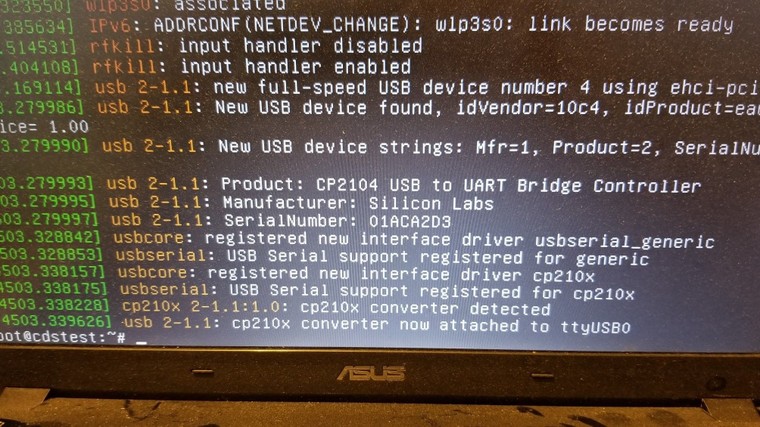
I'm not familiar with screen.
-
@stephenw10 Was that screen post any help?
-
Ok the screenshot looks as expected. Nothing wrong there.
@stephenw10 said in Can't access remote console:
I can then open ttyUSB0 with
screen /dev/ttyUSB0 115200.
You may need to use sudo with that depending on your user.
To escape screen press ctl+a then k then answer y.Try connecting to it with screen instead of putty as I showed.
Steve
-
Reviewing this whole thread it seems likely Putty is just not configured correctly on either Windows or Linux.
When you click Open and it does nothing or just the Windows error sound it pretty much has to be because it's trying to open something invalid or doesn't have all the settings necessary.If screen doesn't work (I believe it will though) lets see some screenshots of your putty config.
Steve
-
@stephenw10 Tried it with screen. I get an error message "Cannot exec '/dev/ttyUSB0' : No such file or directory
You said Putty probably isn't configured correctly but I've used Putty to access this same appliance in the past with the same computer (as well as the other four computers we've now also tried).
I agree that it's trying to open something invalid... because none of the programs is able to communicate with the 3100. It's being non-responsive which makes it invalid. Attached are images from Putty with both Windows and Linux
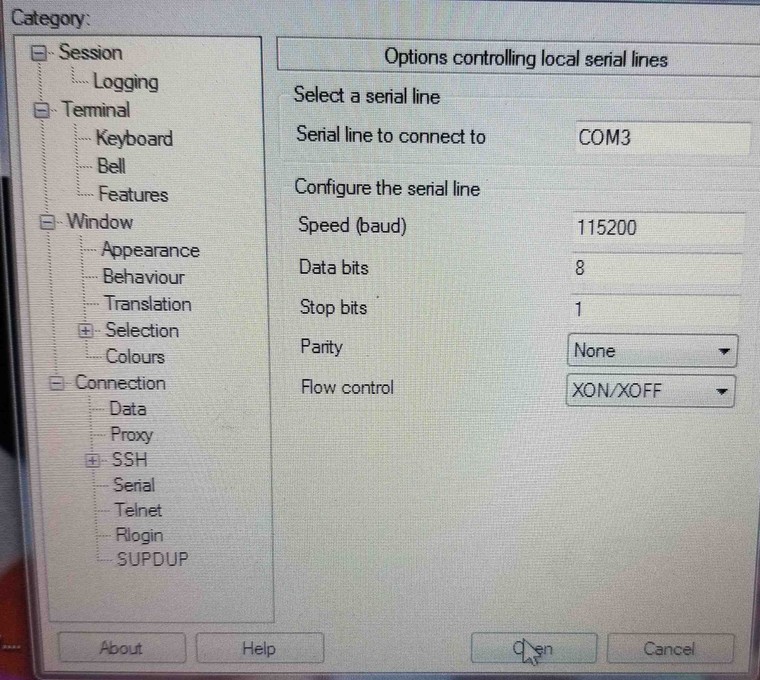
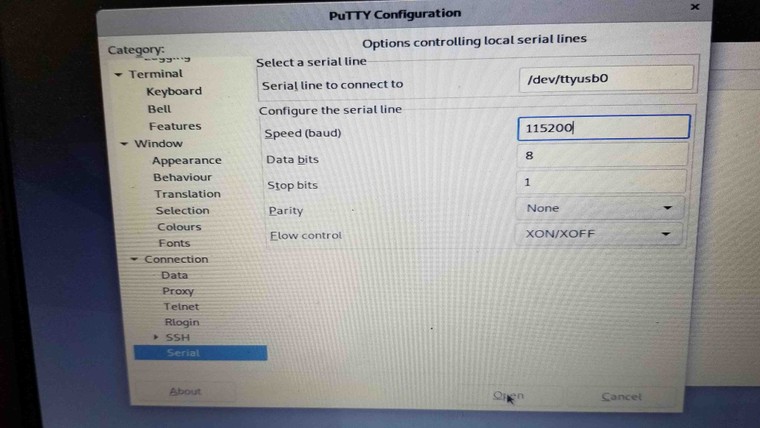
-
Ok when running screen you have to run it using this command:
screen /dev/ttyUSB0 115200It looks like you just tried to run
/dev/ttyUSB0dircetly.Those Putty screenshots show the serial console settings but not the actual session you're trying to open which will be ssh and nor serial by default.
Make sure you have set 'serial' in the session section at the top.
Steve