Can't access remote console
-
@stephenw10 It doesn't open at all. Exact same result as when I tried it with Windows. I click the Open button and literally nothing happens. No errors, no window, no blank window... absolutely nothing.
I wonder why my version is so old. I just downloaded the ISO from debian.org yesterday. I don't know how to make up update. I've found that yum doesn't work at all. I've done apt-get update and it insists that I put my DVD back in the drive. It doesn't seem to be getting online updates? Probably a repository error from the install but again... I don't know how to change it. This is my problem, I just don't use Linux enough to know what I'm doing.
-
If you try using screen instead of putty? Any error shown?
What are the messages actually shown in dmesg when you connect the console?
-
@stephenw10 I don't have a way to Copy/paste from that machine but here's a photo of the last lines.
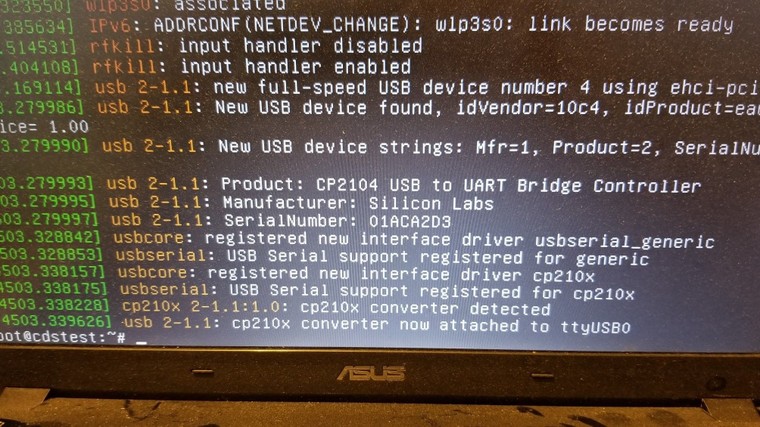
I'm not familiar with screen.
-
@stephenw10 Was that screen post any help?
-
Ok the screenshot looks as expected. Nothing wrong there.
@stephenw10 said in Can't access remote console:
I can then open ttyUSB0 with
screen /dev/ttyUSB0 115200.
You may need to use sudo with that depending on your user.
To escape screen press ctl+a then k then answer y.Try connecting to it with screen instead of putty as I showed.
Steve
-
Reviewing this whole thread it seems likely Putty is just not configured correctly on either Windows or Linux.
When you click Open and it does nothing or just the Windows error sound it pretty much has to be because it's trying to open something invalid or doesn't have all the settings necessary.If screen doesn't work (I believe it will though) lets see some screenshots of your putty config.
Steve
-
@stephenw10 Tried it with screen. I get an error message "Cannot exec '/dev/ttyUSB0' : No such file or directory
You said Putty probably isn't configured correctly but I've used Putty to access this same appliance in the past with the same computer (as well as the other four computers we've now also tried).
I agree that it's trying to open something invalid... because none of the programs is able to communicate with the 3100. It's being non-responsive which makes it invalid. Attached are images from Putty with both Windows and Linux
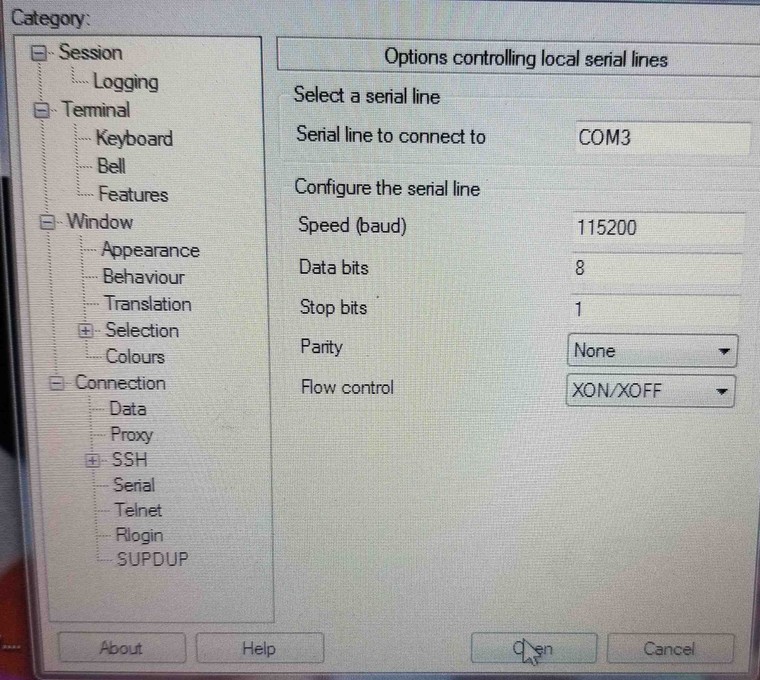
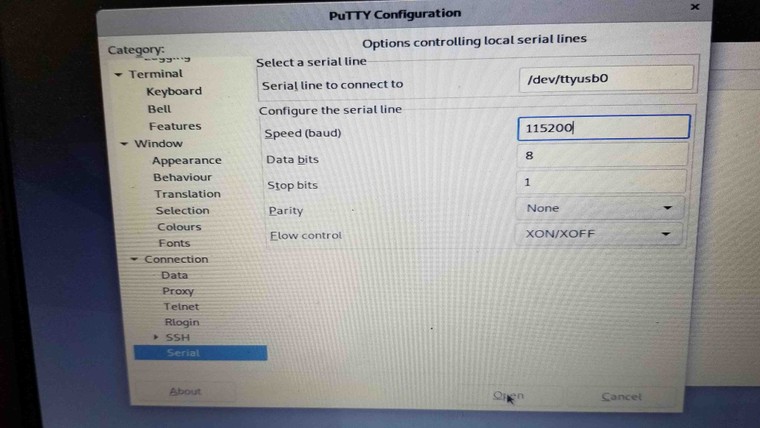
-
Ok when running screen you have to run it using this command:
screen /dev/ttyUSB0 115200It looks like you just tried to run
/dev/ttyUSB0dircetly.Those Putty screenshots show the serial console settings but not the actual session you're trying to open which will be ssh and nor serial by default.
Make sure you have set 'serial' in the session section at the top.
Steve
-
@stephenw10 said in Can't access remote console:
screen /dev/ttyUSB0 115200
That IS the command I was running.
I have however gotten back into the remote console. I did another reboot and then use Putty on my original Windows machine and I got into the console. I have access again.
-
Ah, good news. Any idea what changed?
At least that shows the console port is good still.
Steve
-
@stephenw10 I have no idea. Something in the reboot must have done the trick.
The computer was still up and running the same instance of Putty from my earlier tests. All I did was plug in the cable (because it had been plugged into the Linux computer), checked to make sure it was still COM3, and hit connect. I got a blank window (which did not happen before) hit enter a couple of times and was presented a # prompt.
-
Hmm, OK. Well glad you were able to connect.
The putty interface can be confusing at times. It's all too easy to think you're opening a serial connection when in fact it's just showing you the serial settings and the session is still set as SSH.
Steve