PHP Warning: PHP Startup: Unable to load dynamic library 'intl.so' (tried: /usr/local/lib/php/20190902/intl.so (Shared object "libicuio.so.69" not found, required by "intl.so"), /usr/local/lib/php/20190902/intl.so.so (/usr/local/lib/php/20190902/intl.so.
-
- Launch latest build
- Analyze callstack:
[07-Jul-2021 14:00:00 UTC] PHP Warning: PHP Startup: Unable to load dynamic library 'intl.so' (tried: /usr/local/lib/php/20190902/intl.so (Shared object "libicuio.so.69" not found, required by "intl.so"), /usr/local/lib/php/20190902/intl.so.so (/usr/local/lib/php/20190902/intl.so.so: invalid file format)) in Unknown on line 0
2.5.2-RELEASE (amd64)
built on Fri Jul 02 15:33:00 EDT 2021
FreeBSD 12.2-STABLE -
- Launch latest build
- Enter Diagnostics->DNS Lookup
- Analyze crash and callstack:
Crash report begins. Anonymous machine information:
amd64
12.2-STABLE
FreeBSD 12.2-STABLE fd0f54f44b5c(RELENG_2_5_0) pfSenseCrash report details:
PHP Errors: [07-Jul-2021 16:04:26 Poland] PHP Fatal error: Uncaught Error: Call to undefined function idn_to_ascii() in /usr/local/www/diag_dns.php:35 Stack trace: #0 {main} thrown in /usr/local/www/diag_dns.php on line 35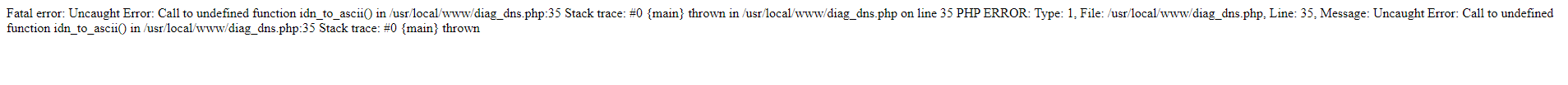
-
@jnz07
Is this an upgrade? From what version? I don't see your issues on a clean 2.5.2 install. First thing I would do would be to do a clean install and restore the config. -
Here's another report:
Crash report begins. Anonymous machine information:
amd64
12.2-STABLE
FreeBSD 12.2-STABLE fd0f54f44b5c(RELENG_2_5_0) pfSenseCrash report details:
PHP Errors:
[07-Jul-2021 14:48:56 UTC] PHP Warning: PHP Startup: Unable to load dynamic library 'intl.so' (tried: /usr/local/lib/php/20190902/intl.so (Shared object "libicuio.so.68" not found, required by "intl.so"), /usr/local/lib/php/20190902/intl.so.so (Cannot open "/usr/local/lib/php/20190902/intl.so.so")) in Unknown on line 0
[07-Jul-2021 14:48:56 UTC] PHP Warning: PHP Startup: Unable to load dynamic library 'intl.so' (tried: /usr/local/lib/php/20190902/intl.so (Shared object "libicuio.so.68" not found, required by "intl.so"), /usr/local/lib/php/20190902/intl.so.so (Cannot open "/usr/local/lib/php/20190902/intl.so.so")) in Unknown on line 0
[07-Jul-2021 14:48:56 UTC] PHP Warning: PHP Startup: Unable to load dynamic library 'intl.so' (tried: /usr/local/lib/php/20190902/intl.so (Shared object "libicuio.so.68" not found, required by "intl.so"), /usr/local/lib/php/20190902/intl.so.so (Cannot open "/usr/local/lib/php/20190902/intl.so.so")) in Unknown on line 0This is on CE 2.5.1, upgrading to 2.5.2 on a Protectli FW4C.
-
@dotdash it seems, that it's not only "my problem" lot of people will have it, despite of the fact are they running on custom/pre-built hardware from Netgate...
I was on latest version until today - when I did upgrade from 2.5.1 to 2.5.2 please do something with those issues, sounds like not all Unit Tests were executed I guess...
-
This is an update. It appears all went well. All of the services have started in a timely fashion and traffic is flowing normally.
If you look at the reddit post for v2.5.2 listed below, it states as follows:
"Due to the significant nature of the changes in this upgrade, warnings and error messages are likely to occur while the upgrade is in process. In particular, errors from PHP and package updates may be observed on the console and in logs. In nearly all cases these errors are a harmless side effect of the inconsistent state of the system during the upgrade from changes in the operating system, libraries, and PHP versions. Once the upgrade completes, the system will be in a consistent state again. Only errors which persist after the upgrade are significant."
https://www.reddit.com/r/Netgate/comments/ofip50/pfsense_ce_252release_now_available/
-
This post is deleted! -
@dougs Hey, I think that you still don't understand, I had a clean install from 2.5.1 to 2.5.2 and today after update was finalized (everything was fine in logs during install etc.) and issue ocurred after update so, please reconsider this as something "important" really, I'm also a community member trying to help you but with such approach "mark as not-a-bug" as Jim did today, it's unfair.
-
@jnz07 Does this problem persist after a reboot? You might try installing 2.5.2 fresh and then restoring your config.xml file and see if the problem follows you.
-
If these errors persist after the upgrade (clear them, reboot, see if they happen again), that's the only time to worry.
If they do persist, then something must have interrupted the upgrade or there is some other more subtle failure such as a corrupt filesystem or disk issue.
While you could chase things down one by one (e.g. reboot and run
fsck,pkg upgrade -f icu-69.1,1 php74-intl-7.4.20, etc.) there is no telling what other issues may be lingering. Reinstalling is your safest bet, perhaps with a disk diagnostics run in between. -
Hmm, I can't replicate this on anything I updated to 2.5.2.
It happens when you just go to the page? Before you try to resole anything?
Steve
-
After clean install (and my "angry wife") problems magically disappeared. Anyway - that's not the way it should work - it's my first serious issue after lot of updates of pfSense in the past.
-
Do you still have the upgrade log? It looks like the upgrade failed for some reason. I still can't replicate that on anything that I've upgraded.
Also I assume if it angered your wife there was more than just the DNS lookup in the GUI not working?

Steve
-
I'm having the same issue. After clearing & reboot, the problem persists:
PHP Errors: [10-Jul-2021 05:49:10 UTC] PHP Warning: PHP Startup: Unable to load dynamic library 'intl.so' (tried: /usr/local/lib/php/20190902/intl.so (Shared object "libicuio.so.69" not found, required by "intl.so"), /usr/local/lib/php/20190902/intl.so.so (/usr/local/lib/php/20190902/intl.so.so: invalid file format)) in Unknown on line 0 [10-Jul-2021 05:49:10 UTC] PHP Warning: PHP Startup: Unable to load dynamic library 'intl.so' (tried: /usr/local/lib/php/20190902/intl.so (Shared object "libicuio.so.69" not found, required by "intl.so"), /usr/local/lib/php/20190902/intl.so.so (/usr/local/lib/php/20190902/intl.so.so: invalid file format)) in Unknown on line 0 [...]cat /cf/conf/upgrade_log.txt >>> Setting vital flag on php74... done. >>> Updating repositories metadata... done. Your system is up to dateEdit: I don't have icu69, and it doesn't seem to be available
pkg upgrade -f icu-69.1,1 [...] pkg: icu-69.1,1 is not installed, therefore upgrade is impossible`There seem to exist various files in /tmp based on these error messages:
"intl.so"), "libicuio.so.69" 'intl.so' (Shared (tried: [...] -
For now disabled intl in
/usr/local/etc/php/ext-20-intl.ini... -
You should look at /conf/upgrade_log.latest.txt which should show the actual upgrade.
You should just install that pkg if for some reason it's missing:
pkg install icuIf it failed to upgrade though you have specified the full pkg version so it may not see that. Try:
pkg upgrade -f icuSteve
-
cat /conf/upgrade_log.txt Your system is up to dateicu is definitely installed but the only available version is
68.2,1-- but php wants version 69.* -
Your "/conf/upgrade_log.latest.txt" contains just that line ?
My "/conf/upgrade_log.latest.txt" contains the entire "2.5.2" upgrade process, 1111 lines.
It shows :
.... icu: 68.2,1 -> 69.1,1 [pfSense] ....My icu has version 69.1.1 on my "2.5.2" :
pkg search icu icu-69.1,1 International Components for Unicode (from IBM) -
Yeah if you're not seeing that it's looking at the wrong package branch I would suggest.
Also upgrade_log.txt is not upgrade_log.latest.txt which should show the actual upgrade.
Steve
-
@stephenw10
I don't have upgrade_log.latest.txt, only upgrade_log.txt -- and that's all it has in it.Here's what I see
[2.5.2-RELEASE][root@pfSense.fry.lan]/root: pkg search icu icu-69.1,1 International Components for Unicode (from IBM) [2.5.2-RELEASE][root@pfSense.fry.lan]/root: pkg info icu icu-68.2,1 Name : icu Version : 68.2,1 Installed on : Wed Feb 17 20:41:55 2021 PST Origin : devel/icu Architecture : FreeBSD:12:amd64 Prefix : /usr/local Categories : devel Licenses : ICU Maintainer : office@FreeBSD.org WWW : http://site.icu-project.org/ Comment : International Components for Unicode (from IBM) Shared Libs provided: libicui18n.so.68 libicuuc.so.68 libicuio.so.68 libicutu.so.68 libicutest.so.68 libicudata.so.68 Annotations : FreeBSD_version: 1202504 repo_type : binary repository : pfSense Flat size : 48.7MiB Description : The International Components for Unicode (ICU) is a C and C++ library providing Unicode support (ex. character set conversions, locales, normalization, transliteration, etc.). More information on ICU can be found on the homepage WWW: http://site.icu-project.org/ [2.5.2-RELEASE][root@pfSense.fry.lan]/root: pkg install -f icu Updating pfSense-core repository catalogue... pfSense-core repository is up to date. Updating pfSense repository catalogue... pfSense repository is up to date. All repositories are up to date. Checking integrity... done (0 conflicting) The most recent versions of packages are already installed