An error occurred while uploading your pfSense configuration to https://acb.netgate.com/save
-
Over the last couple of days I have been getting those errors, I recently reset pfBlocker but I don't think that is the issue as a manual backup works
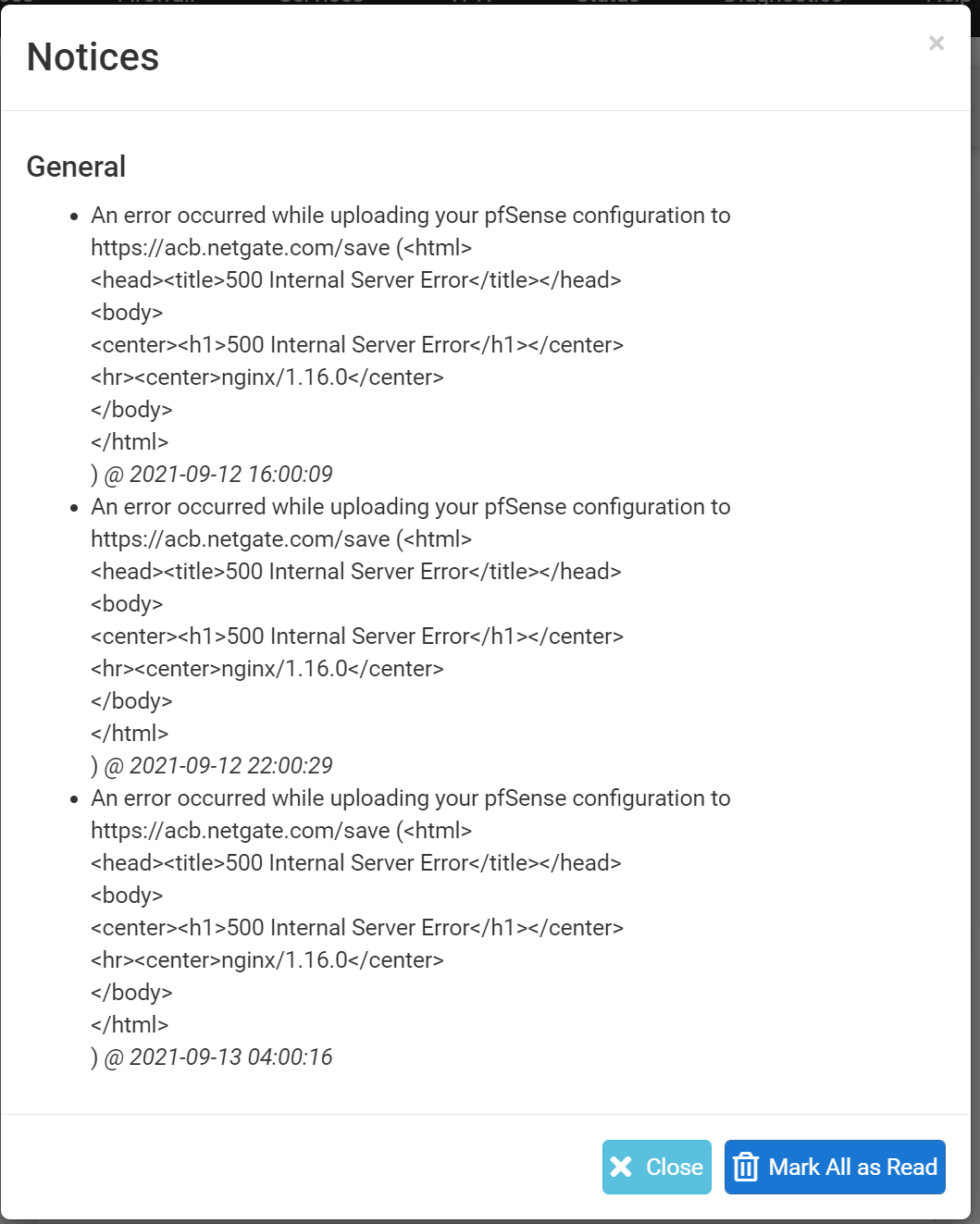
-
It probably is pfBlocker because it's close to being exactly on the hour each time and introduced some randomising for the ACB periodic backups to prevent peak loading. Which is probably what you're hitting.
Try setting pfBlockers updates to be at some number of minutes other than 00.
Steve
-
@stephenw10 This was indeed the solution, I just find it odd I did not have to do this on the older install of pfBlockerNG
-
Could just be more ACB users since then. Or, for some reason, it was set to a different minutes value before you reset it.
We have thrown a bunch of resources at the server that should prevent it.Steve
-
@stephenw10 I'm also getting this issue and I'm not really using pfblocker (as I use pihole). How do we troubleshoot this one?
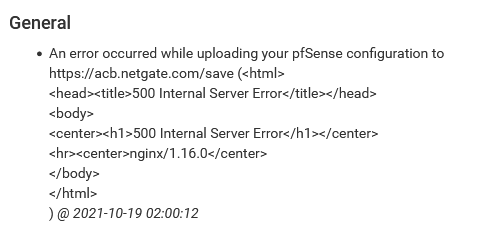
-
Do you have pfBlocker installed?
Do you have ACB set to periodic backups or on config change?
One of those is triggering the backup on the hour which is when we see spike loading on the server. At any time it will be far less loaded and you're unlikely to ever hit that.
Steve
-
@stephenw10 said in An error occurred while uploading your pfSense configuration to https://acb.netgate.com/save:
Do you have pfBlocker installed?
Do you have ACB set to periodic backups or on config change?
One of those is triggering the backup on the hour which is when we see spike loading on the server. At any time it will be far less loaded and you're unlikely to ever hit that.
Steve
No, I don't have pfblocker installed. I have ACB set to periodic backups like so:

-
That something you changed recently? You can see it tried and failed there at 02:00.
Steve
-
@stephenw10 said in An error occurred while uploading your pfSense configuration to https://acb.netgate.com/save:
That something you changed recently? You can see it tried and failed there at 02:00.
Steve
That's the thing, I didn't change this recently. It doesn't add up. I checked the backups and they are all tagged with a 2AM timestamp daily. I checked my other pfsense box with the following schedule and it too had 2AM backups daily:
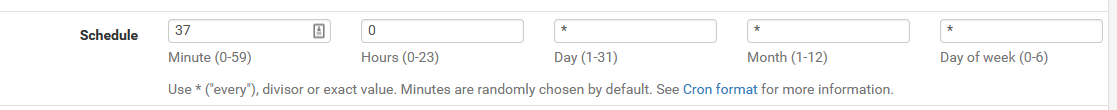
-
Install the Cron package, check the cron table.
-
@stephenw10 said in An error occurred while uploading your pfSense configuration to https://acb.netgate.com/save:
Install the Cron package, check the cron table.
Aha! I forgot that I already have the Cron package installed and it does show the acb backup set at 2AM:
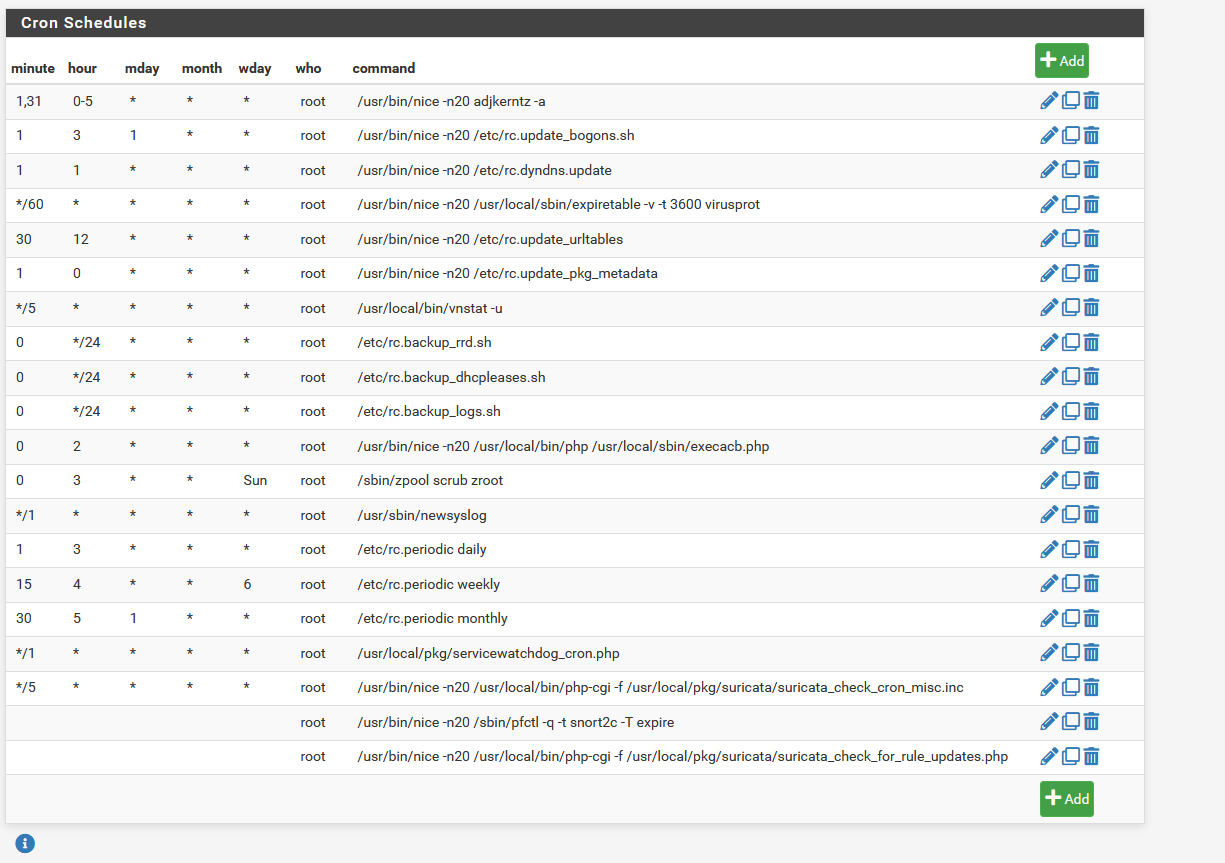
So then why is it not consistent with the ACB UI section?
-
Mmm, that's odd. Try re-saving the ACB settings, does that remove it?
Is this the same firewall that is unable to graph RRD data?
Steve
-
@stephenw10 said in An error occurred while uploading your pfSense configuration to https://acb.netgate.com/save:
Mmm, that's odd. Try re-saving the ACB settings, does that remove it?
Is this the same firewall that is unable to graph RRD data?
Steve
I'll try that.
The one having the internal server error issue notification, yes, it's the same firewall. However, my other pfsense box has the same inconsistent backup period issue as this one but doesn't have the internal server issue.
-
@stephenw10 Re-saving the ACB settings fixed the inconsistent schedule on both boxes.