PFsense unable to check for update n Unable to retrieve package information
-
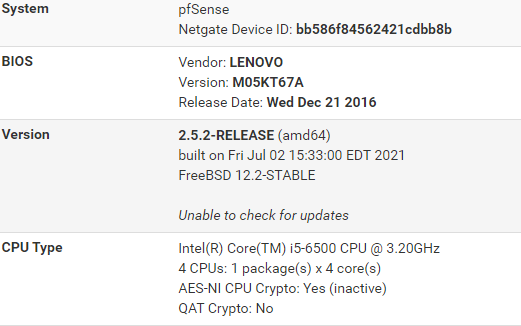
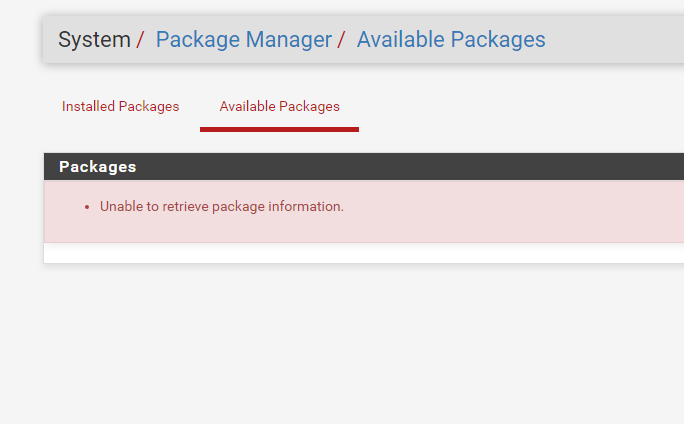
-
The issue could be temporary.
The 'package server' is a device that needs maintenance one in a while.
For me, it works right now.From the main check list, you could do some DNS tests : Troubleshooting DNS Resolution Issues.
Or Troubleshooting a Broken pkg Database. -
Yeah its working here.. So as @Gertjan said you have a dns related problem - or other problem, could even be connectivity.
But it working here.. So its not that the system is down.
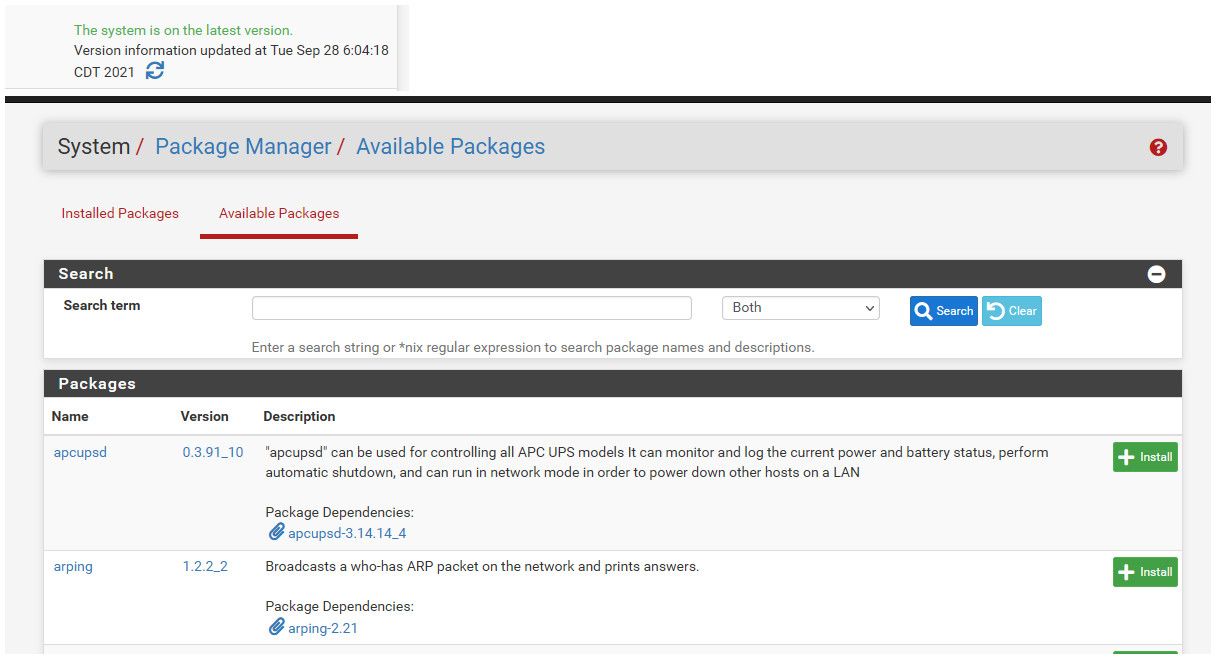
-
That is the same issue causing those things, pfSense is unable to access the package repo.
At the command line run:
pkg-static -d updateThat will show you whatever error is preventing it.
Steve
-
@stephenw10 I got the same issue, it still exits, unable to figure it out.
1 - Tried all the troubleshooting steps mentioned - here nothing helped :-(,
https://docs.netgate.com/pfsense/en/latest/troubleshooting/upgrades.html
2 - Did a fresh install, initially it was fine and the issue came after 4 days, did a fresh install 2 times and the behavior is the same.
3 - I have snort and pfblockerNG (not configured with any feeds)
4 - command I runpkg-static -d updatePFA the outputdue to this issue I am unable to use this install to production from past 15 days I am facing this issue, pls help me.
also, with the first install, after I got unable to check for updates and no pkgs found to install, a new issue started clients are unable to resolve the DNS - DNS probe finished errors raised - although this is the second priority in the issue I have, I want the issueunable to check for update and unable to see any pkgs in the pkg manageris to be resolved firstFew other errors I observed during troubleshooting
Error updating repositories! ERROR: Unable to compare version of pfSense-repothanks in advance
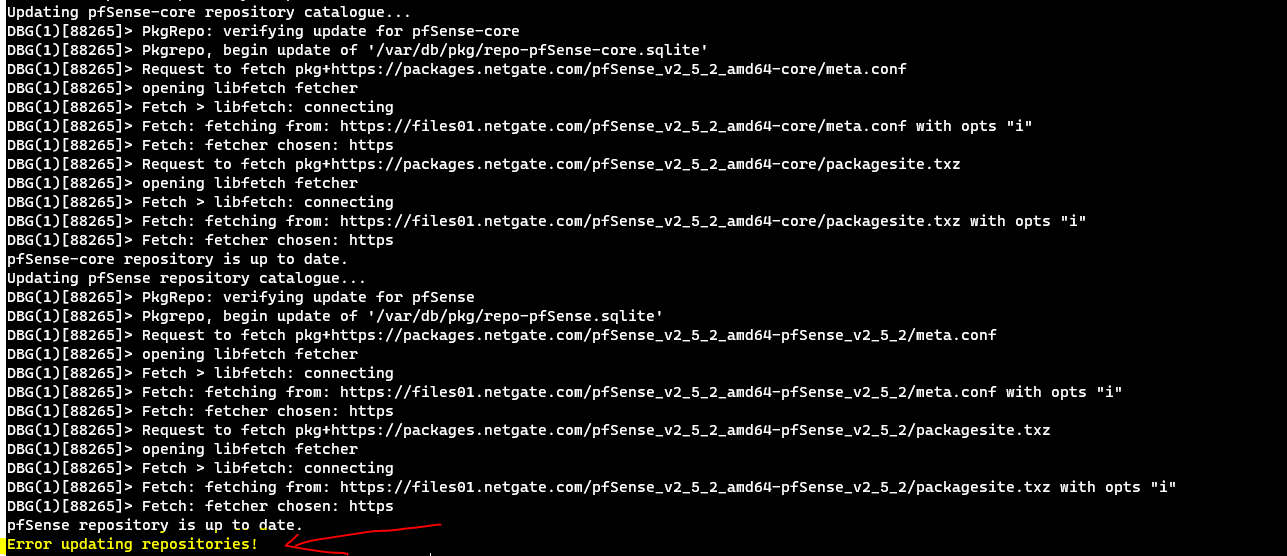
-
Hmm, what happens if you try to fetch a file from the repo directly?
[2.5.2-RELEASE][admin@252dev.stevew.lan]/root: fetch https://files00.netgate.com/pfSense_v2_5_2_amd64-pfSense_v2_5_2/meta.conf meta.conf 163 B 2119 kBps 00s -
this is what i got
-
Hmm. Try:
[2.5.2-RELEASE][admin@252dev.stevew.lan]/root: pfSense-upgrade -d >>> Updating repositories metadata... Updating pfSense-core repository catalogue... Fetching meta.conf: . done Fetching packagesite.txz: . done Processing entries: . done pfSense-core repository update completed. 7 packages processed. Updating pfSense repository catalogue... Fetching meta.conf: . done Fetching packagesite.txz: .......... done Processing entries: .......... done pfSense repository update completed. 502 packages processed. All repositories are up to date. Your packages are up to date -
@stephenw10 this is what i get
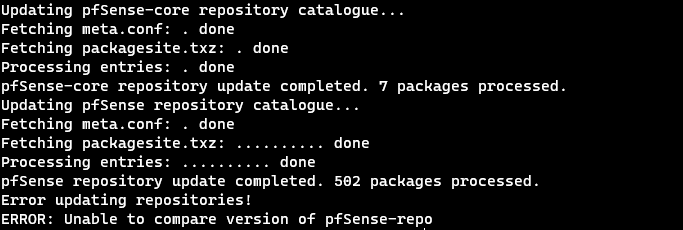
-
This post is deleted! -
@vijay7 said in PFsense unable to check for update n Unable to retrieve package information:
https://redmine.pfsense.org/issues/11619
Mmm, you can hit that coming from 2.4.4 but when you do you see the pretty clear error:
pkg-static: repository pfSense contains packages for wrong OS version: FreeBSD:11:amd64And you're not seeing any errors.
But you can try switching the repo branch and back which is what would solve that.
Steve
-
@stephenw10 can you provide the documentation, for the suggestion you gave.
switch back the repo branch.
-
@vijay7
This is probably the issue :
Looks like a local issue to me.
Run
pkg-static info -e pfSense-repo(this return nothing for me)
and the more verbose
pkg-static info pfSense-repoThis should return
pfSense-repo-2.5.2_1 Name : pfSense-repo Version : 2.5.2_1 Installed on : Thu Jul 8 18:43:27 2021 CEST Origin : sysutils/pfSense-repo Architecture : FreeBSD:12:amd64 Prefix : /usr/local Categories : sysutils Licenses : APACHE20 Maintainer : coreteam@pfsense.org WWW : https://www.pfsense.org/ Comment : Setup pfSense pkg(8) repositories Annotations : FreeBSD_version: 1202504 repo_type : binary repository : pfSense Flat size : 11.7KiB Description : Setup pfSense pkg(8) repositoriesfor me.
Try
pkg-static install pfSense-repoor even
pkg-static install -f pfSense-repoConsider also the sledge hammer solution :
Backup - and clean install.
Double check the drive for errors while doing so. -
@stephenw10 This also solved same issue in version 2.7 :-). Tnx!
-
going from 2.6.0 to 2.7.0 with the same issue but this didn't work for me. When I got to the pkg-static install -f pfSense-repo I got
pfSense-repo-2.7.0_2
Name : pfSense-repo
Version : 2.7.0_2
Installed on : Fri Jul 7 10:19:19 2023 MDT
Origin : sysutils/pfSense-repo
Architecture : FreeBSD:14:amd64
Prefix : /usr/local
Categories : sysutils
Licenses : APACHE20
Maintainer : coreteam@pfsense.org
WWW : https://www.pfsense.org/
Comment : Setup pfSense pkg(8) repositories
Annotations :
FreeBSD_version: 1400085
build_timestamp: 2023-07-06T13:40:10+0000
built_by : poudriere-git-3.3.99.20220831
port_checkout_unclean: yes
port_git_hash : 87fc5d18e82b
ports_top_checkout_unclean: yes
ports_top_git_hash: 87fc5d18e82b
repo_type : binary
repository : pfSense
Flat size : 11.2KiB
Description :
Setup pfSense pkg(8) repositoriesWWW: https://www.pfsense.org/
root@pfSense:/usr/local/share# pkg-static install pfSense-repo
Updating pfSense-core repository catalogue...
pkg-static: https://pkg.pfsense.org/pfSense_v2_7_0_amd64-core/meta.txz: No address record
repository pfSense-core has no meta file, using default settings
pkg-static: https://pkg.pfsense.org/pfSense_v2_7_0_amd64-core/packagesite.pkg: No address record
pkg-static: https://pkg.pfsense.org/pfSense_v2_7_0_amd64-core/packagesite.txz: No address record
Unable to update repository pfSense-core
Updating pfSense repository catalogue...
pkg-static: https://pkg.pfsense.org/pfSense_v2_7_0_amd64-pfSense_v2_7_0/meta.txz: No address record
repository pfSense has no meta file, using default settings
pkg-static: https://pkg.pfsense.org/pfSense_v2_7_0_amd64-pfSense_v2_7_0/packagesite.pkg: No address record
pkg-static: https://pkg.pfsense.org/pfSense_v2_7_0_amd64-pfSense_v2_7_0/packagesite.txz: No address record
Unable to update repository pfSense
Error updating repositories!Where it died. I can't put in a fresh system at this point, I guess I'm stuck on 2.6.0
-
Hmm, that looks like a DNS issue. Check you can resolve generally.
-
@stephenw10 Thanks, what a dummy I am. I unhooked it from the DNS server and forgot to redirect it.
Thanks, that fixed it.
Wayne -
Hi, I've hit the same problem on 2.70 and I've tried everything in here.
It started with an issue with the conf and then complained about a cert issue and so I just continued with the commands. I've also reinstalled from scratch and still end up the same place.pkg-static install -f pfSense-repo
gave me.
Updating pfSense-core repository catalogue... pkg-static: An error occured while fetching package pkg-static: An error occured while fetching package repository pfSense-core has no meta file, using default settings pkg-static: An error occured while fetching package pkg-static: An error occured while fetching package Unable to update repository pfSense-core Updating pfSense repository catalogue... pkg-static: An error occured while fetching package pkg-static: An error occured while fetching package repository pfSense has no meta file, using default settings pkg-static: An error occured while fetching package pkg-static: An error occured while fetching package Unable to update repository pfSense Error updating repositories!Yet the fetch worked, which was the meta file it looks like it is complaining about.
Any ideas for the next steps. Did I mention I hate networking. I never seem to sacrifice enough small furry animals to the dark gods.
-
@DaveP-0 said in PFsense unable to check for update n Unable to retrieve package information:
I've also reinstalled from scratch and still end up the same place.
From scratch using 2.7.0 ?
Why not 2.7.2 and call it a day ? -
@DaveP-0 said in PFsense unable to check for update n Unable to retrieve package information:
Updating pfSense-core repository catalogue...
pkg-static: An error occured while fetching package
pkg-static: An error occured while fetching packageWhen you see that try running:
pkg-static -d updateThat will give you debug output so you can see why it's failing.
But, yes, just install 2.7.2 if you can reinstall.
Steve
