What about using powerdxx instead of powerd?
-
There is an alternate daemon for CPU power management, called powerd++ or powerdxx, this daemon looks a bit better, and I've tested it on two pfSense installations using desired temperature as a control factor, also I've found that adaptive mode works much better than the default FreeBSD powerd adaptive.
What do you think about it?
Is there any hope that someday we will see the implementation of this in the pfSense? -
If anyone wants to test the package, you can try this script below.
Place it in /usr/local/etc/rc.d, change mode to 0755, disable PowerD in the System / Advanced / Miscellaneous
reboot the system and wait for 5 min, check dashboard for current CPU frequency and temperature.#!/bin/sh case "$1" in start) #safety timer 3min sleep 180 logger "Check powerd++ status" #check no pkg jobs currently running CHECKPKG=$(pgrep pkg) while [ "$CHECKPKG" != "" ]; do sleep 60 CHECKPKG=$(pgrep pkg) done #check powerd++ installed or not, if not going to install it, if yes going to start CHECKPOWERDXX=$(pkg info powerdxx | grep Categories) && CHECKPKG=$(pgrep pkg) if [ "$CHECKPOWERDXX" != "Categories : sysutils" ] && [ "$CHECKPKG" = "" ]; then /bin/rm -f -r /usr/local/etc/pkg/repos_ && /bin/mv -f /usr/local/etc/pkg/repos /usr/local/etc/pkg/repos_ && /usr/local/sbin/pkg install -f -y powerdxx && /bin/mv -f /usr/local/etc/pkg/repos_ /usr/local/etc/pkg/repos && /bin/rm -f -r /usr/local/etc/pkg/repos_ && sleep 60 logger "PowerDxx reinstalled, started!"; else logger "NORMAL start: powerd++ exists!"; fi # starting powerd++, if this does not work, try "powerdxx -a adp" powerdxx -H 55:65 -t dev.cpu.0.temperature ;; stop) ;; esac exit 0 -
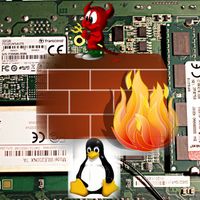 F fireodo referenced this topic on
F fireodo referenced this topic on
-
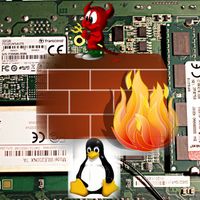 F fireodo referenced this topic on
F fireodo referenced this topic on
-
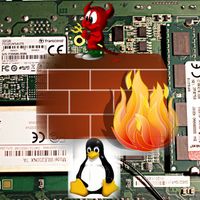 F fireodo referenced this topic on
F fireodo referenced this topic on
-
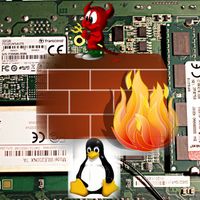 F fireodo referenced this topic on
F fireodo referenced this topic on
-
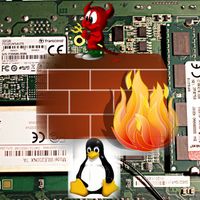 F fireodo referenced this topic on
F fireodo referenced this topic on
Copyright 2025 Rubicon Communications LLC (Netgate). All rights reserved.