DHCP NAO DISTRIBUI IPs
-
Boa tarde Pessoal...
No meu ambiente, tenho 2 redes físicas local no PFSENSE (LAN e OPT1). A Lan é /24 e OPT1/22.
A cada 10.. 15 dias o serviço DHCP para de distribuir IP. O serviço fica on.. porém não distribui IP. Mesmo restartando o serviço e/ou o firewall ele não distribui. Apenas formatando e restaurando um bkp que volta a distribuir.
Já pegaram esse problema? Conseguem dar uma help?
Obrigado. -
 J johnpoz moved this topic from DHCP and DNS on
J johnpoz moved this topic from DHCP and DNS on
-
@felipehahne Vai em Status / System Logs / DHCP e vê se tem algum log relevante, como por exemplo, pool cheio.
-
@mcury O pool da rede /24 muitas vezes fica cheio.. Porém da /22 nunca fica pois tem muitos IPs...
-
@felipehahne Pode verificar os logs para confirmar se tem algo lá?
Sabe capturar pacotes? -
@mcury Sim.. pelo proprio pfsense consigo..
-
Configura assim, só muda a interface ali para que é a interface /22, e habilita a captura
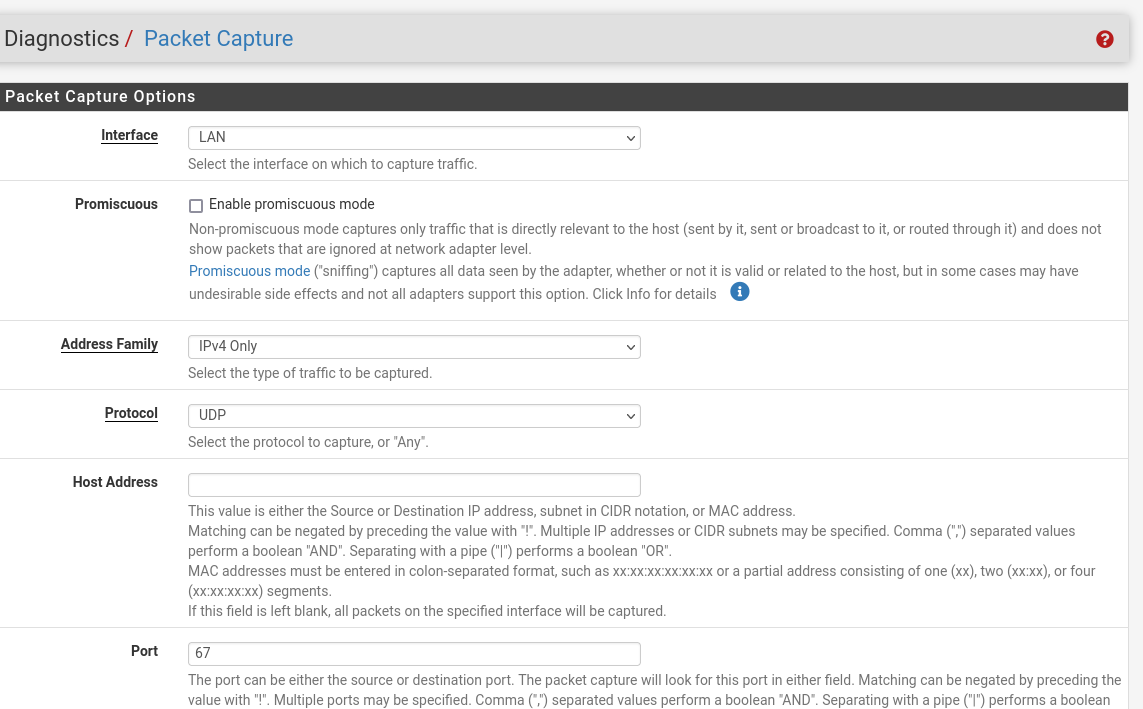
Depois vai em uma das máquinas que não consegue pegar IP, abre o prompt do DOS e digita,
ipconfig /all (copia o MAC address da maquina).
ipconfig /release
ipconfig /renewDepois vai no pfsense, pare a captura, salva e abra no wireshark e ponha o seguinte filtro: eth.addr==f0-2d-74-d3-21-26 alterando f0-2d-74-d3-21-26 para o MAC do computador com problema.
Confirme se encontra:
D - Discover (Cliente)
O - Offer (Server)
R - Request (Cliente)
A - Ack (Server)