To 2.6.0 and => 22.01 or not ? that is the question :)
-
@daplumber said in To 2.6.0 and => 22.01 or not ? that is the question :):
...missing an indicator on the ZFS widget for individual filesystems that are RAM based...
On the dashboard page, scroll down to "Disks" and click the "
>/" icon. You should see/tmpand/varusing filesystemtmpfs. -
@bpsdtzpw I have a ZFS root, what "Disks" section?
Here's my "zfs list":
[22.01-RELEASE][USER@MYSYSTEM]/home/USER: zfs list NAME USED AVAIL REFER MOUNTPOINT zroot 88.0G 772G 96K /zroot zroot/ROOT 1.95G 772G 96K none zroot/ROOT/default 1.95G 772G 1.95G / zroot/reservation 96K 858G 96K /zroot/reservation zroot/tmp 120K 772G 120K /tmp zroot/var 6.82M 772G 6.82M /varI've tried to upload a screenshot, but it keep erroring on post.
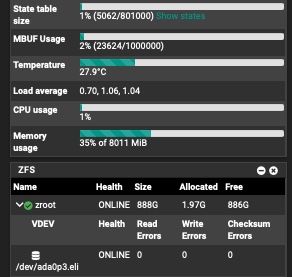
-
The Disks widget is separate:
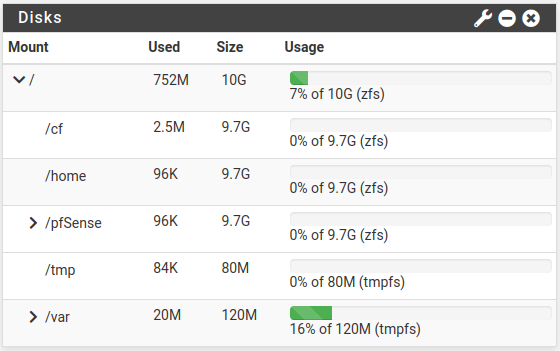
-
@stephenw10 OK I found the disks widget, for some reason it disappeared off my dashboard during the upgrade. Weird.
Why on earth would you NOT include basically the output of “zfs list” in the ZFS widget? I’m a ZFS fan, don’t mind me… :-)
-
Well it basically shows 'zpool status'. Feature requests welcome.

-
@chudak said in To 2.6.0 and => 22.01 or not ? that is the question :):
Finally did 2.6.0 => 22.01 with no issues :)
I am still "afraid" to switch to ZFS, need to become brave and bite the bullet.
Congrats...that plus sign sure looks next to pfSense, doesn't it? The only issue here is dpinger stops and just clicking start, starts it right up.
-
Dont have the disks widget on 2.5.2....
-
@cool_corona said in To 2.6.0 and => 22.01 or not ? that is the question :):
Dont have the disks widget on 2.5.2....
It's inside the System Information section, at the bottom of the column, not separate.
-
@steveits Apparently not...
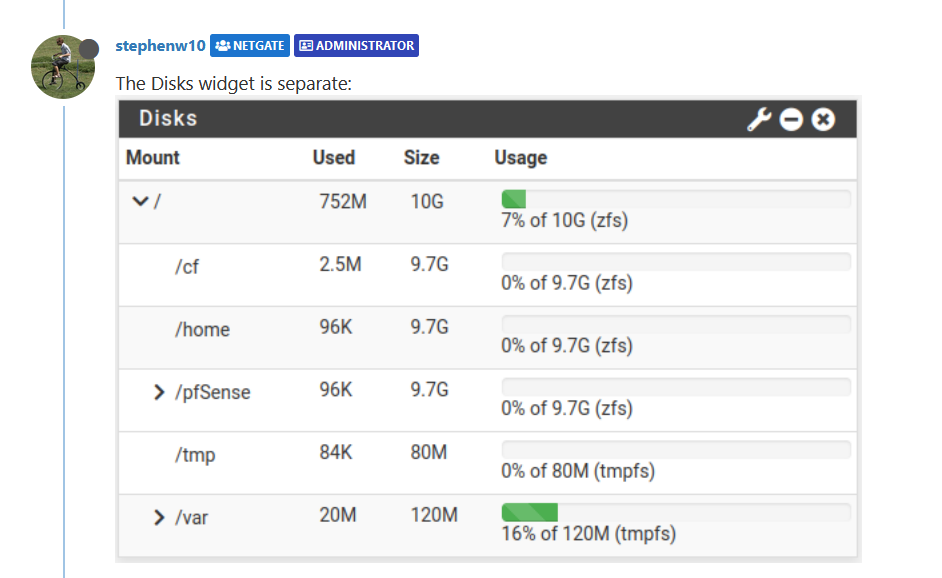
-
@cool_corona The quoted picture is from 2.6/22.01. :)
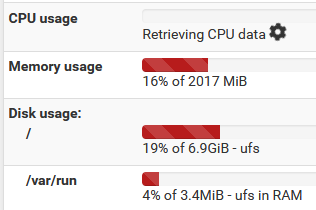
-
Here is mine... widget ppfSense+
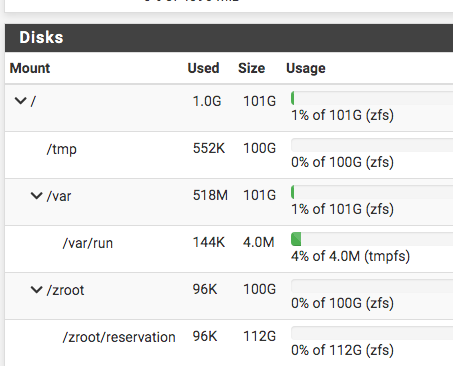
-
-
Exactly, the separate disks widget and the zfs widget are new in 22.01/2.6.
-
I tried to go from 21.05.1 to 22.01 on my SG-2440. It did not survive the reboot. When I power up, there is no console, and only a sold red status light until it self-powers down after a bit. Could have been a coincidental hardware failure, but figured I'd see if it happens to any one else. Was on the latest bios (17). Support told me it's likely a system board failure. Hope others have better luck! Spun up an old power hungry P4 desktop till I figure out a replacement :/
-
Here is mine. Widget pfSense 2.6.0

-
Got some bravery drink today and updated to zfs !!!
The process overall was not too difficult.
Most of the time and effort was spent connecting my pfS box to a monitor and keyboard as it runs headless all the time.And then figuring out how to change the boot order etc.
After restoring config.xml I went to the gym after I came back all packages were installed, except Avahi (!) - why? no clue. Installed it too.
Then updating to 22.01 was uneventful.
So now I see:
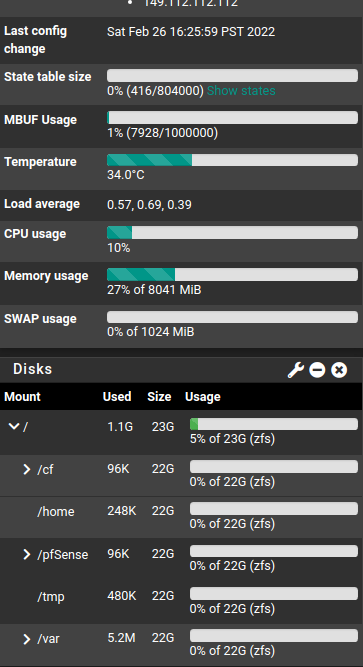
RAM is up very little.
Do I need to do anything about the zfs settings? Any cool zfs features?
Thx
-
@chudak said in To 2.6.0 and => 22.01 or not ? that is the question :):
Do I need to do anything about the zfs settings?
No, it's pretty much read-only. For this release at least.
Steve
-
Just upgraded, biggest disappointment is the 10Gb SFP+ ports still show a speed of "Unknown <rxpause,txpause>" on a 7100.
Or stated another way... It went smoothly with no real issues. This was a USB reload to get the current ZFS layout.
-
Using DAC cables? That's unlikely to change. It's a hardware limitation.
Steve
-
@stephenw10 1 DAC cable and 1 SFP+ Not the end of my world, just a nice to have...