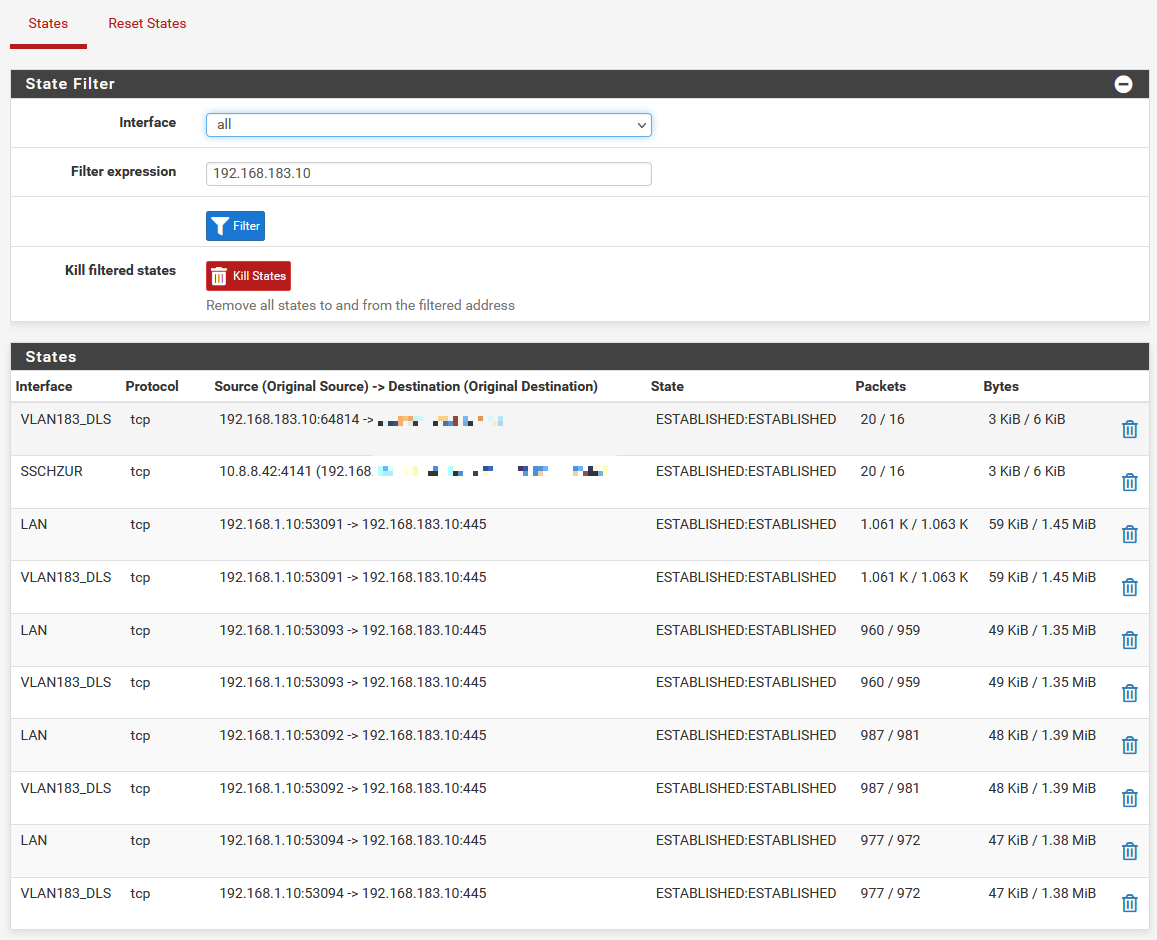[solved] pfSense (2.6.0 & 22.01 ) is very slow on Hyper-V
-
@bob-dig said in After Upgrade inter (V)LAN communication is very slow (on Hyper-V).:
It wouldn't been the first time I had to install pfSense fresh from the get-go after a new version. Whatever my usecase is, it might be special...
So I guess "This is the Way".Wasn't the way, creating a fresh pfSense-CE-2.6.0 sadly changed nothing.

If of interest:
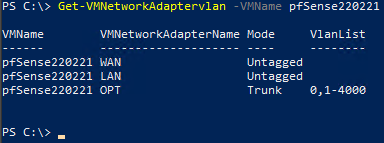
-
@bob-dig yep. Thx for validating. 2.5.2 is fine, use that till they resolve the issue.

-
@ttmcmurry said in After Upgrade inter (V)LAN communication is very slow (on Hyper-V).:
2.5.2 is fine, use that till they resolve the issue.
If netgate does, they seem to care only for azure and we all know since the exchange debacle, that the MS Cloud is not the same as MS's server products... So my hopes are rather low on this. Might have to try with DDA once again.
-
@bob-dig Or we switch to OPNsense which is working ok on the same system where pfSense is not working ok.

-
@dd I couldn't even install OPNsense on hyper-v not long ago, you had to do a trick, and those guys want to use the normal FreeBSD too.
I am stuck, if DDA is not going to work. I have hard time to change my firewall Distro but even more changing my Homserver OS...
-
@bob-dig They have new version 22.1 which is based on FreeBSD 13 and it's working ok. I have tried it. I think that problem with pfSense 2.6 is because it's based on FreeBSD 12.3. Same problem is with pfSense 2.7.0-DEVELOPMENT which is on FreeBSD 12.3 too. I think, fix will not be available for longer time but they must something to do because now is not pfSense 2.6 (and Plus) useable on Hyper-V.
-
@dd said in After Upgrade inter (V)LAN communication is very slow (on Hyper-V).:
They have new version 22.1 which is based on FreeBSD 13 and it's working ok.
Huh? 22.01 is using 12.3 same as 2.6
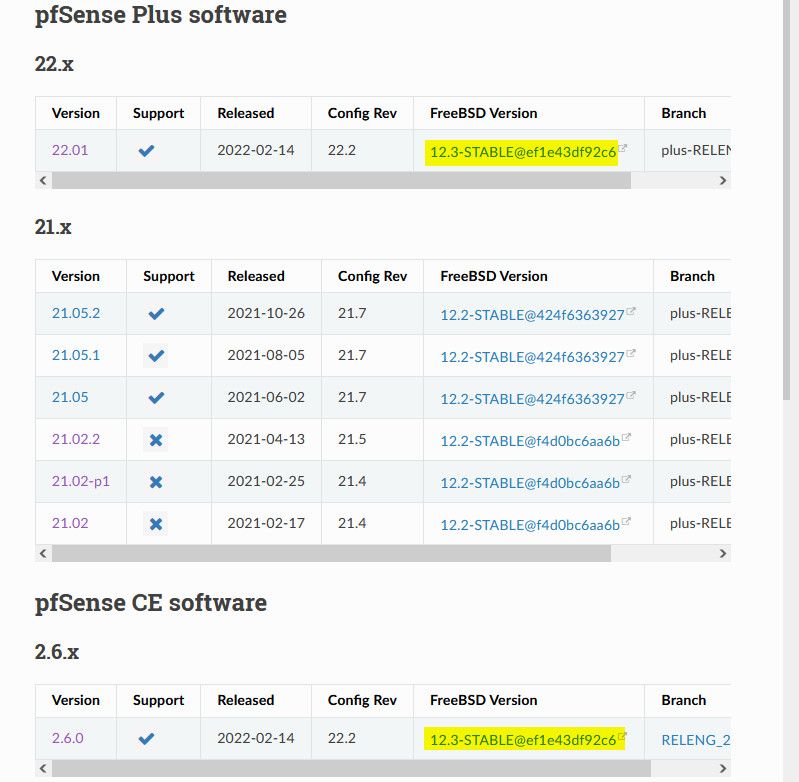
-
@johnpoz We talked about OPNsense.
-
@dd said in After Upgrade inter (V)LAN communication is very slow (on Hyper-V).:
because now is not pfSense 2.6 (and Plus) useable on Hyper-V.
Thanks for your heads-up regarding OPNsense and FreeBSD Version. But there are many people using the newest pfSense on hyper-v, they resolved their problems it seems, although I don't know what they are exactly doing with it. If you only use it as a firewall and not as a router, that would still work here too or lets say for me at least, your WAN-Speed was and is also affected.
So why is it so different, really making no sense to me.
@dd said in After Upgrade inter (V)LAN communication is very slow (on Hyper-V).:
but they must something to do
I don't think so, we are not paying them and hyper-v isn't used much anyway, so... no.
-
Are you able to test FreeBSD 12.3 in a similar config?
-
@stephenw10 I can't. Is in the current release this already patched? I can't tell for sure, would be helpful to know.
-
No, that patch is not in 22.01 or 2.6.
https://github.com/pfsense/FreeBSD-src/tree/RELENG_2_6_0/sys/dev/hyperv/pcib
It's not yet in 22.05/2.7 either.
Steve
-
 B bmeeks referenced this topic on
B bmeeks referenced this topic on
-
 B bmeeks referenced this topic on
B bmeeks referenced this topic on
-
 B bmeeks referenced this topic on
B bmeeks referenced this topic on
-
 B bmeeks referenced this topic on
B bmeeks referenced this topic on
-
 B bmeeks referenced this topic on
B bmeeks referenced this topic on
-
 B bmeeks referenced this topic on
B bmeeks referenced this topic on
-
 B bmeeks referenced this topic on
B bmeeks referenced this topic on
-
 B bmeeks referenced this topic on
B bmeeks referenced this topic on
-
 B bmeeks referenced this topic on
B bmeeks referenced this topic on
-
 B bmeeks referenced this topic on
B bmeeks referenced this topic on
-
@dd said in After Upgrade inter (V)LAN communication is very slow (on Hyper-V).:
@bob-dig They have new version 22.1 which is based on FreeBSD 13 and it's working ok. I have tried it. I think that problem with pfSense 2.6 is because it's based on FreeBSD 12.3. Same problem is with pfSense 2.7.0-DEVELOPMENT which is on FreeBSD 12.3 too. I think, fix will not be available for longer time but they must something to do because now is not pfSense 2.6 (and Plus) useable on Hyper-V.
I can 100% confirm this, tried it myself. I could also enable all offloading there.
This is from a VM with 4 Cores on another VLAN (and host).
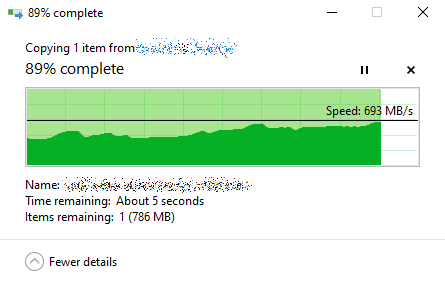
What I had to do on both is disabling VMQ in the virtual NICs in hyper-V, otherwise there were some error messages in the console.
So no problem with FreeBSD 13 on Hyper-V (Server 2022) with the other thingy.
-
 B bmeeks referenced this topic on
B bmeeks referenced this topic on
-
 B bmeeks referenced this topic on
B bmeeks referenced this topic on
-
 B bmeeks referenced this topic on
B bmeeks referenced this topic on
-
 B bmeeks referenced this topic on
B bmeeks referenced this topic on
-
Can anyone seeing this test FreeBSD 12.3 directly?
This could be a simple fix if it's something we are setting in pfSense. Though I'm not sure what it could be.
Steve
-
Just did a simple test
First screenshots shows 2 Windows VMs connected through pfSense 2.6.0(fresh and clean install), all running on Hyper-V.
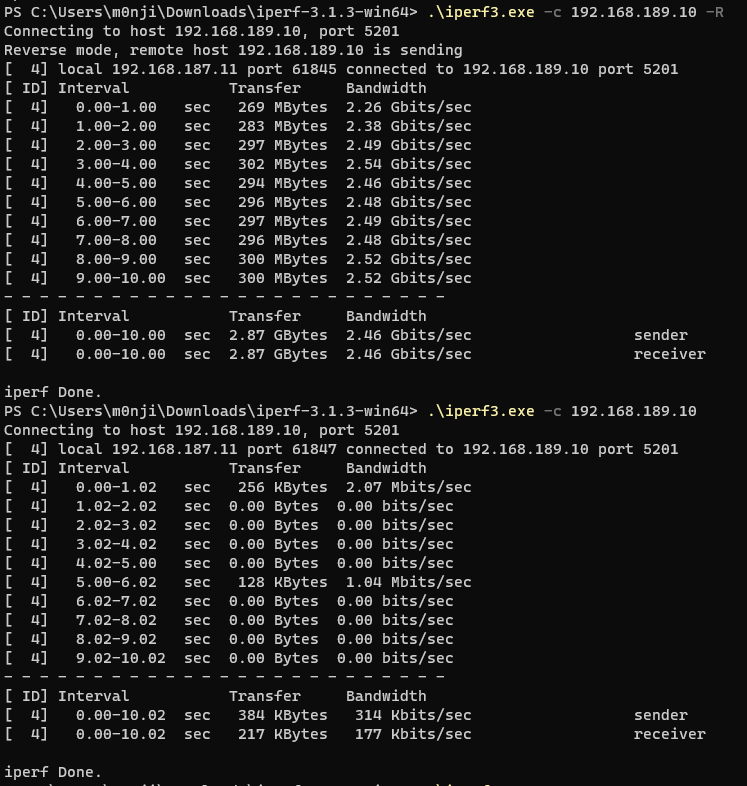
Second screenshots shows 1 Windows VM connected to a clean FreeBSD 12.3 Install, all running on Hyper-V
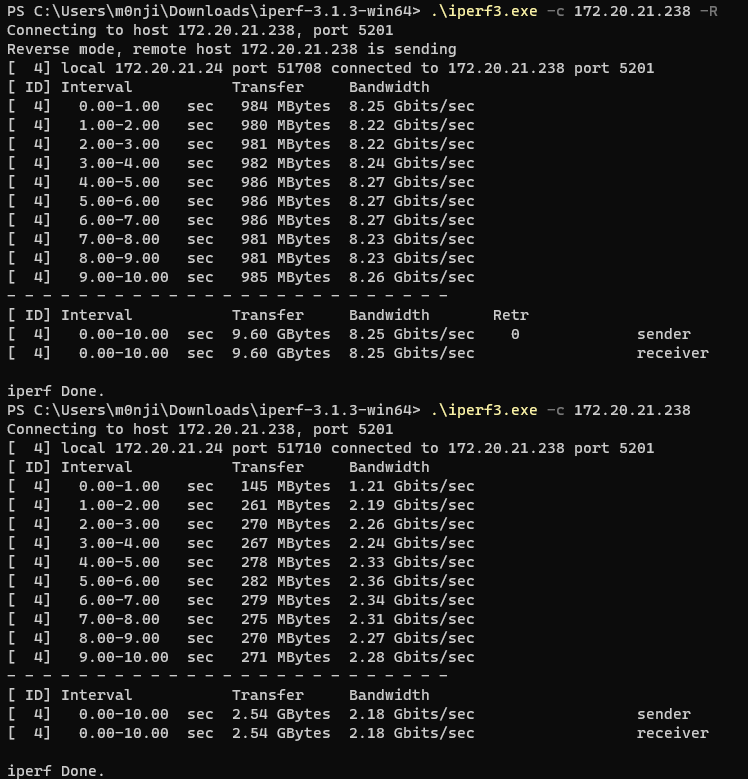
-
Do you see the same thing using
iperf3 -c 192.168.189.10 -Ras you do if you run the client on 192.168.189.10?That opens the states the other way so it would be interesting to see if it fails in the opposite direction.
Steve
-
Dammit, if I only knew about the -R thing earlier.

-
@stephenw10
Sure that you want to have a iperf test when the test does not even leave the vm? But no problem: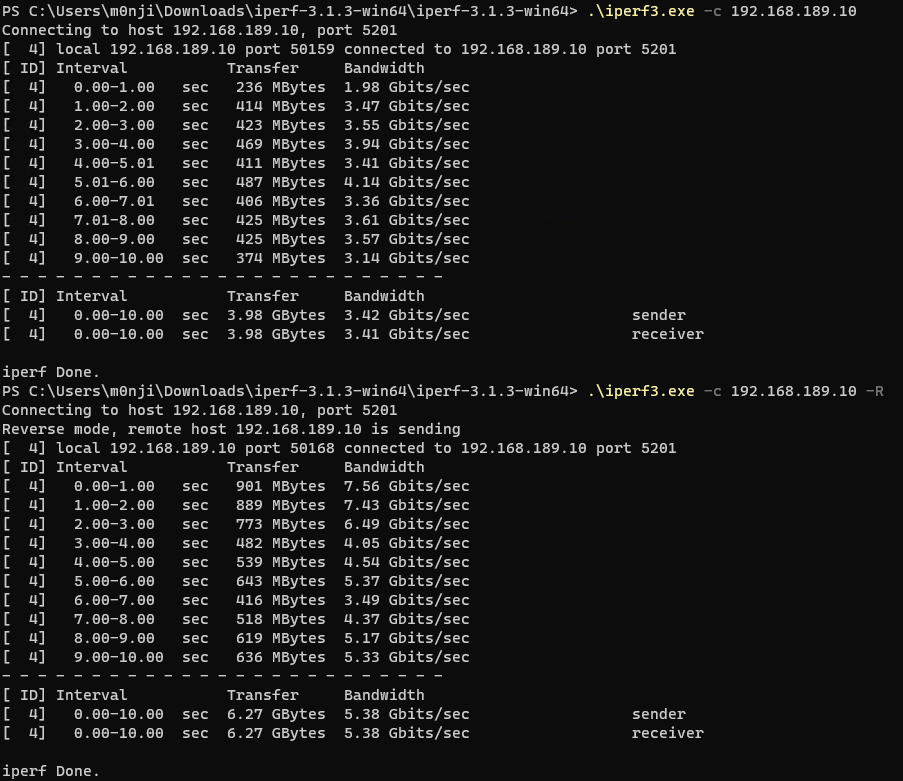
Here also the tests again from both VMs with the pfSense in between
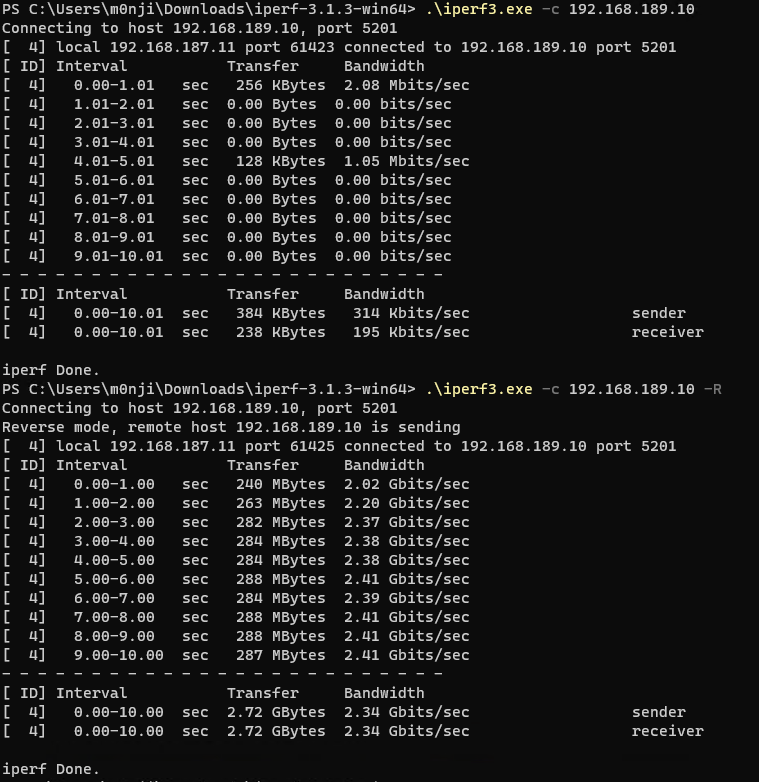
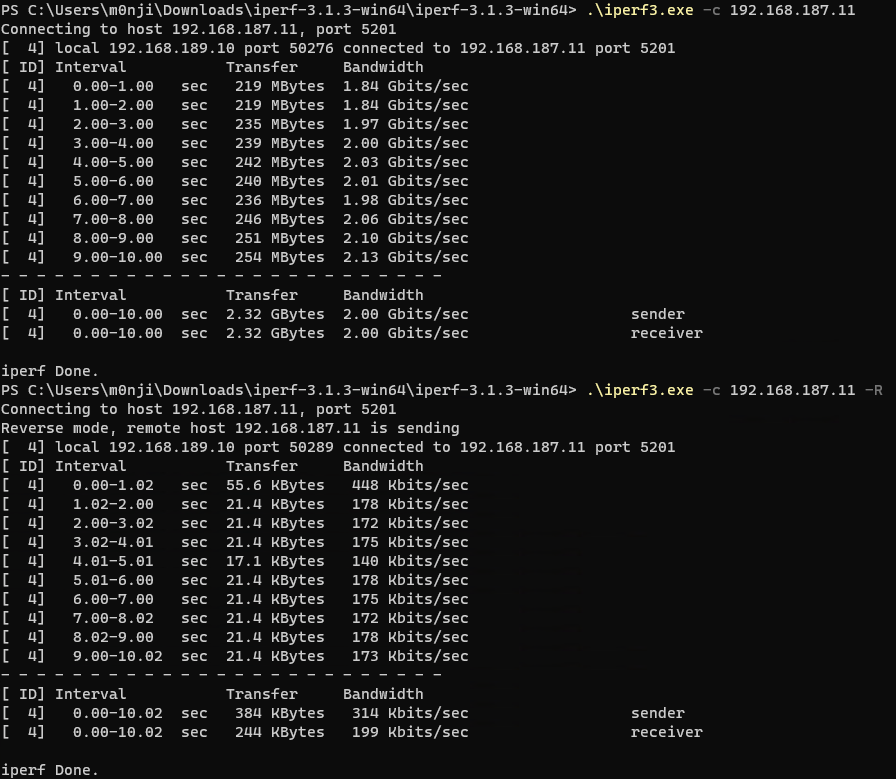
And also a test between both VMs without pfSense (on the same subnet)
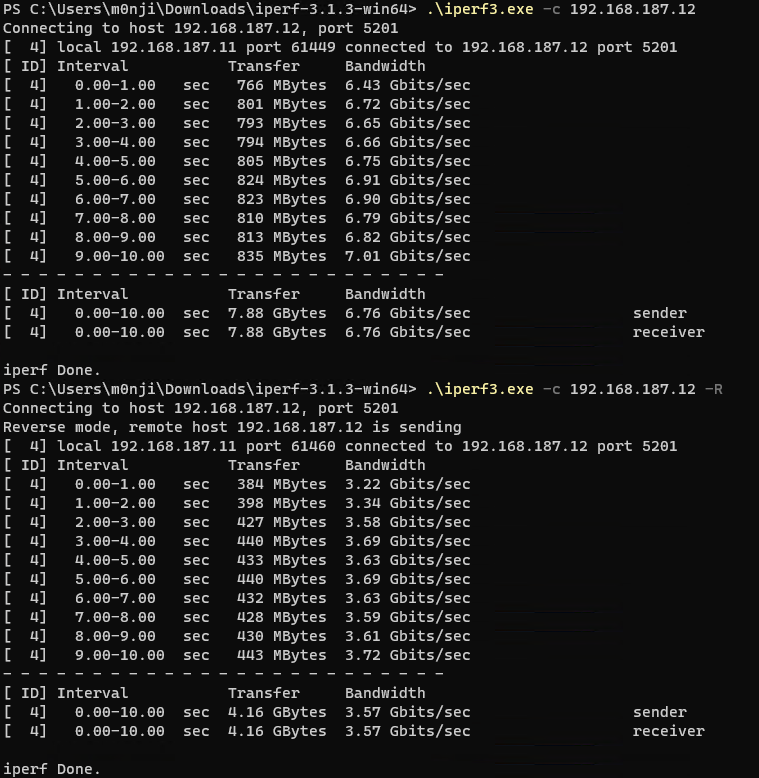
-
If it helps, i also did a test from the Windows VM to the pfSense 2.6.0 VM directly
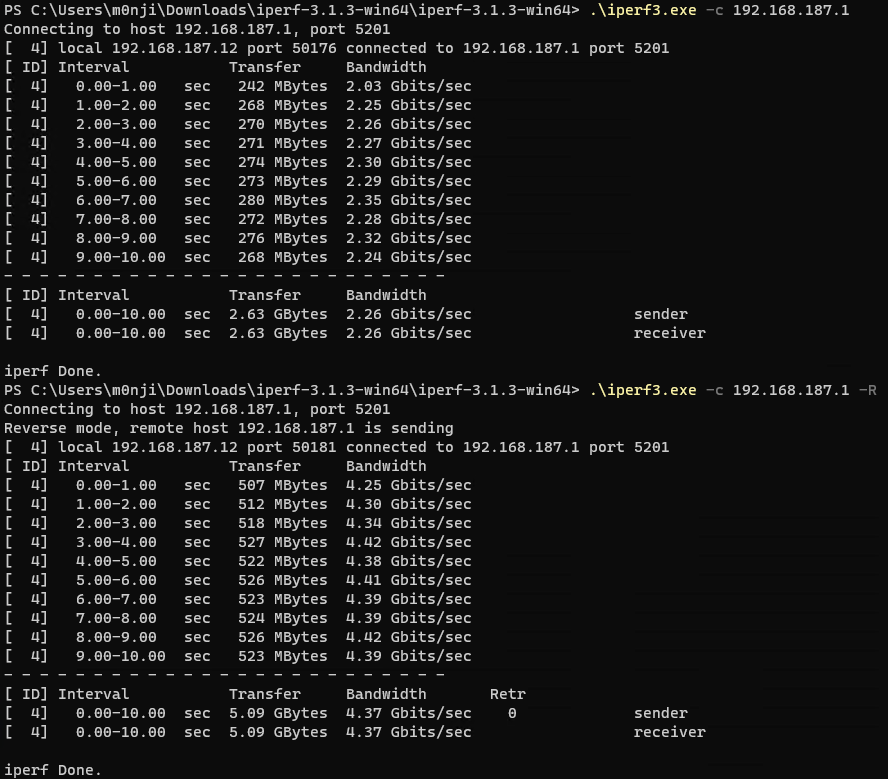
Thats kind of interesting. So that means the problem just exist when pfSense is in between, doing routing, but it does not exist when the pfSense is a direct target/source. This would also explain, why i don't see this weird results when i do the test with the FreeBSD VM (1st post, second screenshot)
-
Ok did some further testing and i think i can confirm that the problem is FreeBSD 12.3 related, not pfSense specific.
I configured 2 FreeBSD VMs, one 12.3 and one 13.0 with Routing enabled (gateway_enable="YES") so that they can simulate the pfSense.
I then did iperf tests:
- Win VM (192.168.189.10) --> FreeBSD 12.3 VM (192.168.187.250 / 192.168.189.250) --> Win VM (192.168.187.11)
PS C:\Users\m0nji\Downloads\iperf-3.1.3-win64\iperf-3.1.3-win64> .\iperf3.exe -c 192.168.187.11 Connecting to host 192.168.187.11, port 5201 [ 4] local 192.168.189.10 port 58723 connected to 192.168.187.11 port 5201 [ ID] Interval Transfer Bandwidth [ 4] 0.00-1.00 sec 254 MBytes 2.13 Gbits/sec [ 4] 1.00-2.00 sec 268 MBytes 2.25 Gbits/sec [ 4] 2.00-3.00 sec 282 MBytes 2.37 Gbits/sec [ 4] 3.00-4.00 sec 302 MBytes 2.53 Gbits/sec [ 4] 4.00-5.00 sec 304 MBytes 2.55 Gbits/sec [ 4] 5.00-6.00 sec 304 MBytes 2.55 Gbits/sec [ 4] 6.00-7.00 sec 297 MBytes 2.49 Gbits/sec [ 4] 7.00-8.00 sec 302 MBytes 2.54 Gbits/sec [ 4] 8.00-9.00 sec 294 MBytes 2.47 Gbits/sec [ 4] 9.00-10.00 sec 301 MBytes 2.52 Gbits/sec - - - - - - - - - - - - - - - - - - - - - - - - - [ ID] Interval Transfer Bandwidth [ 4] 0.00-10.00 sec 2.84 GBytes 2.44 Gbits/sec sender [ 4] 0.00-10.00 sec 2.84 GBytes 2.44 Gbits/sec receiver iperf Done. PS C:\Users\m0nji\Downloads\iperf-3.1.3-win64\iperf-3.1.3-win64> .\iperf3.exe -c 192.168.187.11 -R Connecting to host 192.168.187.11, port 5201 Reverse mode, remote host 192.168.187.11 is sending [ 4] local 192.168.189.10 port 58726 connected to 192.168.187.11 port 5201 [ ID] Interval Transfer Bandwidth [ 4] 0.00-1.01 sec 55.6 KBytes 449 Kbits/sec [ 4] 1.01-2.01 sec 21.4 KBytes 175 Kbits/sec [ 4] 2.01-3.00 sec 21.4 KBytes 178 Kbits/sec [ 4] 3.00-4.01 sec 21.4 KBytes 173 Kbits/sec [ 4] 4.01-5.01 sec 17.1 KBytes 140 Kbits/sec [ 4] 5.01-6.01 sec 21.4 KBytes 175 Kbits/sec [ 4] 6.01-7.01 sec 21.4 KBytes 175 Kbits/sec [ 4] 7.01-8.01 sec 21.4 KBytes 176 Kbits/sec [ 4] 8.01-9.01 sec 15.7 KBytes 128 Kbits/sec [ 4] 9.01-10.01 sec 20.0 KBytes 163 Kbits/sec - - - - - - - - - - - - - - - - - - - - - - - - - [ ID] Interval Transfer Bandwidth [ 4] 0.00-10.01 sec 384 KBytes 314 Kbits/sec sender [ 4] 0.00-10.01 sec 237 KBytes 194 Kbits/sec receiver iperf Done.- Win VM (192.168.189.10) --> FreeBSD 13.0 VM (192.168.187.251 / 192.168.189.251) --> Win VM (192.168.187.11)
PS C:\Users\m0nji\Downloads\iperf-3.1.3-win64\iperf-3.1.3-win64> .\iperf3.exe -c 192.168.187.11 Connecting to host 192.168.187.11, port 5201 [ 4] local 192.168.189.10 port 49997 connected to 192.168.187.11 port 5201 [ ID] Interval Transfer Bandwidth [ 4] 0.00-1.00 sec 268 MBytes 2.25 Gbits/sec [ 4] 1.00-2.00 sec 300 MBytes 2.51 Gbits/sec [ 4] 2.00-3.00 sec 316 MBytes 2.65 Gbits/sec [ 4] 3.00-4.00 sec 316 MBytes 2.65 Gbits/sec [ 4] 4.00-5.00 sec 318 MBytes 2.67 Gbits/sec [ 4] 5.00-6.00 sec 316 MBytes 2.65 Gbits/sec [ 4] 6.00-7.00 sec 317 MBytes 2.66 Gbits/sec [ 4] 7.00-8.00 sec 319 MBytes 2.68 Gbits/sec [ 4] 8.00-9.00 sec 319 MBytes 2.67 Gbits/sec [ 4] 9.00-10.00 sec 316 MBytes 2.65 Gbits/sec - - - - - - - - - - - - - - - - - - - - - - - - - [ ID] Interval Transfer Bandwidth [ 4] 0.00-10.00 sec 3.03 GBytes 2.60 Gbits/sec sender [ 4] 0.00-10.00 sec 3.03 GBytes 2.60 Gbits/sec receiver iperf Done. PS C:\Users\m0nji\Downloads\iperf-3.1.3-win64\iperf-3.1.3-win64> .\iperf3.exe -c 192.168.187.11 -R Connecting to host 192.168.187.11, port 5201 Reverse mode, remote host 192.168.187.11 is sending [ 4] local 192.168.189.10 port 49999 connected to 192.168.187.11 port 5201 [ ID] Interval Transfer Bandwidth [ 4] 0.00-1.00 sec 326 MBytes 2.73 Gbits/sec [ 4] 1.00-2.00 sec 324 MBytes 2.72 Gbits/sec [ 4] 2.00-3.00 sec 337 MBytes 2.83 Gbits/sec [ 4] 3.00-4.00 sec 340 MBytes 2.85 Gbits/sec [ 4] 4.00-5.00 sec 337 MBytes 2.83 Gbits/sec [ 4] 5.00-6.00 sec 340 MBytes 2.85 Gbits/sec [ 4] 6.00-7.00 sec 341 MBytes 2.86 Gbits/sec [ 4] 7.00-8.00 sec 342 MBytes 2.87 Gbits/sec [ 4] 8.00-9.00 sec 342 MBytes 2.87 Gbits/sec [ 4] 9.00-10.00 sec 342 MBytes 2.87 Gbits/sec - - - - - - - - - - - - - - - - - - - - - - - - - [ ID] Interval Transfer Bandwidth [ 4] 0.00-10.00 sec 3.29 GBytes 2.83 Gbits/sec sender [ 4] 0.00-10.00 sec 3.29 GBytes 2.83 Gbits/sec receiver iperf Done. -
 B bmeeks referenced this topic on
B bmeeks referenced this topic on
-
 B bmeeks referenced this topic on
B bmeeks referenced this topic on
-
 B bmeeks referenced this topic on
B bmeeks referenced this topic on
-
 B bmeeks referenced this topic on
B bmeeks referenced this topic on
-
 B bmeeks referenced this topic on
B bmeeks referenced this topic on
-
 B bmeeks referenced this topic on
B bmeeks referenced this topic on
-
 B bmeeks referenced this topic on
B bmeeks referenced this topic on
-
 B bmeeks referenced this topic on
B bmeeks referenced this topic on
-
 B bmeeks referenced this topic on
B bmeeks referenced this topic on
-
 B bmeeks referenced this topic on
B bmeeks referenced this topic on
-
 B bmeeks referenced this topic on
B bmeeks referenced this topic on
-
 B bmeeks referenced this topic on
B bmeeks referenced this topic on