-
I'm not sure what details the Realtek driver reports but you might check the sysctl stats to see if it shows you what type of errors those are.
-
@stephenw10 thanks for your tips, I'll try it out soon.
-
@fireodo said in Updated Realtek NIC drivers missing in PfSense 2.6.0:
@sokeada said in Updated Realtek NIC drivers missing in PfSense 2.6.0:
Now I've installed driver you recommend and modify the /boot/loader.conf
I chime in with just a little remark: you should make the changes in "loader.conf.local" and if this file dont exist - create it. Changes in loader.conf will be rewritten on updates.
thanks bros @fireodo @stephenw10 for the tips and instruction, you guys have made my day, now everything look fine after few days running and another problem I faced before driver update was, I can't plug my Ubiquiti PoE Switch into the network with pfSense box, every time I plugged in, the whole network goes down but now I can attached Ubiquiti into pfSense network without any issue except VLANs Errors Out (WAN, PDA, Guest) but seems no any disconnect issue, I'm not sure if RealTek NIC coz those error.
Anyways, thanks you guys for helping, I really appreciate that.
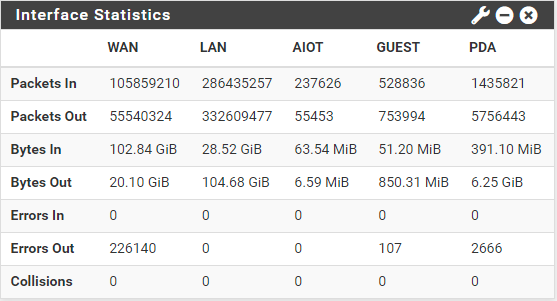
-
Are those VLANs all on the same NIC?
Steve
-
I use PFsense, a realtek NIC, and Unifi switch with VLANs, and it all works without error. My PFSense system only has two ethernet ports, both realtek. One is WAN, one is LAN.
On the unifi switch for the port connected to PFsense, the port profile is set to "All"
The LAN interface on the PFSense system is re1
re1 is assigned as the parent interface for every VLANMake sure your MTU setting is blank on the Realtek NICs
Under system > advanced > network, I have the following selected:
Hardware Checksum Offloading is checked
Hardware TCP Segmentation Offloading is checked
Hardware Large Receive Offloading is checkedhn ALTQ support is unchecked
ARP Handling is unchecked
Reset All States is uncheckedIs this how your setup is?
-
@stephenw10 said in Updated Realtek NIC drivers missing in PfSense 2.6.0:
Are those VLANs all on the same NIC?
Steve
yes bro, all VLANs are on the same NIC. LAN is running on native VLAN, the rest are one different VLAN on the same LAN NIC.
-
@rk0 said in Updated Realtek NIC drivers missing in PfSense 2.6.0:
I use PFsense, a realtek NIC, and Unifi switch with VLANs, and it all works without error. My PFSense system only has two ethernet ports, both realtek. One is WAN, one is LAN.
On the unifi switch for the port connected to PFsense, the port profile is set to "All"
The LAN interface on the PFSense system is re1
re1 is assigned as the parent interface for every VLANMake sure your MTU setting is blank on the Realtek NICs
Under system > advanced > network, I have the following selected:
Hardware Checksum Offloading is checked
Hardware TCP Segmentation Offloading is checked
Hardware Large Receive Offloading is checkedhn ALTQ support is unchecked
ARP Handling is unchecked
Reset All States is uncheckedIs this how your setup is?
My pfSense box have only one NIC (re0) as parent interface. UniFi PoE switch port profile set to all to carry all VLANs as yours. MTU are blank for all interfaces as yours. System -> advance -> network as yours except hn ALTQ support, I'm going to uncheck now.
Note: When I'm using stock driver, I can't plug my UniFi switch into the network, every time I plug in, the whole network goes down but after driver v194.04 installed, UniFi switch can be used normally but I've error out as above.
-
@sokeada wait...your system has only one LAN interface as re0...?
What is the WAN interface on?
-
@rk0 said in Updated Realtek NIC drivers missing in PfSense 2.6.0:
@sokeada wait...your system has only one LAN interface as re0...?
What is the WAN interface on?
WAN is using VLAN10 so WAN interface is re0.10 and LAN re0 as parent interface.
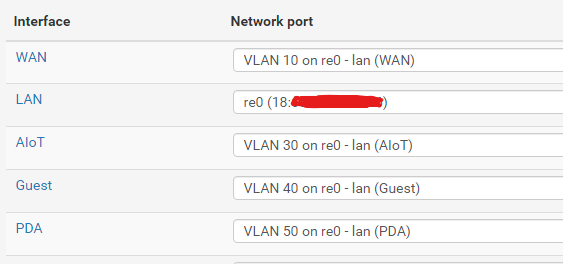
-
Strange you do not see errors on all interfaces then if they are using the same NIC.
Maybe a VLAN config error in the switch?
Does that driver report anything in the sysctl mac stats? Can you see what type of error it is?
-
@stephenw10 said in Updated Realtek NIC drivers missing in PfSense 2.6.0:
Strange you do not see errors on all interfaces then if they are using the same NIC.
Maybe a VLAN config error in the switch?
Does that driver report anything in the sysctl mac stats? Can you see what type of error it is?
I'm not sure but VLAN seems working fine, looks like no any complain about connection dropped and clients on different VLAN also can connect to the Internet. Bro, how can I use sysctl mac stats? I tried like this, message as below:
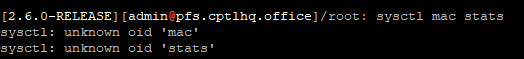
-
@sokeada What device is tagging the WAN frames coming into the PFsense box with (I assume) "10" before they hit re0?
You may be better served here adding an additional physical NIC that is supported by PFSense as your WAN interface....
-
R RK0 referenced this topic on
-
@rk0 said in Updated Realtek NIC drivers missing in PfSense 2.6.0:
@sokeada What device is tagging the WAN frames coming into the PFsense box with (I assume) "10" before they hit re0?
You may be better served here adding an additional physical NIC that is supported by PFSense as your WAN interface....
I assigned port 1 as tagged and connect to pfSense box, and I assigned port 2 as untagged port with PVID10 for WAN cable. I'm using Micro System Unit so no slots to add any card.
-
 S sokeada referenced this topic on
S sokeada referenced this topic on
-
@sokeada said in Updated Realtek NIC drivers missing in PfSense 2.6.0:
Bro, how can I use sysctl mac stats?
Like:
[22.05-RELEASE][admin@apu.stevew.lan]/root: sysctl dev.re dev.re.2.int_rx_mod: 65 dev.re.2.stats: -1 dev.re.2.%parent: pci3 dev.re.2.%pnpinfo: vendor=0x10ec device=0x8168 subvendor=0x10ec subdevice=0x0123 class=0x020000 dev.re.2.%location: slot=0 function=0 dbsf=pci0:3:0:0 dev.re.2.%driver: re dev.re.2.%desc: RealTek 8168/8111 B/C/CP/D/DP/E/F/G PCIe Gigabit Ethernet dev.re.1.int_rx_mod: 65 dev.re.1.stats: -1 dev.re.1.%parent: pci2 dev.re.1.%pnpinfo: vendor=0x10ec device=0x8168 subvendor=0x10ec subdevice=0x0123 class=0x020000 dev.re.1.%location: slot=0 function=0 dbsf=pci0:2:0:0 dev.re.1.%driver: re dev.re.1.%desc: RealTek 8168/8111 B/C/CP/D/DP/E/F/G PCIe Gigabit Ethernet dev.re.0.int_rx_mod: 65 dev.re.0.stats: -1 dev.re.0.%parent: pci1 dev.re.0.%pnpinfo: vendor=0x10ec device=0x8168 subvendor=0x10ec subdevice=0x0123 class=0x020000 dev.re.0.%location: slot=0 function=0 dbsf=pci0:1:0:0 dev.re.0.%driver: re dev.re.0.%desc: RealTek 8168/8111 B/C/CP/D/DP/E/F/G PCIe Gigabit Ethernet dev.re.%parent:That's the default driver and doesn't tell you much. The alternative driver may tell you more.
Do you see input errors on the switch?
If you use a different switch do you still errors on the re NIC? Even just a different port on the same switch?
-
 S stephenw10 referenced this topic on
S stephenw10 referenced this topic on
-
 S stephenw10 referenced this topic on
S stephenw10 referenced this topic on
-
@stephenw10 said in Updated Realtek NIC drivers missing in PfSense 2.6.0:
@sokeada said in Updated Realtek NIC drivers missing in PfSense 2.6.0:
Bro, how can I use sysctl mac stats?
Like:
[22.05-RELEASE][admin@apu.stevew.lan]/root: sysctl dev.re dev.re.2.int_rx_mod: 65 dev.re.2.stats: -1 dev.re.2.%parent: pci3 dev.re.2.%pnpinfo: vendor=0x10ec device=0x8168 subvendor=0x10ec subdevice=0x0123 class=0x020000 dev.re.2.%location: slot=0 function=0 dbsf=pci0:3:0:0 dev.re.2.%driver: re dev.re.2.%desc: RealTek 8168/8111 B/C/CP/D/DP/E/F/G PCIe Gigabit Ethernet dev.re.1.int_rx_mod: 65 dev.re.1.stats: -1 dev.re.1.%parent: pci2 dev.re.1.%pnpinfo: vendor=0x10ec device=0x8168 subvendor=0x10ec subdevice=0x0123 class=0x020000 dev.re.1.%location: slot=0 function=0 dbsf=pci0:2:0:0 dev.re.1.%driver: re dev.re.1.%desc: RealTek 8168/8111 B/C/CP/D/DP/E/F/G PCIe Gigabit Ethernet dev.re.0.int_rx_mod: 65 dev.re.0.stats: -1 dev.re.0.%parent: pci1 dev.re.0.%pnpinfo: vendor=0x10ec device=0x8168 subvendor=0x10ec subdevice=0x0123 class=0x020000 dev.re.0.%location: slot=0 function=0 dbsf=pci0:1:0:0 dev.re.0.%driver: re dev.re.0.%desc: RealTek 8168/8111 B/C/CP/D/DP/E/F/G PCIe Gigabit Ethernet dev.re.%parent:That's the default driver and doesn't tell you much. The alternative driver may tell you more.
Do you see input errors on the switch?
If you use a different switch do you still errors on the re NIC? Even just a different port on the same switch?
here's bro
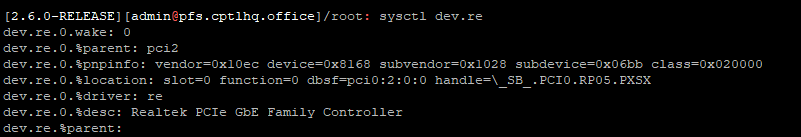
before trying with Dell Switch, I was using with TP-Link Smart Switch (TL-SG108E) since before installing alternate driver seems no error but pfSense box got hanged a few days after running then I tried with Dell Switch same time as I found post here talked about alternate driver then I install and use with Dell Switch. I might try again with TL-SG108E then.
-
No useful info there then.
It could be a flow-control mismatch if one end has that enabled.
-
@stephenw10 said in Updated Realtek NIC drivers missing in PfSense 2.6.0:
No useful info there then.
It could be a flow-control mismatch if one end has that enabled.
where and how to check bro?
-
Look at the
ifconfigoutput in pfSense and check the switch config for the connected port.In re(4) the flow-control values are set as media option:
[22.05-RELEASE][admin@apu.stevew.lan]/root: ifconfig -m re0 re0: flags=8843<UP,BROADCAST,RUNNING,SIMPLEX,MULTICAST> metric 0 mtu 1500 options=8209b<RXCSUM,TXCSUM,VLAN_MTU,VLAN_HWTAGGING,VLAN_HWCSUM,WOL_MAGIC,LINKSTATE> capabilities=18399b<RXCSUM,TXCSUM,VLAN_MTU,VLAN_HWTAGGING,VLAN_HWCSUM,TSO4,WOL_UCAST,WOL_MCAST,WOL_MAGIC,LINKSTATE,NETMAP> ether 00:0d:b9:37:30:10 media: Ethernet autoselect (1000baseT <full-duplex>) status: active supported media: media autoselect mediaopt flowcontrol media autoselect media 1000baseT mediaopt full-duplex,flowcontrol,master media 1000baseT mediaopt full-duplex,flowcontrol media 1000baseT mediaopt full-duplex,master media 1000baseT mediaopt full-duplex media 1000baseT mediaopt master media 1000baseT media 100baseTX mediaopt full-duplex,flowcontrol media 100baseTX mediaopt full-duplex media 100baseTX media 10baseT/UTP mediaopt full-duplex,flowcontrol media 10baseT/UTP mediaopt full-duplex media 10baseT/UTP media none nd6 options=21<PERFORMNUD,AUTO_LINKLOCAL>Flow control should be negotiated so only enabled if both sides support it but....
-
@stephenw10 said in Updated Realtek NIC drivers missing in PfSense 2.6.0:
Look at the
ifconfigoutput in pfSense and check the switch config for the connected port.In re(4) the flow-control values are set as media option:
[22.05-RELEASE][admin@apu.stevew.lan]/root: ifconfig -m re0 re0: flags=8843<UP,BROADCAST,RUNNING,SIMPLEX,MULTICAST> metric 0 mtu 1500 options=8209b<RXCSUM,TXCSUM,VLAN_MTU,VLAN_HWTAGGING,VLAN_HWCSUM,WOL_MAGIC,LINKSTATE> capabilities=18399b<RXCSUM,TXCSUM,VLAN_MTU,VLAN_HWTAGGING,VLAN_HWCSUM,TSO4,WOL_UCAST,WOL_MCAST,WOL_MAGIC,LINKSTATE,NETMAP> ether 00:0d:b9:37:30:10 media: Ethernet autoselect (1000baseT <full-duplex>) status: active supported media: media autoselect mediaopt flowcontrol media autoselect media 1000baseT mediaopt full-duplex,flowcontrol,master media 1000baseT mediaopt full-duplex,flowcontrol media 1000baseT mediaopt full-duplex,master media 1000baseT mediaopt full-duplex media 1000baseT mediaopt master media 1000baseT media 100baseTX mediaopt full-duplex,flowcontrol media 100baseTX mediaopt full-duplex media 100baseTX media 10baseT/UTP mediaopt full-duplex,flowcontrol media 10baseT/UTP mediaopt full-duplex media 10baseT/UTP media none nd6 options=21<PERFORMNUD,AUTO_LINKLOCAL>Flow control should be negotiated so only enabled if both sides support it but....
mine is looks different from your, I don't see flow control. In my dell switch said flow control is enabled by default.
Bro, in VLAN port setting, there is Ingress Filtering Enable, but i'm not sure if this cause the problem, i did some research Ingress Filtering is to protect VLAN hopping so I guest is not related, am i right?
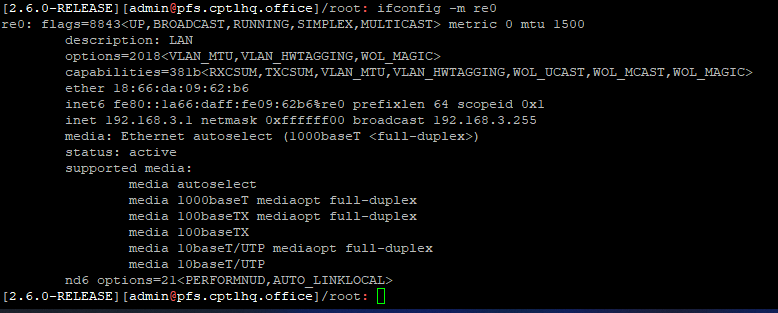
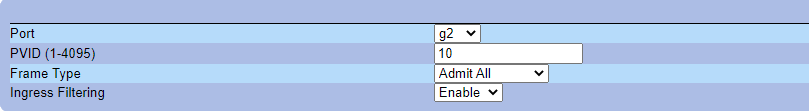
-
No ingress filtering is unlikely to be related.
The alternative driver must have some other way to set flow control then. Check the available sysctls.
Steve
Copyright 2025 Rubicon Communications LLC (Netgate). All rights reserved.