My Netgate 2100 WAN port is not a Gigabit Ethernet WAN, why? [solved]
-
I am wondering why Netgate declare their security gateway product 2100 max has a 1 Gigabit Ethernet WAN port as below URL.
link textIn contrast, my pfSense management dashboard told me that my WAN port is 100baseTX <full-duplex>, which is a 100Mbps standard port.
No wonder why it just kept reaching not higher than 90Mbps through the speedtest.
So is it a fraud about the product or I just misconfigured my machine? -
@chunman
A Gigabit 1000-TX (Copper) Iinterface , can usually connect "as" a 10/100/1000Mbit connection., either based on "Autonegotiation" or being forced to a specific speed/duplex.Here my guess is that your Modem (ISP box) , might be running 100Mbit , and has negotiated that speed with the 2100 Wan IF.
Easy check ..
If you have a Gigabit switch , connect the WAN to that , and see what it says then./Bingo
-
@bingo600
Thanks for your quick reply and useful information.
But in my case the speedtest result is dropped after changing my router to the current 2100 sg.
My ISP network is a 1000Mbps plan and it did reach around 900Mbps before with the same lan cable, so I have precluded the lan cable or ISP modem from the cause. -
@chunman
Your screenshot shows the negotiated speed on the WAN IF to be 100MbitWhat is causing that speed is hard to say.
But as i wrote, an easy test to see if your WAN can negotiate 1000Mbit would be to connect it to ie. a Gbit switchport for a short period , and see if it negotiates 1000Mbit.
If it does , the 2100 WAN Gbit capability is proved ... Now to find out why it wont do that with the ISP device.
How is your Interfaces --> WAN looking ?
Mine (not a 2100) is set to "Default / Autoselect" , and has negotiated 1Gbit.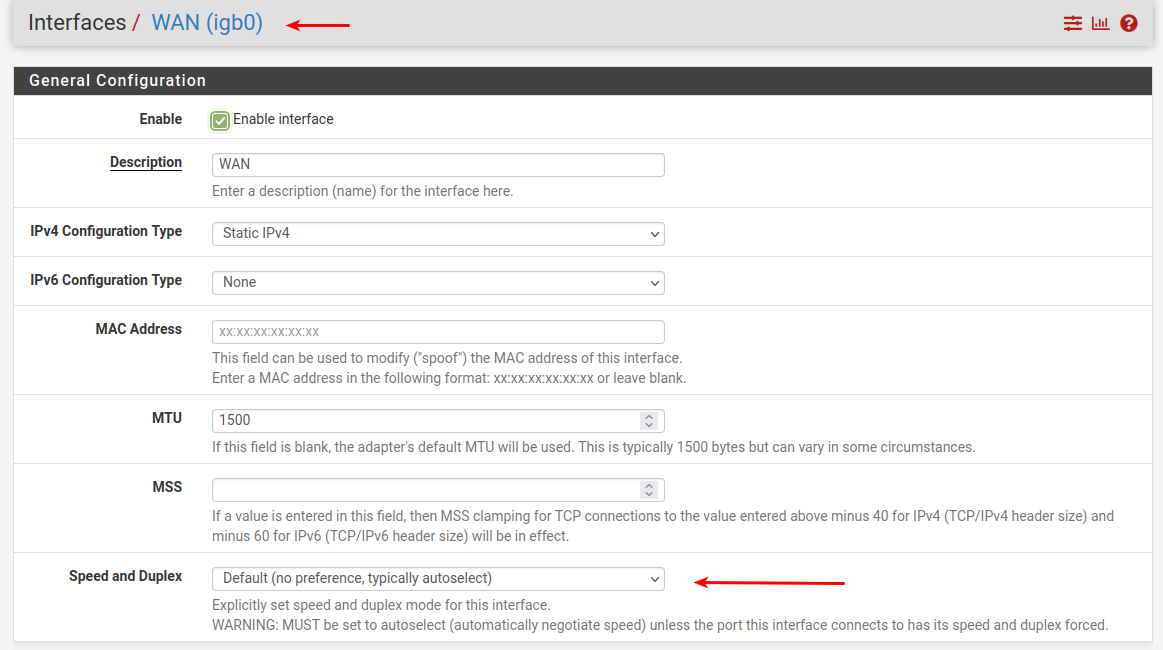
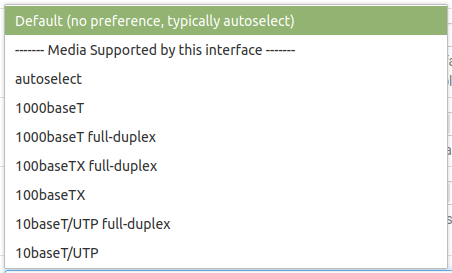
You have several possibilities , but beware ....
If you do not autoselect , then speed/duplex must match in both ends.
An end set to autonegotiate where no negotiation is done because the other end is "forced" , will typically end up in HDX (half duplex)If it's Default , you could try autoselect instead
/Bingo
-
@bingo600
I really appreciate your help all the way.
Do you mean the test is to put a gigabit switch between ISP modem and the Netgate firewall, so my negate firewall can negotiate with the switch?
Before trying that. should I try changing my wan port speed mode from autoselect to 1000baseT.
Will it do any harm to the firewall?
Sorry for so many questions. -
@chunman said in My Netgate 2100 WAN port is not a Gigabit Ethernet WAN, why?:
@bingo600
I really appreciate your help all the way.
Do you mean the test is to put a gigabit switch between ISP modem and the Netgate firewall, so my negate firewall can negotiate with the switch?
Before trying that. should I try changing my wan port speed mode from autoselect to 1000baseT.
Will it do any harm to the firewall?
Sorry for so many questions.My wan port’s default setting is autoselect.
-
-
look up the specifications of the hardware your ISP modem uses, you may find it has a 100Mb wan port.
-
Replace the cable connecting the modem to pfsense hardware. If it is not performing optionally a slower speed will be negotiated.
-
A faster link between your modem and pfsense router will probably make no difference to your measured internet speed
-
-
@chunman said in My Netgate 2100 WAN port is not a Gigabit Ethernet WAN, why?:
put a gigabit switch between ISP modem and the Netgate firewall
Correct. I haven't run into it myself at any clients but it comes up on this forum from time to time that a cheap 5 port switch fixes negotiation issues, with various network cards.
You can try setting the port speed to 1000, worst case it doesn't work and/or you get a lot of errors and you can change it back. (BTW if it didn't support 1000 that wouldn't be offered)
As noted even if the cable used to work you should try another one.
re: speeds, OP says he used to get 900 before installing his Netgate 2100.
-
Finally my problem is solved by just changing my lan cable from wan port 1 to port 2 at the ISP modem side! The speedtest reaches over 700Mbps.

@bingo600 thank you so much for your reply giving me direction to solve the problem.
-
I know this thread is old, but it helped me with my WAN uplink speed negotiation issue I experienced after updating my 2100 to 24.11.
Sometimes the obvious is the easy solution. After the 24.11 update, my WAN was set to 100BaseT. I spent at least an hour trying to figure this out, rebooting everything under the sun. Then I came across this thread, swapped out my cable, and BOOM! back to 1000BaseT.