[WORKAROUND] Unable to update and package install (ERROR: It was not possible to identify which pfSense kernel is installed)
-
@stephenw10 Still does nothing then eventually goes back to the shell prompt.
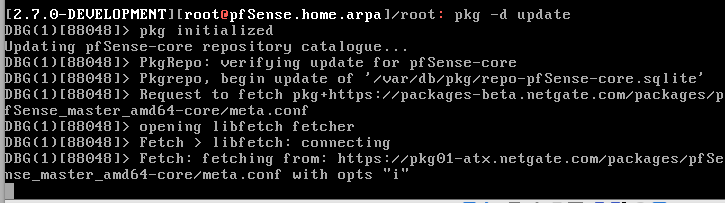
-
Looks like a general connectivity issue then. Try:
pkg -d4 update -
@stephenw10 said in Unable to update and package install (ERROR: It was not possible to identify which pfSense kernel is installed):
You have pfBlocker in the config but not installed perhaps?
Yes, in .xml backup file must be settings for pfBlockerNG. But now there are no any packages installed, due error in connectivity...
-
@stephenw10 said in Unable to update and package install (ERROR: It was not possible to identify which pfSense kernel is installed):
Hmm, you should be able to update the to April 26th snap. What does
pkg -d updateshow?
Similar screen immediately, withpfSense repository is up to date All repositories are up to dateat the end of screen.
-
@stephenw10 said in Unable to update and package install (ERROR: It was not possible to identify which pfSense kernel is installed):
Looks like a general connectivity issue then. Try:
pkg -d4 updateThe same screen with “all are up to date”...
Need to note that 13) Update from console menu item in VGA console initiate update checking procedure and all looks like no any problem, just no new updates.
But Update from menu in webGUI (and also checking text string say “unable to ...”) give me the answer “Unable to check...”Also when I try to install package (any of them), follow error happens:
>>> Upgrading pkg... done. >>> Updating repositories metadata... Updating pfSense-core repository catalogue... Fetching meta.conf: . done Fetching packagesite.pkg: . done Processing entries: . done pfSense-core repository update completed. 7 packages processed. Updating pfSense repository catalogue... Fetching meta.conf: . done Fetching packagesite.pkg: .......... done Processing entries: .......... done pfSense repository update completed. 513 packages processed. All repositories are up to date. ERROR: Unable to compare version of pfSense-repo -
@stephenw10
Please look at my initial post, I mean on:ADDED
There are also some mismatching on SSH keys level, because after restoring System section from backup .xml and hardware rebooting not possible to logging in webGUI: browser pop-up with “This browser must to support cookies** appear.How to fix this?
-
Do not restore single config sections. Only restore the full config.
You are missing some pkgs as we showed earlier. Try to install those. You will not be able to upgrade again until they are present.
Steve
-
@stephenw10 That seems to be working...
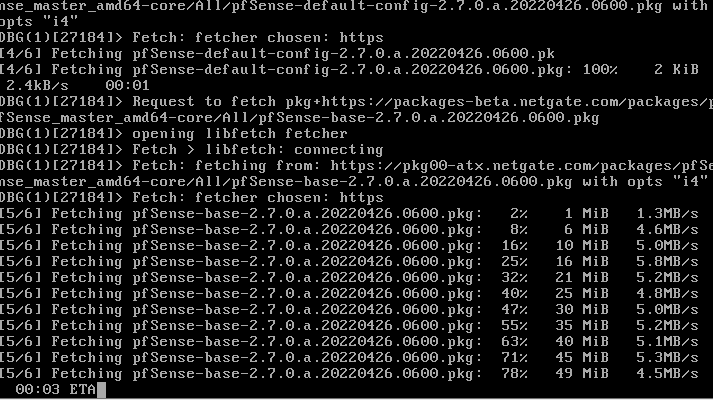
-
@nollipfsense Ok so in your case it was an IPv6 connectivity issue.
-
@stephenw10 It seems that it was the last update before the developer shutdown as the date now appears as April 26.
-
@stephenw10 said in Unable to update and package install (ERROR: It was not possible to identify which pfSense kernel is installed):
Do not restore single config sections. Only restore the full config.
You are missing some pkgs as we showed earlier. Try to install those. You will not be able to upgrade again until they are present.
As I note before, I try both path before and unsuccessfully.
And of course, I read carefully Your suggestions, and if restore, doing that only from full .xml config file.
What about SSL key issue?
-
Ok what I expect here is that you install a 2.7 snapshot clean (new snaps should be available later today).
Make sure that has connectivity as expected.
Then restore the complete config file and it should pull in the required packages at first boot.If that's failing then something in the config file is breaking access to the pkg repo.
Check the repo line itself matches, for 2.7 is should be:
<pkg_repo_conf_path>/usr/local/share/pfSense/pkg/repos/pfSense-repo-devel.conf</pkg_repo_conf_path>Steve
-
@stephenw10 said in Unable to update and package install (ERROR: It was not possible to identify which pfSense kernel is installed):
Do not restore single config sections. Only restore the full config.
You are missing some pkgs as we showed earlier. Try to install those. You will not be able to upgrade again until they are present.
Steve
I was trying another one time:
- bare metal install latest 2.7.0 from memstik-VGA console
cold restart
ping appear ok, traceroute appear ok, speedtest show full link utilization - restore from .xml backup file
cold restart - waiting ~4-5h about exclamation warning message disappear
cold restart
ping appear ok, traceroute appear ok, speedtest show full link utilization
Result:
- No possible to check system update info in Dashboard / System Information / Version vidjet
Unable to check for updates- No possible to update system by System / Update
Retrieving Unable to check for updates- No possible to install any package by System / Package Installer
>>> Upgrading pkg... done. >>> Updating repositories metadata... Updating pfSense-core repository catalogue... Fetching meta.conf: . done Fetching packagesite.pkg: . done Processing entries: . done pfSense-core repository update completed. 7 packages processed. Updating pfSense repository catalogue... Fetching meta.conf: . done Fetching packagesite.pkg: .......... done Processing entries: .......... done pfSense repository update completed. 513 packages processed. All repositories are up to date. ERROR: Unable to compare version of pfSense-repo- Notice that 1 main alerts persist:
SSH KeyGen pfSense has started creating missing SSH keys. SSH Startup will be delayed. Please note that reloading the filter rules and changes will be delayed until this operation is completed.$ host -t srv _https._tcp.packages.netgate.com _https._tcp.packages.netgate.com has SRV record 10 10 443 pkg00-atx.netgate.com. _https._tcp.packages.netgate.com has SRV record 10 10 443 pkg01-atx.netgate.com. $ host files01.netgate.com. files01.netgate.com has address 208.123.73.209 files01.netgate.com has IPv6 address 2610:160:11:18::209 $ host files00.netgate.com. files00.netgate.com has address 208.123.73.207 files00.netgate.com has IPv6 address 2610:160:11:18::207 # pkg-static update -f Updating pfSense-core repository catalogue... Fetching meta.conf: . done Fetching packagesite.pkg: . done Processing entries: . done pfSense-core repository update completed. 7 packages processed. Updating pfSense repository catalogue... Fetching meta.conf: . done Fetching packagesite.pkg: .......... done Processing entries: .......... done pfSense repository update completed. 513 packages processed. All repositories are up to date.pkg -d4 update DBG(1)[60047]> pkg initialized Updating pfSense-core repository catalogue... DBG(1)[60047]> PkgRepo: verifying update for pfSense-core DBG(1)[60047]> Pkgrepo, begin update of '/var/db/pkg/repo-pfSense-core.sqlite' DBG(1)[60047]> Request to fetch pkg+https://packages-beta.netgate.com/packages/pfSense_master_amd64-core/meta.conf DBG(1)[60047]> opening libfetch fetcher DBG(1)[60047]> Fetch > libfetch: connecting DBG(1)[60047]> Fetch: fetching from: https://pkg00-atx.netgate.com/packages/pfSense_master_amd64-core/meta.conf with opts "i4" DBG(1)[60047]> Fetch: fetcher chosen: https DBG(1)[60047]> Request to fetch pkg+https://packages-beta.netgate.com/packages/pfSense_master_amd64-core/packagesite.pkg DBG(1)[60047]> opening libfetch fetcher DBG(1)[60047]> Fetch > libfetch: connecting DBG(1)[60047]> Fetch: fetching from: https://pkg00-atx.netgate.com/packages/pfSense_master_amd64-core/packagesite.pkg with opts "i4" DBG(1)[60047]> Fetch: fetcher chosen: https DBG(1)[60047]> Request to fetch pkg+https://packages-beta.netgate.com/packages/pfSense_master_amd64-core/packagesite.txz DBG(1)[60047]> opening libfetch fetcher DBG(1)[60047]> Fetch > libfetch: connecting DBG(1)[60047]> Fetch: fetching from: https://pkg00-atx.netgate.com/packages/pfSense_master_amd64-core/packagesite.txz with opts "i4" DBG(1)[60047]> Fetch: fetcher chosen: https pfSense-core repository is up to date. Updating pfSense repository catalogue... DBG(1)[60047]> PkgRepo: verifying update for pfSense DBG(1)[60047]> Pkgrepo, begin update of '/var/db/pkg/repo-pfSense.sqlite' DBG(1)[60047]> Request to fetch pkg+https://packages-beta.netgate.com/packages/pfSense_master_amd64-pfSense_devel/meta.conf DBG(1)[60047]> opening libfetch fetcher DBG(1)[60047]> Fetch > libfetch: connecting DBG(1)[60047]> Fetch: fetching from: https://pkg00-atx.netgate.com/packages/pfSense_master_amd64-pfSense_devel/meta.conf with opts "i4" DBG(1)[60047]> Fetch: fetcher chosen: https DBG(1)[60047]> Request to fetch pkg+https://packages-beta.netgate.com/packages/pfSense_master_amd64-pfSense_devel/packagesite.pkg DBG(1)[60047]> opening libfetch fetcher DBG(1)[60047]> Fetch > libfetch: connecting DBG(1)[60047]> Fetch: fetching from: https://pkg00-atx.netgate.com/packages/pfSense_master_amd64-pfSense_devel/packagesite.pkg with opts "i4" DBG(1)[60047]> Fetch: fetcher chosen: https DBG(1)[60047]> Request to fetch pkg+https://packages-beta.netgate.com/packages/pfSense_master_amd64-pfSense_devel/packagesite.txz DBG(1)[60047]> opening libfetch fetcher DBG(1)[60047]> Fetch > libfetch: connecting DBG(1)[60047]> Fetch: fetching from: https://pkg00-atx.netgate.com/packages/pfSense_master_amd64-pfSense_devel/packagesite.txz with opts "i4" DBG(1)[60047]> Fetch: fetcher chosen: https pfSense repository is up to date. All repositories are up to date. - bare metal install latest 2.7.0 from memstik-VGA console
-
And still missing some packages? It looks like you probably are and they must be lost during the restore.
This is what you should see in the current snapshot:[2.7.0-DEVELOPMENT][admin@cedev.stevew.lan]/root: pkg info -x pfSense pfSense-2.7.0.a.20220513.0600 pfSense-Status_Monitoring-1.7.11_4 pfSense-base-2.7.0.a.20220513.0600 pfSense-default-config-2.7.0.a.20220513.0600 pfSense-kernel-pfSense-2.7.0.a.20220513.0600 pfSense-pkg-System_Patches-2.0_4 pfSense-rc-2.7.0.a.20220513.0600 pfSense-repo-2.7.0.a.20220513.0600 pfSense-upgrade-1.0_21 php74-pfSense-module-0.80Steve
-
@sergei_shablovsky I just updated and installed pfBlockerNG, no problem...I did the update from the console and the install from the webGUI...maybe you have another update.
-
@stephenw10 said in Unable to update and package install (ERROR: It was not possible to identify which pfSense kernel is installed):
And still missing some packages? It looks like you probably are and they must be lost during the restore.
Please read item 1-3 from previous message: I have no ability to install ANY package
;)This is what you should see in the current snapshot:
[2.7.0-DEVELOPMENT][admin@cedev.stevew.lan]/root: pkg info -x pfSense pfSense-2.7.0.a.20220513.0600 pfSense-Status_Monitoring-1.7.11_4 pfSense-base-2.7.0.a.20220513.0600 pfSense-default-config-2.7.0.a.20220513.0600 pfSense-kernel-pfSense-2.7.0.a.20220513.0600 pfSense-pkg-System_Patches-2.0_4 pfSense-rc-2.7.0.a.20220513.0600 pfSense-repo-2.7.0.a.20220513.0600 pfSense-upgrade-1.0_21 php74-pfSense-module-0.80Steve
That is what I have:
pkg: No package(s) matching pfSense -
@nollipfsense said in Unable to update and package install (ERROR: It was not possible to identify which pfSense kernel is installed):
@sergei_shablovsky I just updated and installed pfBlockerNG, no problem...I did the update from the console and the install from the webGUI...
Update from console looks like normally screen output (see previous message).
maybe you have another update.
What exactly a You mean? I download LATEST snapshot from official pfSense web
-
May be some issue with SSH keys? (Please look at the error description that I write above)...
-
@stephenw10 said in Unable to update and package install (ERROR: It was not possible to identify which pfSense kernel is installed):
Ok what I expect here is that you install a 2.7 snapshot clean (new snaps should be available later today).
Make sure that has connectivity as expected.
Then restore the complete config file and it should pull in the required packages at first boot.If that's failing then something in the config file is breaking access to the pkg repo.
Check the repo line itself matches, for 2.7 is should be:
<pkg_repo_conf_path>/usr/local/share/pfSense/pkg/repos/pfSense-repo-devel.conf</pkg_repo_conf_path>Checked double twice: all as You wrote.
-
It looks like something in the config you're restoring is causing it to brake the pkg repo such that it overwrites the existing pkgs and cannot replace them.
I have failed to replicate it here restoring a backup from 2.7 into 2.7.Try testing a basic backup config made after the clean install. That restores OK for me so if that also fails for you it must somehow be in your environment.
Steve