SG-5100 takes over 20 minutes to boot after eMMC failure
-
Right now I can't give you any updates on either of those things unfortunately.
I'll add info here as I know more.
Steve
-
 H hayescompatible referenced this topic on
H hayescompatible referenced this topic on
-
@stephenw10 just wanted to check in to see if there is any status update on the BIOS update addressing the eMMC issue. Know you said it could be a while but figured a check in after a few months was reasonable.
-
Unfortunately it's unlikely to happen, at least not as a BIOS update like that. There doesn't appear to be a hidden setting of some sort for this so it would require re-coding in the BIOS with all that entails.
If I find anything further I'll update here.Steve
-
Any developments on this?
I recently had the same issue happen on 2 units, and just finally put together what was going on. I have at least a dozen of these in service, and as I started checking them all for their MMC status, they are all indicating above 100%. Which means I have to get all of them swapped with SSDs pronto, before any more fail.
But what I am looking at on my desk right now are effectively bricks if they are going to take 20 minutes to reboot.
-
I'm not aware of any update on this issue. No workaround I've seen.
I'll update here if we find anything.Steve
-
I ended up setting up my 5100 as a backup but forgot about the long boot-up time with the bad eMMC. I ended up taking the eMMC off the board. Since it was just on the shelf, if it did not work, there was really no loss. Regardless, all works well, and I was surprised at how easy it was. I was apprehensive to try to do the hot air rework due to the potential of the small nearby components being blown away, so I just used a small razor blade under a corner and very gently pulled it off. A little clean-up to remove any lingering solder balls and success. Boot up times, warm and cold, are perfect.

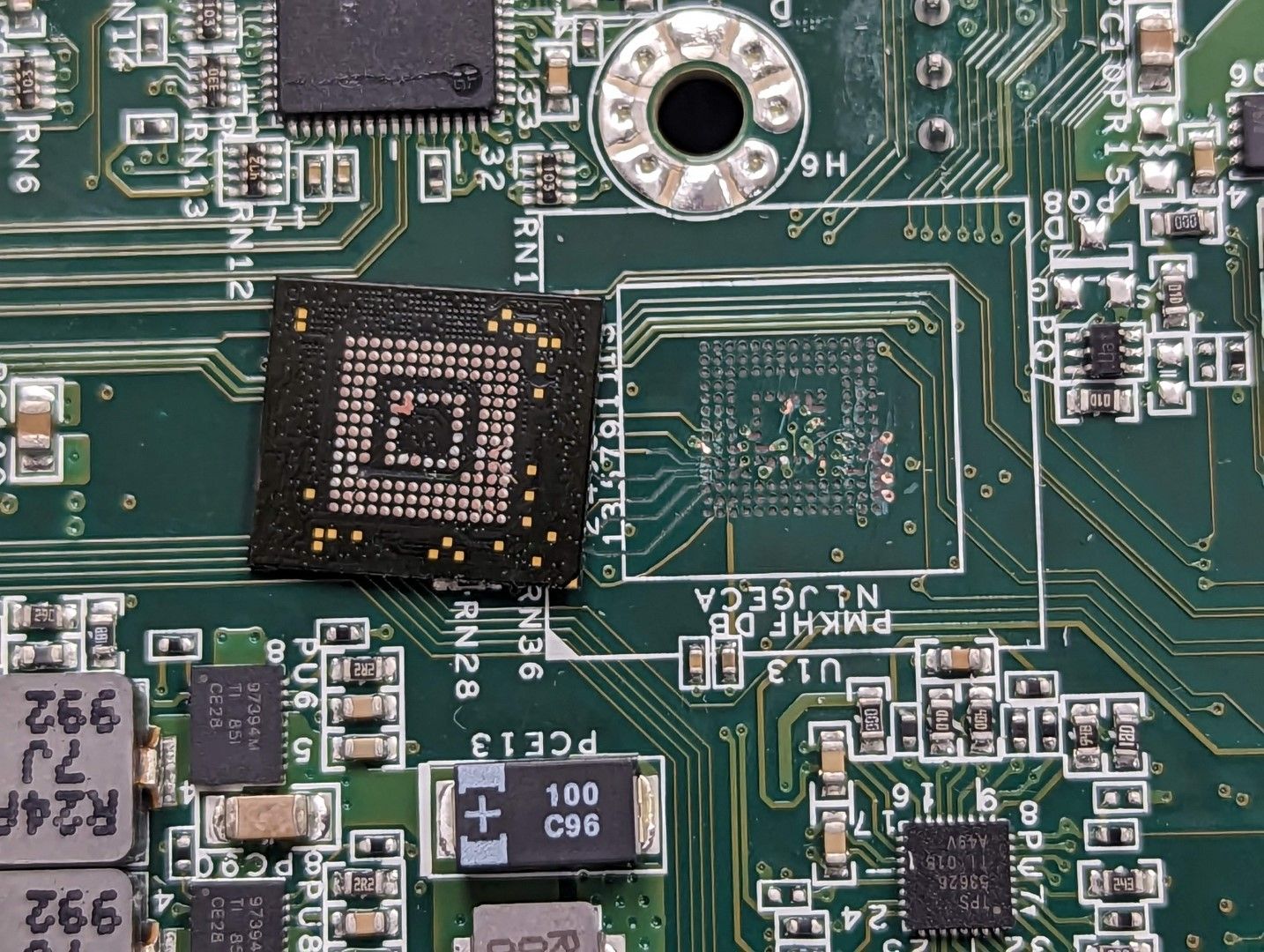
-
@cswroe yep, I did this a few weeks ago with one I purchased from eBay.
I am pretty sure we can break some of those resistors to get it back up without a reworking station but I need a donor system to do it.
-
@cswroe ooh thanks for the tip! I'm not an electronics guy so I wouldn't have even thought it possible to physically remove the eMMC. My 5100 is aging in a drawer so I may have to try this to get it running as a backup to the AliExpress box I bought to replace it.
-
@hayescompatible I posted these things last month:
https://forum.netgate.com/post/1113440 -
@rcoleman-netgate Thank you; but you posted about desoldering the eMMC, which I could have done, but did not want to possibly damage the nearby capacitor or limiters.
I simply pulled it off the board. It takes the pads, but they will not be missed.
-
@cswroe I don't recommend others do that - you can seriously damage the rest of the board doing it. You don't know what is going on in the layers under the eMMC.
-
@cswroe thanks, I pulled my 5100 out of cold storage and pried that sucker off the motherboard. One of the sides seemed easier to lift off than the others so I started there and the chip came away pretty easily… almost felt glued on. I'm leaving the 5100 powered on overnight but so far so good. Temps are good, it boots up fine and most importantly, it reboots fine, too.
-
Any update on the subject? I had two SG-5100 in the last month that failed due to dead eMMC, I added an SSD to one of them, and it boot "fine" but only after a "hard boot"
-
Unfortunately not. The only solution to failed eMMC I'm aware of is to remove the chip directly.
Most systems do eventually boot after significant delay. But it seems to depend on exactly how the emmc fails.
-
@stephenw10 that’s how I recovered mine, removed the chip.
-
@stephenw10 Thanks stephenw for your answer, I guess the option to have an updated firmware is not on the line anymore right?
I will check the remaining five SG-5100 appliances I have for eMMC wear.
If I install an SSD on the remaining units, will it prevent any problems with the eMMC?
FYI: My two failed SG5100 were running ZFS....
-
@ms166 said in SG-5100 takes over 20 minutes to boot after eMMC failure:
If I install an SSD on the remaining units, will it prevent any problems with the eMMC?
Yes, once you reinstall to the SSD the eMMC is not used at all.
-
The new install-to-BE feature seems like it will at least help speed up updates, in that the install is complete before the boot:
https://forum.netgate.com/topic/186029/sneak-peek-zfs-boot-environment-feature-coming-to-pfsense-plus-software-v24-03 -
So My SG4860 is starting to get a bit long in the tooth.. These emmc failures, get me thinking I should prob move to ssd on my 4860 before an actual emmc failure.
I was never able to figure out how get a reading of the current life or use of the emmc on the 4860..
Looking at the instructions on how to add for the 4860..
https://docs.netgate.com/pfsense/en/latest/solutions/sg-4860/msata-installation.html
I don't seem to see any specifics for what would be a good model to use.. Other than what they show in the pictures.
I take it this would work
https://www.amazon.com/Transcend-Information-Internal-Drives-TS128GMSA230S/dp/B07GMD5R7M?th=1
Should prob order now, and then when 24.03 comes out would be a good time to make the switch over to it. Since it would be planned down time for me anyway.. And really shouldn't take that much longer to take it down install the ssd and install and restore backup.
-
Yup that should work.
The eMMC on the 4860 doesn't support the tools to read the stat data unfortunately. I think because it's USB connected.