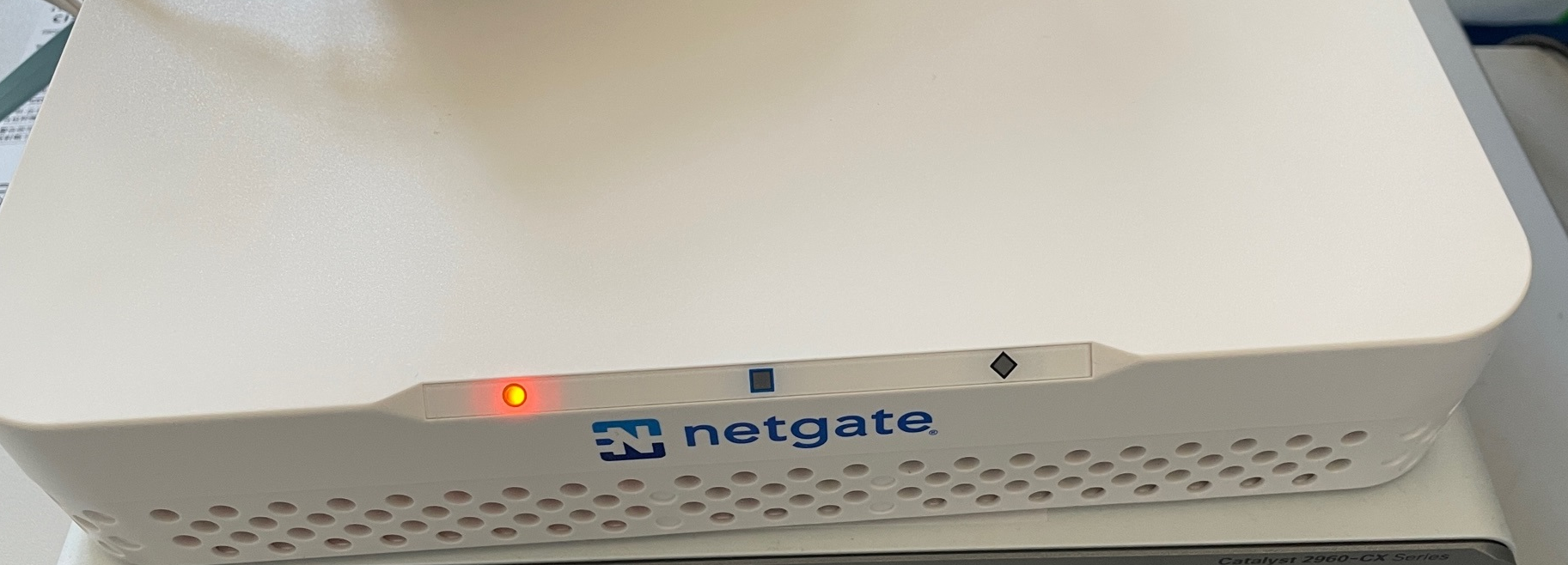Netgate 4100 circle shows red LED
-
Seems like you could probably just remove power to it rather than the whole chip. Though I've not tried. And it's hard to recommend anything like that!

-
@stephenw10 I understand this isn't "recommended" of course! The 4100 was brand new, but sat in the box for 4 years without ever being touched. It seems dead right out of the gate, is out of warranty and a doorstop otherwise– so I'd like to take a chance. Just want a general idea of what this chip looks like so I don't llop off the CPU by mistake!!
-
Urgh, that sucks. Hard to imagine the eMMC would have failed then but I guess it's possible.

-
@stephenw10 It appears I grabbed a couple of screenshots from the console while trying to set it up. Wish I grabbed more in hindsight, but these look like mmc problems to me. Things were taking a long time, hanging, timing out etc.
Do you think this is indicative of eMMC failure?
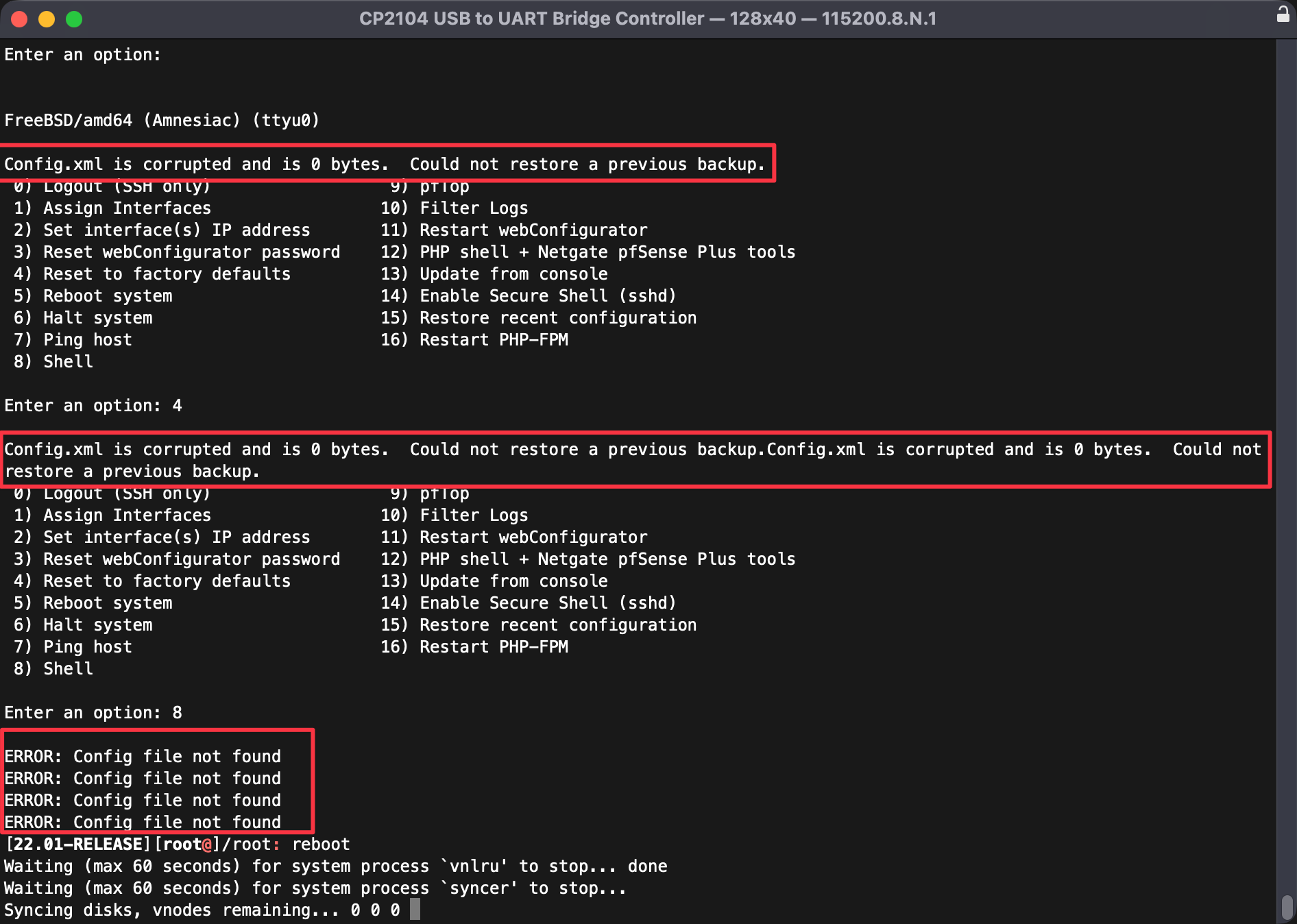
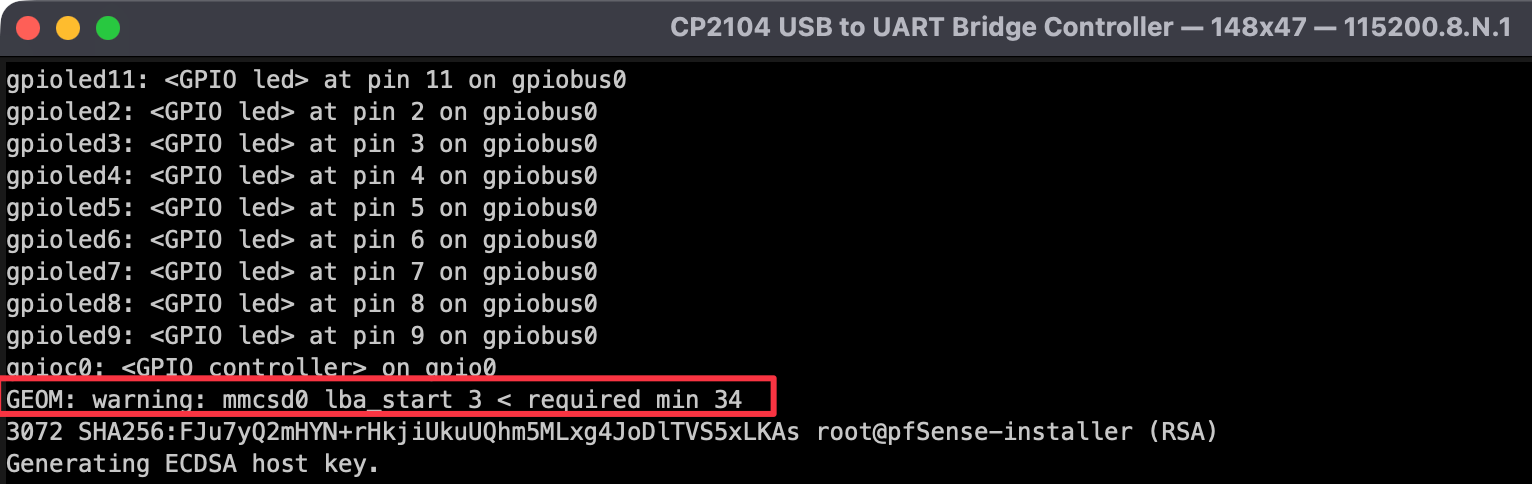
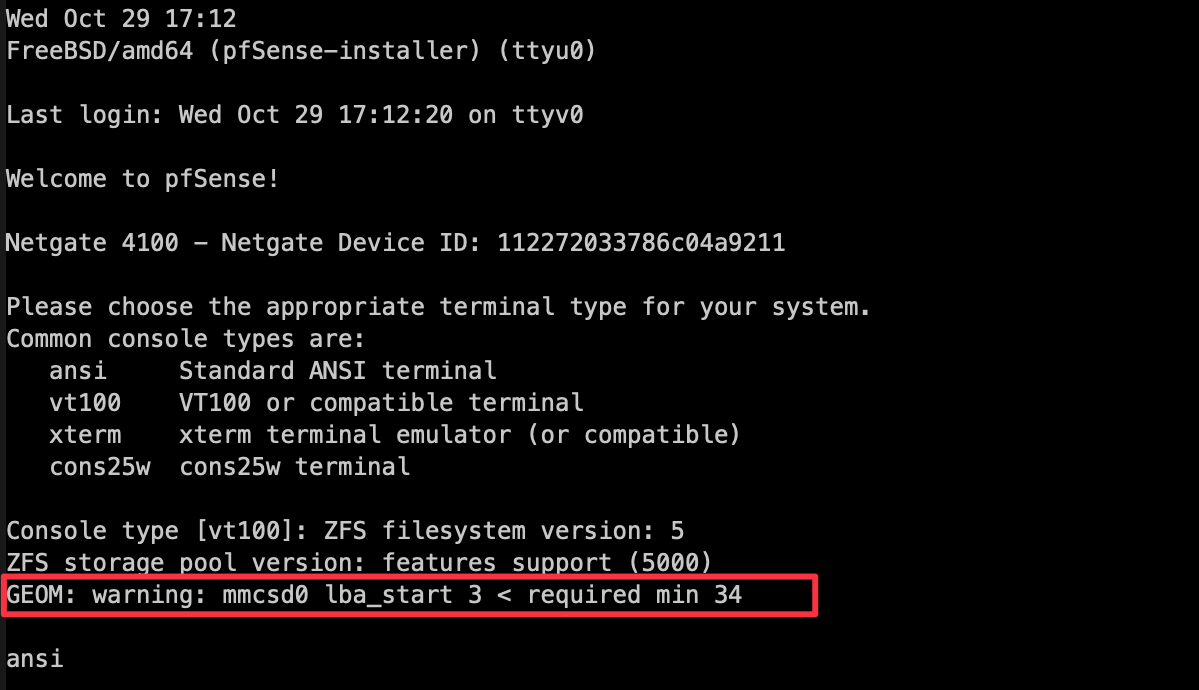
-
It could be, yes. Usually you also get some pretty clear errors form the mmc controller in the boot logs.
-
@luckman212 I do not have photos, my recollection is it (singular) was easy to identify. Look for a square chip likely made by Kingston with no visible connections as they are in a ball grid array (BGA) under the chip. Cross check the model of the chip to make sure it's the emmc first!
There are lots of YouTube videos to guide you with removal, you'll need a hot air rework station to hit the right temperatures confined to that chip and plenty flux helps too. Just be careful not to "lift" the chip with much force while heating it or you risk lifting traces off the pcb. Also make sure you don't spill enough heat into any surrounding smd components to dislodge them. Once the chip is removed and before you clean up the flux, use a solder wick to remove any remaining solder.
As long as you're comfortable around a pcb and solder temperatures (and have a good magnifier light) it's really not very difficult.
Separately, I find it difficult to believe your emmc failed with non use for that period of time. More likely the device was corrupted by a cmos battery or superconductor drainage. I would try replacing the cmos battery (pretty sure I recall seeing one in there) and doing a full reset and reinstall before desoldering the emmc.
-
Thanks @arri
Hmm, I don't have a rework station - and I doubt very much my wife would approve of one sitting in our den. So I will try to see if just installing the SSD (arrives tomorrow) is enough to stabilize this thing.