Internet slow, webpage content delay response loading pages
-
Hi
Apology as this may seem a simple query.
I have a netgate 2100, I am based in the UK and have FTTP. Since the recent upgrade to version 22.05 my internet seems to have a delay or slower reaction time when sites are loading up in my browser, I still have the good bandwidth, its just taking its time for a site to pop up. This has been more noticeable when watching Netflix, for example, I did get a one warning which said 'T1' which means, after some google research, it talks about software bypassing its region settings. I get the same response time regardless if I use my Wifi or LAN connection, the traffic is routed via a Switch with no elaborate setup or VLANs
Prior to the upgrade my configuration had not changed or it could be the case there was always an minor issue but this has now become more apparent since the upgrade has gone through. I like to think I have a basic or minimum setup, my WAN section is based on the documentation pages here https://docs.netgate.com/pfsense/en/latest/firewall/rule-list-intro.html and this also applies for the LAN settings.
I tried to reinstall the configuration settings from one of the entries located here 'Diagnostics / Backup & Restore / Config History' from one of the entries which ends '...create restore point before upgrade', which was automatically recorded by pfsense, but this had no impact on the version number on the dashboard as it still stated 22.05. I also tried the 'System / Update / System Update route' , again this did not work as rebooted; I assumed this is what this section is designed to be used for?
I have noticed however the time (hh:mm:ss) on the dashboard is out of sync with my PC time, it is out by -1 hour GMT. I have tried the trouble shooting section here https://docs.netgate.com/pfsense/en/latest/troubleshooting/time-synchronization.html and the Time Server is set at '2.pfsense.pool.ntp.org' which also corresponds to the setting here in 'System / General Setup' under the section Localization .
I have also included a snapshot, of the log taken from the 'Status / System Logs / System / Gateways' section - (I zeroed the IP and MAC addresses for privacy)Jul 4 13:58:19 dpinger 41191 BT_WAN_PPPOE 172.00.00.000: Alarm latency 0us stddev 0us loss 100% Jul 4 13:58:19 dpinger 41617 BT_WAN_DHCP6 fe00::0000:00ff:fec0:0e0f%mvneta0: Alarm latency 0us stddev 0us loss 100% Jul 4 13:58:23 dpinger 41617 exiting on signal 15 Jul 4 13:58:23 dpinger 41191 exiting on signal 15 Jul 4 13:58:23 dpinger 26265 send_interval 500ms loss_interval 2000ms time_period 60000ms report_interval 0ms data_len 1 alert_interval 1000ms latency_alarm 500ms loss_alarm 20% dest_addr 172.00.00.000 bind_addr 109.000.000.000 identifier "BT_WAN_PPPOE " Jul 4 13:58:23 dpinger 26844 send_interval 500ms loss_interval 2000ms time_period 60000ms report_interval 0ms data_len 1 alert_interval 1000ms latency_alarm 500ms loss_alarm 20% dest_addr fe00::0000:00ff:fec0:0e0f%mvneta0 bind_addr fe00::00ec:00ff:fe0a:0b00%mvneta0 identifier "BT_WAN_DHCP6 " Jul 4 13:58:25 dpinger 26265 BT_WAN_PPPOE 172.00.00.000: Alarm latency 0us stddev 0us loss 100% Jul 4 13:58:25 dpinger 26844 BT_WAN_DHCP6 fe00::0000:00ff:fec0:0e0f%mvneta0: Alarm latency 0us stddev 0us loss 100%It does seem to cycle or repeat itself but I apologies as I do not know if this is correct or not.
What else can or should I be doing to check how my setup is working correctly?Chris
-
@cxcmax With no internet connection (see line #1 -- your PPPoE isn't connecting it appears) you cannot get DNS updates to happen and time won't sync, either, since it's reliant on a DNS name.
Check on your gateway section to make sure you're up.
If you are online and you're zeroing out a 172.x.x.x gateway... you're not really helping yourself here brecause it makes it appear as though it's completely offline.
Does Status->Gateways show BT_WAN_PPOE is online or offline? What's the monitoring IP?
-
@cxcmax Re the clock out by -1 hour GMT.
Is your Timezone set to /Etc/UTC rather than Europe/London ?
-
@nogbadthebad Shouldn't keep PPPoE from connecting.
dpinger is showing here that the gateways are both down. -
@rcoleman-netgate said in Internet slow, webpage content delay response loading pages:
@nogbadthebad Shouldn't keep PPPoE from connecting.
dpinger is showing here that the gateways are both down.Not saying it won't, but it's misleading in the logs

-
Looks like BT provide IPv6 over the IPv4 connectivity, so yes the PPPOE would be an issue if its down.
https://community.bt.com/t5/Home-setup-Wi-Fi-network/IPv6-amp-pfSense-with-BT-FTTP/m-p/2081157#M178789
-
Hi
This is what I have, am I needing to change this?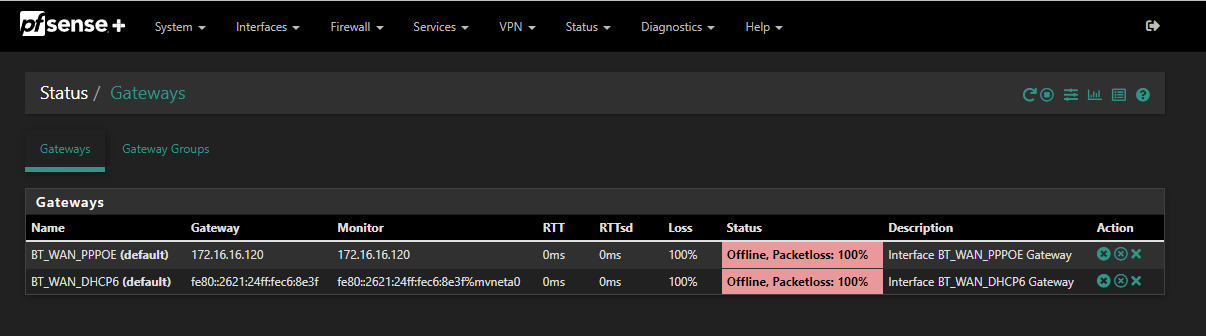
Apology, @NogBadTheBad - time zone changed and now working.
Problems reply to individual posts
Chris
-
@cxcmax Check the logs -- if you're not getting a routable IP via the PPPoE it's a config issue.
You can also check with BT to see if they're stopping something.But first I would change your Monitor IP for the BT_WAN_PPPOE gateway to something not the default/blank which will use your next step upstream. Find a public IP you can ping without recourse (Google DNS or CloudFlare works) and have that monitor.
After doing that reboot your firewall. This is the fastest way to clear out the dpinger monitor. -
BT's gateways do not respond to ping generally. Set an external monitoring IP like 8.8.8.8.
-
Hi All
Just to say things are looking much better and thankyou for all the advise.
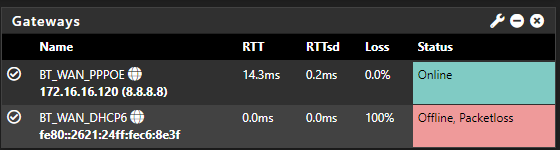
I managed to change the 'Monitor IP' via 'System / Routing / Gateways' The IPv6 option, I could not find a direct answer for this; Google search, so I assume for now it just the IPv4 I need to focus on. One other aspect, the Graphs that show the traffic are looking a lot better, I can see a bit clearly now what is going through my WAN side compared to LAN side; there is more of a detailed view for the LAN side and more of summary for the WAN if that makes any sense. A sample below what I mean:
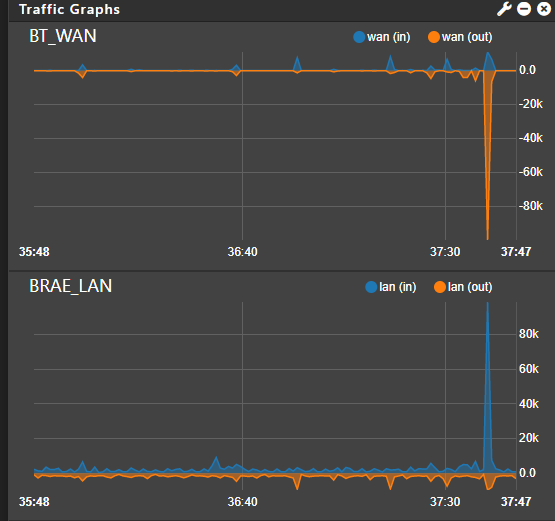
Again thanks for the help.
Chris
-
@cxcmax You could presume that if IPv4 is running with BT that IPv6 is as well since it is running over a IPv4 relay and then just turn off the "Gateway Monitoring Action" in the BT_WAN_DHCP6 interface.
-
The BT link-local IPv6 gateway generally does respond to ping:
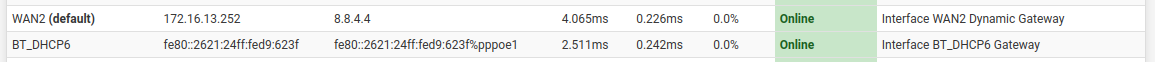
So you may have something misconfigured there.
Steve
-
@stephenw10
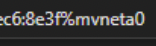
Looks like his suffix is different -
Mmm, well spotted. Possibly 'Use IPv4 connectivity as parent interface' is not set and should be.
Steve
-
@stephenw10 said in Internet slow, webpage content delay response loading pages:
Use IPv4 connectivity as parent interface
Hi Noted and apology, just can see how I change "Use IPv4 connectivity as parent interface"
Chris -
Can or can't see it? It's here in the DHCP6 client config section for the WAN. Here's what I have:
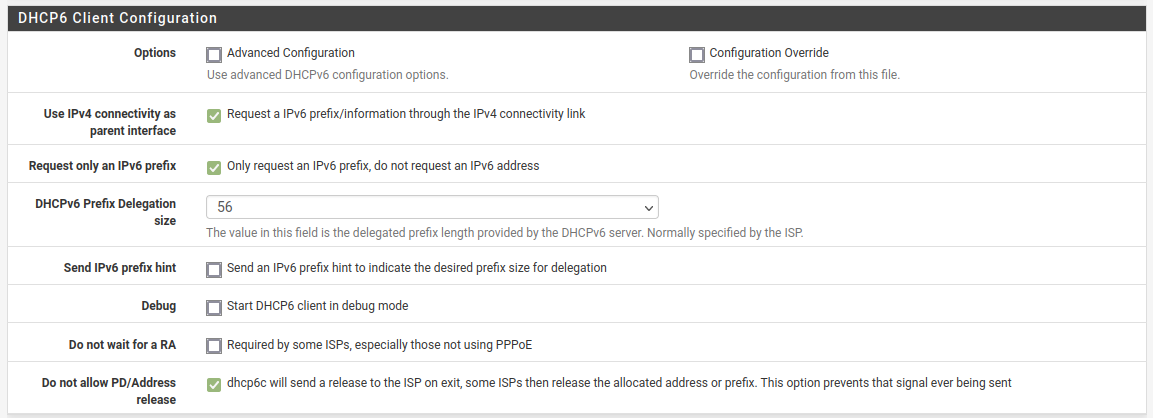
Steve
-
I think I am being stupid here, for the life me I can not see this. Should it be easy to locate on the 2100 netgate?
-
Ignore me, it was starring in the face.
-
Re: [Internet slow](webpage content delay response loading pages)
Eureka, got there in the end
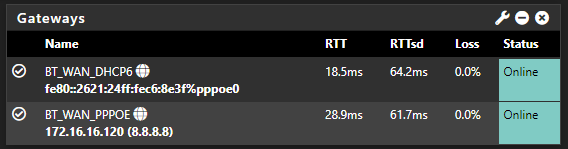
I appreciate the help and patience, I will now go and back up the system before I start making an further changes.
I made the change via 'Interfaces / WAN (pppoe0), under 'DHCP Client Configuration' section
Chris
-
Nice. If you have LAN set to track WAN with a prefix value set you should also now see a valid public /64 applied to it.