Issues with IPV6
-
A couple of months past after I did create this topic. I hoped it would be solved in the FreeBSD14 release.
However, I am running 2.7 FreeBSD14 now ...... and the problem is still there

-
@louis2 I had the same issue and these settings fixed it. Make sure DHCP6 is selected in 'IPv6 Configuration Type' and Gateway Monitoring is turned off for IPv6. Then release and renew WAN in Status->Interfaces.
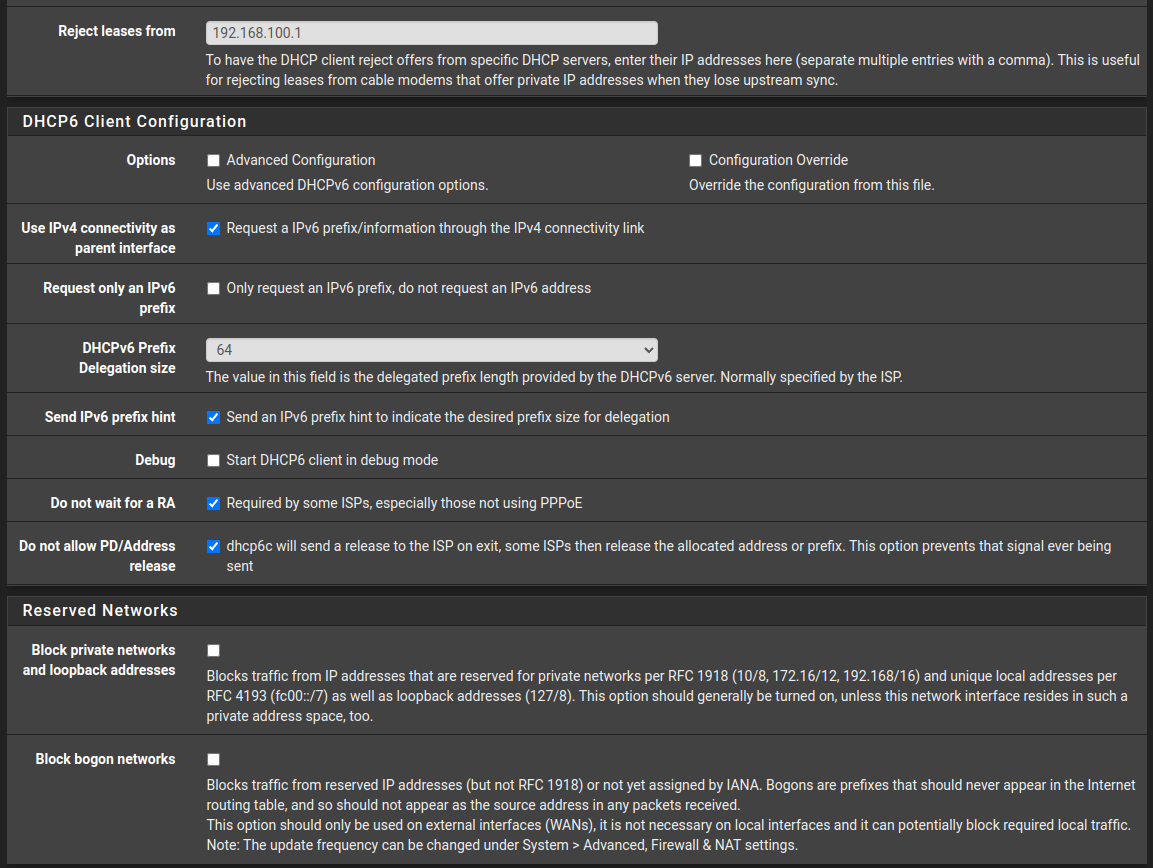
-
I do not fully understand the behavoir. But I was all ready trying take make a change, when I had some trouble and also a system crash. So I will perhaps try later.
However,
- turned off gateway monitoring for IPv6, seems a bad idea to me. And apart from that no idea where to find that setting
- my provider interface is ppoe based and some settings you are suggesting are strange in relation to ppoe
- I have a fixed /48 range
- when turning on advanced dhcp options, I noticed a field ^Prefix Interface^ really do not know what to imagine there. One of my many interfaces was listed there, no idea why that one. If there is something like a ^Prefix Interface^ what ever it may be, I would expect the WAN interface to have that functionallity
-
@louis2 You can find gateway monitoring in System->Routing->WAN_DHCP6 edit. You should do this for WAN_DHCP too just in case since it will prevent either interfaces from going down when you briefly lose a connection. For the prefix length keep /48 then. I still think it's worth trying all these settings, but also try them with and without 'Do not wait for a RA' enabled. If none of these work then maybe try changing some settings in your modem (bridge mode) and do a reboot on both devices.
-
 D Dobby_ referenced this topic on
D Dobby_ referenced this topic on