Is it possible to change an alias dynamically?
-
@tobi said in Is it possible to change an alias dynamically?:
So this don't mean each IP address from this Network
huh? Sure it does, along with any vip networks you might have setup on it.
The lan 3 net on that interface should be 192.168.4.0/24 so yeah your 192.168.4.15 - you sure you didn't use lan3 address vs net?
For your source?
You have that rule going to some queue? Maybe that is being problematic?
-
@johnpoz said in Is it possible to change an alias dynamically?:
you sure you didn't use lan3 address vs net?
Yes I am sure. See my screenshots above
@johnpoz said in Is it possible to change an alias dynamically?:
You have that rule going to some queue?
I have no queues for any rules
-
@tobi said in Is it possible to change an alias dynamically?:
I have no queues for any rules
My bad "nicht gesetzt" hehehe = none or not set, etc. Doh!
BTW always better to show the full rules list vs 1 rule, since depending you could have some odd rules that trigger before rule that allows, etc.
And your floating is empty?
-
@johnpoz said in Is it possible to change an alias dynamically?:
And your floating is empty?
Yes
@johnpoz said in Is it possible to change an alias dynamically?:
always better to show the full rules list
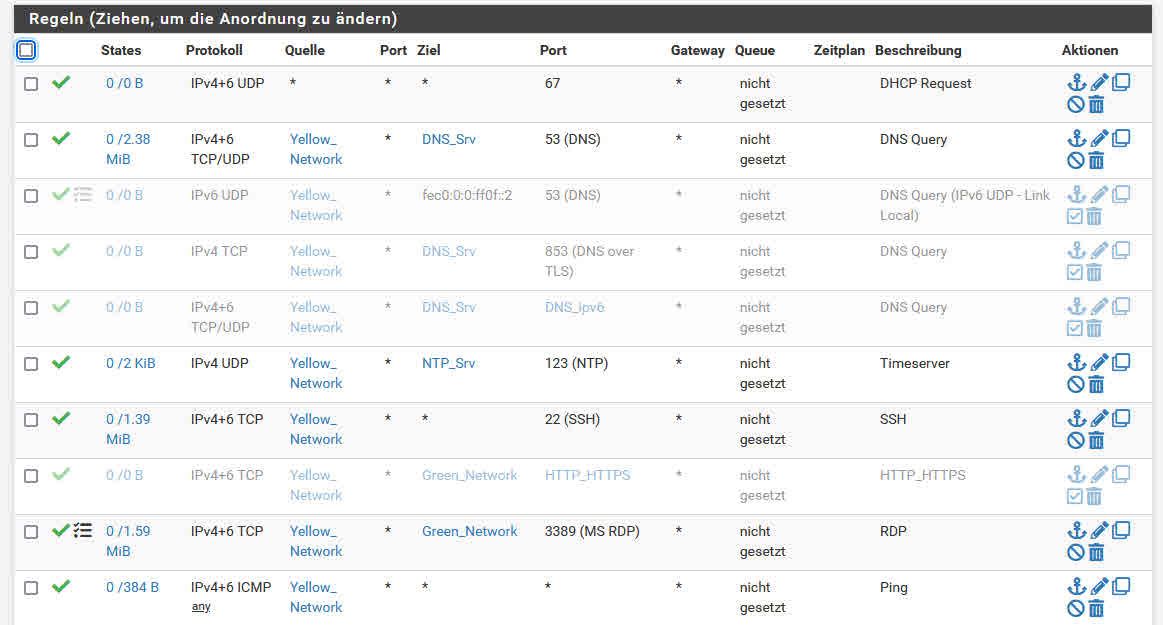
The only thing I change in the last rule you see here is from Yellow_Network to lan3 network
The same thing I have with all interfaces and all rules if I change from Alias to laX Network :(
-
@tobi well that first rule is pointless - when you enable dhcp on an interface, hidden rules are created that allow dhcp to work.
So if you if your lan3 interface is 192.168.4.10/24 and your saying if you change the source to lan3 net no rules work?
That makes no sense - all of my interfaces use X net as the source.. The only way for that to be a problem is if the X network built in aliases are not populating.
Off the top I am not sure how to actually look at that table - let me look into that.. @stephenw10 or @Derelict might be able to help us validate if X networks are actually populated or what might be not working so they are not populated.
So floating rules are empty - are you doing anything with captive portal settings?
So look at your rules when set as yellow_network alias with
cat /tmp/rules.debug
And then look at rules after you change to X network, does it not list the cidr range?
example here is my lan rule
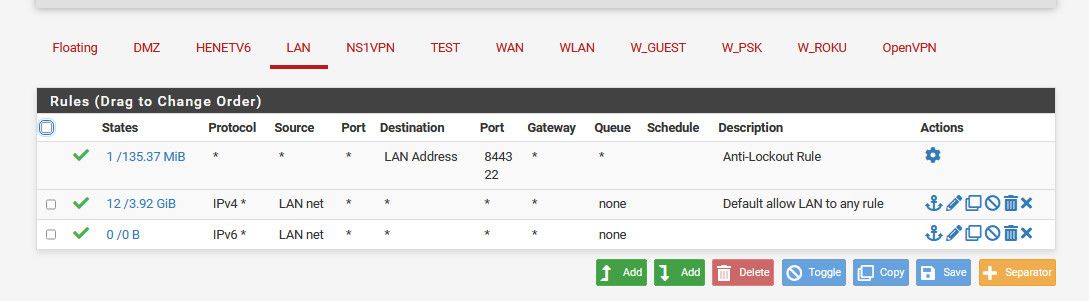
pass in quick on $LAN inet from 192.168.9.0/24 to any ridentifier 0100000101 keep state label "USER_RULE: Default allow LAN to any rule" label "id:0100000101"Here are rules on a different interface
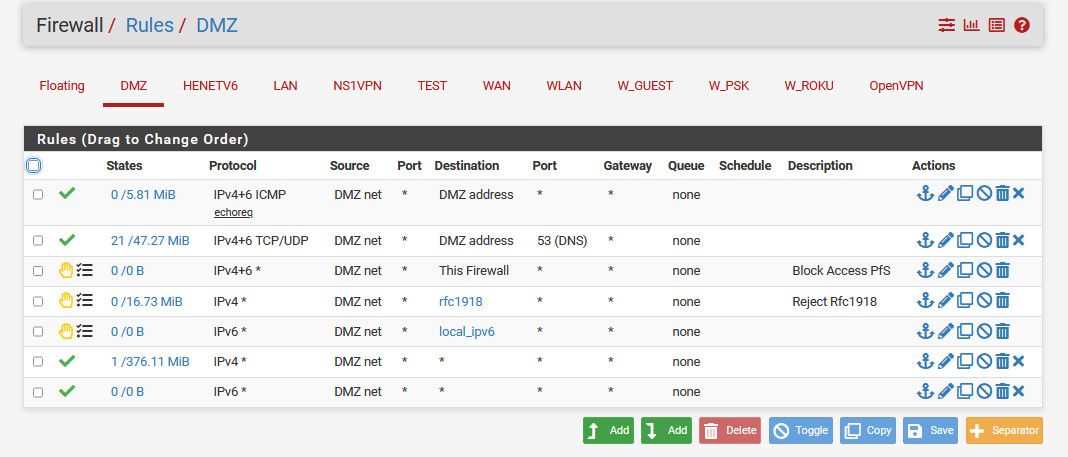
If I look in rules I see specific with the cidr range from dmz network as source.
pass in quick on $DMZ inet from 192.168.3.0/24 to any ridentifier 1512830140 keep state label "USER_RULE" label "id:1512830140"Here is the specific rule that allows icmp echoreq from my dmz net to dmz address
pass in quick on $DMZ inet proto icmp from 192.168.3.0/24 to 192.168.3.253 icmp-type echoreq ridentifier 1513193472 keep state label "USER_RULE" label "id:1513193472" -
@johnpoz said in Is it possible to change an alias dynamically?:
lan3 interface is 192.168.4.10/24 and your saying if you change the source to lan3 net no rules work?
That makes no senseYes he is and I agree it doesn't make sense. :) Also his OP asked about IPv6 but the examples are IPv4. Not that that's a problem (other than it not working) but the IPv4 subnet would not normally change over time...possibly ever.
@Tobi are you creating these rules ON the LAN3 interface? So the rule with the source of LAN3 Net is on LAN3 not another interface? Your example above was on LAN9 but that could be just what you screen captured. (a rule on LAN9 with a source of LAN3 Net isn't going to match because packets will never arrive on LAN9 from that).
-
@johnpoz said in Is it possible to change an alias dynamically?:
So if you if your lan3 interface is 192.168.4.10/24 and your saying if you change the source to lan3 net no rules work?
No, no - This rule not work anymore
Or with other words - all rules if I change alias to lanX net not work anymore.@steveits said in Is it possible to change an alias dynamically?:
are you creating these rules ON the LAN3 interface?
Yes this "ping Rule is on LAN3" - my examle was lan9, but after I changed all rules from Alias to lanX net it was not possible for me to connect to my pfSense box and I needed to reboot it with old rule set (with aliases).
After them I created this simple ping rule to see and I'm trying here to reseolve whats going wrong by my box. -
@tobi I really want to see what the actual rules look like when you change to X net.. Are they just not populating anything, some wrong cidr?
-
@johnpoz said in Is it possible to change an alias dynamically?:
So look at your rules when set as yellow_network alias with
pass in quick on $LAN3 inet proto icmp from $Yellow_Network to any ridentifier 1487960029 keep state label "USER_RULE: Ping" pass in quick on $LAN3 inet6 proto ipv6-icmp from $Yellow_Network to any ridentifier 1487960029 keep state label "USER_RULE: Ping"Oops after I changed it to lan3 net
pass in log quick on $LAN3 inet6 proto tcp from $Yellow_Network to $Green_Network port 3389 ridentifier 1631863185 flags S/SA keep state label "USER_RULE: RDP" **# source address is empty. label "USER_RULE: Ping" # source address is empty. label "USER_RULE: Ping"** pass in quick on $LAN3 inet proto tcp from $Yellow_Network to $AD_Controller port $AD_TCP ridentifier 1630087169 flags S/SA keep state label "USER_RULE: Ad Kommunikation TCP"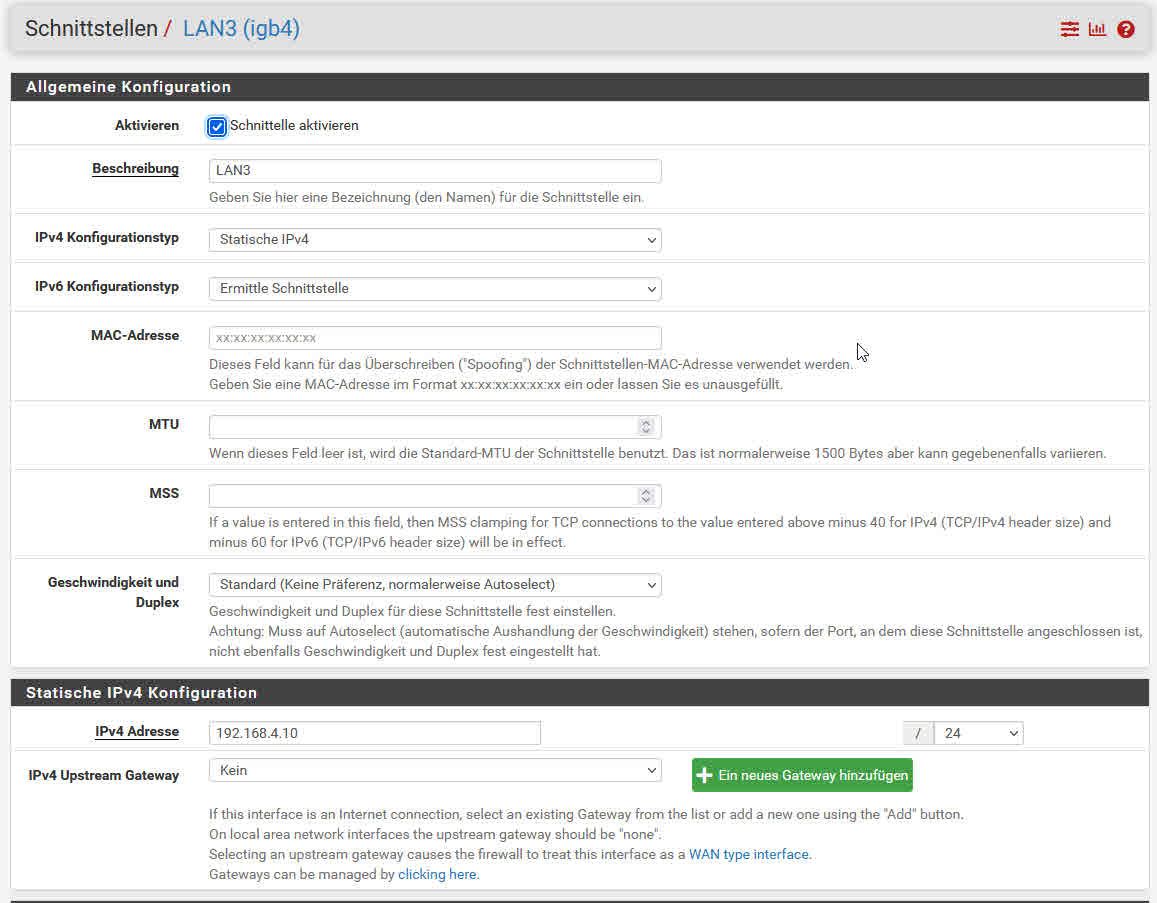
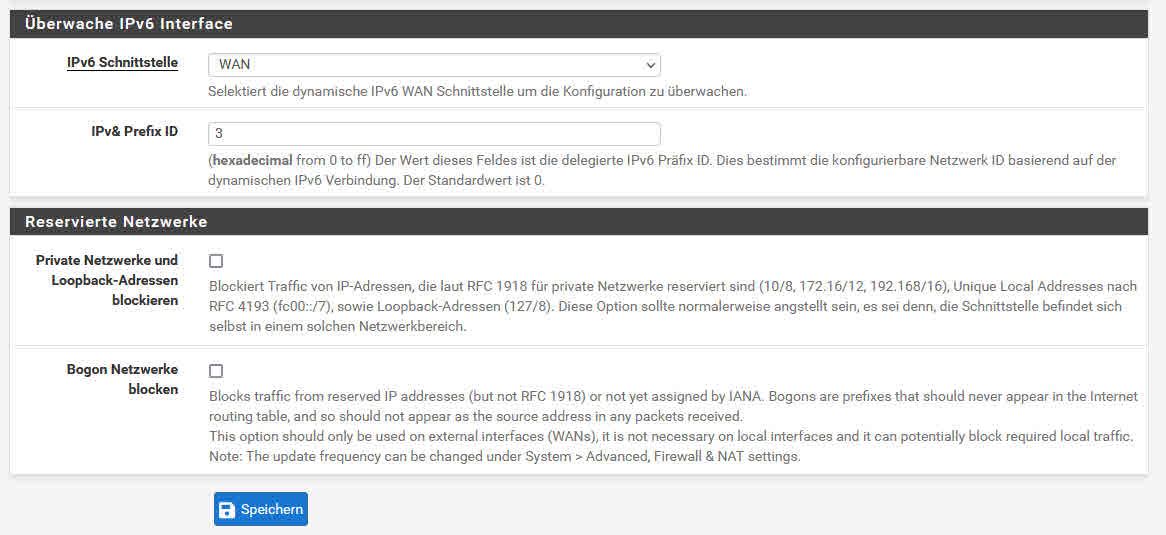
-
@johnpoz said in Is it possible to change an alias dynamically?:
are you doing anything with captive portal settings?
No newer
-
@tobi so for whatever reason lan3 net is not populated.. Hmmmm??? That would for sure explain why it doesn't work.
edit: Wonder if maybe the IPv6 isn't working and that causing a problem.. Could you try turning off the IPv6 on this interface and then looking at the rules when set to Lan3 net.
-
@johnpoz said in Is it possible to change an alias dynamically?:
That would for sure explain why it doesn't work.
I think so but I have absolut no idea whats going wrong here :(
-
@tobi see my edit - maybe try it with ipv6 turned off on the interface.
-
@johnpoz said in Is it possible to change an alias dynamically?:
Wonder if maybe the IPv6 isn't working and that causing a problem..
IPv6 is working very well.
I can chack what happens if I disable "track" WAN Interface for IPv6 for this interface
-
@tobi yeah just grasping at straws on why when you pick lan3 net that says no source defined.
-
@johnpoz said in Is it possible to change an alias dynamically?:
maybe try it with ipv6 turned off on the interface.
This chances nothing
# source address is empty. label "USER_RULE: Ping" # source address is empty. label "USER_RULE: Ping" -
@johnpoz said in Is it possible to change an alias dynamically?:
yeah just grasping at straws on why when you pick lan3 net that says no source defined.
Yes it's true but this happens with each interface/ LanX Net I'm trying. Not only lan3
And If I try to modiify the Rule
Ping from Yellow_Network to LAN4 Net then in in rules.debug I see "destination address is empty"
-
Hmm... well that's extremely odd!
This is in pfSense 2.6?
Are you using any of the System Aliases (LANx Net) in any firewall rules successfully?
Do you see the 'system aliases' section in the rules.debug file?
Is LAN3 referencing the correct interface?
I expect both those to be true because the traffic is being blocked correctly still.Try adding the v4 and v6 rules as separate lines in the config.
The scripts create then as separate rules line anyway but it could be trying to validate the LANx net alias as both v4 and v6 at the same time and failing both somehow.Steve
-
@stephenw10 said in Is it possible to change an alias dynamically?:
This is in pfSense 2.6?
Yes
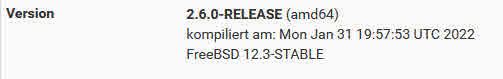
@stephenw10 said in Is it possible to change an alias dynamically?:
Are you using any of the System Aliases (LANx Net) in any firewall rules successfully?
No.
@stephenw10 said in Is it possible to change an alias dynamically?:
Do you see the 'system aliases' section in the rules.debug file?
#System aliases loopback = "{ lo0 }" WAN = "{ pppoe0 }" LAN0 = "{ igb1 }" LAN1 = "{ igb2 }" LAN2 = "{ igb3 }" LAN3 = "{ igb4 }" LAN4 = "{ igb3.150 }" LAN5 = "{ igb3.250 }" LAN6 = "{ igb3.20 }" LAN7 = "{ igb2.30 }" LAN8 = "{ igb2.40 }" LAN9 = "{ igb2.50 }" OpenVPN = "{ openvpn }"@stephenw10 said in Is it possible to change an alias dynamically?:
Try adding the v4 and v6 rules as separate lines in the config.
Yesterday I tryed to disable ipv6 from this interface and create also a new rule only for IPv4 - nothing changes
-
The only thing with system alias works here is my WAN Interface. I can create rule with "WAN Net" oder "WAN Address" and this works, but no other interfaces.
-
T Tobi referenced this topic on