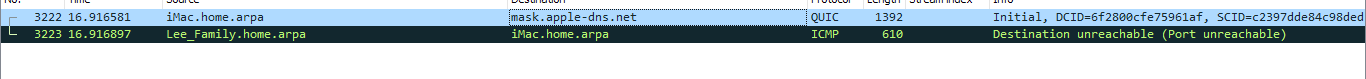Where is pfSense support for HTTP/3 and QUIC protocol support?
-
@jonathanlee There's a great playlist describing QUIC at the protocol level. Even with the AppID details of the protocol details, so much of the payload is encrypted that individual URLs are cloaked so that they can't be detected by filters (pfBlockerNG, snort, suricata) -- you have to block the entire QUIC request or nothing, you can't pick it apart.
HOW QUIC WORKS
https://www.youtube.com/watch?v=HnDsMehSSY4&list=PLW8bTPfXNGdDcSDSmcfYs3ynYOdc1cXSh -
HTTPS 3 uses UDP and TCP over port 443
Current HTTPS uses TCP.
To disable quic you just block UDP traffic to port 443 and port 80.
There is a overview of it with Palo Alto and other firewalls.
Thanks for the reply
You just close off UDP over 443 to stop it. I did and you can see the QUIC error code with Facebook during testing. After it will default back to TCP use and Facebook runs again.
That's the current recommendation. Without 443 UDP access it won't work.
Chrome browser can decrypt it. But yes it is an issue that's why the major firewall companies want it blocked if it's not required.
-
@lohphat
https://youtu.be/QRRHA_5hS2cThis is amazing they decypt QUIC in this with pen testing software.
So why isn't SQUID doing this?
-
@jonathanlee I know what QUIC is and how to block it. That's not the issue. I WANT to allow it but from a list of acceptable domains. That's the problem with pfSense, you can't whitelist QUIC by domain easily. That's my ask, It's going to be complicated to scope out what the QUIC request is asking for and then be able to whitelist "trusted" domains (Google, et al).
-
@jonathanlee This works because the TLS 1.3 keys are being captured at the host where the QUIC request is originating from.
A gateway (pfSense, PANs, Cisco, etc.) don't have access to those client keys UNLESS there's a capture agent on each host -- OR all the host keys have some sort of enterprise PKI management in place to escrow client keys on the fly.
This is a hard problem to tackle.
-
Perhaps using pfblocker to create and alias native for the ASN then include that in the black or white list for the QUIC rule
-
@lohphat PfSense open source community can do it. Just you watch. . . . Soon viruses will be stomped out. They have to have an http get request in there that is easily accessible, something. I can't wait to see the solution to it.
-
@patch maybe some form of adapting attestation that is being used with the TPM chips? TPM key attestation?
-
@patch said in Where is pfSense support for HTTP/3 and QUIC protocol support?:
Perhaps using pfblocker to create and alias native for the ASN then include that in the black or white list for the QUIC rule
Exactly that ^.
-
This post is deleted! -
@stephenw10 I didn't know pfBlocker could be used to create aliases which could then be used by a normal f/w rule. Interesting. I'm found a link to walk me though this. Thanks!
https://dannyda.com/2021/04/22/how-to-block-asn-autonomous-system-number-with-pfsense-firewall-how-to-block-an-organization-using-pfsense/
UPDATE: The linked tutorial demo uses an older pfB UI, I had to change the Action to "Alias Native" so the aliases (I did a v4 and v6 list) are created aren't deduped with the other pfBl lists.
Also note the pfBLocker help text doesn't mention these new list action modes of Alias Deny/Permit/Match/Native either and needs updating, In only mentions "Alias Only"
https://docs.netgate.com/pfsense/en/latest/packages/pfblocker.html
-
ASN aliases are usually better for blocking than allowing because they rely on the organisation in question maintaining them and can often be incomplete.
You only need to block 80% of IPs to make something unusable but you need to allow a lot more than that to make it usable. But it can work.Steve
-
@stephenw10 So I've created pfB IPv4 and IPv6 aliases for Google to pass then log all other requests to see who else is using it.
I don't use FB so I don't mind blocking their use of QUIC ;-)
UPDATE: After permitting AS15169 [ GOOGLE, US ] (for YouTube traffic) the only other ASN logged during YT testing was AS13335 [ CLOUDFLARENET, US ].
Not too surprising since they're a CDN.
UPDATE: Google is also using IP blocks not associated with an ASN for YouTube QUIC traffic. This MAY be their ad servers.
NetRange: 34.64.0.0 - 34.127.255.255
CIDR: 34.64.0.0/10
NetName: GOOGL-2
NetHandle: NET-34-64-0-0-1
Parent: NET34 (NET-34-0-0-0-0)
NetType: Direct Allocation
OriginAS:
Organization: Google LLC (GOOGL-2)
RegDate: 2018-09-28
Updated: 2018-09-28I knew this was going to be like this...hunting down scopes of addressing per whitelisted domain. So I'm not too discouraged and it's become a bit of a learning experience.
-
@patch Done! And it's working as expected. Thanks for the tip as it's NOT obvious that pfBlockerNG can be used this way (ASN lookup and enumeration) to create aliases for regular f/w rules.
UPDATE: There seems to be a bug/feature in the pfBlockerNG-devel where the Alias list isn't including custom CIDR network lists with the ASNs. I have had to duplicate all the rules so that the ASNs are enumerated in one alias and the CIDR blocks in another instead of being generated in the same alias list.
Alias Native not combining ASN enumeration with custom list in same rule
-
I wrote about this around YEAR+ ago Using BBR2, QUIC, RACK Congestion Control (CC) protocols in pfSense, so it’s time to wake up for someone ;)
Take my congrats ;)
Moreover, still thinking that initiatives like ZTNA become more popular (40% grow in 1 year for now) + widely using the QUIC protocol bring us a lot of surprises and a lot of Manual work in firewalling and IDS-ing traffic.
-
QUIC is starting to run on Facebook has been for sometime however it was developmental before now it seems like a requirement at times...
Again 17.248.245.134 is apple... why does it turn on with Facebook running??
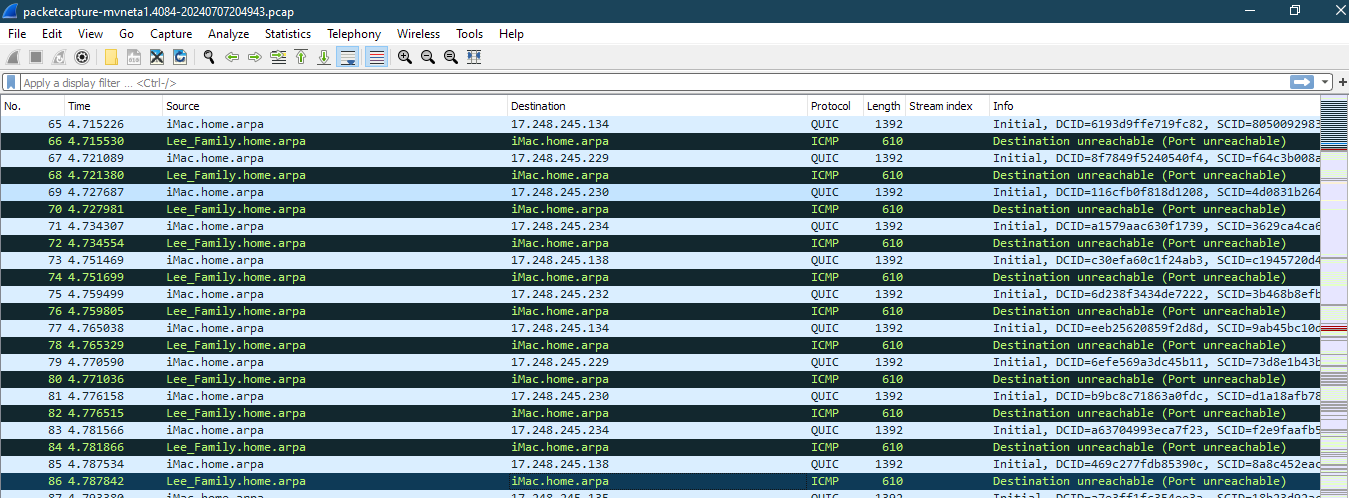
Squid seems to already be working on a solution I don't know if this helps. Squid might become more useful very soon with splice mode only.
https://github.com/squid-cache/squid/pull/919
-
@stephenw10 I can the pcap on pfsense.
HTTP/3 is no longer experimental and is fully active in the iMac it can no longer be disabled manually
2017--> was still in development
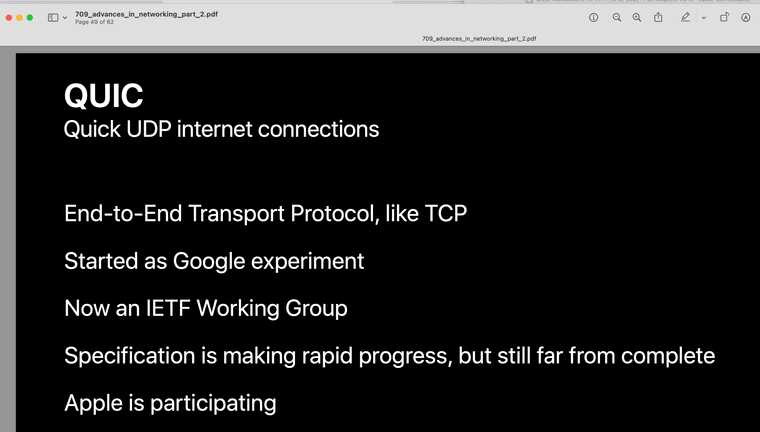
2021--> This was the background and code for how it works with applications
https://developer.apple.com/videos/play/wwdc2021/10094/?time=162024--> Apple has fully activated this on the Sonoma 14.5 and Safari 17.5 it has no option to disable like the link above has.
It also has HTTP/3 DNS much like DoH however pure UDP let's call it DoH/3
DoH/3 seen here: