No RA on WAN and ISP brushes me off stating its my FW config that is at fault.....
-
@jagdtigger said in No RA on WAN and ISP brushes me off stating its my FW config that is at fault.....:
So i have to deal with a stubborn ISP here. When i 1st wrote to them they said they fixed it, no change. Then the 2nd time they basically brushed me off. Can someone recommend a guide or something on how i can find out what twisted BS config the ISP is running on their side?
I just ran Packet Capture on my WAN interface, filtering on ICMPv6, and did not see any RAs. On the other hand, I examined a DHCPv6 packet capture and found it had info such as prefix, etc.. Are you sure your ISP uses RAs? Mine doesn't seem to. I have a cable modem here.
Capture your full DHCPv6 sequence and see what's in it. You can post the capture file here.
-
@jknott said in No RA on WAN and ISP brushes me off stating its my FW config that is at fault.....:
@jagdtigger said in No RA on WAN and ISP brushes me off stating its my FW config that is at fault.....:
So i have to deal with a stubborn ISP here. When i 1st wrote to them they said they fixed it, no change. Then the 2nd time they basically brushed me off. Can someone recommend a guide or something on how i can find out what twisted BS config the ISP is running on their side?
I just ran Packet Capture on my WAN interface, filtering on ICMPv6, and did not see any RAs. On the other hand, I examined a DHCPv6 packet capture and found it had info such as prefix, etc.. Are you sure your ISP uses RAs? Mine doesn't seem to. I have a cable modem here.
Capture your full DHCPv6 sequence and see what's in it. You can post the capture file here.
Then how the heck my router will know where it should send the packets if no GW is given?
 I also have a cable modem.
I also have a cable modem.
packetcapture (3).cap(Also have a active HE tunnel.)
-
@jagdtigger
hey there,
just being curious: what happens if you put "DO not wait fpr RA" inactive?
Here (no cable) it runs well without that setting... -
@the-other said in No RA on WAN and ISP brushes me off stating its my FW config that is at fault.....:
@jagdtigger
hey there,
just being curious: what happens if you put "DO not wait fpr RA" inactive?
Here (no cable) it runs well without that setting...It wont have ipv6 address. I ran a capture overnight limited to ipv6. 0 RA packets.....
-
@jagdtigger said in No RA on WAN and ISP brushes me off stating its my FW config that is at fault.....:
Then how the heck my router will know where it should send the packets if no GW is given?
I just looked at a router advertisement and found there's no explicit "GW" listed. Here's the capture:
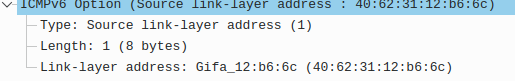
That's it.
Now on the WAN side, the only thing I could find was this in DHCPv6:
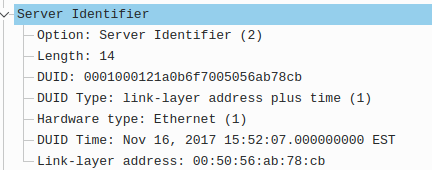
Again, no explicit gateway. However, on both the WAN and LAN, the gateway matches the link local address for DHCPv6 and the RA. So, I expect that's how the GW is determined, rather than explicitly, as in IPv4 DHCP.
-
@jagdtigger said in No RA on WAN and ISP brushes me off stating its my FW config that is at fault.....:
packetcapture (3).cap
According to that, your gateway should be "fe80::201:5cff:feb1:da45". Is that correct according to the dashboard?
-
@jknott said in No RA on WAN and ISP brushes me off stating its my FW config that is at fault.....:
According to that, your gateway should be "fe80::201:5cff:feb1:da45". Is that correct according to the dashboard?
No gateway shown.....
-
Please do a capture of the full DHCPv6 sequence, as what you provided was from after pfSense had been running for a while. Also, who's the ISP? Perhaps someone here has experience with them.
-
@jknott said in No RA on WAN and ISP brushes me off stating its my FW config that is at fault.....:
Please do a capture of the full DHCPv6 sequence, as what you provided was from after pfSense had been running for a while.
Im not at home, wont be until the end of the month. Accessing router via VPN.
@jknott said in No RA on WAN and ISP brushes me off stating its my FW config that is at fault.....:
Also, who's the ISP?
Vidanet
/EDIT
Just for good measure i added the fe80 address as a gateway but im nut sure its a good idea. I mean it can change at a drop of a hat..... -
@jknott said in No RA on WAN and ISP brushes me off stating its my FW config that is at fault.....:
Please do a capture of the full DHCPv6 sequence, as what you provided was from after pfSense had been running for a while. Also, who's the ISP? Perhaps someone here has experience with them.
Here you go:
https://content.section9.me/pfsf/dhcp6.pcapSorry for the long delay, things got hectic for me a bit. Also the ISP route is a dead end, wrote to their support. They claimed they fixed the problem but still no RA and wont help any further.... :/
-
@jagdtigger said in No RA on WAN and ISP brushes me off stating its my FW config that is at fault.....:
https://content.section9.me/pfsf/dhcp6.pcap
I just took a quick look at that and it appears OK. You have a WAN address 2a03:bf01:12f:cd2b:27d2:fe32:df36:848 and /56 prefix. You're also given a couple of DNS servers. Your complaint was about not seeing a RA on the WAN side, which is not a problem. What problem are you trying to resolve. I don't it mentioned anywhere. Do you see the WAN address? Have you selected /56 for the prefix size?
-
@jknott said in No RA on WAN and ISP brushes me off stating its my FW config that is at fault.....:
@jagdtigger said in No RA on WAN and ISP brushes me off stating its my FW config that is at fault.....:
https://content.section9.me/pfsf/dhcp6.pcap
What problem are you trying to resolve.
No gateway? Without one my router cant do much with the address and prefix.....
-
As I mentioned before, your gateway should be fe80::201:5cff:feb1:da45. You shouldn't have to do anything for that to work. Take a look at the source address for the 2nd and 4th packets and you will see that. I just checked mine and it's the same as it was in a packet I captured over 2 years ago. Unlike IPv4, there's no explicit gateway. It's whatever the source address is.
I can only think you changed something that's causing this. Try connecting a computer directly to your modem and see if it works on IPv6. That should help determine where the problem is.
You might also try a new config from scratch, to see if you have something mis-configured. You can save the existing config when you do that.
BTW, where did you try to set a gateway address? I don't recall that setting anywhere for IPv6.
-
@jknott said in No RA on WAN and ISP brushes me off stating its my FW config that is at fault.....:
I can only think you changed something that's causing this. Try connecting a computer directly to your modem and see if it works on IPv6. That should help determine where the problem is.
The only thing i did is enable the option to not wait for RA, otherwise it wont even assign the address to the interface. Spoofed the mac of the router and plugged in one of my laptops:

Same thing, gets address without gateway and no network.
@jknott said in No RA on WAN and ISP brushes me off stating its my FW config that is at fault.....:
BTW, where did you try to set a gateway address? I don't recall that setting anywhere for IPv6.
System>Routing
-
@jagdtigger said in No RA on WAN and ISP brushes me off stating its my FW config that is at fault.....:
System>Routing
You mean that Use non-local gateway? You should have no reason to be doing that.
If you put your modem into gateway mode, does it work properly, in that computers connected to it get IPv6 addresses? I had a problem with my ISP a few years ago and found even gateway mode didn't work at my next door neighbour. ISPs will generally expect you to try with gateway mode.
-
@jknott said in No RA on WAN and ISP brushes me off stating its my FW config that is at fault.....:
@jagdtigger said in No RA on WAN and ISP brushes me off stating its my FW config that is at fault.....:
System>Routing
You mean that Use non-local gateway?
Nope, all is left default in the "WAN_DHCP6" gateway. I created a 2nd one with the fexx:: address as i wrote earlier, it seems to work for now.
@jknott said in No RA on WAN and ISP brushes me off stating its my FW config that is at fault.....:
If you put your modem into gateway mode
What i have is a plain old cable modem without modes, its an arris cm3200.
-
If the gateway you use is that fe80::201:5cff:feb1:da45 I mentioned, then I have no idea what the issue is. But if it's working by using that, then I guess leave it the way it is.
BTW, no need to hide link local addresses. Outside of the local LAN or connection, they are irrelevant.
-
@jknott said in No RA on WAN and ISP brushes me off stating its my FW config that is at fault.....:
then I have no idea what the issue is
The fact that i have to go around hunting for it and setup a gateway manually? Its just beyond my why cant they just enable RA and call it a day.....
-
I just ran Packet Capture on my WAN port for a few hours. I saw no RAs. Other other hand, I was seeing RAs every few minutes on the LAN side. I don't think RAs are normally provided on a cable modem connection, as the necessary info is contained within the DHCPv6-PD packets. However, you might ask your ISP why a computer also doesn't work. It doesn't require any configuration.
When I had a problem with my ISP a few years ago, I arranged for a senior tech to come out with his own modem, to see if it would work. It failed, as I expected. He then went to the office and connected his modem to 4 different CMTS. It failed only with the one I was connected to.
-
@jknott said in No RA on WAN and ISP brushes me off stating its my FW config that is at fault.....:
I don't think RAs are normally provided on a cable modem connection, as the necessary info is contained within the DHCPv6-PD packets.
Well if this was normal behavior pfsense wouldnt have issues setting the wan connection up. But it does so i can only assume its out-of-spec..... And as i wrote before the ISP basically brushing me off.
And just as an extra bit last night i had internet outage, the fe80:: gateway i set manually isnt working anymore. Also still no gw address from the ISP.