Unable to check for updates (SOLVED)
-
@bingo600 said in Unable to check for updates:
Yes, a repos update ... And the naming might hint that 22.09 is close.
I think it is close indeed..
https://redmine.pfsense.org/projects/pfsense-plus/issues?fixed_version_id=60&set_filter=1&status_id=%2A -
This is what NetGate support sent to me about this problem.
Diagnostics --> Edit File --> and in the "Path to file to be Edited", please enter the following and click "Load":
/usr/local/share/pfSense/pkg/repos/pfSense-repo.conf
You can then replace the file with the following contents and hit "Save". This will resolve your issue:
FreeBSD: { enabled: no }
pfSense-core: {
url: "pkg+https://firmware.netgate.com/pkg/pfSense_plus-v22_05_amd64-core",
mirror_type: "srv",
signature_type: "fingerprints",
fingerprints: "/usr/local/share/pfSense/keys/pkg",
enabled: yes
}pfSense: {
url: "pkg+https://firmware.netgate.com/pkg/pfSense_plus-v22_05_amd64-pfSense_plus_v22_05",
mirror_type: "srv",
signature_type: "fingerprints",
fingerprints: "/usr/local/share/pfSense/keys/pkg",
enabled: yes
}The problem is gone after changing this.
-
@bingo600
I rolled back an "Image" from yesterday mornings backup, fixed it as well. The good thing about all that, I just noticed that I can't roll back an Image of pfSense when it is not running, do to the way I built my network lately, so I had to change that again.
I think the (official) solution should be pinned somehow.
-
@bob-dig
How did you do that "image backup" ?
Via the new Boot Environment in 22.05 ?Wonder if that one would restore the system too ?
Anyone knows ??? -
This is fixed now. As noted the newer repo pkg has the correct URL.
If you're still seeing it, because the firewall pulled in the bad pkg, then switching the update branch to development and then back to latest stable will pull in the fixed pkg.
Doing that you will see logged:
Sep 17 15:36:45 pkg-static 13430 pfSense-repo upgraded: 22.05_5 -> 22.09.a.20220802.0600 Sep 17 15:37:19 pkg-static 22387 pfSense-repo downgraded: 22.09.a.20220802.0600 -> 22.05_9Steve
-
@bingo600 said in Unable to check for updates:
@bob-dig
How did you do that "image backup" ?I use a vm for pfSense.
@stephenw10 said in Unable to check for updates:
This is fixed now.
Too bad I can't test this slick approach to that problem anymore.

-
 B bingo600 referenced this topic on
B bingo600 referenced this topic on
-
@bob-dig said in Unable to check for updates:
@bingo600 said in Unable to check for updates:
@bob-dig
How did you do that "image backup" ?I use a vm for pfSense.
Ahh

-
Awesome! Worked on my 6100 without any issues
-
 G Gertjan referenced this topic on
G Gertjan referenced this topic on
-
This is creepy - I am getting this but never initiated any sort of update.
I only noticed as I about weekly go and peek at "Package Manager"
to see if I need to do any Package Updates (or install something new).On this pfSense+ on an SG-5100
v22.01
I was holding off on upgrades, as I wanted to be sure that my OpenVPNs were not going to be "broken" because of changes recently done on recent releases.I am willing to accept that this final resolution might actually upgrade me to v22.05
I need advice on whether I should try to fix it using the advice already previously mentioned here on this Forum Topic
- which might be meant for those that have intentionally upgraded to v22.05 ?
-
@kb8doa
This way of fixing it, came from our resident Netgate guru.
https://forum.netgate.com/post/1062058/Bingo
-
It is not working for me.
I am running v22.01 on a SG-5100
Should I really have "pfSense_plus-v22_05_amd64-core" in that file?Perhaps a reboot has to happen, to make this effective?
-
That sounds right you have an Intel CPU
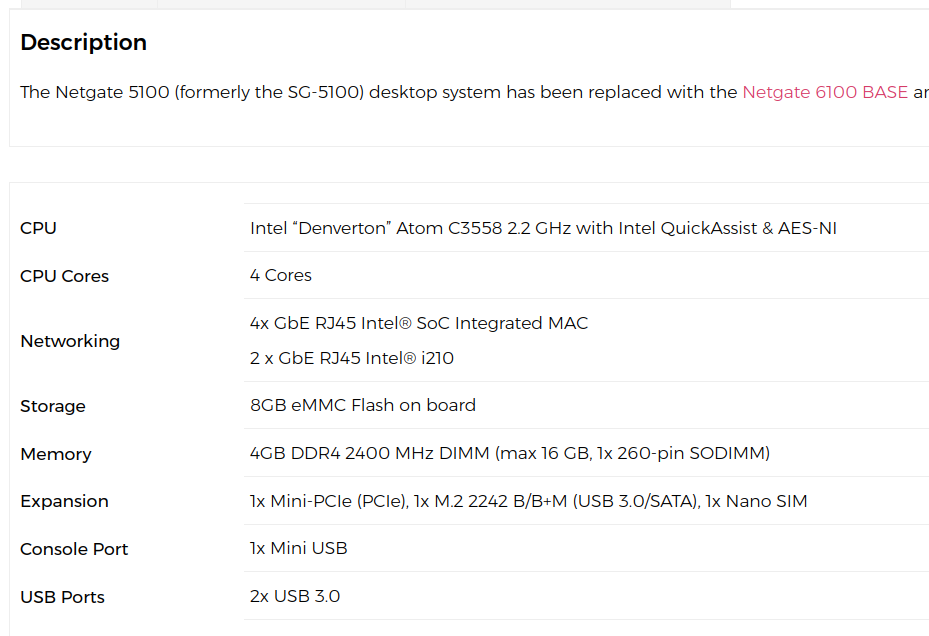
Does your file look like this ?
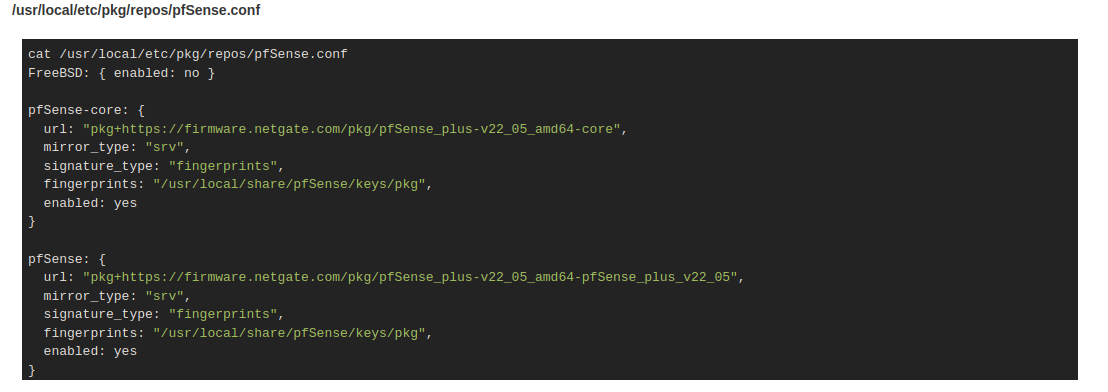
Else there was a guide how to Edit the file manually here.
https://forum.netgate.com/post/1062052But you could try a reboot first
-
Can you clarify:
I am running v22.01
Should the pfSense.conf file have pfSense_plus-v22_05_amd-core ?And do I need to reboot after fixing this?
-
OOpzz - I missed that you are running 22.01 , thought you were on 22.05
According to Netgate , if you have switched to the Development "train" , and then back to "normal" , your file should contain the correct lines.
@stephenw10
Any wise words here ? -
Yeah, switch to dev(22.11) and then back to prev(22.01). The should restore the correct repos pkg.
You shouldn't need to edit anything manually. But if you do then, yes, it should be 22_01 since that's what you're running.
Steve
-
Did you mean switch the Firmware Branch to "Latest development snapshots (Experimental 22.09 DEVEL)" then Save
Then
switch the Firmware Branch to "Previous stable version (22.01)" then Save
? -
Yes, that ^.
-
Reboot needed?
Because that did not resolve it for me.Still getting "There are no packages currently installed."
And if I go to System Update, getting "Unable to check for updates"
-
Check the system log. Do you see the repo package being upgraded and then downgraded again?
This could be a completely different problem of course.
Try running at the command line:
pkg -d update
See what error it throws.Steve
-
It is now working and is seeing updates and packages correctly for v22.01
Thank you all, for your assistance.
-
 G Gertjan referenced this topic on
G Gertjan referenced this topic on
-
 B bmeeks referenced this topic on
B bmeeks referenced this topic on
-
 B bmeeks referenced this topic on
B bmeeks referenced this topic on
-
 B bmeeks referenced this topic on
B bmeeks referenced this topic on
-
 B bmeeks referenced this topic on
B bmeeks referenced this topic on