PPP log weird things: "omdentGGeneeriicc" "atMoeCmd" "laabeell" [Solved]
-
Hello All,
My unit is SG-2100 + EM7455 modem. It's in M.2 slot with two antennas attached. In-house.
Modem is afterhttps://github.com/danielewood/sierra-wireless-modemsprocedure - thank you Daniel.
I seettyU0.0;ttyU0.1;ttyU0.2under/dev/. I am able to talk to/dev/ttyU0.2.
VID:PID is1199:9071.Modem is flashed with
SWI9X30C_02.38.00.00.cweSWI9X30C_02.38.00.00_GENERIC_002.082_000.nvu.I see weird things in pfSense's ppp log, as in subject:
Sep 20 00:12:01 ppp 53490 [wan_link0] CHAT: line 358: label "omdentGGeneeriicc" not found Sep 20 00:12:01 ppp 53490 [wan_link0] MODEM: chat script failed Sep 20 00:12:01 ppp 53490 [wan_link0] Link: DOWN event Sep 20 00:12:01 ppp 53490 [wan_link0] LCP: Down event Sep 20 00:12:01 ppp 53490 [wan_link0] Link: reconnection attempt 339 in 1 seconds Sep 20 00:12:02 ppp 53490 [wan_link0] Link: reconnection attempt 339 Sep 20 00:12:04 ppp 53490 Label 'omdentGGeneeriicc' not found Sep 20 00:12:04 ppp 53490 [wan_link0] CHAT: line 358: label "omdentGGeneeriicc" not found Sep 20 00:12:04 ppp 53490 [wan_link0] MODEM: chat script failed Sep 20 00:12:04 ppp 53490 [wan_link0] Link: DOWN event Sep 20 00:12:04 ppp 53490 [wan_link0] LCP: Down event Sep 20 00:12:04 ppp 53490 [wan_link0] Link: reconnection attempt 340 in 2 secondsalso, at different occasion:
Sep 19 23:02:04 ppp 89489 [wan_link0] Link: reconnection attempt 22 in 1 seconds Sep 19 23:02:05 ppp 89489 [wan_link0] Link: reconnection attempt 22 Sep 19 23:02:20 ppp 89489 [wan_link0] CHAT: The modem is not responding to "AT" atMoeCmd: laabeell. Sep 19 23:02:20 ppp 89489 [wan_link0] MODEM: chat script failed Sep 19 23:02:20 ppp 89489 [wan_link0] Link: DOWN event Sep 19 23:02:20 ppp 89489 [wan_link0] LCP: Down event Sep 19 23:02:20 ppp 89489 [wan_link0] Link: reconnection attempt 23 in 4 seconds Sep 19 23:02:24 ppp 89489 [wan_link0] Link: reconnection attempt 23 Sep 19 23:02:37 ppp 89489 [wan_link0] CHAT: The modem is not responding to "AT" atMoeCmd: laabeell. Sep 19 23:02:37 ppp 89489 [wan_link0] MODEM: chat script failed Sep 19 23:02:37 ppp 89489 [wan_link0] Link: DOWN event Sep 19 23:02:37 ppp 89489 [wan_link0] LCP: Down eventI guess those
atMoeCmd: laabeell.should be more likeatModeCmd: label(as I saw in other topics) andomdentGGeneeriiccshould be something different, yet somehow it's like that.I searched for location of those "chat scripts", that are producing this output, on the SGs file system, so I could run the sequence manually from terminal, but with no sucsess.
[22.01-RELEASE][root@pfSense.home.arpa]/root: usbconfig -d 0.2 dump_device_desc ugen0.2: <Sierra Wireless, Incorporated EM7455> at usbus0, cfg=0 md=HOST spd=HIGH (480Mbps) pwr=ON (500mA) bLength = 0x0012 bDescriptorType = 0x0001 bcdUSB = 0x0200 bDeviceClass = 0x0000 <Probed by interface class> bDeviceSubClass = 0x0000 bDeviceProtocol = 0x0000 bMaxPacketSize0 = 0x0040 idVendor = 0x1199 idProduct = 0x9071 bcdDevice = 0x0006 iManufacturer = 0x0001 <Sierra Wireless, Incorporated> iProduct = 0x0002 <EM7455> iSerialNumber = 0x0003 <LF81311433021022> bNumConfigurations = 0x0001My response to
at!gstatus?from SG-2100 shell'scu:!GSTATUS: Current Time: 2888 Temperature: 44 Reset Counter: 1 Mode: ONLINE System mode: LTE PS state: Attached LTE band: B3 LTE bw: 10 MHz LTE Rx chan: 1599 LTE Tx chan: 19599 LTE CA state: NOT ASSIGNED EMM state: Registered Normal Service RRC state: RRC Idle IMS reg state: No Srv PCC RxM RSSI: -79 RSRP (dBm): -109 PCC RxD RSSI: -81 RSRP (dBm): -109 Tx Power: 0 TAC: CEA3 (52899) RSRQ (dB): -11.1 Cell ID: 01F69234 (32936500) SINR (dB): 0.6Tired one or two "init strings" from other topics with no success.
Is this anyhow possible that serial port configuration in FreeBSD needs adjustment? I mean some letters appears twice, some are missing.
Any thoughts, comments or help appreciated.
Best regards,
MK -
Try the init string:
&F&C1&D2E0S0=0${temp}The ppp script/mpd5 throws those odd logs messages when it fails to recognise the modem and falls through to a code path that seems suitable for like a 2400 modem from 1988!
I've spent some time looking at it previously but never pinned it down. That init string works for me using an em7305 in a 2100.
Steve
-
Thank you @stephenw10. It surely moved me forward as my WAN received IP and I am able to connect.
The connection however is unstable and i need to search some more about this log entry:
Sep 20 20:13:34 dpinger 54245 WAN_PPP 10.xx.xx.0: Alarm latency 0us stddev 0us loss 100%and this:
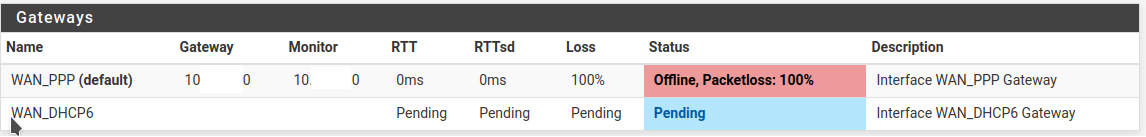
Anyway,
PPP log changed entirely.
Could you please recommend any resources to read about this input strings configuration? In order for me to know what is the meaning of this config and how to compose them? Perhaps optimize or at least feel little more comfortable ;).Thank for you time and help.
Best regards,
Mike -
The carriers gateway may not respond to pings, mine doesn't. So set the monitoring IP to something external like 8.8.8.8 or 1.1.1.1. I also set the monitoring pings to a much higher interval to reduce the data used since I pay per MB there.
https://docs.netgate.com/pfsense/en/latest/routing/gateway-configure.html#advanced-gateway-settingsWhen mpd5 runs to connect the ppp session it runs the script at
/usr/local/sbin/mpd.scriptwith the conf file created. That's probably/var/etc/mpd_wan.confsince you're using it for your WAN.By setting an init script there you make the script run 'ModemIdentCustom' rather than 'ModemIdentGeneric' which seems to be what causes the problem. I only saw it on aarch64 so it's probably something odd with ARM. I never went deeper than that after it started working.

Steve
-
@stephenw10 Many thanks.
I followed your advice: monitoring WAN gateway by means of 1.1.1.1 - my comfort level surely is higher:
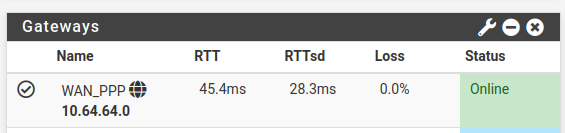
My cellular connection is rather weak, thus elongate timings:
probe interval=1500
loss interval=2000
alert interval=2500Also marked Use non-local gateway - as I understand this should be the case for 10.64.64.0 gateway, which is out of my WAN single-IP (
Subnet mask IPv4 255.255.255.255) subnet.Currently when probing
wget -O /dev/null -q --show-progress https://speednld.phoenixnap.com/nld-1gb.testI see this:
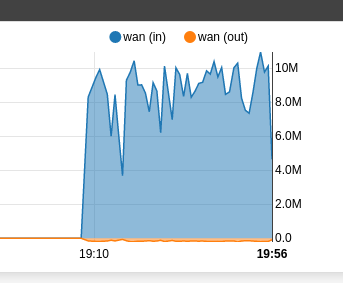
Which is below typical speeds (~15-25M) I saw on ISP's LTE router, but is totally sufficient for the purpose.
Stability issues are also gone, at least tor this few hours I am sitting here its all good.
Other than above only added/removed some traffic shapers (saw in other topic that it can solve some stability issues) currently there is no shaping ongoing.
So thank you again Steve, I think this topics requires further reading from me and in case of any further questions it would be new thread, I believe.
Your feedback was very informative and interesting to me.
I would already add [Solved] to the topic, but do not know how to do so.
Best regards,
Mike -
@mmkkoo said in PPP log weird things: "omdentGGeneeriicc" "atMoeCmd" "laabeell":
I would already add [Solved] to the topic, but do not know how to do so.
Done
-
Nice!
You shouldn't need to set 'Use non-local gateway' on a PPP connection. It's Point-to-point and doesn't care. It's common to be passed a gateway on a private IP like that and a WAN IP with a /32 subnet. That's exactly what I see here.
Steve
-
yeah, I found this thread yesterday on forum.level1techs.com and switched it off, as you said, only to see no difference.
"PPP is weird if you’re used to LAN and ethernet addressing. There’s only a single IP on the other side, and peers are originally meant to be symmetrical and not really ask for IPs using DHCP - instead, they’d just announce what IPs they have using IPCP and expect the other side to ack.
Then the whole ip address discovery thing was bolted on, so you as a peer can say, “I have 0.0.0.0”, and ISP can say “no you don’t, you have 2.64.x.x”. ISP peer can still say “I have 10.64.64.0” and you’d typically use that as a gateway.
In your routing tables, you’d have a directly attached 10.64.64.0/32 route via ppp0 as well as a 0.0.0.0/0 (default gateway) route via 10.64.64.0/32 .
[well something along those lines anyway … ppp itself is dying … but you might end up having /32 on ethernet interfaces these days instead]My PPP log says the same now.
Thanks and best regards,
Mike