Latest pfsense+ 23.01 beta freezes on Hyper-v
-
@vbjp One problem I have encountered lately is that I can not have MAC address spoofing enabled. It was once advised by MS to have that enabled but it made terrible problems here but not yours. Maybe have an eye on that too.
-
Moving from 2.7 to 22.01 is invalid. That is effectively a downgrade which is can cause problems.
It may be possible to upgrade from 2.7 once 23.01 is released since both are FreeBSD main (14) based.
I would expect that to work after reinstalling 2.6 though.
If you have issues pulling the certs too frequently you can open a ticket with us to reset it.
Steve
-
I can't replicate any problems on 23.01 RC using ZFS with Hyper-V here. Installs clean and boots fine afterward with UEFI.
VM was configured by following the recipe in the docs:
https://docs.netgate.com/pfsense/en/latest/recipes/virtualize-hyper-v.html
This is on a Windows 10 host (22H2)
-
@jimp
Did fresh install of 2.6 and upgraded to latest 23.01 beta. Same problem. Reproducible everytime on my 2 systems running windows 2022 server.
Vm setup
Gen2 secure boot disabled
2gb ram (static), 1core. 2xnetwork adapters wan to nic SW and lan to private SW. 30gb drive plus DVD for install. Installed default 2.6 settings zfs etc. Min initial setup.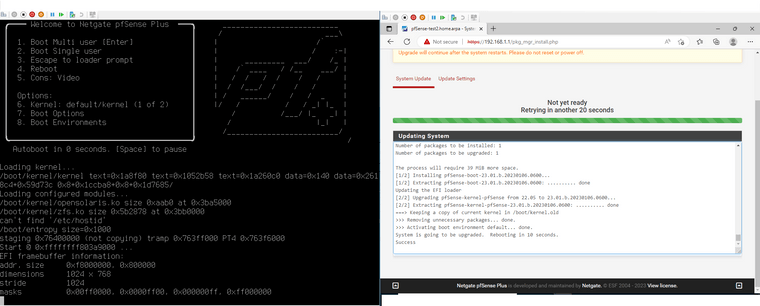
-
Does FreeBSD 14 install and boot correctly there?
-
Did you go from 2.6 to 22.01, then to 22.05, and then 23.01? Or straight from 22.01 to 23.01?
-
I couldn't go from 22.01 to 23.01 directly, but going from 22.01 to 22.05 to 23.01 each step worked and boots UEFI and ZFS properly with a working console.
I did this both by starting at 22.01 directly and by starting at 2.6, doing the plus upgrade to 22.01, then 22.05, then 23.01. Both paths succeeded, no problems encountered.
-
@stephenw10
Installed freebsd 14 on same host booted successfully. Rebooted few times no problems (vm settings basically same, just one network adapter)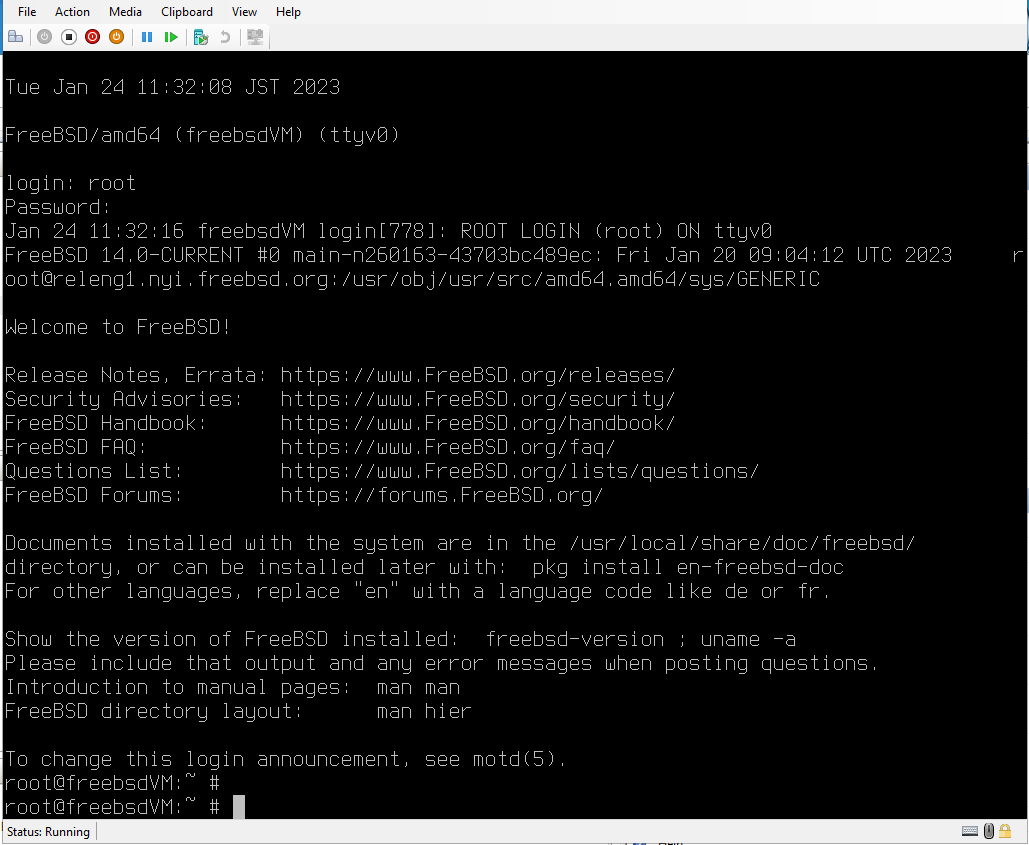
Upgrade path for my pfsense was install 2.6ce from iso next get the id and register then upgrade to plus 22.01 then 22.05 then to beta 23.01.
-
We managed to replicate this locally and are investigating. So far it's not obvious what the difference is that triggers it.
You might try installing as UFS, in our tests that boots fine which seems like a big clue!There's a bug open for it:
https://redmine.pfsense.org/issues/13895Steve
-
I'm having the same problem. In case it may be of help, here is a dump of my VMCX configuration file, with the server name and VMCX filename removed:
[Server]: PS C:\> $tempVM = (Compare-VM -Copy -Path "{Path to .vmcx}" -GenerateNewID).VM [Server]: PS C:\> $tempVM | select * ParentCheckpointId : ParentCheckpointName : VMName : pfSense Router and Firewall VMId : dcfe7a58-eadd-4d11-b5ec-ff674db02362 CheckpointFileLocation : C:\ProgramData\Microsoft\Windows\Hyper-V ConfigurationLocation : C:\ProgramData\Microsoft\Windows\Hyper-V SmartPagingFileInUse : False SmartPagingFilePath : C:\ProgramData\Microsoft\Windows\Hyper-V SnapshotFileLocation : C:\ProgramData\Microsoft\Windows\Hyper-V AutomaticStartAction : Start AutomaticStartDelay : 0 AutomaticStopAction : ShutDown AutomaticCriticalErrorAction : Pause AutomaticCriticalErrorActionTimeout : 30 AutomaticCheckpointsEnabled : False CPUUsage : 0 MemoryAssigned : 0 MemoryDemand : 0 MemoryStatus : NumaAligned : NumaNodesCount : NumaSocketCount : Heartbeat : IntegrationServicesState : IntegrationServicesVersion : 0.0 Uptime : 00:00:00 OperationalStatus : {Ok} PrimaryOperationalStatus : Ok SecondaryOperationalStatus : StatusDescriptions : {Operating normally} PrimaryStatusDescription : Operating normally SecondaryStatusDescription : Status : Operating normally ReplicationHealth : Normal ReplicationMode : None ReplicationState : Disabled ResourceMeteringEnabled : False CheckpointType : Production EnhancedSessionTransportType : VMBus Groups : Version : 10.0 VirtualMachineType : PlannedVirtualMachine VirtualMachineSubType : Generation2 Notes : State : Off ComPort1 : VMComPort (Name = 'COM 1', VMName = 'pfSense Router and Firewall') [Id = 'Microso ft:DCFE7A58-EADD-4D11-B5EC-FF674DB02362\8E3A359F-559A-4B6A-98A9-1690A6100ED7\0', VMId = 'dcfe7a58-eadd-4d11-b5ec-ff674db02362'] ComPort2 : VMComPort (Name = 'COM 2', VMName = 'pfSense Router and Firewall') [Id = 'Microso ft:DCFE7A58-EADD-4D11-B5EC-FF674DB02362\8E3A359F-559A-4B6A-98A9-1690A6100ED7\1', VMId = 'dcfe7a58-eadd-4d11-b5ec-ff674db02362'] DVDDrives : {DVD Drive on SCSI controller number 0 at location 1} FibreChannelHostBusAdapters : {} FloppyDrive : HardDrives : {Hard Drive on SCSI controller number 0 at location 0} RemoteFxAdapter : VMIntegrationService : {Guest Service Interface, Heartbeat, Key-Value Pair Exchange, Shutdown...} DynamicMemoryEnabled : False MemoryMaximum : 1099511627776 MemoryMinimum : 536870912 MemoryStartup : 8589934592 ProcessorCount : 8 BatteryPassthroughEnabled : False Generation : 2 IsClustered : False ParentSnapshotId : ParentSnapshotName : Path : C:\ProgramData\Microsoft\Windows\Hyper-V SizeOfSystemFiles : 45090 GuestControlledCacheTypes : False LowMemoryMappedIoSpace : 134217728 HighMemoryMappedIoSpace : 536870912 HighMemoryMappedIoBaseAddress : 68182605824 LockOnDisconnect : Off CreationTime : 1/25/2023 4:17:00 PM Id : dcfe7a58-eadd-4d11-b5ec-ff674db02362 Name : pfSense Router and Firewall NetworkAdapters : {Network Adapter, Network Adapter} CimSession : CimSession: . ComputerName : SERVER IsDeleted : FalsePerhaps someone can compare this output to theirs if they have a functioning install of the 23.01 beta in Hyper-V on Windows Server 2022.
-
@andrew_241 said in Latest pfsense+ 23.01 beta freezes on Hyper-v:
Version : 10.0
The only real difference I see is mine that work are version
11.0, not version10.0.Can you stop the VM, and in the Hyper-V manager select Actions > Upgrade Configuration Version so it gets updated to
11.0?I don't know about Hyper-V but we see things like that all the time in ESX where newer FreeBSD versions will tickle some behavior that either needs a newer VM config version or newer OS selected.
That may only be on Windows 11, though. My Windows 10 box is powered off at the moment so I can't double check that until tomorrow.
-
For Windows Server 2022, the maximum configuration version is 10.0. I typed this in in PowerShell:
[Server]: PS C:\> Update-VMVersion "pfSense Router and Firewall" Confirm Are you sure you want to perform this action? Performing a configuration version update of "pfSense Router and Firewall" will prevent it from being migrated to or imported on previous versions of Windows. This operation is not reversible. [Y] Yes [A] Yes to All [N] No [L] No to All [?] Help (default is "Y"): y WARNING: No update was performed for the virtual machine "pfSense Router and Firewall" because its configuration version is already at the maximum level supported by this server. For clustered servers, the maximum supported configuration version can be limited by the cluster functional level. -
@andrew_241 10 working fine here.
Interesting.
Maybe MS is just doing MS things and it depends on the age of your Windows Installation and what not... I have problems running a service in a debian VM in Hyper-V, I always have to boot it twice. -
@bob-dig
Only consumer version Hyper-v on win 11 support version 11 Windows server even 2022 is on version 10. Enterprise is always slow with latest versions. Server 2019 is stuck on 9. -
Anyone hitting this able to confirm it only affects ZFS installs?
-
I was wondering about the VM version, but I guess that confirms it. I'd hoped it was just the default being 10 on the older platforms but they could still support the higher one. But that was likely just a red herring anyway since others are working on 10.
I've tried changing my VM in various ways to be similar to the problem one above (higher CPU count, more RAM, dynamic memory on/off, etc.) but nothing so far has made it fail. It boots up perfectly no matter what I do here.
-
@bob-dig
I may try with a fresh install of Windows Server 2022 when 23.01 is released.
I'm curious; my VM configuration dump says the VM has two COM ports, but Hyper-V doesn't pass the physical one I have to the VMs - third party software is required for that. This isn't exposed in the Hyper-V Manager GUI. Does your VMCX configuration file show ComPort1 and ComPort2?
-
@andrew_241 said in Latest pfsense+ 23.01 beta freezes on Hyper-v:
Does your VMCX configuration file show ComPort1 and ComPort2?
I can't tell because I don't know any of the syntax of you command. I am just an advanced home user, don't know nothing about powershell etc.
-
My VM config that works also shows the COM ports, so that's unlikely to be related.
One of our TAC crew who could reproduce this noticed that they could get theirs to boot if they removed the DVD drive from the VM, so that's something else to try.
Mine works with the DVD drive attached (and with no media mounted). Theirs appeared to be set the same but failed until they removed it.
-
Sadly but removing DVD drive did not solve the problem. Even vm that booted successfully after upgrade started displaying same behavior after some reboots. There was the confusion that it only crashing with console open when booting, that seems no longer be the case. It seems that sometimes it just boots after upgrade, but breaks later and sometimes it just broken as soon as you upgrade.