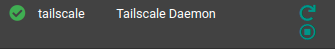"Tailscale is not online" problem
-
Hi all,
I wanted to share that I’m also experiencing issues with Tailscale (v1.86.4) on the latest pfSense CE (v2.8.0).
After either a pfSense reboot or a Tailscale service restart, my node is logged out of Tailscale — exactly as many of you have described here.It bothered me enough that I opened a support ticket with the Tailscale team. I explained the problem, included details, and linked this thread as a reference. The good news is that support responded quickly and said they’re setting up a pfSense VM to reproduce the issue.
In the meantime, they suggested a workaround:
“Based on the behavior described here and in the thread, it looks like the auth key used for authentication may be expiring. Since OAuth clients don’t expire, switching to an OAuth Client rather than an Auth Key might resolve this.
See our docs here:
https://tailscale.com/kb/1215/oauth-clients#registering-new-nodes-using-oauth-credentialsI tested this, and after configuring Tailscale with OAuth, everything worked!
Tailscale now stays connected and authenticated even after a reboot or service restart.That said, I did tell support that while OAuth solves the issue, it used to work out of the box with the simpler interactive login / auth key flow. Something seems to have changed on the Tailscale side, and I hope they identify and fix it. But until then, the OAuth workaround is a solid fix.
I’d love to hear how it’s working for the rest of you.
Anyone else try OAuth yet?Cheers
-
@manupfdude This is a very inventive approach!
I'd like to try it but have a couple of questions about pfSense implementation.
Where did you enter the key and secret? And what scopes did you grant the Tailscale OAuth client?
-
@yobyot
I've SSHed into pfsense
and for the sake of testing I've simply run the command:tailscale up --auth-key=tskey-client-kQ_THE_REST_IS_A_SECRET\?preauthorized=true\&ephemeral=false --accept-dns=false --accept-routes --advertise-exit-node --advertise-routes=X.X.X.X/24 --advertise-tags=tag:pfsenseNote the preauthorized=true and ephemeral=false
I gave this key all permissions (temporarly as I just wanted to verify it's working)
of course I had to register the tag used also in the ACL tags pane:
https://login.tailscale.com/admin/acls/visual/tagsso far so good
-
@manupfdude Interesting. Thanks for the detailed answer. Im also facing the same issue unfortunately where I need to auth again after an reboot.
Are you with this approach having issues with the advertised routes not working ? I have to manually do (I havent tried your approach yet to see if this fixes the issue).
tailscale set --advertise-routes=192.168.1/24,192.168.2.0/24 after I login. Even though they are set in the UI -
Well,
I spent some time tonight playing around with this and I think I have it.
Some suggestions for others:
-
Generate the OAuth client in the Tailscale admin before anything else.
-
Make sure to create the tag you'll need. One per pfSense instance (and clearly, one OAuth client per pfSense instance).
-
Give the OAuth client the permissions you think appropriate.
-
Very Important: make sure that you can generate an API key with the OAuth creds. The OAuth creds are, apparently, used by the CLI to generate an API key. The latter is what does the trick in
tailscale up.
Do this from the pfSense console:
curl -d "client_id=kY5Mv4h8kQ11CNTRL" -d "client_secret=tskey-client-kY5[invalidchars]CNTRL-ZXo2FfBbb[moreinvalidchars]GVT" "https://api.tailscale.com/api/v2/oauth/token"
If you don't get back something like this, you'll never be able to get it to work:
{"access_token":"tskey-api-kM[lotsofinvalidchars]NTRL-[stillmoreinvalidchars]9YevL","token_type":"Bearer","expires_in":3600,"scope":"all"} -
Here's what worked for me if the above returned an API token:
/usr/local/bin/tailscale up --auth-key=tskey-client-[greekedout]GVT\?ephemeral=false\&preauthorized=true --accept-dns=false --accept-routes --advertise-exit-node --advertise-routes=192.168.211.0/24 --advertise-tags=tag:[yourtaghere] -
Make sure you have the
cronpackage installed. Then add a@rebootentry using the full path (see above). I also added acronentry every six hours as if Tailscale is up, this command does not interrupt or reset any sessions.
I've left some bytes of the creds in these examples to make it clearer where your full creds should go. The
curlcommand requires the escape symbol (\) in the parameters that will be passed to the control plane.FWIW, I lost an hour or more because I had (God only knows why) set Tailscale on one pfSense instance to accept DNS. Do this and the router cannot resolve the control plane API endpoint. Dumb. And I own it.
I don't know if this "fixes" everything. But it's a lot of work and it shouldn't be necessary. Somehow, this package to be useful needs to survive reboot without the need to go to these lengths.
-