Stuck In Marvel U-Boot
-
Dear Support,
By mistake i upload wrong xml file in my firewall (SG-3100)
after installing xml i lose acess on gui and when i acess by serial its stuck in marvell how can i make reset to factory setting,
Waiting for your reply,
@stephenw10 -
__ __ _ _ | \/ | __ _ _ ____ _____| | | | |\/| |/ _` | '__\ \ / / _ \ | | | | | | (_| | | \ V / __/ | | |_| |_|\__,_|_| \_/ \___|_|_| _ _ ____ _ | | | | | __ ) ___ ___ | |_ | | | |___| _ \ / _ \ / _ \| __| | |_| |___| |_) | (_) | (_) | |_ \___/ |____/ \___/ \___/ \__| ** LOADER ** U-Boot 2013.01-02879-geb5cbf6642 (Oct 08 2018 - 12:59:19) Marvell version: devel -17.06.0 Board: Rogue-1 SoC: MV88F6820 Rev A0 running 2 CPUs CPU: ARM Cortex A9 MPCore (Rev 1) LE CPU 0 CPU @ 1600 [MHz] L2 @ 800 [MHz] TClock @ 250 [MHz] DDR4 @ 800 [MHz] DDR4 32 Bit Width,FastPath Memory Access, DLB Enabled, ECC Disabled DRAM: 2 GiB MMC: mv_sdh: 0 DBG: Calling spi_flash_probe from env_relocate_spec() SF: Probing bus 0 cs 0 @ 20000000Hz mode 3 SF: Detected W25Q32JV with page size 4 KiB, total 4 MiB PCI-e 0: Detected No Link. PCI-e 1: Detected No Link. USB2.0 0: Host Mode USB3.0 1: Host Mode Map: Code: 0x7fedc000:0x7ff9741c BSS: 0x7ffef600 Stack: 0x7f4cbf20 Heap: 0x7f4cc000:0x7fedc000 U-Boot Environment: 0x00100000:0x00110000 (SPI) Board configuration detected: Net: | port | Interface | PHY address | |--------|-----------|--------------| | egiga0 | RGMII | 0x00 | | egiga1 | RGMII | 0x01 | | egiga2 | SGMII | In-Band | egiga0 [PRIME], egiga1, egiga2 Hit any key to stop autoboot: 0 Marvell>> Marvell>> -
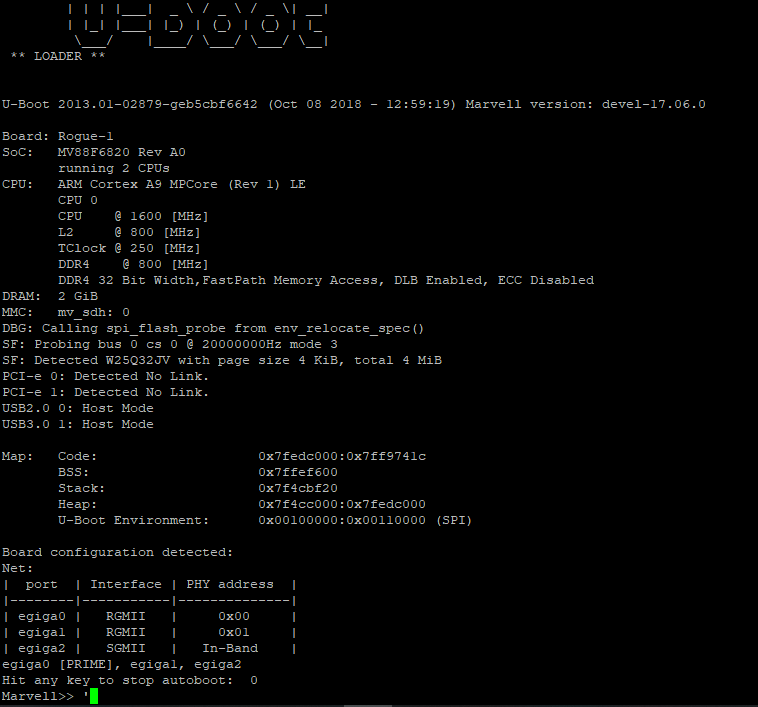
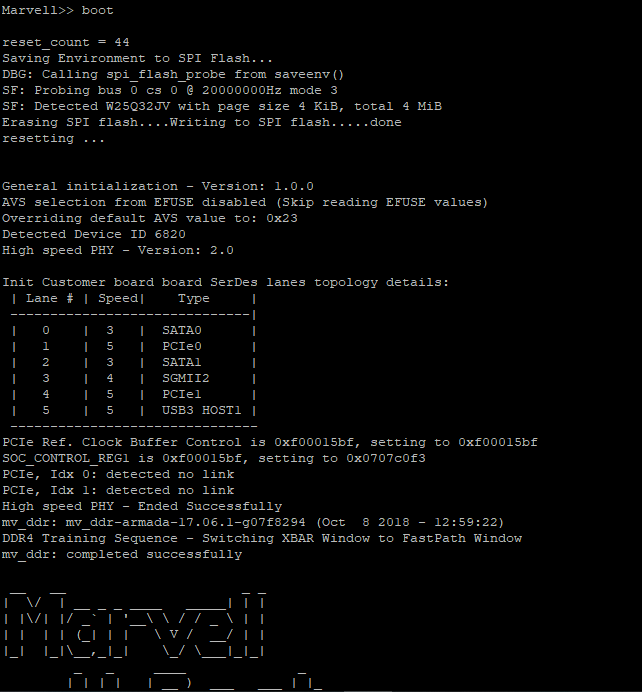
-
and When iam trying recovery image its stoping here as you can see in below note:
This will install the standard firmware and will erase all the existing
contents of the destination device permanently.eMMC device: mmcsd0
M.2 device: ada0
Type the name of the destination device (mmcsd0,ada0) or press the Enter key to install on mmcsd0: ada0
Selected M.2 device: ada0
Are you sure you want to continue ? (y/N) y
Erasing the M.2 contents...
Writing the firmware to M.2...
(this may take a few minutes to complete)
0+32768 records in
512+0 records out
2147483648 bytes transferred in 37.894049 secs (56670736 bytes/sec)
Fixing M.2 labels...
Fixing u-boot environment...
dd: /dev/flash/spi0: No such file or directory
Invalid input file: /root/env
stat: No such file or directory
Invalid input file: /root/newenv
stat: No such file or directoryDone!
The system will halt now, please power off and remove the firmware
recovery storage device.Shutdown NOW!
shutdown: [pid 1145]FreeBSD/arm (3100-recovery) (Stopping cron.
Waiting for PIDS: 1081.
Stopping devd.
Waiting for PIDS: 848.
Writing entropy file: .
Writing early boot entropy file: .
Terminated
.
Mar 16 06:40:47 3100-recovery syslogd: exiting on signal 15
Waiting (max 60 seconds) for system processvnlru' to stop... done Waiting (max 60 seconds) for system processsyncer' to stop...
Syncing disks, vnodes remaining... 1 0 done
All buffers synced.
Uptime: 1m37sThe operating system has halted.
Power cycle or reset to reboot.After i do reboot it come to marvel again can you check if you want remote access i can give you too
-
@haroonkhan1722 said in Stuck In Marvel U-Boot:
After i do reboot
You've removed the USB stick at that moment, right ?
-
At the Marvell prompt enter:
printenv bootcmdMarvell>> printenv bootcmd bootcmd=run setLED; run m2boot;It should be that if you're booting from m.2.
Steve
-
Hi,
yes after executing these below commands it starts working.setenv bootcmd 'run setLED; run m2boot;'
saveenv
run m2bootThanks
-
@haroonkhan1722 said in Stuck In Marvel U-Boot:
yes after executing these below commands it starts working.
Hi,
To original SG-3100 storage execute these bellow commands.setenv bootcmd 'setLED; run emmcboot;'
saveenv
run emmcboot -
@rrocha said in Stuck In Marvel U-Boot:
setenv bootcmd 'setLED; run emmcboot;'
You need another 'run' in there like:
setenv bootcmd 'run setLED; run emmcboot;'