Always "AHCI enclosure management bridge" on em0 interface
-
So my Supermicro (X11SSM-F) PFsense machine has been running great. I upgraded the memory since I had it laying around to total 8Gb and now the em0 interface shows up like this regardless of the new ram or not. What is this "AHCI enclosure management bridge" and how can I turn it back to a normal NIC port? Im guessing its a BIOS setting or did the interface card go bad? I dont understand how this just shows up.
If I assign em0 to WAN, no internet, LAN, cant talk to web-config anymore. The port is there and shows up but no traffic flows.
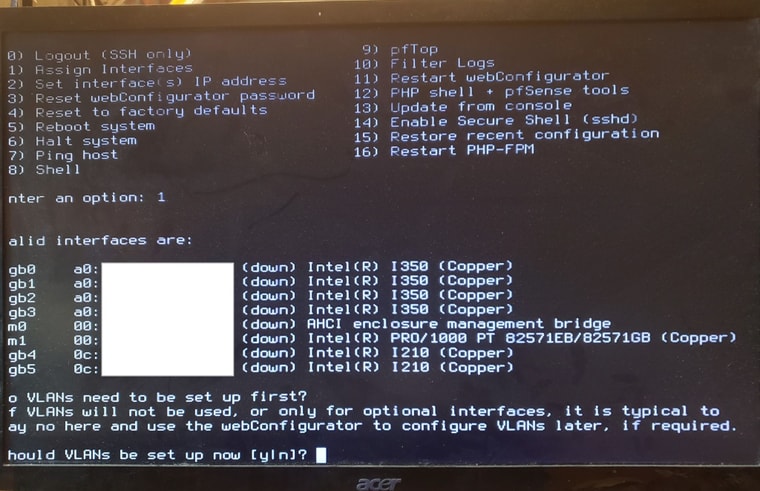
Things I have tried already:
I booted a Linux USB and was able to ping and move files on each NIC port! so doubt it's a hardware failure.Tested the new memory with memtest. 0 errors over 3 passes.
Scanned for AMT/ ME in BIOS and cant find it.Tried a duplicate intel card, dual and single port. even a Realtek card. No
matter what interface (even i210 on the motherboard. em0 is allways affected.Tried fresh install of 2.6.0, 2.5.2 and 2.4.4 (single drive) ALL show this.
Turned Secure boot, CSM, and console redirect off.
I have a brand new Intel NIC coming so i'll try that when it gets here but untill then what else can I do?
-
Hmm, that's weird. I don't think I've seen anything like that before.
Does it appear as that in
pciconf -lv?Is that an onboard port?
Ah there is this other report:
https://forum.netgate.com/topic/153325/intel-gigabit-ct-desktop-not-detectedI wonder if this is just a parsing error as I expect that to be:
ahciem0: <AHCI enclosure management bridge> -
Same issue here. Dual port card. Port em0 gets assigned to no traffic but em1 works just fine.
No this is a add-on card. PCI-e.
If it is a Parsing error, how do I fix that?
pciconf -lv results:
em0@pci0:3:0:0: class=0x020000 card=0x135e8086 chip=0x105e8086 rev=0x06 hdr=0x00
vendor = 'Intel Corporation'
device = '82571EB/82571GB Gigabit Ethernet Controller D0/D1 (copper applications)'
class = network
subclass = ethernet
em1@pci0:3:0:1: class=0x020000 card=0x135e8086 chip=0x105e8086 rev=0x06 hdr=0x00
vendor = 'Intel Corporation'
device = '82571EB/82571GB Gigabit Ethernet Controller D0/D1 (copper applications)'
class = network
subclass = ethernetAre the 82XXX Cards simply too old for the new FreeBSD Kernel? I cant find a Hardware Compatibility List.
-
Hmm, that's odd. Identical PCI IDs...
Does it appear like that in the boot log?
And the NIC worked fine before you added the extra RAM?
-
Can you test a 2.7 snapshot?
-
My Dell Optiplex 7040 has integrated I219-LM NIC and the assign interface option also displays it as "AHCI enclosure management bridge"
I'm not using that NIC, so I can't say if it works or not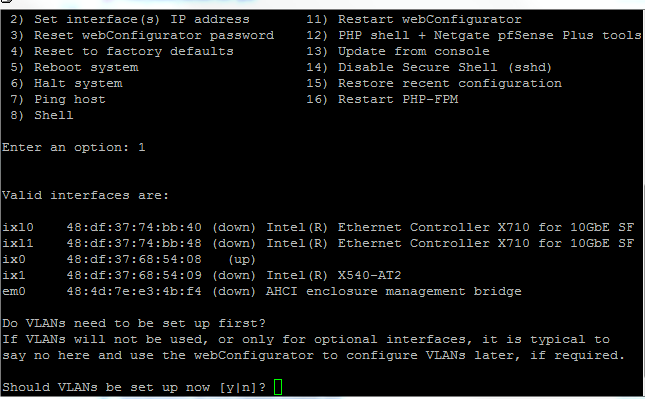
sysctl dev.em.0 shown the following:
dev.em.0.fw_version: EEPROM V0.8-4 dev.em.0.iflib.driver_version: 7.7.8-fbsd dev.em.0.%parent: pci0 dev.em.0.%pnpinfo: vendor=0x8086 device=0x15b7 subvendor=0x1028 subdevice=0x06b9 class=0x020000 dev.em.0.%location: slot=31 function=6 dbsf=pci0:0:31:6 handle=\_SB_.PCI0.GLAN dev.em.0.%driver: em dev.em.0.%desc: Intel(R) I219-LM SPT-H(2)pciconf -lv shows:
em0@pci0:0:31:6: class=0x020000 rev=0x31 hdr=0x00 vendor=0x8086 device=0x15b7 subvendor=0x1028 subdevice=0x06b9 vendor = 'Intel Corporation' device = 'Ethernet Connection (2) I219-LM' class = network subclass = ethernetThe computer has Intel Management Engine, but it has been disabled.
Intel ME uses the integrated NIC, so there needs to be some kind of bridging.Btw. I find it interesting that it says ixl0 is down, there is SFP-module plugged in and the interface is in use...
Is that because that interface only has VLANs, nothing mapped on the parent interface? -
Id expect to see 'up' there if it's linked but not all NICs do at that point.
Do you also see an ahciem0 device in the boot log or pciconf output?
-
That's just cosmetic from some (very) loose matching based on dmesg output and the lack of an anchor on the regex so it matches that other device.
https://github.com/pfsense/pfsense/blob/master/src/etc/inc/util.inc#L1735
That wouldn't have any effect on the actual operation of the interface.
That code is probably way past due for an overhaul but it shouldn't be hurting anything.
EDIT: Opened https://redmine.pfsense.org/issues/14244 to fix that up at some point in the future.
-
@stephenw10 said in Always "AHCI enclosure management bridge" on em0 interface:
Hmm, that's odd. Identical PCI IDs...
Does it appear like that in the boot log?
And the NIC worked fine before you added the extra RAM?
Yes it's a dual port card so em0 and em1 are on the same card; same ID would make sense?
I will try a 2.7 snapshot.
Below is the Boot log:
Copyright (c) 1992-2021 The FreeBSD Project. Copyright (c) 1979, 1980, 1983, 1986, 1988, 1989, 1991, 1992, 1993, 1994 The Regents of the University of California. All rights reserved. FreeBSD is a registered trademark of The FreeBSD Foundation. FreeBSD 12.3-STABLE RELENG_2_6_0-n226742-1285d6d205f pfSense amd64 FreeBSD clang version 10.0.1 (git@github.com:llvm/llvm-project.git llvmorg-10.0.1-0-gef32c611aa2) VT(vga): resolution 640x480 CPU: Intel(R) Xeon(R) CPU E3-1220 v5 @ 3.00GHz (3000.10-MHz K8-class CPU) Origin="GenuineIntel" Id=0x506e3 Family=0x6 Model=0x5e Stepping=3 Features=0xbfebfbff<FPU,VME,DE,PSE,TSC,MSR,PAE,MCE,CX8,APIC,SEP,MTRR,PGE,MCA,CMOV,PAT,PSE36,CLFLUSH,DTS,ACPI,MMX,FXSR,SSE,SSE2,SS,HTT,TM,PBE> Features2=0x7ffafbff<SSE3,PCLMULQDQ,DTES64,MON,DS_CPL,VMX,SMX,EST,TM2,SSSE3,SDBG,FMA,CX16,xTPR,PDCM,PCID,SSE4.1,SSE4.2,x2APIC,MOVBE,POPCNT,TSCDLT,AESNI,XSAVE,OSXSAVE,AVX,F16C,RDRAND> AMD Features=0x2c100800<SYSCALL,NX,Page1GB,RDTSCP,LM> AMD Features2=0x121<LAHF,ABM,Prefetch> Structured Extended Features=0x29c6fbf<FSGSBASE,TSCADJ,SGX,BMI1,HLE,AVX2,SMEP,BMI2,ERMS,INVPCID,RTM,NFPUSG,MPX,RDSEED,ADX,SMAP,CLFLUSHOPT,PROCTRACE> Structured Extended Features3=0x9c002e00<MCUOPT,MD_CLEAR,TSXFA,IBPB,STIBP,L1DFL,SSBD> XSAVE Features=0xf<XSAVEOPT,XSAVEC,XINUSE,XSAVES> VT-x: PAT,HLT,MTF,PAUSE,EPT,UG,VPID TSC: P-state invariant, performance statistics Event timer "LAPIC" quality 600 ACPI APIC Table: < > FreeBSD/SMP: Multiprocessor System Detected: 4 CPUs FreeBSD/SMP: 1 package(s) x 4 core(s) random: unblocking device. ioapic0 <Version 2.0> irqs 0-23 on motherboard Launching APs: 2 1 3 Timecounter "TSC-low" frequency 1500050337 Hz quality 1000 random: entropy device external interface ipw_bss: You need to read the LICENSE file in /usr/share/doc/legal/intel_ipw.LICENSE. ipw_bss: If you agree with the license, set legal.intel_ipw.license_ack=1 in /boot/loader.conf. module_register_init: MOD_LOAD (ipw_bss_fw, 0xffffffff80739000, 0) error 1 ipw_ibss: You need to read the LICENSE file in /usr/share/doc/legal/intel_ipw.LICENSE. ipw_ibss: If you agree with the license, set legal.intel_ipw.license_ack=1 in /boot/loader.conf. module_register_init: MOD_LOAD (ipw_ibss_fw, 0xffffffff807390b0, 0) error 1 ipw_monitor: You need to read the LICENSE file in /usr/share/doc/legal/intel_ipw.LICENSE. ipw_monitor: If you agree with the license, set legal.intel_ipw.license_ack=1 in /boot/loader.conf. module_register_init: MOD_LOAD (ipw_monitor_fw, 0xffffffff80739160, 0) error 1 iwi_bss: You need to read the LICENSE file in /usr/share/doc/legal/intel_iwi.LICENSE. iwi_bss: If you agree with the license, set legal.intel_iwi.license_ack=1 in /boot/loader.conf. module_register_init: MOD_LOAD (iwi_bss_fw, 0xffffffff807609f0, 0) error 1 iwi_ibss: You need to read the LICENSE file in /usr/share/doc/legal/intel_iwi.LICENSE. iwi_ibss: If you agree with the license, set legal.intel_iwi.license_ack=1 in /boot/loader.conf. module_register_init: MOD_LOAD (iwi_ibss_fw, 0xffffffff80760aa0, 0) error 1 iwi_monitor: You need to read the LICENSE file in /usr/share/doc/legal/intel_iwi.LICENSE. iwi_monitor: If you agree with the license, set legal.intel_iwi.license_ack=1 in /boot/loader.conf. module_register_init: MOD_LOAD (iwi_monitor_fw, 0xffffffff80760b50, 0) error 1 wlan: mac acl policy registered WARNING: Device "g_ctl" is Giant locked and may be deleted before FreeBSD 14.0. WARNING: Device "pci" is Giant locked and may be deleted before FreeBSD 14.0. module_register_init: MOD_LOAD (vesa, 0xffffffff8140a210, 0) error 19 WARNING: Device "kbd" is Giant locked and may be deleted before FreeBSD 14.0. kbd1 at kbdmux0 [ath_hal] loaded random: registering fast source Intel Secure Key RNG random: fast provider: "Intel Secure Key RNG" WARNING: Device "spkr" is Giant locked and may be deleted before FreeBSD 14.0. 000.000056 [4344] netmap_init netmap: loaded module mlx5en: Mellanox Ethernet driver 3.6.0 (December 2020) nexus0 vtvga0: <VT VGA driver> on motherboard cryptosoft0: <software crypto> on motherboard acpi0: <SUPERM SUPERM> on motherboard acpi0: Power Button (fixed) unknown: memory range not supported cpu0: <ACPI CPU> on acpi0 hpet0: <High Precision Event Timer> iomem 0xfed00000-0xfed003ff on acpi0 Timecounter "HPET" frequency 24000000 Hz quality 950 Event timer "HPET" frequency 24000000 Hz quality 550 Event timer "HPET1" frequency 24000000 Hz quality 440 Event timer "HPET2" frequency 24000000 Hz quality 440 Event timer "HPET3" frequency 24000000 Hz quality 440 Event timer "HPET4" frequency 24000000 Hz quality 440 atrtc0: <AT realtime clock> port 0x70-0x77 irq 8 on acpi0 atrtc0: Warning: Couldn't map I/O. atrtc0: registered as a time-of-day clock, resolution 1.000000s Event timer "RTC" frequency 32768 Hz quality 0 attimer0: <AT timer> port 0x40-0x43,0x50-0x53 irq 0 on acpi0 Timecounter "i8254" frequency 1193182 Hz quality 0 Event timer "i8254" frequency 1193182 Hz quality 100 Timecounter "ACPI-fast" frequency 3579545 Hz quality 900 acpi_timer0: <24-bit timer at 3.579545MHz> port 0x1808-0x180b on acpi0 pcib0: <ACPI Host-PCI bridge> port 0xcf8-0xcff on acpi0 pci0: <ACPI PCI bus> on pcib0 pci0: <old, non-VGA display device> at device 19.0 (no driver attached) xhci0: <Intel Sunrise Point USB 3.0 controller> mem 0x3ffff00000-0x3ffff0ffff irq 16 at device 20.0 on pci0 xhci0: 32 bytes context size, 64-bit DMA usbus0 on xhci0 usbus0: 5.0Gbps Super Speed USB v3.0 pci0: <simple comms> at device 22.0 (no driver attached) pci0: <simple comms> at device 22.1 (no driver attached) ahci0: <Intel Sunrise Point AHCI SATA controller> port 0xf050-0xf057,0xf040-0xf043,0xf020-0xf03f mem 0xdfa00000-0xdfa01fff,0xdfa0d000-0xdfa0d0ff,0xdfa0c000-0xdfa0c7ff irq 16 at device 23.0 on pci0 ahci0: AHCI v1.31 with 8 6Gbps ports, Port Multiplier not supported ahcich0: <AHCI channel> at channel 0 on ahci0 ahcich1: <AHCI channel> at channel 1 on ahci0 ahcich2: <AHCI channel> at channel 2 on ahci0 ahcich3: <AHCI channel> at channel 3 on ahci0 ahcich4: <AHCI channel> at channel 4 on ahci0 ahcich5: <AHCI channel> at channel 5 on ahci0 ahcich6: <AHCI channel> at channel 6 on ahci0 ahcich7: <AHCI channel> at channel 7 on ahci0 ahciem0: <AHCI enclosure management bridge> on ahci0 pcib1: <ACPI PCI-PCI bridge> irq 16 at device 28.0 on pci0 pci1: <ACPI PCI bus> on pcib1 igb0: <Intel(R) I350 (Copper)> mem 0xdf400000-0xdf4fffff,0xdf68c000-0xdf68ffff irq 16 at device 0.0 on pci1 igb0: EEPROM V0.93-0 eTrack 0x800005fd igb0: Using 1024 TX descriptors and 1024 RX descriptors igb0: Using 4 RX queues 4 TX queues igb0: Using MSI-X interrupts with 5 vectors igb0: Ethernet address: a0:XX:XX:XX:XX:XX igb0: netmap queues/slots: TX 4/1024, RX 4/1024 igb1: <Intel(R) I350 (Copper)> mem 0xdf300000-0xdf3fffff,0xdf688000-0xdf68bfff irq 17 at device 0.1 on pci1 igb1: EEPROM V0.93-0 eTrack 0x800005fd igb1: Using 1024 TX descriptors and 1024 RX descriptors igb1: Using 4 RX queues 4 TX queues igb1: Using MSI-X interrupts with 5 vectors igb1: Ethernet address: a0:XX:XX:XX:XX:XX igb1: netmap queues/slots: TX 4/1024, RX 4/1024 igb2: <Intel(R) I350 (Copper)> mem 0xdf200000-0xdf2fffff,0xdf684000-0xdf687fff irq 18 at device 0.2 on pci1 igb2: EEPROM V0.93-0 eTrack 0x800005fd igb2: Using 1024 TX descriptors and 1024 RX descriptors igb2: Using 4 RX queues 4 TX queues igb2: Using MSI-X interrupts with 5 vectors igb2: Ethernet address: a0:XX:XX:XX:XX:XX igb2: netmap queues/slots: TX 4/1024, RX 4/1024 igb3: <Intel(R) I350 (Copper)> mem 0xdf100000-0xdf1fffff,0xdf680000-0xdf683fff irq 19 at device 0.3 on pci1 igb3: EEPROM V0.93-0 eTrack 0x800005fd igb3: Using 1024 TX descriptors and 1024 RX descriptors igb3: Using 4 RX queues 4 TX queues igb3: Using MSI-X interrupts with 5 vectors igb3: Ethernet address: a0:XX:XX:XX:XX:XX igb3: netmap queues/slots: TX 4/1024, RX 4/1024 pcib2: <ACPI PCI-PCI bridge> irq 16 at device 28.4 on pci0 pci2: <ACPI PCI bus> on pcib2 em0: <Intel(R) PRO/1000 PT 82571EB/82571GB (Copper)> port 0xe020-0xe03f mem 0xdf960000-0xdf97ffff,0xdf940000-0xdf95ffff irq 16 at device 0.0 on pci2 em0: EEPROM V5.6-2 em0: Using 1024 TX descriptors and 1024 RX descriptors em0: Using an MSI interrupt em0: Ethernet address: 00:XX:XX:XX:XX:XX em0: netmap queues/slots: TX 1/1024, RX 1/1024 em1: <Intel(R) PRO/1000 PT 82571EB/82571GB (Copper)> port 0xe000-0xe01f mem 0xdf920000-0xdf93ffff,0xdf900000-0xdf91ffff irq 17 at device 0.1 on pci2 em1: EEPROM V5.6-2 em1: Using 1024 TX descriptors and 1024 RX descriptors em1: Using an MSI interrupt em1: Ethernet address: 00:XX:XX:XX:XX:XX em1: netmap queues/slots: TX 1/1024, RX 1/1024 pcib3: <ACPI PCI-PCI bridge> irq 16 at device 29.0 on pci0 pci3: <ACPI PCI bus> on pcib3 igb4: <Intel(R) I210 (Copper)> port 0xd000-0xd01f mem 0xdf800000-0xdf87ffff,0xdf880000-0xdf883fff irq 16 at device 0.0 on pci3 igb4: EEPROM V3.25-0 eTrack 0x800005cc igb4: Using 1024 TX descriptors and 1024 RX descriptors igb4: Using 4 RX queues 4 TX queues igb4: Using MSI-X interrupts with 5 vectors igb4: Ethernet address: 0c:XX:XX:XX:XX:XX igb4: netmap queues/slots: TX 4/1024, RX 4/1024 pcib4: <ACPI PCI-PCI bridge> irq 17 at device 29.1 on pci0 pci4: <ACPI PCI bus> on pcib4 igb5: <Intel(R) I210 (Copper)> port 0xc000-0xc01f mem 0xdf700000-0xdf77ffff,0xdf780000-0xdf783fff irq 17 at device 0.0 on pci4 igb5: EEPROM V3.25-0 eTrack 0x800005d0 igb5: Using 1024 TX descriptors and 1024 RX descriptors igb5: Using 4 RX queues 4 TX queues igb5: Using MSI-X interrupts with 5 vectors igb5: Ethernet address: 0c:XX:XX:XX:XX:XX igb5: netmap queues/slots: TX 4/1024, RX 4/1024 pcib5: <ACPI PCI-PCI bridge> irq 18 at device 29.2 on pci0 pci5: <ACPI PCI bus> on pcib5 pcib6: <ACPI PCI-PCI bridge> at device 0.0 on pci5 pci6: <ACPI PCI bus> on pcib6 vgapci0: <VGA-compatible display> port 0xb000-0xb07f mem 0xde000000-0xdeffffff,0xdf000000-0xdf01ffff irq 18 at device 0.0 on pci6 vgapci0: Boot video device isab0: <PCI-ISA bridge> at device 31.0 on pci0 isa0: <ISA bus> on isab0 pci0: <memory> at device 31.2 (no driver attached) acpi_button0: <Sleep Button> on acpi0 acpi_button1: <Power Button> on acpi0 acpi_tz0: <Thermal Zone> on acpi0 acpi_tz1: <Thermal Zone> on acpi0 uart0: <16550 or compatible> port 0x3f8-0x3ff irq 4 flags 0x10 on acpi0 uart0: console (115200,n,8,1) uart1: <16550 or compatible> port 0x2f8-0x2ff irq 3 on acpi0 orm0: <ISA Option ROMs> at iomem 0xc0000-0xc7fff,0xc8000-0xc8fff,0xc9000-0xc9fff,0xca000-0xcafff,0xcb000-0xcbfff,0xcc000-0xccfff,0xcd000-0xcdfff pnpid ORM0000 on isa0 est0: <Enhanced SpeedStep Frequency Control> on cpu0 ZFS filesystem version: 5 ZFS storage pool version: features support (5000) Timecounters tick every 1.000 msec Trying to mount root from zfs:pfSense/ROOT/default []... ugen0.1: <0x8086 XHCI root HUB> at usbus0 Root mount waiting for: usbus0 CAM uhub0: <0x8086 XHCI root HUB, class 9/0, rev 3.00/1.00, addr 1> on usbus0 Root mount waiting for: usbus0 CAM uhub0: 26 ports with 26 removable, self powered Root mount waiting for:ugen0.2: <Crystalfontz Crystalfontz CFA635-USB LCD> at usbus0 usbus0 CAM uftdi0 on uhub0 uftdi0: <Crystalfontz CFA635-USB LCD> on usbus0 ugen0.3: <vendor 0x04d9 USB Keyboard> at usbus0 ukbd0 on uhub0 ukbd0: <vendor 0x04d9 USB Keyboard, class 0/0, rev 1.10/4.06, addr 2> on usbus0 kbd2 at ukbd0 uhid0 on uhub0 uhid0: <vendor 0x04d9 USB Keyboard, class 0/0, rev 1.10/4.06, addr 2> on usbus0 Root mount waiting for: usbus0 CAM ugen0.4: <vendor 0x0557 product 0x7000> at usbus0 uhub1 on uhub0 uhub1: <vendor 0x0557 product 0x7000, class 9/0, rev 2.00/0.00, addr 3> on usbus0 uhub1: 4 ports with 3 removable, self powered Root mount waiting for: usbus0 CAM ugen0.5: <vendor 0x0557 product 0x2419> at usbus0 ukbd1 on uhub1 ukbd1: <vendor 0x0557 product 0x2419, class 0/0, rev 1.10/1.00, addr 4> on usbus0 kbd3 at ukbd1 Root mount waiting for: usbus0 CAM Root mount waiting for: usbus0 CAM ugen0.6: <Kingston DataTraveler 3.0> at usbus0 umass0 on uhub0 umass0: <Kingston DataTraveler 3.0, class 0/0, rev 3.00/0.01, addr 5> on usbus0 Root mount waiting for: CAM Root mount waiting for: CAM Root mount waiting for: CAM ada0 at ahcich0 bus 0 scbus0 target 0 lun 0 ada0: <WDC WD5000BHTZ-04JCPV1 04.06A01> ATA8-ACS SATA 3.x device ada0: Serial Number WD-WXK1E63DFMVM ada0: 600.000MB/s transfers (SATA 3.x, UDMA6, PIO 8192bytes) ada0: Command Queueing enabled ada0: 476940MB (976773168 512 byte sectors) ada1 at ahcich1 bus 0 scbus1 target 0 lun 0 ada1: <WDC WD5000BHTZ-04JCPV1 04.06A01> ATA8-ACS SATA 3.x device ada1: Serial Number WD-WX91E641D24X ada1: 600.000MB/s transfers (SATA 3.x, UDMA6, PIO 8192bytes) ada1: Command Queueing enabled ada1: 476940MB (976773168 512 byte sectors) ses0 at ahciem0 bus 0 scbus8 target 0 lun 0 ses0: <AHCI SGPIO Enclosure 2.00 0001> SEMB S-E-S 2.00 device ses0: SEMB SES Device da0 at umass-sim0 bus 0 scbus9 target 0 lun 0 da0: <Kingston DataTraveler 3.0 > Removable Direct Access SPC-4 SCSI device da0: Serial Number 0026185260A8FFC087B508D9 da0: 400.000MB/s transfers da0: 7377MB (15109516 512 byte sectors) da0: quirks=0x2<NO_6_BYTE> cd0 at ahcich7 bus 0 scbus7 target 0 lun 0 cd0: <TSSTcorp CDDVDW SN-208FB SB00> Removable CD-ROM SCSI device cd0: Serial Number S1236YADC00GNF cd0: 150.000MB/s transfers (SATA 1.x, UDMA5, ATAPI 12bytes, PIO 8192bytes) cd0: Attempt to query device size failed: NOT READY, Medium not present - tray closed ses0: ada0,pass0 in 'Slot 00', SATA Slot: scbus0 target 0 ses0: ada1,pass1 in 'Slot 01', SATA Slot: scbus1 target 0 ses0: pass2,cd0 in 'Slot 07', SATA Slot: scbus7 target 0 Dual Console: Serial Primary, Video Secondary CPU: Intel(R) Xeon(R) CPU E3-1220 v5 @ 3.00GHz (3000.10-MHz K8-class CPU) Origin="GenuineIntel" Id=0x506e3 Family=0x6 Model=0x5e Stepping=3 Features=0xbfebfbff<FPU,VME,DE,PSE,TSC,MSR,PAE,MCE,CX8,APIC,SEP,MTRR,PGE,MCA,CMOV,PAT,PSE36,CLFLUSH,DTS,ACPI,MMX,FXSR,SSE,SSE2,SS,HTT,TM,PBE> Features2=0x7ffafbff<SSE3,PCLMULQDQ,DTES64,MON,DS_CPL,VMX,SMX,EST,TM2,SSSE3,SDBG,FMA,CX16,xTPR,PDCM,PCID,SSE4.1,SSE4.2,x2APIC,MOVBE,POPCNT,TSCDLT,AESNI,XSAVE,OSXSAVE,AVX,F16C,RDRAND> AMD Features=0x2c100800<SYSCALL,NX,Page1GB,RDTSCP,LM> AMD Features2=0x121<LAHF,ABM,Prefetch> Structured Extended Features=0x29c6fbf<FSGSBASE,TSCADJ,SGX,BMI1,HLE,AVX2,SMEP,BMI2,ERMS,INVPCID,RTM,NFPUSG,MPX,RDSEED,ADX,SMAP,CLFLUSHOPT,PROCTRACE> Structured Extended Features3=0x9c002e00<MCUOPT,MD_CLEAR,TSXFA,IBPB,STIBP,L1DFL,SSBD> XSAVE Features=0xf<XSAVEOPT,XSAVEC,XINUSE,XSAVES> VT-x: PAT,HLT,MTF,PAUSE,EPT,UG,VPID TSC: P-state invariant, performance statistics -
@stephenw10 said in Always "AHCI enclosure management bridge" on em0 interface:
Do you also see an ahciem0 device in the boot log or pciconf output?
Yes
[23.01-RELEASE][admin@shodan.phobos.home.arpa]/root: dmesg | grep em0 ahciem0: <AHCI enclosure management bridge> on ahci0 em0: <Intel(R) I219-LM SPT-H(2)> mem 0xf7700000-0xf771ffff irq 19 at device 31.6 on pci0 em0: EEPROM V0.8-4 em0: Using 1024 TX descriptors and 1024 RX descriptors em0: Using an MSI interrupt em0: Ethernet address: 48:4d:7e:e3:4b:f4 em0: netmap queues/slots: TX 1/1024, RX 1/1024 ses0 at ahciem0 bus 0 scbus5 target 0 lun 0 -
Well like jimp said the description error appears to be purely cosmetic so it the NIC still fails to pass traffic even when assigned correctly that's probably something else.
