Errors when checking for package updates.
-
@stephenw10 unfortunately, my problem is back. Ran the same old update command today and the errors are back.
Updating pfSense-core repository catalogue... repository pfSense-core has no meta file, using default settings pkg: https://pfsense-plus-pkg01.atx.netgate.com/pfSense_plus-v23_01_amd64-core/meta.txz: Bad Request pkg: https://pfsense-plus-pkg01.atx.netgate.com/pfSense_plus-v23_01_amd64-core/packagesite.pkg: Bad Request Unable to update repository pfSense-core Updating pfSense repository catalogue... pkg: https://pfsense-plus-pkg01.atx.netgate.com/pfSense_plus-v23_01_amd64-core/packagesite.txz: Bad Request repository pfSense has no meta file, using default settings pkg: https://pfsense-plus-pkg00.atx.netgate.com/pfSense_plus-v23_01_amd64-pfSense_plus_v23_01/meta.txz: Bad Request pkg: https://pfsense-plus-pkg00.atx.netgate.com/pfSense_plus-v23_01_amd64-pfSense_plus_v23_01/packagesite.pkg: Bad Request Unable to update repository pfSense Error updating repositories! pkg: https://pfsense-plus-pkg00.atx.netgate.com/pfSense_plus-v23_01_amd64-pfSense_plus_v23_01/packagesite.txz: Bad Request Updating pfSense-core repository catalogue... repository pfSense-core has no meta file, using default settings pkg: https://pfsense-plus-pkg01.atx.netgate.com/pfSense_plus-v23_01_amd64-core/meta.txz: Bad Request pkg: https://pfsense-plus-pkg01.atx.netgate.com/pfSense_plus-v23_01_amd64-core/packagesite.pkg: Bad Request Unable to update repository pfSense-core Updating pfSense repository catalogue... pkg: https://pfsense-plus-pkg01.atx.netgate.com/pfSense_plus-v23_01_amd64-core/packagesite.txz: Bad Request repository pfSense has no meta file, using default settings pkg: https://pfsense-plus-pkg00.atx.netgate.com/pfSense_plus-v23_01_amd64-pfSense_plus_v23_01/meta.txz: Bad Request pkg: https://pfsense-plus-pkg00.atx.netgate.com/pfSense_plus-v23_01_amd64-pfSense_plus_v23_01/packagesite.pkg: Bad Request Unable to update repository pfSense Error updating repositories! pkg: https://pfsense-plus-pkg00.atx.netgate.com/pfSense_plus-v23_01_amd64-pfSense_plus_v23_01/packagesite.txz: Bad RequestI then ran
pfSense-upgrade -dc, which resulted in the following:ERROR: It was not possible to determine pkg remote version >>> Updating repositories metadata... Updating pfSense-core repository catalogue... Fetching meta.conf: . done Fetching packagesite.pkg: . done Processing entries: .. done pfSense-core repository update completed. 15 packages processed. Updating pfSense repository catalogue... Fetching meta.conf: . done Fetching packagesite.pkg: .......... done Processing entries: .......... done pfSense repository update completed. 537 packages processed. All repositories are up to date. Your system is up to dateI then ran
pkg update ; pkg upgradeagain, and everything worked as expected.Updating pfSense-core repository catalogue... pfSense-core repository is up to date. Updating pfSense repository catalogue... pfSense repository is up to date. All repositories are up to date. Updating pfSense-core repository catalogue... pfSense-core repository is up to date. Updating pfSense repository catalogue... pfSense repository is up to date. All repositories are up to date. Checking for upgrades (0 candidates): 100% Processing candidates (0 candidates): 100% Checking integrity... done (0 conflicting) Your packages are up to date. -
That's expected if you have not visited the gui in some time. The access cert has expired and visiting the gui or running pfSense-upgrade will pull a new one restoring access.
In 23.05 that process is included in the pkg update so you shouldn't see an issue.Steve
-
@stephenw10 said in Errors when checking for package updates.:
That's expected if you have not visited the gui in some time. The access cert has expired and visiting the gui or running pfSense-upgrade will pull a new one restoring access.
In 23.05 that process is included in the pkg update so you shouldn't see an issue.Steve
@stephenw10 coming back to this one after upgrading to 23.05, the issue still persists. Using
pkg updateresults in the following:Updating pfSense-core repository catalogue... repository pfSense-core has no meta file, using default settings pkg: https://pfsense-plus-pkg00.atx.netgate.com/pfSense_plus-v23_05_amd64-core/meta.txz: Bad Request pkg: https://pfsense-plus-pkg00.atx.netgate.com/pfSense_plus-v23_05_amd64-core/packagesite.pkg: Bad Request pkg: https://pfsense-plus-pkg00.atx.netgate.com/pfSense_plus-v23_05_amd64-core/packagesite.txz: Bad Request Unable to update repository pfSense-core Updating pfSense repository catalogue... repository pfSense has no meta file, using default settings pkg: https://pfsense-plus-pkg01.atx.netgate.com/pfSense_plus-v23_05_amd64-pfSense_plus_v23_05/meta.txz: Bad Request pkg: https://pfsense-plus-pkg01.atx.netgate.com/pfSense_plus-v23_05_amd64-pfSense_plus_v23_05/packagesite.pkg: Bad Request pkg: https://pfsense-plus-pkg01.atx.netgate.com/pfSense_plus-v23_05_amd64-pfSense_plus_v23_05/packagesite.txz: Bad Request Unable to update repository pfSense Error updating repositories! Updating pfSense-core repository catalogue... repository pfSense-core has no meta file, using default settings pkg: https://pfsense-plus-pkg00.atx.netgate.com/pfSense_plus-v23_05_amd64-core/meta.txz: Bad Request pkg: https://pfsense-plus-pkg00.atx.netgate.com/pfSense_plus-v23_05_amd64-core/packagesite.pkg: Bad Request pkg: https://pfsense-plus-pkg00.atx.netgate.com/pfSense_plus-v23_05_amd64-core/packagesite.txz: Bad Request Unable to update repository pfSense-core Updating pfSense repository catalogue... repository pfSense has no meta file, using default settings pkg: https://pfsense-plus-pkg00.atx.netgate.com/pfSense_plus-v23_05_amd64-pfSense_plus_v23_05/meta.txz: Bad Request pkg: https://pfsense-plus-pkg00.atx.netgate.com/pfSense_plus-v23_05_amd64-pfSense_plus_v23_05/packagesite.pkg: Bad Request Unable to update repository pfSense Error updating repositories! pkg: https://pfsense-plus-pkg00.atx.netgate.com/pfSense_plus-v23_05_amd64-pfSense_plus_v23_05/packagesite.txz: Bad RequestI use the GUI often, so it can't be the case that this is happening because of lack of GUI use.
-
Hmm, when you see it does running
pfSense-upgrade -cresolve it? -
I'm having also the same problem on PFsense+.
I triedpkg updateand it gives me this:Updating pfSense-core repository catalogue... pkg: https://pfsense-plus-pkg00.atx.netgate.com/pfSense_plus-v23_05_amd64-core/meta.txz: Bad Request repository pfSense-core has no meta file, using default settings pkg: https://pfsense-plus-pkg00.atx.netgate.com/pfSense_plus-v23_05_amd64-core/packagesite.pkg: Bad Request pkg: https://pfsense-plus-pkg00.atx.netgate.com/pfSense_plus-v23_05_amd64-core/packagesite.txz: Bad Request Unable to update repository pfSense-core Updating pfSense repository catalogue... pkg: https://pfsense-plus-pkg01.atx.netgate.com/pfSense_plus-v23_05_amd64-pfSense_plus_v23_05/meta.txz: Bad Request repository pfSense has no meta file, using default settings pkg: https://pfsense-plus-pkg01.atx.netgate.com/pfSense_plus-v23_05_amd64-pfSense_plus_v23_05/packagesite.pkg: Bad Request pkg: https://pfsense-plus-pkg01.atx.netgate.com/pfSense_plus-v23_05_amd64-pfSense_plus_v23_05/packagesite.txz: Bad Request Unable to update repository pfSense Error updating repositories!pfSense-upgrade -cdoesn't solve it, idk what to do.doing
pfSense-upgrade -dcgives me this:ERROR: It was not possible to determine pkg remote version >>> Updating repositories metadata... Updating pfSense-core repository catalogue... pkg-static: https://pfsense-plus-pkg00.atx.netgate.com/pfSense_plus-v23_05_amd64-core/meta.txz: Bad Request repository pfSense-core has no meta file, using default settings pkg-static: https://pfsense-plus-pkg00.atx.netgate.com/pfSense_plus-v23_05_amd64-core/packagesite.pkg: Bad Request pkg-static: https://pfsense-plus-pkg00.atx.netgate.com/pfSense_plus-v23_05_amd64-core/packagesite.txz: Bad Request Unable to update repository pfSense-core Updating pfSense repository catalogue... pkg-static: https://pfsense-plus-pkg01.atx.netgate.com/pfSense_plus-v23_05_amd64-pfSense_plus_v23_05/meta.txz: Bad Request repository pfSense has no meta file, using default settings pkg-static: https://pfsense-plus-pkg01.atx.netgate.com/pfSense_plus-v23_05_amd64-pfSense_plus_v23_05/packagesite.pkg: Bad Request pkg-static: https://pfsense-plus-pkg01.atx.netgate.com/pfSense_plus-v23_05_amd64-pfSense_plus_v23_05/packagesite.txz: Bad Request Unable to update repository pfSense Error updating repositories! ERROR: It was not possible to determine pfSense remote version ERROR: It was not possible to determine pfSense-base remote version ERROR: It was not possible to determine pfSense-kernel-pfSense remote version Your system is up to dateMy DNS works, if i ping google.com it gives a correct IPv6 and pings it
-
@GiaNN I solved it, idk why the repo was 23.05, while i had 23.01 telling me was up to date.
I went to updates -> previous branch 23.01 instead of current stable version 23.05 -
Hmm, odd. It should still have been able to pull a valid cert for 23.05, the cert is the same. Were you using 23.05-beta/RC at any time? That could have introduced an invalid signature file. Possibly.
-
@stephenw10 no, never used beta. I had some cert problems when i switched from CE to plus version and had to contact the support which in 1 min manually solved it, if it can help.
-
Hmm, weird. Well, reach out if you have any issues upgrading to 23.05.
-
@stephenw10 consider that i didn't know of the update... My dashboard always told me it's up to date.
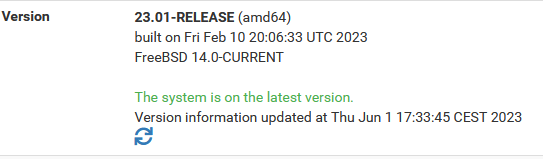
-
@GiaNN said in Errors when checking for package updates.:
@stephenw10 consider that i didn't know of the update... My dashboard always told me it's up to date.
It seems like there's a path there somehow where it's not succeeding the update check but not showing an error. I posted in another thread but the first time I tried updating from 23.01 to 23.05 on my 2100 at home it showed a cert error. I backed off because it was release day. The next night it showed 23.01 was current. I went to Update Settings which was still set to Current branch, saved it without changing anything, after which the update to 23.05 was then detected and installed fine. I believe I've seen a few similar posts.
-
@SteveITS i don't know, now i just updated, i had to change the repo from 23.01 to 23.05 and back a couple of times, then it said that there was an update available and i updated.
-
Yes, showing it's up to date when it should show 'Unable to check for updates' seems like a regression. It was solved previously: https://redmine.pfsense.org/issues/8870
-
@GiaNN Yes that's the recommended solution for upgrade not offered. I am not sure why I just saved without changing it, but I did. :) That may be a clue though since it also worked.
-
Part of that is a known bug we're working on. The stored repo path in the config becomes invalid but it's not obvious because the gui only shows the current valid repos with the default selected when that happens. Switching repos or saving the current repo updates the config with a currently valid setting.
-
Same issue here with a 23.01 stuck upgrade on a 6100. Flipping around the stable/prev channels in the GUI don't make a difference.
[23.01-RELEASE][x@pfsense]/: pfSense-upgrade -cd Messages: Your Netgate device has pfSense+ as part of your device purchase. ERROR: It was not possible to determine pkg remote version >>> Updating repositories metadata... Updating pfSense-core repository catalogue... pkg-static: https://pfsense-plus-pkg00.atx.netgate.com/pfSense_plus-v23_05_amd64-core/meta.txz: Bad Request repository pfSense-core has no meta file, using default settings pkg-static: https://pfsense-plus-pkg00.atx.netgate.com/pfSense_plus-v23_05_amd64-core/packagesite.pkg: Bad Request pkg-static: https://pfsense-plus-pkg00.atx.netgate.com/pfSense_plus-v23_05_amd64-core/packagesite.txz: Bad Request Unable to update repository pfSense-core Updating pfSense repository catalogue... pkg-static: https://pfsense-plus-pkg00.atx.netgate.com/pfSense_plus-v23_05_amd64-pfSense_plus_v23_05/meta.txz: Bad Request repository pfSense has no meta file, using default settings pkg-static: https://pfsense-plus-pkg00.atx.netgate.com/pfSense_plus-v23_05_amd64-pfSense_plus_v23_05/packagesite.pkg: Bad Request pkg-static: https://pfsense-plus-pkg00.atx.netgate.com/pfSense_plus-v23_05_amd64-pfSense_plus_v23_05/packagesite.txz: Bad Request Unable to update repository pfSense Error updating repositories! ERROR: It was not possible to determine pfSense remote version ERROR: It was not possible to determine pfSense-base remote version ERROR: It was not possible to determine pfSense-kernel-pfSense remote version Your system is up to date -
actually... giving up and letting it sit overnight after setting to 23.05 channel finally presented an upgrade option in GUI and that worked out.
-
@stephenw10 said in Errors when checking for package updates.:
Part of that is a known bug we're working on.
I ran into this yesterday, I just went in and hit save on the update page selecting 23.05 which I am on.. And then it worked.. I have been on 23.05 for a while now.. It was odd.
-
Hmm, that is odd if it was already on 23.05. Same 'Bad Request' error?
-
@stephenw10 said in Errors when checking for package updates.:
Same 'Bad Request' error?
yup
here it was still in my ssh history, just had to scroll up
[23.05-RELEASE][admin@sg4860.local.lan]/root: pkg update Updating pfSense-core repository catalogue... pkg: https://pfsense-plus-pkg01.atx.netgate.com/pfSense_plus-v23_05_amd64-core/meta.txz: Bad Request repository pfSense-core has no meta file, using default settings pkg: https://pfsense-plus-pkg01.atx.netgate.com/pfSense_plus-v23_05_amd64-core/packagesite.pkg: Bad Request pkg: https://pfsense-plus-pkg01.atx.netgate.com/pfSense_plus-v23_05_amd64-core/packagesite.txz: Bad Request Unable to update repository pfSense-core Updating pfSense repository catalogue... pkg: https://pfsense-plus-pkg00.atx.netgate.com/pfSense_plus-v23_05_amd64-pfSense_plus_v23_05/meta.txz: Bad Request repository pfSense has no meta file, using default settings pkg: https://pfsense-plus-pkg00.atx.netgate.com/pfSense_plus-v23_05_amd64-pfSense_plus_v23_05/packagesite.pkg: Bad Request pkg: https://pfsense-plus-pkg00.atx.netgate.com/pfSense_plus-v23_05_amd64-pfSense_plus_v23_05/packagesite.txz: Bad Request Unable to update repository pfSense Error updating repositories! [23.05-RELEASE][admin@sg4860.local.lan]/root: pkg update Updating pfSense-core repository catalogue... pkg: https://pfsense-plus-pkg00.atx.netgate.com/pfSense_plus-v23_05_amd64-core/meta.txz: Bad Request repository pfSense-core has no meta file, using default settings pkg: https://pfsense-plus-pkg00.atx.netgate.com/pfSense_plus-v23_05_amd64-core/packagesite.pkg: Bad Request pkg: https://pfsense-plus-pkg00.atx.netgate.com/pfSense_plus-v23_05_amd64-core/packagesite.txz: Bad Request Unable to update repository pfSense-core Updating pfSense repository catalogue... pkg: https://pfsense-plus-pkg00.atx.netgate.com/pfSense_plus-v23_05_amd64-pfSense_plus_v23_05/meta.txz: Bad Request repository pfSense has no meta file, using default settings pkg: https://pfsense-plus-pkg00.atx.netgate.com/pfSense_plus-v23_05_amd64-pfSense_plus_v23_05/packagesite.pkg: Bad Request pkg: https://pfsense-plus-pkg00.atx.netgate.com/pfSense_plus-v23_05_amd64-pfSense_plus_v23_05/packagesite.txz: Bad Request Unable to update repository pfSense Error updating repositories! [23.05-RELEASE][admin@sg4860.local.lan]/root:Then you can see where I logged into the gui, did the update save thing.. and then it worked
[23.05-RELEASE][admin@sg4860.local.lan]/root: Message from syslogd@sg4860 at Jun 17 16:40:31 ... php-fpm[433]: /index.php: Successful login for user 'admin' from: 192.168.9.100 (Local Database) https://pfsense-plus-pkg00.atx.netgate.croot: pkg update Updating pfSense-core repository catalogue... pfSense-core repository is up to date. Updating pfSense repository catalogue... pfSense repository is up to date. All repositories are up to date. [23.05-RELEASE][admin@sg4860.local.lan]/root: