Can't reset or usb connect to console of SG-5100
-
I'm unable to factory reset my SG-5100 or connect to the console via USB. I've tried following both the instructions in the manual to connect and using the Serial app. Is my SG-5100 bricked? Any other ways to save it?
-
I have the same problem too for unknown reason.
Can anyone assist?
I cannot access via web, nor Console.
I tried a factory reset, it showed solid RED status.. -
@gumbyone What do you see in Serial when you connect the 5100 and go to open the port?
it will look like this but with another device listed:
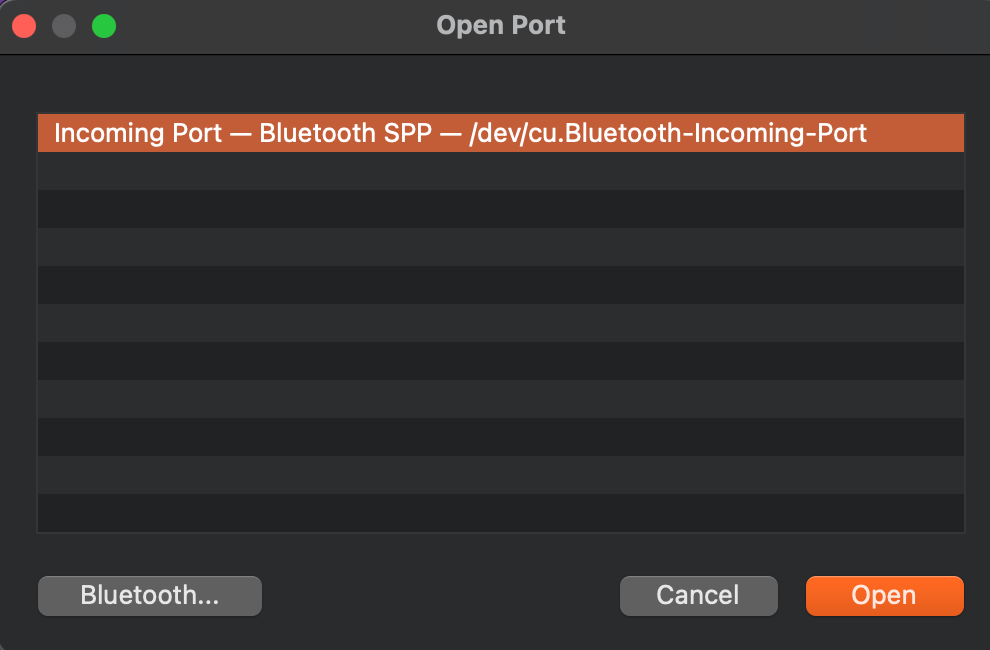
-
@rcoleman-netgate I don't see any devices available
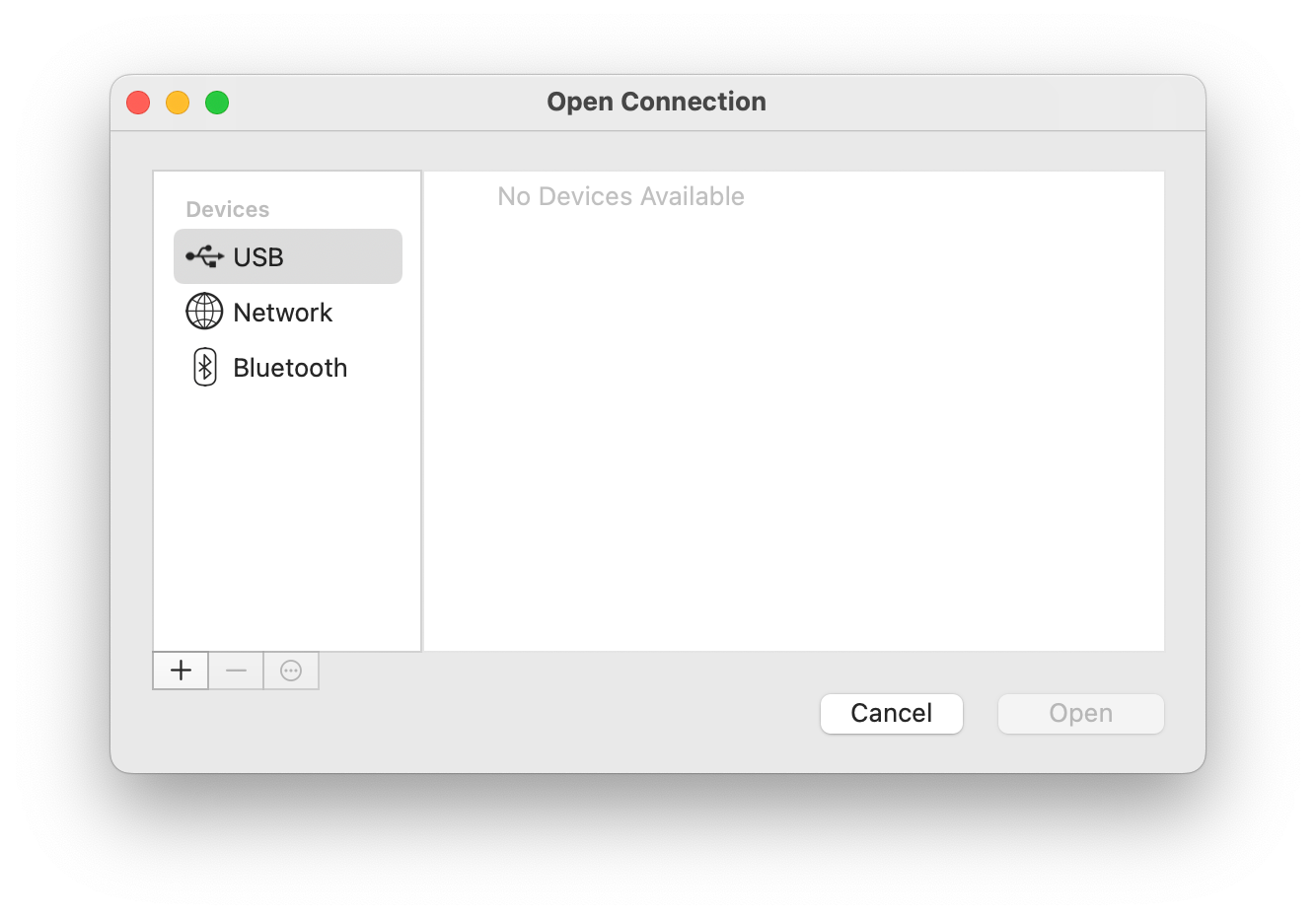
-
@gumbyone Then one of two things is the case:
- Your USB cable is not capable of handling data
- the console port of the 5100 has failed
I'd try other mini-USB cables.
-
@gumbyone
I used the mini USB cable which came with the unit, connected it to console port and window running putty, setting serial, 115200.
error message: cannot open the port.It happened so suddenly, everything stop, cannot connect to the unit via web. I tried the power cycle, it worked for 2 days then it failed again.
I followed the instruction to do a factory reset. The status LED stays solid RED instead of blinking red/green.The unit is death?
Pat
I -
Does the power LED still come up green?
When you connect the USB cable does the system log on the connected client show anything at all, even if it's an error?
Steve
-
@stephenw10 yes, the power LED is green. what do you mean the system log on the connected client? i'm not sure how to check that. i'm on macOS and when I check the About this Mac > System Report, I don't see anything in the USB tab.
I guess some additional context. I'm trying to connect to console via USB because I stopped getting an IP address assigned when connected via ethernet. This all happened after I experienced some power/electrical issues at my place.
-
Running
dmesgat the command line should show it. Otherwise check:
https://docs.netgate.com/pfsense/en/latest/hardware/connect-to-console.html?highlight=macos#macos -
@stephenw10 hi, I was able to get connected to the console port.
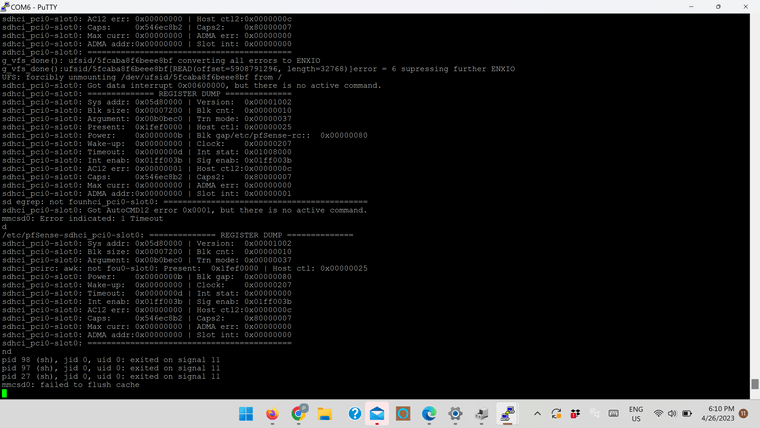
I got this output at the end, then no response.
-
-
That looks like a failing eMMC module. If it's in warranty you should open a ticket with us. Otherwise I'd advise you fit an m.2 SATA SSD as soon as possible to avoid any further ware on the eMMC.
https://docs.netgate.com/pfsense/en/latest/solutions/sg-5100/m-2-sata-installation.html -
@stephenw10 Ohhh. thank you for the advise. What is typical warranty on the unit? 1yr?
I ordered the 5100 with the SSD installed.any specific brand of m.2 SATA SSD read/write spec. I should get?
I have not opened the unit yet, I do not know how it is look alike and I do not want to order a wrong type. (i know not to use NVMe)
-
@patian No specific brands - just not NVMe.
-
@patian said in Can't reset or usb connect to console of SG-5100:
I ordered the 5100 with the SSD installed.
From us directly? AFAIK we never supplied them with an SSD fitted.
The boot log doesn't go far enough to show if another driver is detected. If it is present you may only need to reinstall to it. Perhaps it was still booting from the eMMC incorrectly.
-
@rcoleman-netgate hi, I ordered this 5100 directly from netgate with an add-ons option to it. I am still looking for the copy of the order from my file.
I cannot remember what it is. It increased its memory or something... There was only 1 add-ons option to it to select.The boot log stopped as shown in the file and it did not go any further.
It might work if I simply reinstall the pfsences plus?
or eMMC simply death? -
If you run the installer from USB it will show you the available install targets. But I don't expect you will find one. The expansion option was almost certainly RAM.
-
@stephenw10 I have requested a support ticket for a copy of pfsense software. I will do a USB reinstall.
I just wonder why it failed. or if it is the hardware about to fail?
If the re-install fails to make it work again, does it mean the hardware is finished?
-
There's no way to recover the eMMC if it fails but you can boot from SSD without issue.
However if the eMMC fails entirely it causes a long delay at boot which can be inconvenient. There is currently no workaround for that.Steve
-
@stephenw10 Thank you for the advise.
If it is a eMMC failure, I can simply install a M. 2 SATA drive and re-install the pfsence onto the M.2 SATA drive.
5100 will boot from the new SATA drive, but it will take a longer time.
What size of M.2 SATA drive should be installed for the pfsense.
Is there a min spec. on the M.2 SATA drive to be installed onto the 5100?
Is there a setting to bypass the eMMC during boot?
Is it possible simply replace the eMMC module?