Setting up fibre internet connection does not work
-
@Art-Mooney said in Setting up fibre internet connection does not work:
wan_link0] CHAP: Using authname ""
Jun 25 15:14:18 ppp 95334 [wan_link0] CHAP: sending RESPONSE #148 len: 31
Jun 25 15:14:19 ppp 95334 [wan_link0] CHAP: rec'd FAILURE #148 len: 4
Jun 25 15:14:19 ppp 95334 [wan_link0] LCP: authorization failedVlan is ok, if it wasn't you would never reached this far into negotiation
looks like there is no authname provided
Have you assgined an interface to pppoe? What do you have at pppoe configuration?
-
@Art-Mooney said in Setting up fibre internet connection does not work:
I am uncertain, where the error is
looks like an authentication failure to me. I did the same last week, removed my Fritz!box and all I had to do was configure the WAN as PPPoE and insert the correct credentials. Double-check you username and password. Did you remove the user name from the log? I seems to be sent as an empry string. Also what is "JUNOS"?
-
Yes, I removed the authname from the post. The credentials should be correct. They were provided by the ISP and are the same in the FritzBox configuration file. I also double checked for typos.
I have no idea what JUNOS is.
I will post the PPPoe configuration and interface shortly.
-
@Art-Mooney When removing credentials replace them with something, deleting them leads to wrong assumptions.
In any case looks like wrong credentials are provided. -
@netblues said in Setting up fibre internet connection does not work:
When removing credentials replace them with something, deleting them leads to wrong assumptions.
In any case looks like wrong credentials are provided.That makes sense.
As you know, there are various pages where PPPoe elements are configured. I included them in this post below. I also added the firewall rules just in case they could have anything to do with the problem.
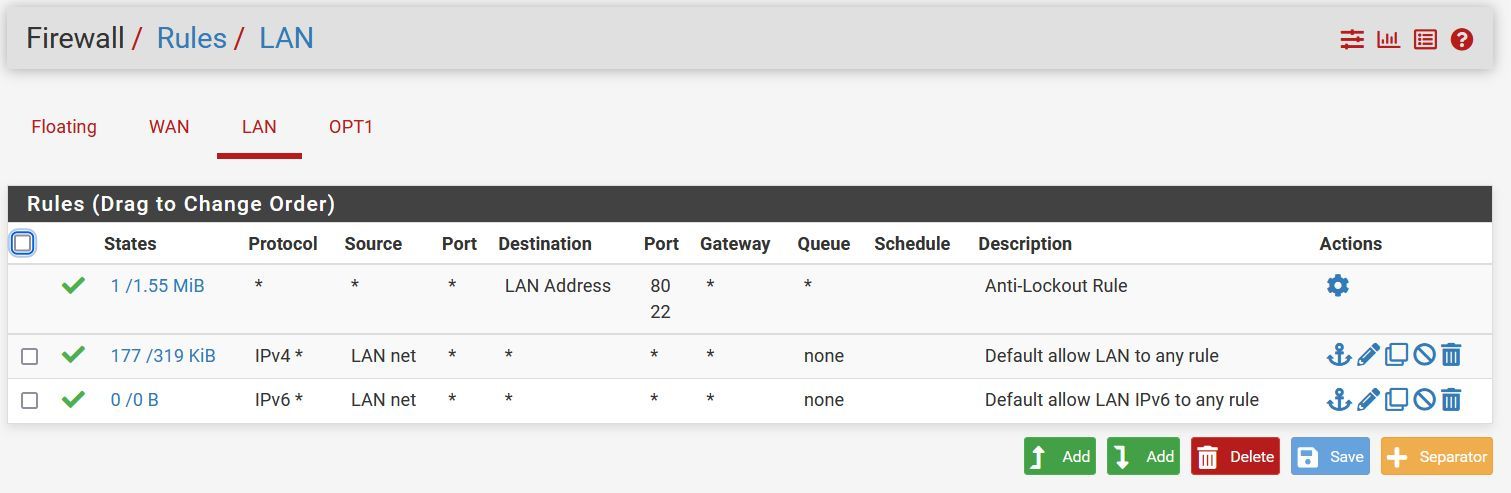
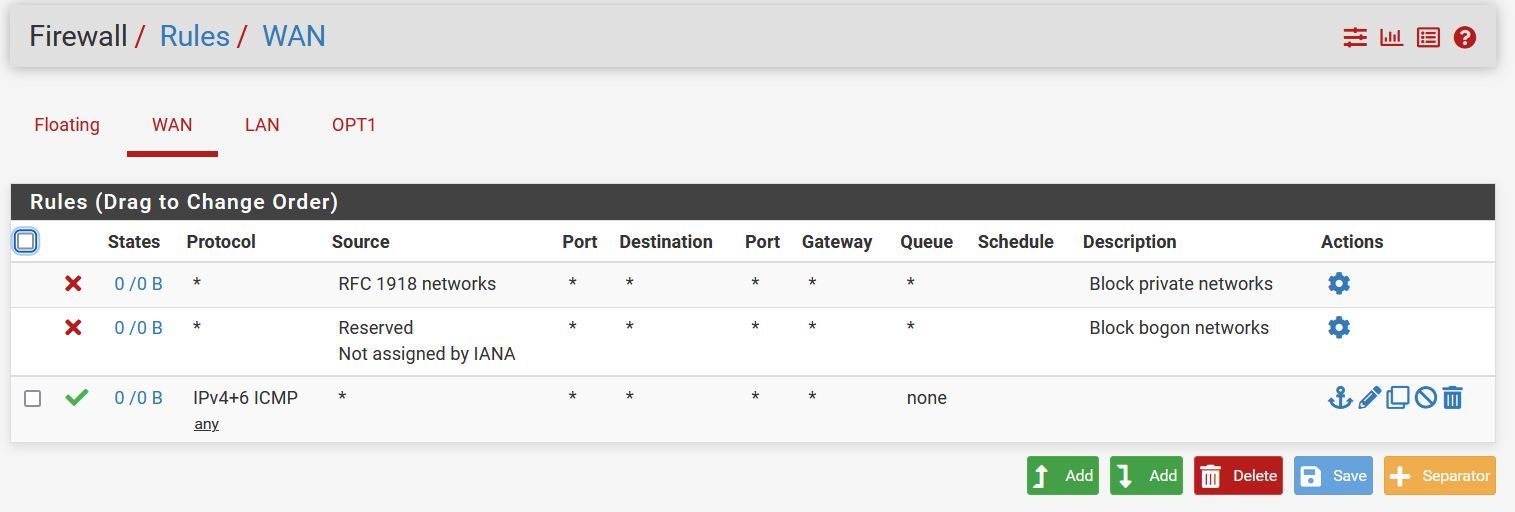
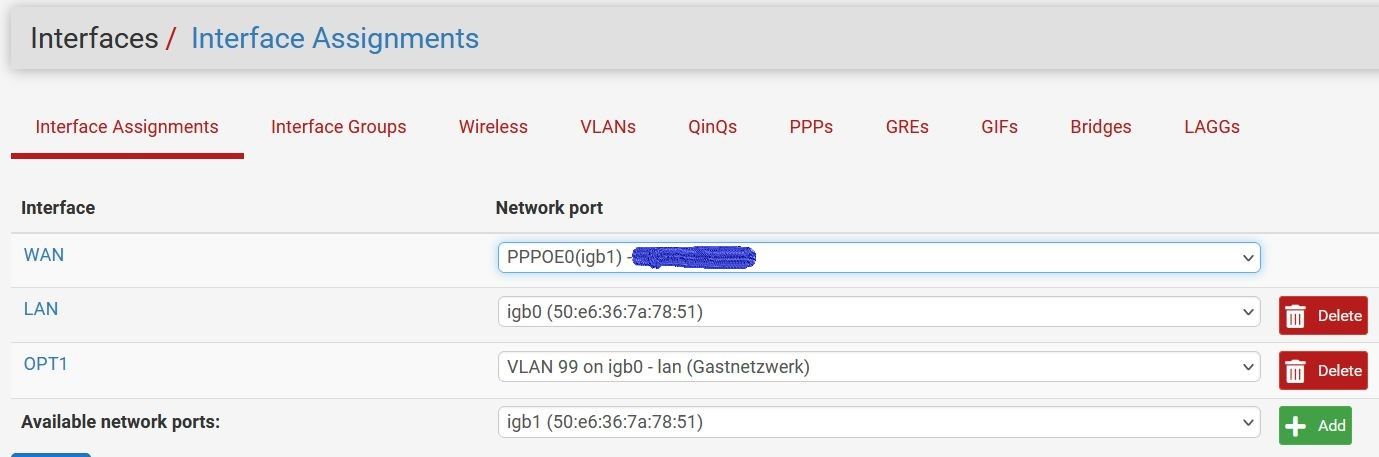
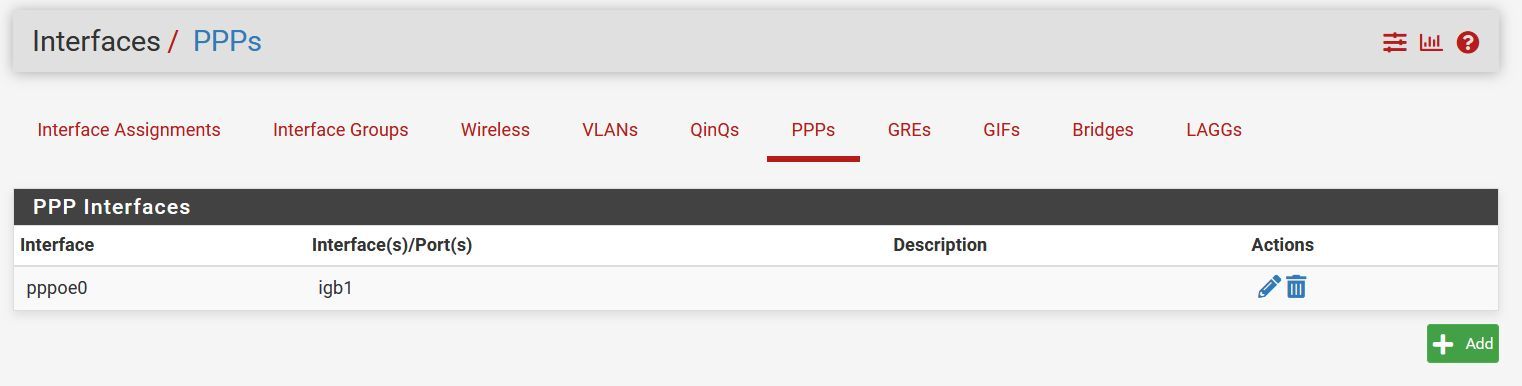
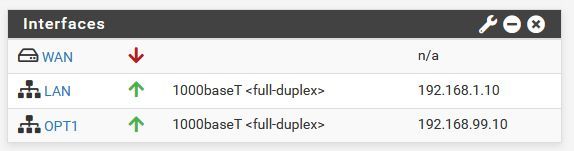
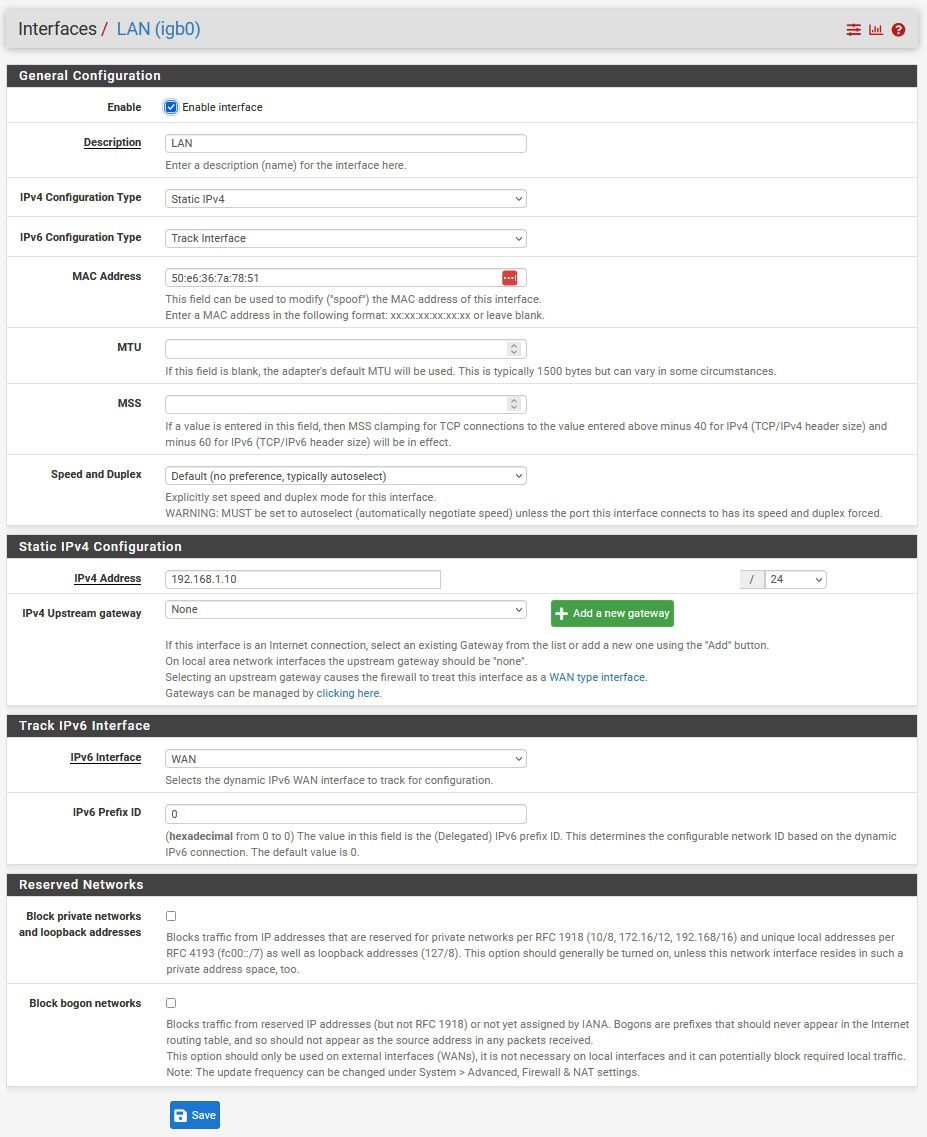
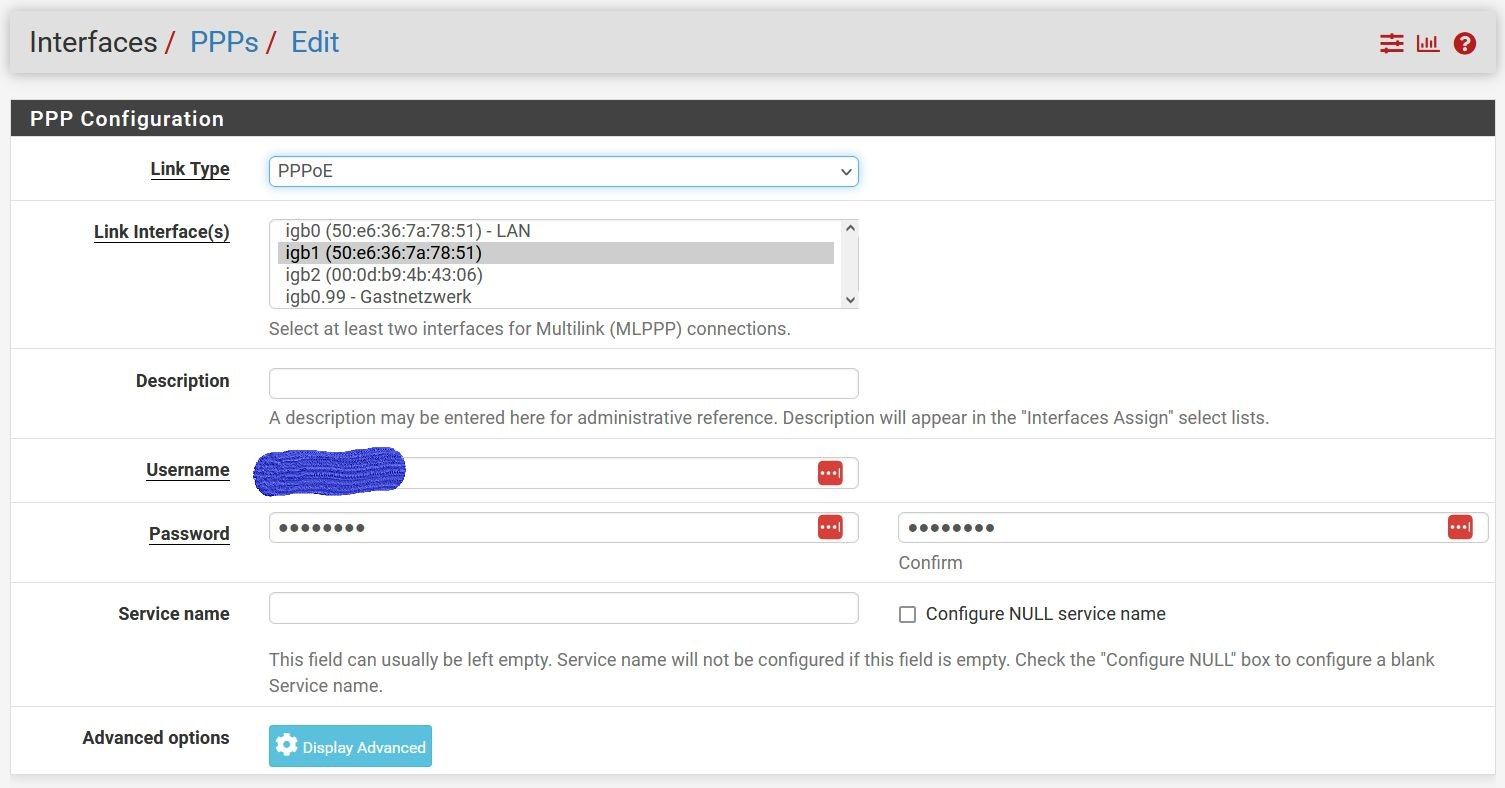
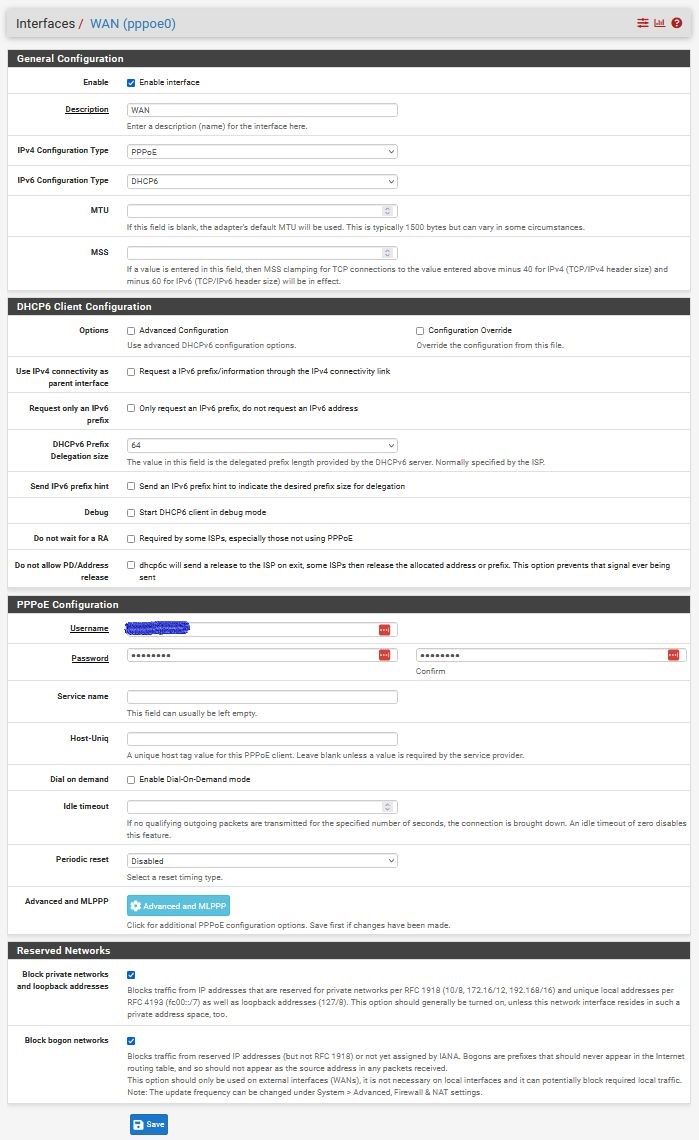
-
@Art-Mooney said in Setting up fibre internet connection does not work:
there are various pages where PPPoe elements are configured.
not really, it is all in Interfaces / WAN
To progress I would start by disabling IPv6. Just a try to ensure you can set up a basic IPv4 connection. The only difference to my configuration that I can see is I have the option "PPP Configuration / Configure NULL service name" set.
If IPv4 works then the problem must be related to IPv6.
-
I disabled IPv6. No changes. The log looks the same.
-
This post is deleted! -
@Art-Mooney Why igb0 and igb1 have the same mac?
This is bad practice.
If you need to spoof mac address do it just on igb1, NOT on the lan interface.I doubt you need to spoof mac though.
Since everything looks ok, and assuming there are no errors in copying credentials, try vlan 7 on the pppoe interface, as a last resort.
FYI JUNOS is probably the os name of the (juniper) bras responding to pppoe connection requests.
The easy way to find relevant part in fritz config is searching for the (redacted) ppp user name.
Still, from the logs, looks like an authentication issue.
-
@Art-Mooney said in Setting up fibre internet connection does not work:
I changed the MAC address of the corresponding LAN interface to the one of the LAN1 NIC of the FritzBox. Did not change anything.
Do you mean : You've copied the MAC of the Fritsbox WAN port to the WAN port of pfSense ?
I'm not sure why you used 'LAN' here. -
Is it tagging the WAN with VLAN ID 0 ?
hsi_use_wan_vlan = yes; hsi_vlancfg { vlanencap = vlanencap_none; tagtype = vlantagtype_customer; vlanid = 0; vlanprio = 0; } -
@netblues said in Setting up fibre internet connection does not work:
Since everything looks ok, and assuming there are no errors in copying credentials, try vlan 7 on the pppoe interface, as a last resort.
This was the solution. Unfortunately, this was not evident from the FritzBox config file. Now it works.
Thank you all for your suggestions!