OPT1 enabled and not working
-
I went through the configuration page for setting OPT1 to a lan and the options on the DHCP page aren't the same as Pfsense. I set the IP address in the ip alias section as it's the only section and the DHCP area doesn't match. The rest of the page is completed however I have zero internet. Any speedy advice?
https://docs.netgate.com/pfsense/en/latest/solutions/xg-7100/opt-lan.ht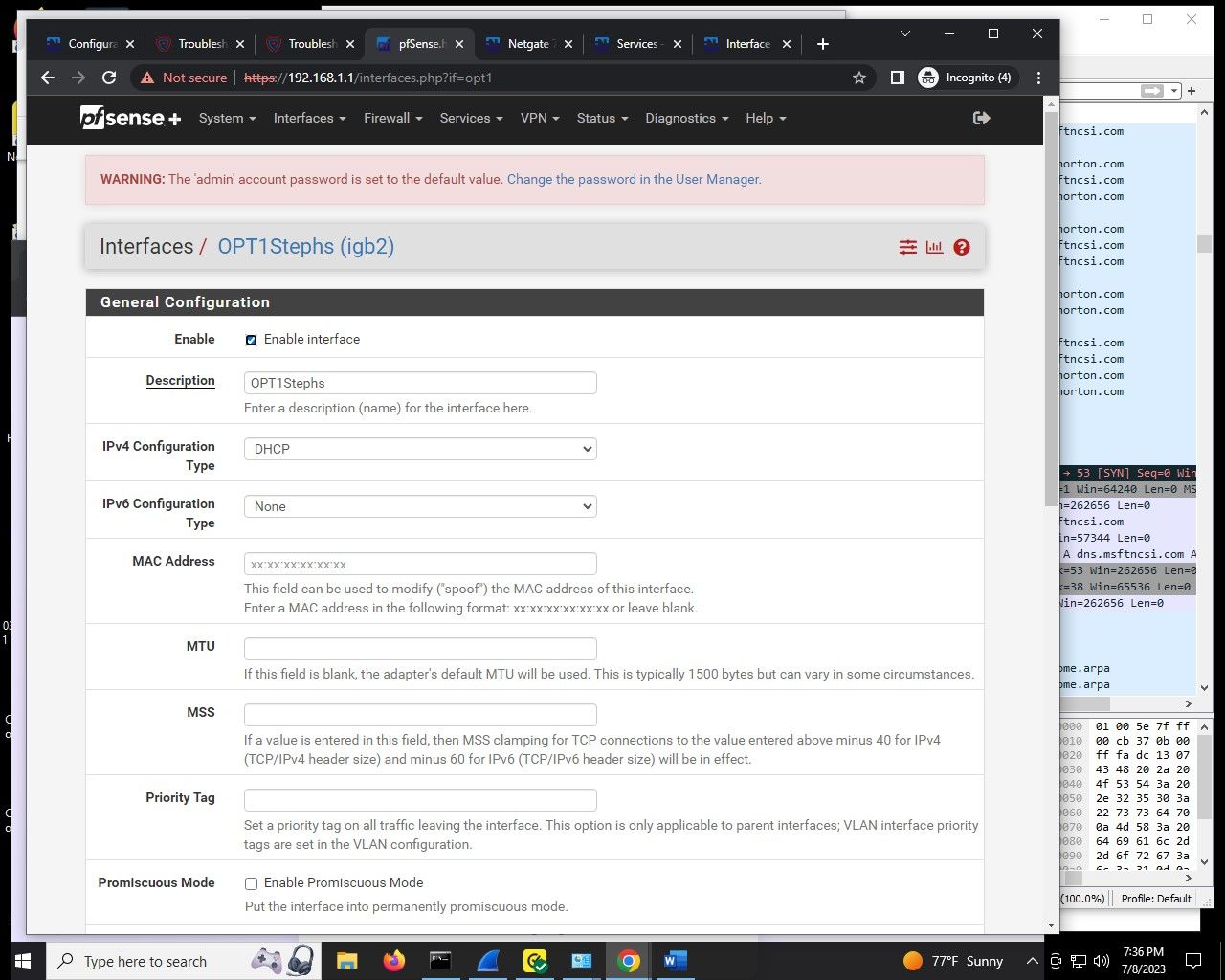
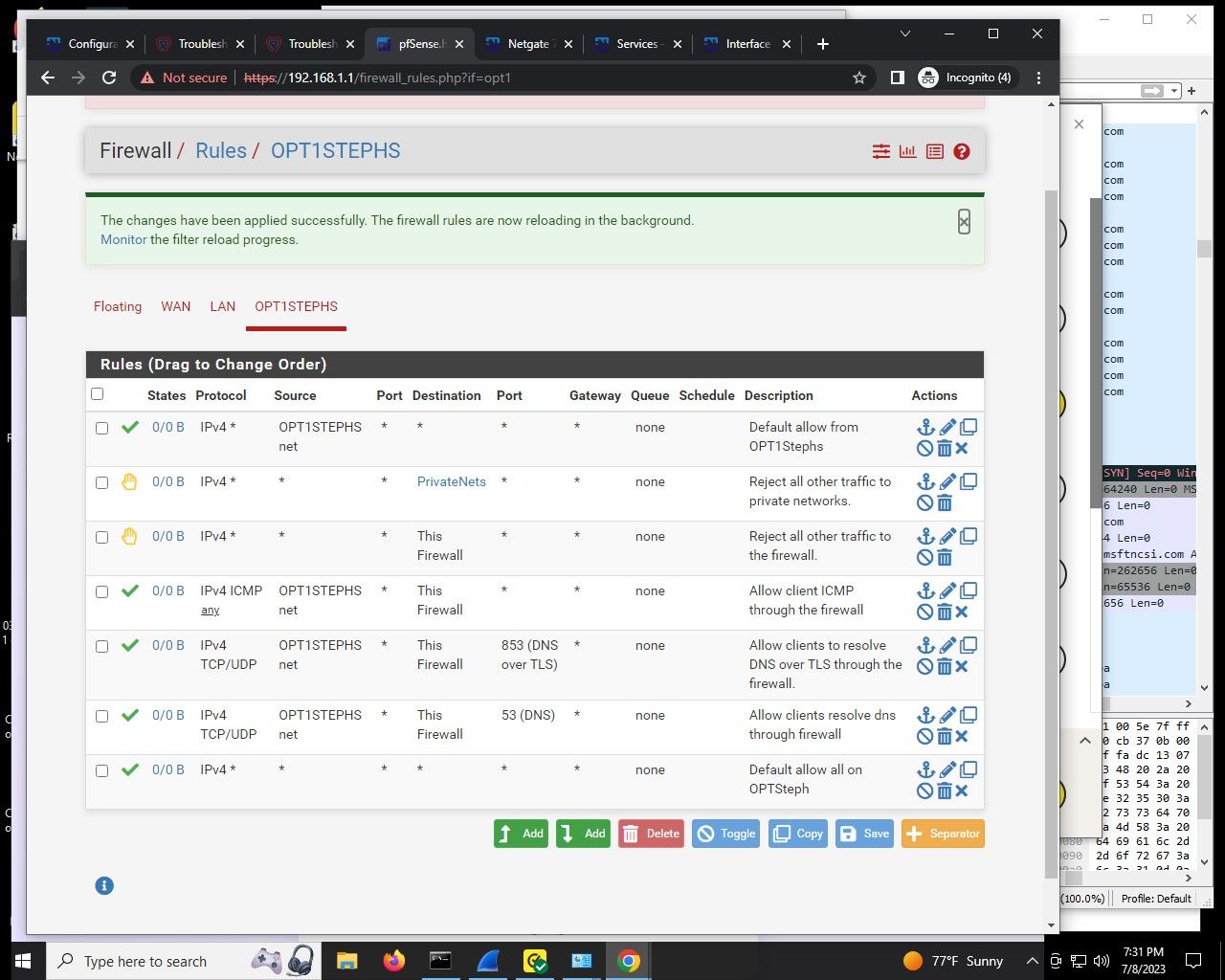 ml
ml -
@smoses if it’s an internal interface you can’t have it get an IP via DHCP and be a DHCP server. Set it to static and set your IP range. (Note: change the mask which defaults to /32)
-
 J jimp moved this topic from Problems Installing or Upgrading pfSense Software on
J jimp moved this topic from Problems Installing or Upgrading pfSense Software on
-
@SteveITS Thank YOU.
Copyright 2025 Rubicon Communications LLC (Netgate). All rights reserved.