Update 2.7.0 Dev to Stable process?
-
Most likely noob question so go easy on me :)
What's the process to upgrading to stable as I'm only getting the error "Unable to check for updates" on the GUI.
-
identical error here on 3 boxes
-
solved my boxes as in here https://kb.ameriza.ro/pfsense-upgrade-from-2-7-0-devel-to-2-7-0-final/
-
@mc-amz said in Update 2.7.0 Dev to Stable process?:
solved my boxes as in here https://kb.ameriza.ro/pfsense-upgrade-from-2-7-0-devel-to-2-7-0-final/
Worked perfect!
Thanks for all the help!
-
C cobray referenced this topic on
-
Is there any official take on this?
Is this normally a supported item, should it work out of the box?
I have asked multiple times over the course of a week and there has been no response. -
@N8LBV did you try link above?
-
@N8LBV said in Update 2.7.0 Dev to Stable process?:
Is there any official take on this?
Sure. Troubleshooting Upgrades
For many tips, trick etc, see here : Home > pfSense
 Software Installation and Upgrades
Software Installation and Upgrades
Read the first ten or so forum posts.@N8LBV said in Update 2.7.0 Dev to Stable process?:
Is this normally a supported item, should it work out of the box?
Well ... it does for me for the last 12 years or so. Not sure if that helps you in any kind of way.
That said, never used the bleeding edge version, (the dev versions). If I had to use them, I wouldn't lose 1 minute or more, and would go to https://www.pfsense.org/download/, etc etc and I would be up and running after a ... 10 minutes ?Btw : if you do that, just before you import your local config in the fresh installation, check and make sure this :
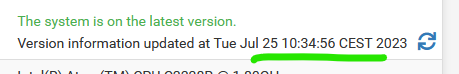
shows an updated, recent time.
Check also that the System > Package Manager > Available Packages populates with packages.Now, import your config. Reboot.
Be patient ... if you had ant packages installed, they will get installed now in the background. Be patient.
<--->
If upgrade checking now fails, or the package list doesn't populate anymore, you know where to look
-
Sorry, My original question continues to be eluded.
I already know how to upgrade from 2.6.0 to 2.7.0.
I have already read the troubleshooting upgrading documentation.
NOTHING covers or discusses upgrading from a dev. version to a stable version.
And I am continuing to ask if this should work and if it may be a bug that it is NOT working.
It is beyond the scope of this questions of exactly WHY I have a number of boxes on 2.7dev but I do.
I already understand I can reinstall land try restoring from the config file I am familiar with that
However I have a number of remote systems and it would be nice to just use the update utility in the web interface.
I am specifically asking about updating from the dev version not about updating or upgrading from a release version.
I am trying to get a unofficial answer if this upgrade path is supposed to work or not.
At this point as this is not really getting discussed in over a week now I will file a bug report and see what happens.
Thanks!
Steve -
- it is not a good idea to use a dev firmware in production environment
- probably upgrade should work - i am pretty sure here it is a bug but due to 1) it is not important, especially on community edition
- contact support - paid
i was in same scenario, having some custom boxes which came with 2.5gb LAN adapters, which were only supported with dev 2.7.0 - in lack of time and need i used dev version in produtiobn on my own risk
when it was time to upgrade encountered same issue which was fixed with above solution, it takes under 3min per box to make upgrade appear + time itself to upgrade
good luck
-
@mc-amz Continuing to really sidestep my questions why?
-
In my case there was a reason to use dev firmware.
It fixed a problem that I needed fixed.
Telling me this was not a good idea is not helpful to my question. -
Your reasoning for why something is "not important" does not matter to my question.
If it's a bug then maybe it can be fixed. -
No sorry - improper response in my opinion and does not answer or respond to my original question.
My question continues to be - should this work or not work.
If it should work we have a bug and I will report it.I will find a solution but that also is outside of this thread and my question.
I need to know if this is a supported upgrade path and is it supposed to work.
If it is supposed to work than it should be able to be fixed.Thank you for taking you time to try to help.
-
-
@N8LBV buddy i was just trying to help you, i am sorry that my answer didnt raise up to your expectations
i am not working with or am affiliate in anyway with Netgate so basically i have 0 (zero) obligations to answer questions;still, in my previous answer, point 2 - i said most probably it is a bug and 2 rows below i explained i was exactly in the same situation as you (to use dev in production )
coming back to original problem me and another user just fixed the bug using the above posted solution but it looks to me that instead of focusing on solving the problem you likely want to report a bug ..feel free to do it
-
@mc-amz I appreciate the help.
But I didn't agree with your perspective on it being not important and not important because it's Community Edition.
That just was not right.I already have a solution to re-install and restore from backup, but I desire to fix the bug first if there is one.
I have not been able to get an answer out here if this is a bug, should it work or not.
So part of your response to this was frustrating.I continue to ask if this is supposed to work or is it somehow expected or designed not to work?
Yet I get every kind of other answer here (not just you) rather than answer the actual question.:)
This is the reason I will file a bug and see what the dev team thinks versus speculation or not caring.
I don't feel anybody is "obligated" to answer any questions.
But I feel they are missing the question entirely.
Also this is not my post otherwise my question may have been clearer :)
Thank you for trying to help. -
@N8LBV the link at the top of this page really solved all cobray and mine pfsenses with no reinstalll needed;
if you are afraid to try just instamm a new pfsense 2.7.0 devel on a virtual machine to reproduce the bug and try there - they are all pfsense buildin commands
according to chatgpt:
Assuming you are referring to package management on a FreeBSD system, the command "pkg bootstrap" is used to initialize the package management system and set up the necessary directory structure and configuration files. The "-f" flag in this context is used to force the bootstrap process, potentially overwriting existing configurations or data.maybe i am little more adventurous ...but i've tested on the closest one to me ( to be able to go there and restore a backup asap) and it worked!
-
@mc-amz not afraid to try anything if I have a backup :)
But I really wanted to get this discussion on the "is this normal or not or is it a bug" table.
Another fix is of course to clean install and restore from a backup config.But I was First trying to understand why it's failing and if it could be fixed in a future release etc. or a backend DNS update etc..
So that one can simply update from the web interface.
It was working awhile back before the release and it immediately fails.
Seems to be a DNS lookup failure or old dev update server name is gone or something like that.
If there were an "official" way to get it pointed in the right place again so that one can update - this is what I was really after.
a bug report may reveal if this is a possibility or not.-Steve
-
100% it is not DNS ... if you can ping randon domain names from CLI you will get them resolved
as chatgpt explained:
Assuming you are referring to package management on a FreeBSD system, the command "pkg bootstrap" is used to initialize the package management system and set up the necessary directory structure and configuration files. The "-f" flag in this context is used to force the bootstrap process, potentially overwriting existing configurations or data.i would assume that there is a mismatch in depencies / something corrupt and as soon as you force a reinitialization all goes back to normal
i would...just try it on one box ..ofc with backup before
-
@mc-amz when I say "DNS" I mean something like a host name that was particular to a dev branch like 2.7dev when no longer in development no longer exists
but the update system may be still looking for it but it was removed (thus the instant failure when you go to the update page)
I'm not saying this is the problem but am saying maybe it could be or is something similar to this.
This official fix may be a config issue to get it pointing to the proper place to check for updates.
Currently ability to check for updates is broken and this has been broken since the release.
Because of the way it fails - my first suspicion is that a host name or update server (of which the system is looking for) no longer exists.-Steve
-
@N8LBV:
How long did you stay on 2.7dev? By that I mean did you update to 2.7 RC when that was released, or did you skip that and stay on the DEVEL branch?Updating from DEVEL to RELEASE is not supported because there can be large differences in shared library versions and of course the kernel is likely a different revision. Update from RC (Release Candidate) to RELEASE is supported and generally works just fine.
The normal progression for someone in your shoes would be run DEVEL and closely follow that branch including moving to RC when that is available. From RC it is easy to migrate to RELEASE. But, if you stay on the DEVEL branch after RELEASE happens, then the DEVEL branch is subject to get new updates that make downgrading back to RELEASE impossible. In that scenario, a reinstall is necessary.
If you stayed on DEVEL past when it inched beyond RC, then you can't reliably upgrade to RELEASE. When that cutoff happens is a matter of exactly when the developer team pulls in updates to the DEVEL tree that push it ahead of the previous RC and RELEASE branches.
-
@bmeeks Yep I waited until after release.
Life got busy and that moved really fast after not moving really fast for a long time.
It got me by surprise.I am fully expecting to have to re-install and restore from backup.
Hopefully that works just fine without issues otherwise I'm in a little bit of trouble but I did plan for that trouble :)
I'm in pretty good shape, I did not put customers in this situation other than my own semi production environment.
I'm fully aware and know what I might have to deal with.Here I am only trying to find out definitively if this path is supported or not.
And your response here is the very first response I have seen in awhile (over a week) that actually suggests that this is not.I'm perfectly fine with having to re-install and restore from my backup config from 2.7dev
And am in even better shape if it works.
I understand that is expected to work.
I'll have to travel to a few of my own sites but I was expecting that, but you know... I was wanting to at least find out if this was a suppoted or expected to work upgrade path
before having to do that. -
@N8LBV:
If you in fact stayed on the DEVEL tree a bit too long and installed a recent "update" from there that was newer than the 2.7 RC update that came out back in May, then upgrades from current DEVEL are not, and never have been, supported.What is supported is running DEVEL, following those updates, and then updating to the RC when it comes out in the DEVEL tree. From RC it is supported to upgrade to RELEASE. But once RELEASE drops and the DEVEL tree moves on (sometimes within a few days of RELEASE being posted), then "downgrading" from DEVEL to RELEASE is not supported (and never has been).
-
@bmeeks Thanks!
I guess this was my time to learn this.
I did not see this in the upgrading docs.
I will look back through and see if I somehow missed this.