Chinese I226-V on 23.05.1, problems
-
@w0w said in Chinese I226-V on 23.05.1, problems:
@RobbieTT
Yep.
So I made a mistake, claiming that Intel not released any 225/226 cards. Looks like it did already.I'm not sure you did. The listings shown above have since been changed by the seller (eeemarket) to show i225 instead but with the same graphic.
 ️
️ -
@w0w
Genuine Intel Network Card Intel i226-T1https://www.antonline.com/Intel/1490314
https://wwws.neutronusa.com/prod.cfm/4941082The card is new, it came out in the fourth quarter of 2023. Pretty much now.
I think it will be available on the market on a large scale soon.Based on the Intel Ethernet Controller I226-LM, this versatile
networking solution supports 2.5Gbps, 1Gbps, 100Mbps and 10Mbps
network speedsSupport PCI Express 3.1 • 5GT/s support for x1 width (Lane).
This ultra-compact, easy-to-integrate PCIe 3.1 x1 adapter, is a
cost-effective networking solution for speeds up to 2.5GbEOperating Temperature Range
-40°C to 70°C
Intel Ethernet Controller I226-IT supports industrial temperatures for embedded applications with commercial temperature ranges of -40 °C to 85 °C up to 2500BASE-TIntel Virtualization Technology for Connectivity
On-chip QoS and Traffic Management
Advanced Technologies IEEE 1588
IEEE 1588, also knows as the Precision Time Protocol (PTP) is a protocol used to synchronize clocks throughout a computer network. On a local area network it achieves clock accuracy in the sub-microsecond range, making it suitable for measurement and control systems.The I226 retains the same board design compatibility of the I225, as well as utilizing the same driver code base. But the I226 adds some enhancements, most notably:
Improved Bit Error Rate (BER)
Better packet performance; especially at the longest cable lengths.
Reduced Active Power
Better packet performance; especially at the longest cable lengths.Warranty
Intel limited lifetime warranty for retail Ethernet Products, 90-day money-back guarantee (US and Canada). -
@stephenw10 said in Chinese I226-V on 23.05.1, problems:
And it comes in stealth black with cool backlighting.


YMMV!
Stealth black but more of a Matrix green when it comes to backlighting. It seems to work, which is nuts for an Intel i226-V NIC that cost less than £9.00.

Now to work out how to move my config across - seems more complicated than it needs to be.
 ️
️ -
I think the blue indicates a 1G link on the one I have. Which is i225.
-
@stephenw10 said in Chinese I226-V on 23.05.1, problems:
I think the blue indicates a 1G link on the one I have. Which is i225.
Or the green ones are slightly cheaper as how they make them for so little money is beyond me. It linked at 2.5 Gbps with no hesitation.
Any tips for copying my config from my 6100 over to the Supermicro Xeon?
Initially it just looked like a simple job of editing the xml or doing it via the pfSense process to change the interfaces as you go. Now it looks like I need to do a minimum setup for pfSense CE before the process of upgrading that to pfSense+ after praying to a deity (Netgate shop token) before any config work...
-
To import the config just match the interfaces. Should only really be an issue if you have the same interfaces on both. Or if you have loads of VLANs or other sub-interfaces types.
What problem are you seeing?
-
It seems reluctant to take a pfSense+ config on a CE device.
If it should work I will have another go tomorrow. Simple setup with 3 interfaces - 1 x WAN, 1 x LAN (inc 1 x VLAN) and 1 x MAN(agement).
So I will be going from:
WAN (igc3)
LAN & VLAN (ix1, 1.1003)
MAN (igc0)to:
WAN (2.5 GbE NIC)
LAN & VLAN (SFP28)
MAN (1 GbE port)... er, yeah, I've forgotten the interface hw names 🥱 - more tired than I thought!If I need to do the pfSense CE to Plus upgrade first I will continue down that path.
 ️
️ -
It would only not work (or complain) if the config versions are different. If you're coming from 23.09 that would be different.
https://docs.netgate.com/pfsense/en/latest/releases/versions.html23.05.(1) and 2.7 shared the same config version though.
-
So rolling-back to 23.05.1 (from 23.09d), taking that config xml and applying it to 2.7.0 CE and then moving on to pfSense+ would be the best path?
Glad I asked!
 ️
️ -
Yes, if you don't have a separate backup of the config from 23.05.1 then rolling back to a BE snap and getting it from there ill avoid any issues.
It's a close config version so you may in fact not hit any issues but it will still complain about the version when you try to import it.
-
@stephenw10
Thanks Steve, I have suitable snapshots (all hail ZFS) so switching back is no drama. I'll attack it tomorrow - Taskmaster is on the telly.
 ️
️ -
Thanks Steve, all went without a hitch. I did edit the config file with the new interface details before uploading it. Oh and the i226 led is indeed blue down at 1 GbE.

The whole pfSense+ via CE path is all a bit of a confounding time-waster though, especially as this will be for pfSense+ testing alongside my Netgate 6100 (where the plus part is normal).
Still, new dashboard with more CPU power:
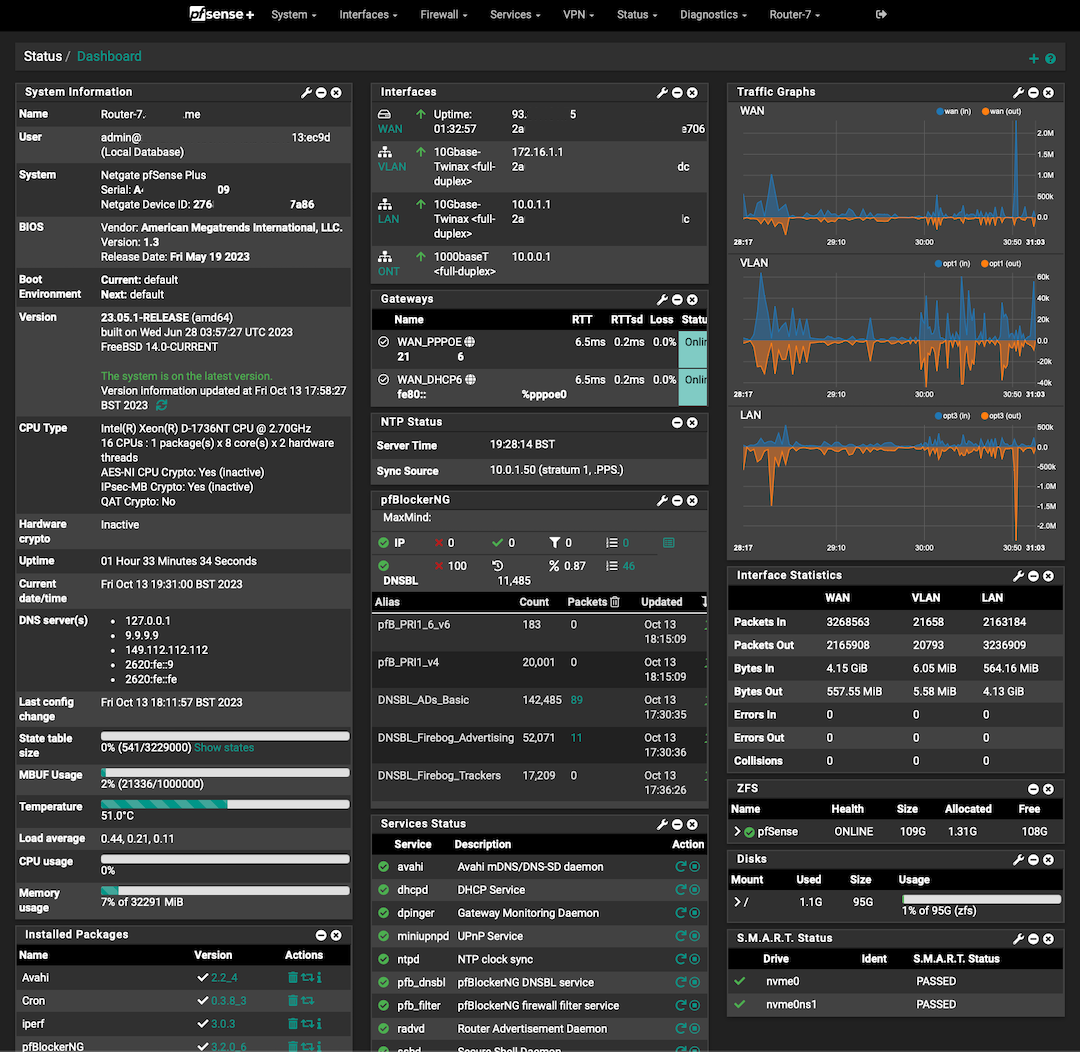
Just noticed QAT isn't showing; presumably due to the issue on the bug tracker?
 ️
️ -
@RobbieTT said in Chinese I226-V on 23.05.1, problems:
The whole pfSense+ via CE path is all a bit of a confounding time-waster
I understand. We are working on a solution for that. Details to come....
-
