Wan periodic reset causes system reboot.
-
Lately i have the above issue.
Everyday at 3am i have chosen to reset my wan connection.
Somedays my system while resetting the wan, has a reboot.
There is no crash report.Looking at system log I have the following.
Aug 10 03:00:03 pf ppp[69255]: [wan_link0] Link: CLOSE event
Aug 10 03:00:03 pf ppp[69255]: [wan_link0] LCP: Close event
Aug 10 03:00:49 pf syslogd: kernel boot file is /boot/kernel/kernel
Aug 10 03:00:49 pf kernel: ---<<BOOT>>---
Aug 10 03:00:49 pf kernel: Copyright (c) 1992-2023 The FreeBSD Project.Tried the same configuration at 2.7 ce and at 23.05.1 plus.
Any help pinpointing the issue will be appreciated.
-
Hmm, interesting. Does it reboot if you disconnect the WAN manually? Or it you physically disconnect the cable?
You tested 2.7 and 23.05.1 in the same hardware?
Are you able to log the console output across that time?
-
-
Good point, could be this: https://redmine.pfsense.org/issues/14431
Though I'd expect to see a crash report, perhaps you don't have swap? -
@RobbieTT yes i use ipv6.
-
@stephenw10 yes i use the same hardware.
i have set up the reset at 3am and it is not possible to log the console. i will try to change that time and log it -
@stephenw10 tried to reset manually the wan and i had a reset again. the console was like crazy. couldn't check what it was written.
this is my disk space
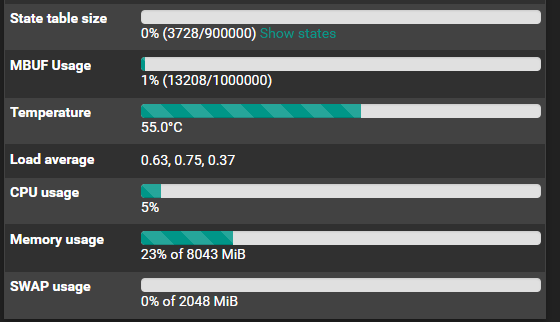
does this mean that my swap is disabled?
-
disabling ipv6 seems to fix the issue!
-
@AlexanderK said in Wan periodic reset causes system reboot.:
disabling ipv6 seems to fix the issue!
Ok, seems like the issue I ran into at the redline link above.
I need IPv6 so waiting on a fix is my only option.
 ️
️ -
No that shows you do have SWAP enabled so I'd expect to see a crash report if it suffered a kernel panic. And your description sounds like a kernel panic. It spews the full process backtrace and message buffer onto the console before rebooting.
We need to see the initial backtrace and panic string when that happens really. Since you can trigger it on demand, can you hook up a serial console to log it?
If not you should be able to stop the auto reboot and scroll back through the buffer with the scroll-lock key at a vga/keyboard console. -
Are you running tailscale?
-
@stephenw10 yes i am running tailscale
-
I have IPv6 (from BT) over PPPoE which seems like it should be nearly identical to connections that are hitting this but I cannot trigger it.
There any special trick I'm missing? -
@AlexanderK said in Wan periodic reset causes system reboot.:
@stephenw10 yes i am running tailscale
Ooo, try disabling that and see if you can still trigger it.
-
-
@stephenw10 how i can stop the auto reboot?
-
@stephenw10 my tailscale is not enabled
-
after enabling again ipv6 the problem seems to be solved. really strange situation
-
@AlexanderK said in Wan periodic reset causes system reboot.:
after enabling again ipv6 the problem seems to be solved. really strange situation
For me it is intermittent, with it rebooting 50-60% of the time.
 ️
️ -
Edit /etc/pfSense-ddb.conf and remove or comment 'reset' from the script kdb.enter.default line.
Then after a panic the console will remain at the db prompt:
db:0:kdb.enter.default> capture off db:0:kdb.enter.default> textdump dump Textdump complete. db>You can then scroll back to see the backtrace shown after
db:1:pfs> bt.You will want to restore the reset command to the file after doing that though because otherwise it will not reboot after a panic at 3am which is probably not what you want!
Steve